
ScreenMeet : Seamless Remote Support Software for Teams
ScreenMeet: in summary
What are the main features of ScreenMeet?
Effortless Live Screen Sharing
Experience and provide remote support with live screen sharing that connects instantly and reduces time spent on troubleshooting.- Instantly share screens with clients or team members.
- Join or host sessions with a single click.
- Enhance support interaction with real-time solutions.
Full Integration Capabilities
Boost your workflow by integrating ScreenMeet seamlessly with existing platforms, ensuring streamlined remote support operations.- Supports integration with popular CRMs and ITSMs.
- Custom API access for advanced personalisation.
- Unified support sessions logged under client profiles.
Multi-Device Compatibility
Provide or receive support without limitations on the device. ScreenMeet's multi-device compatibility bridges the gap between platforms effortlessly.- Works across desktop, tablet, and mobile devices.
- Compatible with Windows, macOS, iOS, and Android.
- Optimal performance on both low and high bandwidths.
ScreenMeet: its rates
standard
Rate
On demand
Clients alternatives to ScreenMeet

Boost your team's productivity with a suite of applications designed for collaboration, communication and organisation.
See more details See less details
From email and video conferencing to document creation and storage, this software has everything you need to streamline your workflow and get more done in less time. With real-time editing and commenting, seamless integration with other tools and automatic syncing across all devices, you can stay connected and productive no matter where you are.
Read our analysis about Google WorkspaceBenefits of Google Workspace
Real-time collaboration and seamless teamwork
Extensive integration with Google services and third-party apps
Cloud-based accessibility for work from anywhere

Streamline content production with this productivity application suite. Collaborate with team members and easily manage workflows for efficient content creation.
See more details See less details
This software offers a centralized hub for content creation and management, allowing teams to work together seamlessly. With customizable workflows and integrations, GatherContent makes it easy to plan, create, and publish content across multiple channels.
Read our analysis about GatherContent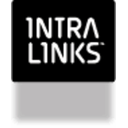
Boost your productivity with a comprehensive suite of applications designed to streamline your workflow and enhance collaboration.
See more details See less details
Intralinks VIA Pro offers a range of tools including secure file sharing, document management, and task tracking, all with customizable permissions and access levels. With its user-friendly interface and robust security features, it's the perfect solution for businesses looking to boost their productivity and collaboration.
Read our analysis about Intralinks VIA Pro Appvizer Community Reviews (0) The reviews left on Appvizer are verified by our team to ensure the authenticity of their submitters.
Write a review No reviews, be the first to submit yours.