
DocHub : Streamline Your Document Management and Signing
DocHub: in summary
DocHub revolutionizes the way businesses handle documents. Designed for professionals and organizations of all sizes, this software offers a seamless solution for editing, signing, and sharing PDFs and other document formats. Standout features include real-time collaboration, an intuitive interface, and advanced editing tools that distinguish it from its competitors.
What are the main features of DocHub?
Advanced Document Editing
DocHub excels in providing a comprehensive suite of editing tools. These allow users to modify and enhance documents effortlessly.
- In-depth PDF Editing: Alter text, images, and layouts in PDFs with precision.
- Annotation Tools: Include comments, highlights, and drawings for detailed feedback.
- Custom Forms Creation: Easily create and fill out custom forms.
Seamless Document Signing
DocHub streamlines the signing process, making it quick and efficient for both individuals and businesses.
- E-signature Integration: Sign documents digitally with legally binding e-signatures.
- Multi-Signature Support: Facilitate multiple signatures on a single document.
- Signer Authentication: Ensure the identity of signers for added security.
Collaborative Workflow Enhancement
DocHub enhances team productivity by simplifying collaborative efforts on documents.
- Real-time Collaboration Tools: Edit and review documents simultaneously with team members.
- Document Sharing and Permissions: Share documents with controlled access and editing rights.
- Version History: Track changes and revert to previous document versions as needed.
Document Management and Organization
DocHub offers robust solutions for managing and organizing your documents efficiently.
- File Organization System: Categorize and store documents for easy retrieval.
- Integrated Search Functionality: Quickly find documents with advanced search options.
- Cloud Storage Integration: Sync with popular cloud storage platforms for backup and access.
Customizable User Experience
DocHub is designed to adapt to the unique needs of its users, offering a personalized experience.
- User-Friendly Interface: Navigate the platform with ease.
- Custom Templates and Toolbars: Tailor the workspace to your preferences.
- Accessibility Features: Ensure easy access for all users.
Its benefits
Multiple signers workflow
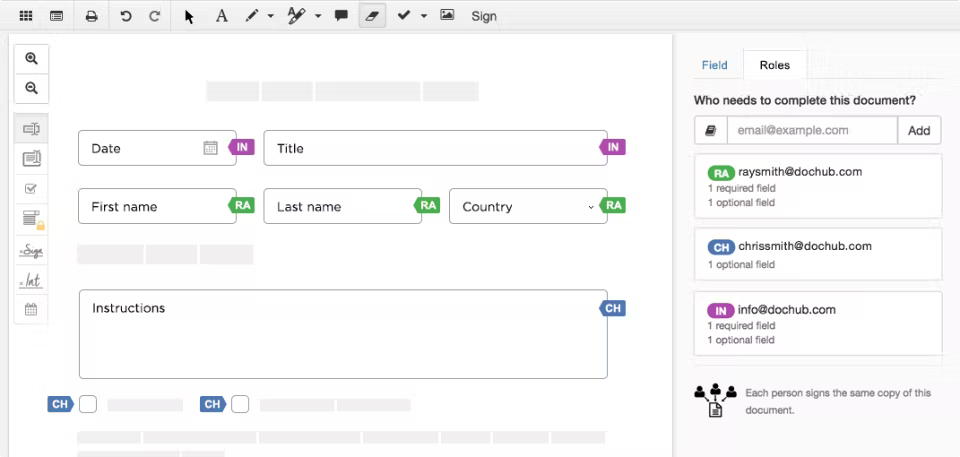 DocHub - Screenshot 1
DocHub - Screenshot 1 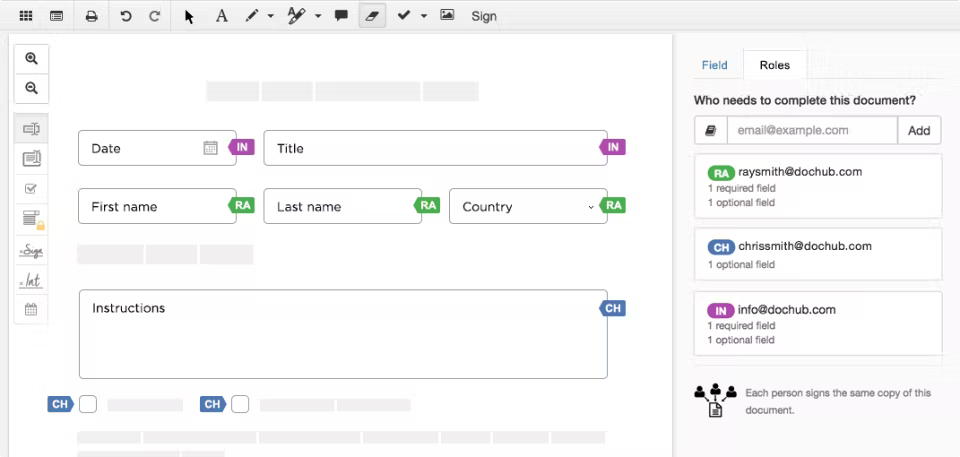
DocHub: its rates
Standard
Rate
On demand
Clients alternatives to DocHub

Streamline your contract management process with software that automates document creation, e-signatures, and approval workflows.
See more details See less details
Oneflow simplifies contract management with a user-friendly interface, real-time collaboration, document tracking, and integrations with your favourite tools.
Read our analysis about OneflowTo Oneflow product page

Streamline document management with secure storage, advanced search capabilities, and seamless collaboration tools for teams of any size.
See more details See less details
Elise offers a comprehensive document management system that enhances productivity through secure cloud storage and efficient sharing options. It includes powerful search functionality to quickly locate files, along with collaboration tools that enable real-time editing and communication among team members. Designed for businesses of all sizes, Elise ensures compliance and data security, making it an ideal choice for organisations looking to optimise their document workflows.
Read our analysis about Elise de NeoledgeTo Elise de Neoledge product page

Effortlessly sign, send, and manage documents. Enjoy advanced security features and integration with various platforms for streamlined workflows.
See more details See less details
Skribble offers a user-friendly interface for signing, sending, and managing important documents online. With its robust security measures, users can ensure confidential information remains protected. The software also integrates seamlessly with a range of platforms, enhancing overall workflow efficiency. Ideal for businesses of all sizes, it enables teams to collaborate effectively while maintaining compliance with electronic signature laws.
Read our analysis about SkribbleTo Skribble product page
Appvizer Community Reviews (0) The reviews left on Appvizer are verified by our team to ensure the authenticity of their submitters.
Write a review No reviews, be the first to submit yours.