signoSign/2 : Sign a PDF digitally handwritten
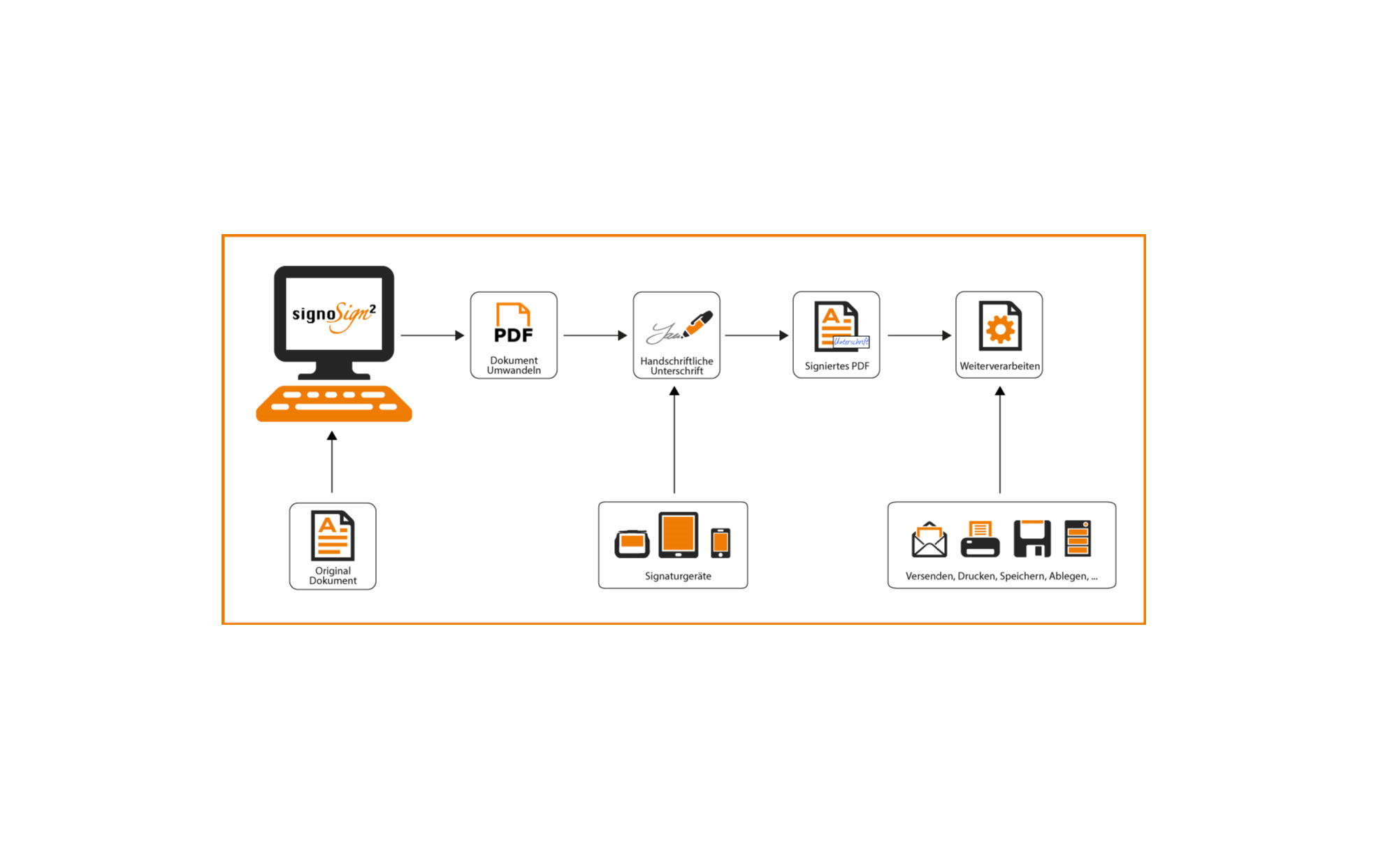
signoSign/2: in summary
signoSign/2 is used for the creation, handwritten signing and automated further processing of your PDF documents.
signoSign/2 - the software for capturing handwritten electronic signatures
You can use signotec signature pads or mobile devices as input devices for handwritten signatures. The software generates advanced electronic signatures according to the eIDAS regulation and ISO standard.
Main features of signoSign/2
- Electronic signature according to ISO standard with incremental insertion of individual signatures
- Support of common Windows systems (PCs, laptops, tablet PCs, Windows servers)
- Runs under Windows Remote Desktop (RDP) and Citrix (Citrix Ready certified)
Automatic and dynamic recognition of signature positions for each document
Confirmation and display texts during the signature process on the pad
Automatic saving with individual file names (including placeholders, date, etc.)Automatic sending of the signed document by e-mail
Attach additional documents or images via webcam or scanner (e.g. identity card)
"Secure Mode" for secure real-time display of the signature on the monitor
Highest security through encryption and signature directly in the signature pad
Further features and information can be found on our homepage.
Its benefits
Secure
Certified
Real-time depiction of the signature
eIDAS
signoSign/2: its rates
Standard
Rate
On demand
Clients alternatives to signoSign/2

Streamline document management with secure storage, advanced search capabilities, and seamless collaboration tools for teams of any size.
See more details See less details
Elise offers a comprehensive document management system that enhances productivity through secure cloud storage and efficient sharing options. It includes powerful search functionality to quickly locate files, along with collaboration tools that enable real-time editing and communication among team members. Designed for businesses of all sizes, Elise ensures compliance and data security, making it an ideal choice for organisations looking to optimise their document workflows.
Read our analysis about Elise de NeoledgeTo Elise de Neoledge product page

Streamline your contract management process with software that automates document creation, e-signatures, and approval workflows.
See more details See less details
Oneflow simplifies contract management with a user-friendly interface, real-time collaboration, document tracking, and integrations with your favourite tools.
Read our analysis about OneflowTo Oneflow product page

Effortlessly sign, send, and manage documents. Enjoy advanced security features and integration with various platforms for streamlined workflows.
See more details See less details
Skribble offers a user-friendly interface for signing, sending, and managing important documents online. With its robust security measures, users can ensure confidential information remains protected. The software also integrates seamlessly with a range of platforms, enhancing overall workflow efficiency. Ideal for businesses of all sizes, it enables teams to collaborate effectively while maintaining compliance with electronic signature laws.
Read our analysis about SkribbleTo Skribble product page
Appvizer Community Reviews (0) The reviews left on Appvizer are verified by our team to ensure the authenticity of their submitters.
Write a review No reviews, be the first to submit yours.
