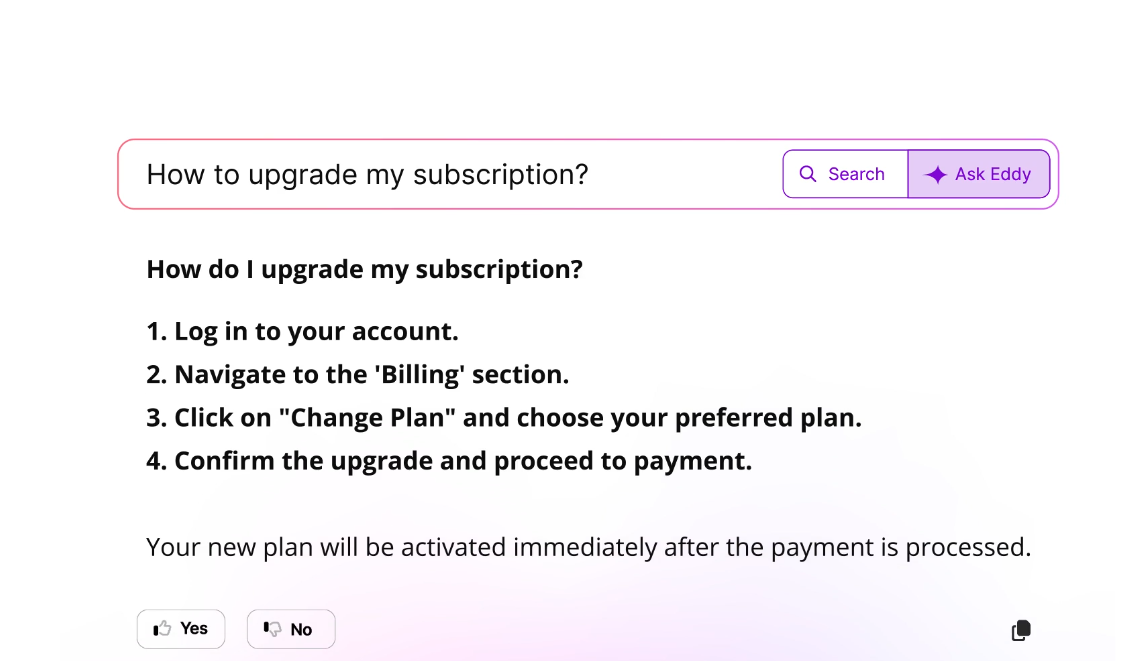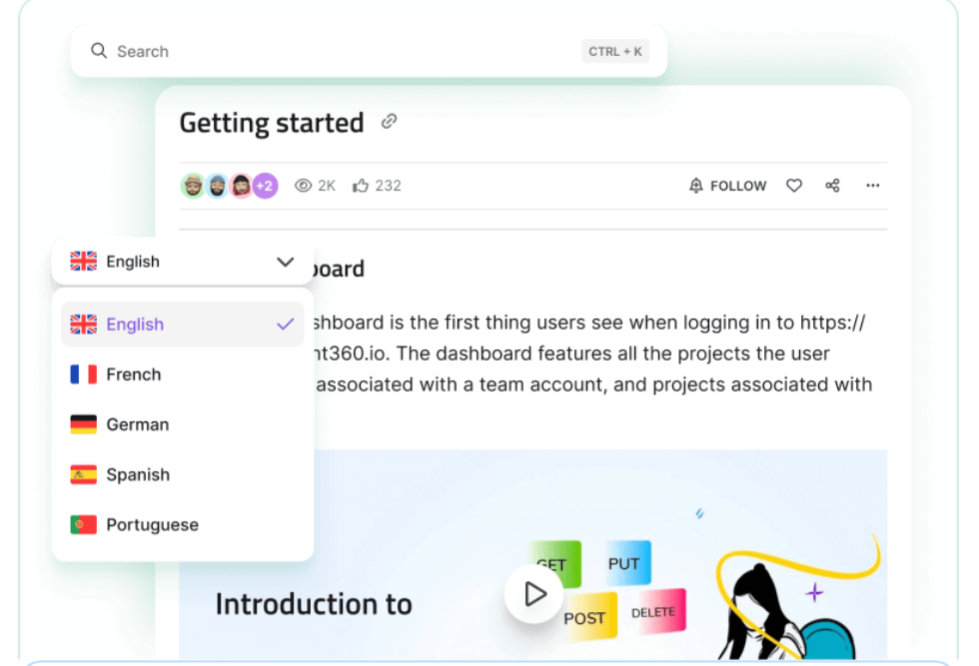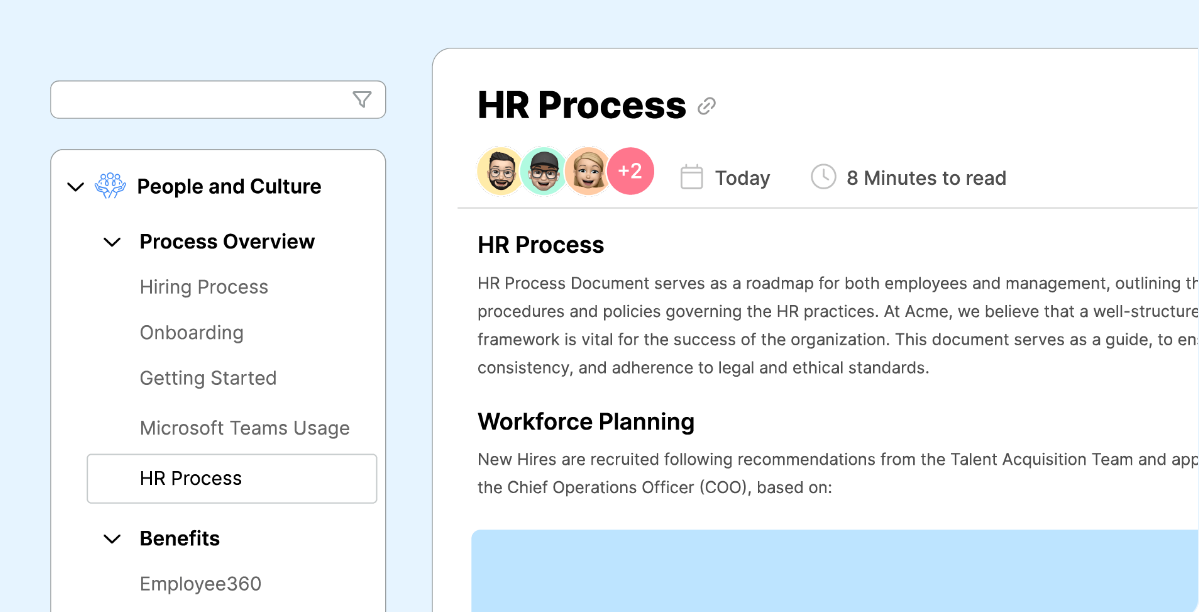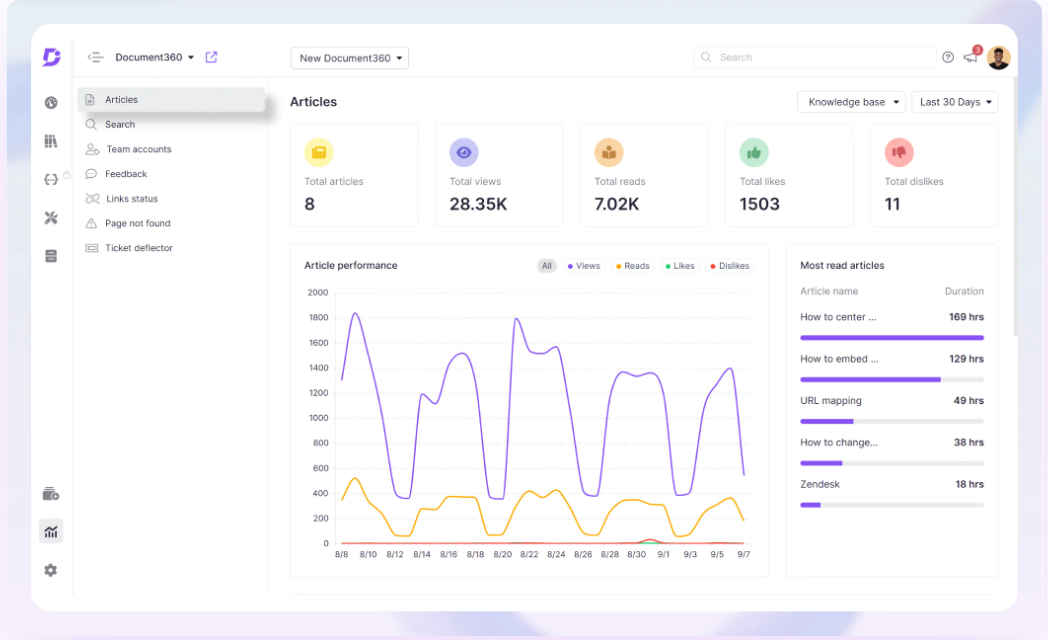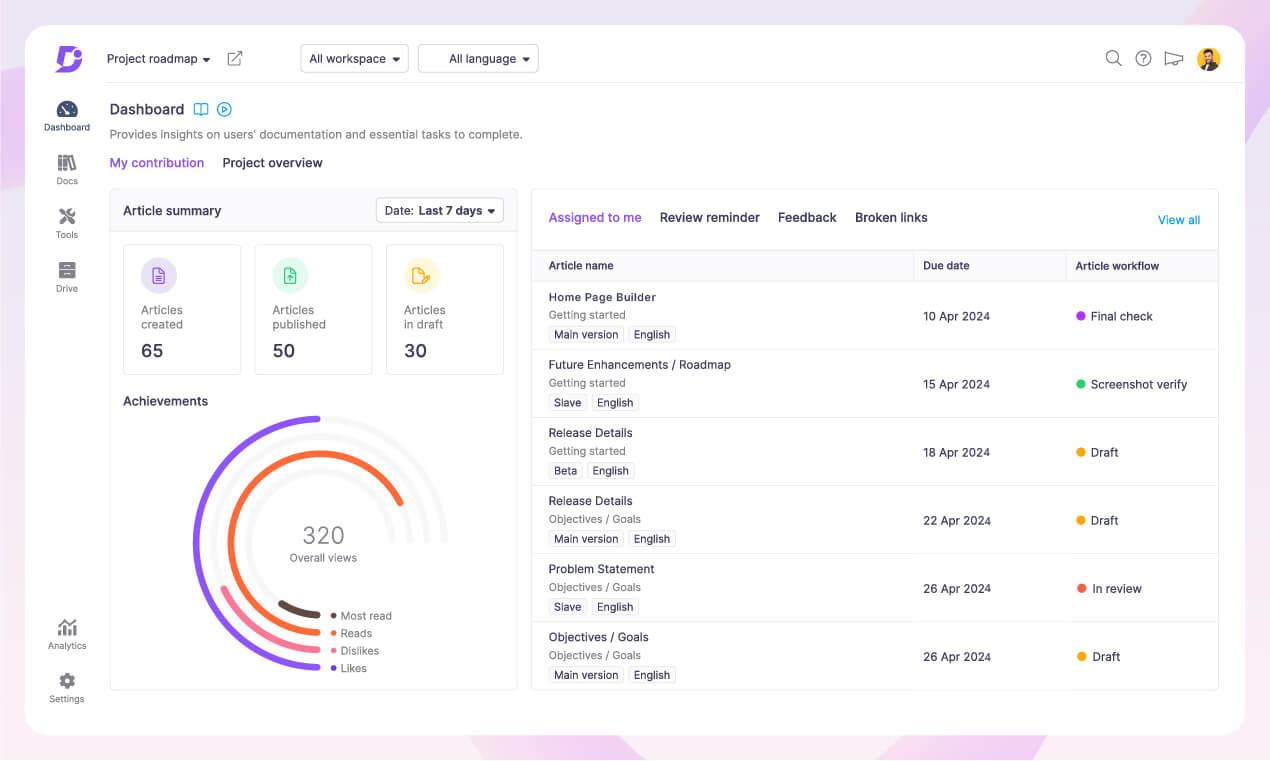Document360 : The advanced knowledge base that scales SMBs to enterprises

Document360: in summary
Document360 is an advanced knowledge base software designed to cater for SMBs to large enterprises. It provides a versatile platform for managing both public and private documentation, making it ideal for industries such as SaaS, IT, Healthcare, Education, Manufacturing, and Finance.
This platform enables technical writers, product managers, and documentation managers to create, organise, and maintain extensive documentation libraries.
With its powerful AI-powered search capabilities and multi-language support, Document360 facilitates effective knowledge sharing and improves overall operational efficiency.
Why switch to Document360?
Organisations dealing with high support load, disorganised information, or outdated documentation platforms can greatly benefit from Document360’s robust feature set. The software offers a scalable solution for companies looking to streamline their documentation processes while providing excellent support for complex use cases like SOPs, user manuals, and employee handbooks.
Overview of Document360’s Features & Benefits
AI-Powered Content Creation and Search with the feature ‘Ask Edy’. Not only does it enhance search capabilities, but it also helps content creators by suggesting tags, SEO descriptions, and prompts for writing articles. This accelerates the documentation process, making it easy for teams to maintain up-to-date and well-structured knowledge bases.
Supporting over 50 languages, Document360 enables businesses to create documentation in multiple languages, making it accessible to global audiences and reducing the need for external translation services.
With its extensive customisation options, Document360 allows companies to align the knowledge base with their brand identity. Additionally, enterprise-level access control ensures that sensitive information is protected, making the platform suitable for internal and external documentation use cases.
Its benefits
Real-time collaboration ensures content quality and consistency.
Seamlessly integrates with Slack, Zendesk, and other tools.
Easily scales to accommodate growing documentation needs.
Create a fully customisable knowledge base for your brand.
Dedicated support for smooth migration from other platforms.
GDPR
Its disadvantages
Not ideal for smaller companies or with minimal documentation needs.
Document360: its rates
Professional
Rate
On demand
Business
Rate
On demand
Enterprise
Rate
On demand
Clients alternatives to Document360

Streamline document management, improve collaboration and boost productivity with this powerful software.
See more details See less details
Manage, organise and access all your documents from a single platform. Customisable workflows, version control and secure access for remote teams. Integrate with other systems for seamless collaboration.
Read our analysis about M-FilesBenefits of M-Files
Advanced document management based on metadata
Business process automation to unlock efficiencies
A secure cloud solution also available On-Premises
To M-Files product page

Streamline your knowledge management with powerful software that enhances customer experience and improves efficiency.
See more details See less details
Inbenta's advanced AI technology enables the creation of accurate and dynamic content for your customers. Its intuitive interface allows for easy integration and customization, resulting in increased productivity and customer satisfaction.
Read our analysis about InbentaTo Inbenta product page

Streamline your knowledge management with intuitive software that provides real-time insights, customizable alerts, and collaboration tools.
See more details See less details
With this software, you can easily monitor industry trends, track competitors, and manage your company's knowledge base. Its user-friendly interface and powerful analytics make it a top choice for businesses looking to stay ahead of the curve.
Read our analysis about Manzama Intelligence PlatformTo Manzama Intelligence Platform product page
Appvizer Community Reviews (0) The reviews left on Appvizer are verified by our team to ensure the authenticity of their submitters.
Write a review No reviews, be the first to submit yours.