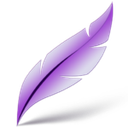
Lightshot : Capture Screenshots Easily with Advanced Tools
Lightshot: in summary
Lightshot is a versatile screenshot software designed for users seeking quick and efficient screen capturing. Suitable for professionals, educators, and everyday users, its standout features include highly intuitive editing tools, seamless sharing options, and robust customisation capabilities.
What are the main features of Lightshot?
Fast and Easy Screenshot Capture
Lightshot offers a simple and speedy way to capture your screen, making it perfect for both personal and professional use. With just a few clicks, you can select any area of the screen for capturing. The user-friendly interface ensures that anyone can master it in minutes, without the need for extensive tutorials.
- Initiate with a shortcut or click
- Select any screen area instantly
- Full-screen capture available
Enhanced Editing Tools
Editing your screenshots becomes a breeze with Lightshot’s powerful yet easy-to-use tools. You can annotate, highlight, and add various elements to your capture, ensuring that each image conveys the correct message.
- Immediate access to editing features post-capture
- Customise with text, shapes, and colours
- Quick undo/redo options for optimal control
Effortless Sharing and Saving
Sharing your screenshots has never been easier with Lightshot’s seamless integration capabilities. Whether you need to save locally or send to someone, Lightshot provides multiple options to suit your needs.
- Save directly to your computer
- Upload to cloud storage with a link
- Direct sharing via email and social media
Customisation and Extension Support
Lightshot sets itself apart with its ability to integrate into your daily workflow through custom shortcuts and browser extensions. Tailor the software to suit your specific needs, making screen capturing as streamlined as possible.
- Customisable hotkeys for personalised use
- Browser extensions for seamless integration
- Configured to support workflows across various platforms
Lightshot: its rates
standard
Rate
On demand
Clients alternatives to Lightshot

A versatile note-taking software that allows you to create and organize notes in a variety of formats including text, images, videos and more.
See more details See less details
With the ability to collaborate with others, create to-do lists, and set reminders, it's perfect for teams or individuals who want to stay organized and increase productivity. Customizable templates and tags make finding and sharing notes easy.
Read our analysis about Notion for notes & docsTo Notion for notes & docs product page

Organize your thoughts and ideas effortlessly with this note-taking software. Capture and store your notes, images and audio recordings all in one place.
See more details See less details
With a simple and intuitive interface, you can easily create to-do lists, set reminders, and share your notes with others. The software also offers powerful search capabilities and syncs across all your devices, ensuring you never lose track of your ideas.
Read our analysis about EvernoteTo Evernote product page

Enjoy versatile note-taking with features like text, audio, imagery, and sketching tools for a comprehensive and organised experience.
See more details See less details
NoteLedge offers a robust platform for versatile note-taking, featuring an array of tools including text input, audio recording, image capturing, and freehand sketching. Users can organise notes seamlessly, making it perfect for students and professionals alike. With its intuitive interface, NoteLedge enhances creativity and productivity, empowering users to capture ideas effectively in various formats. Whether for lectures, meetings, or personal projects, this software caters to diverse documentation needs.
Read our analysis about NoteLedgeTo NoteLedge product page
Appvizer Community Reviews (0) The reviews left on Appvizer are verified by our team to ensure the authenticity of their submitters.
Write a review No reviews, be the first to submit yours.