MailClark for Slack & MS Teams : Enhance Team Collaboration with Seamless Messaging Integration
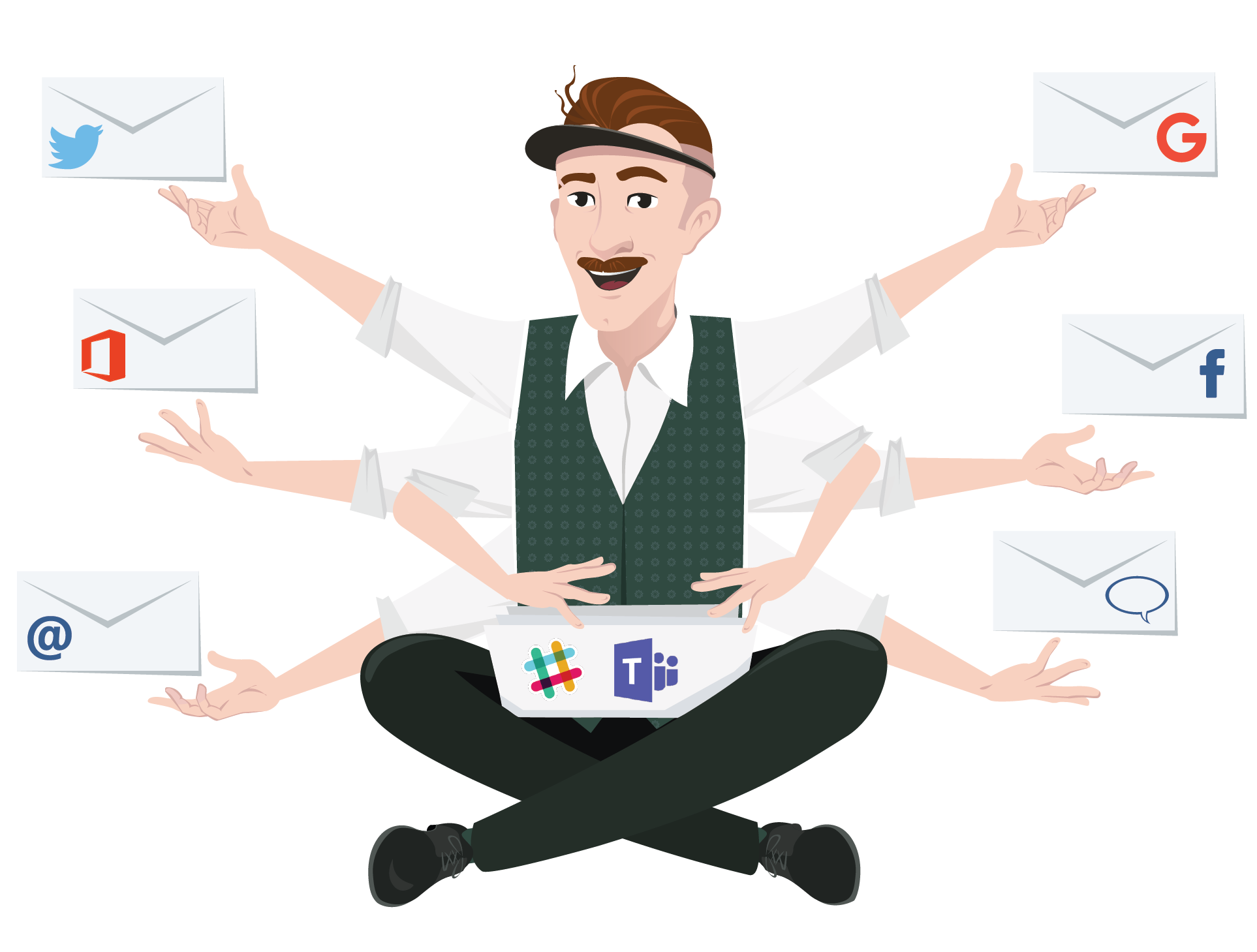
MailClark for Slack & MS Teams: in summary
MailClark for Slack & MS Teams transforms your workspace by seamlessly integrating email and social messaging with your favourite collaborative platforms. Designed for dynamic teams, it offers message centralisation, shared inboxes, and automated workflows, all crucial features that make communication effortless.
What are the main features of MailClark for Slack & MS Teams?
Centralised Messaging Hub
MailClark brings all your communications—emails, social media messages, and chats—into a single unified platform, saving time and improving workflow efficiency.
- Unified Inbox: Access all of your messages from various channels in one place
- Search and Filter: Easily locate important communications with robust search and filter capabilities
- Organise Messages: Sort and tag messages for quicker access and better management
Automated Workflows
This software integrates powerful automation features, allowing teams to configure workflows that automatically categorise, assign, and follow up on messages. Say goodbye to manual processes with these key features.
- Message Routing: Redirect messages to the appropriate team members based on pre-set criteria
- Automatic Replies: Set up templates and auto-responses to address common queries
- Task Auto-Creation: Create tasks automatically from incoming messages
Shared Inboxes
Improve team efficiency with shared inboxes where team members can collaborate on messages, ensuring nothing falls through the cracks.
- Team Collaboration: Work together on responses and receive notifications
- Status Tracking: Track the status of each message—whether it's been answered, followed up, or requires action
- Memory: Access the history of collective communications for better context and continuity
Its benefits
Used by more than 12 000 teams in 70 countries
 MailClark for Slack & MS Teams - MailClark for Slack
MailClark for Slack & MS Teams - MailClark for Slack 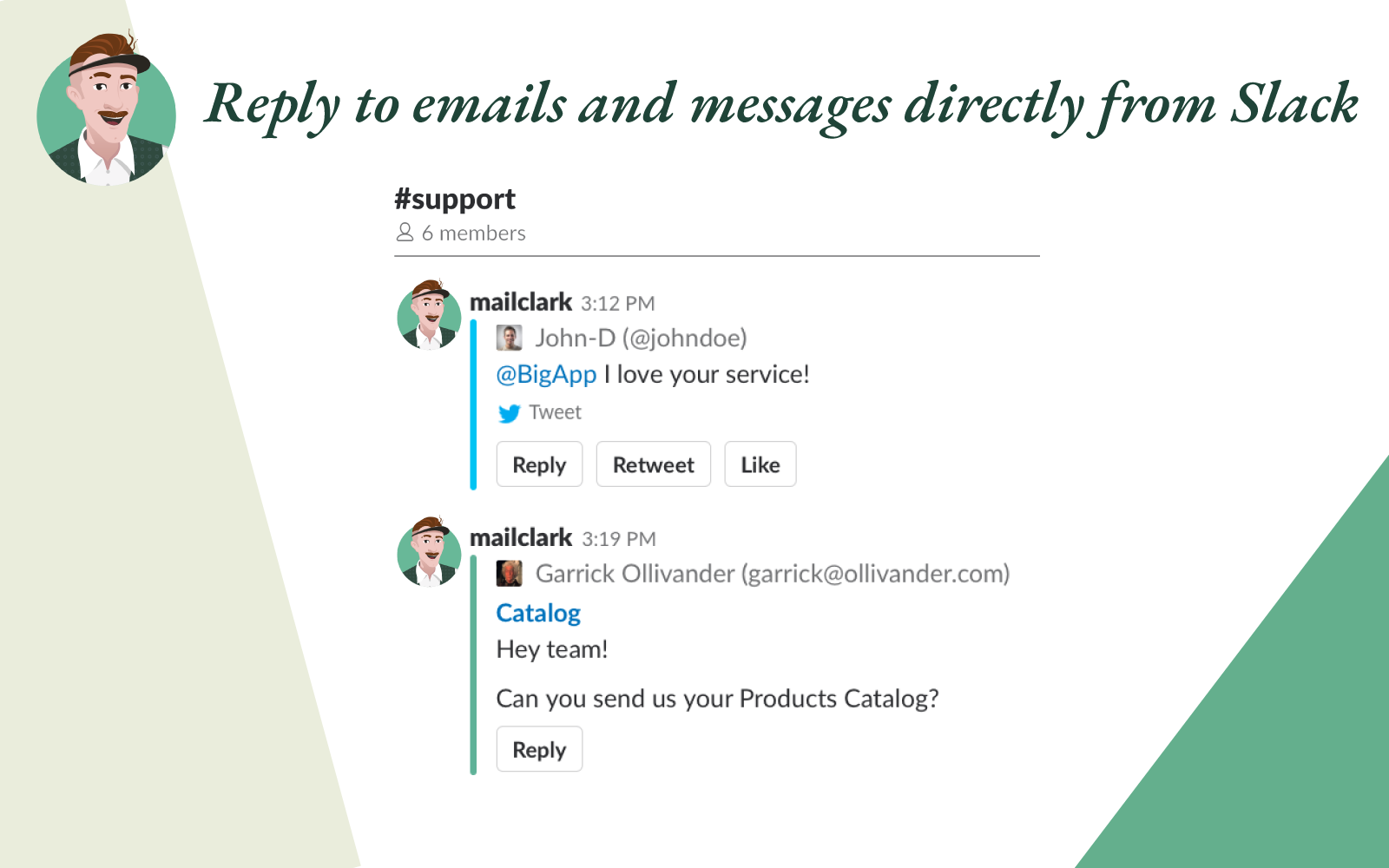 MailClark for Slack & MS Teams - MailClark for Slack
MailClark for Slack & MS Teams - MailClark for Slack  MailClark for Slack & MS Teams - MailClark for Slack
MailClark for Slack & MS Teams - MailClark for Slack 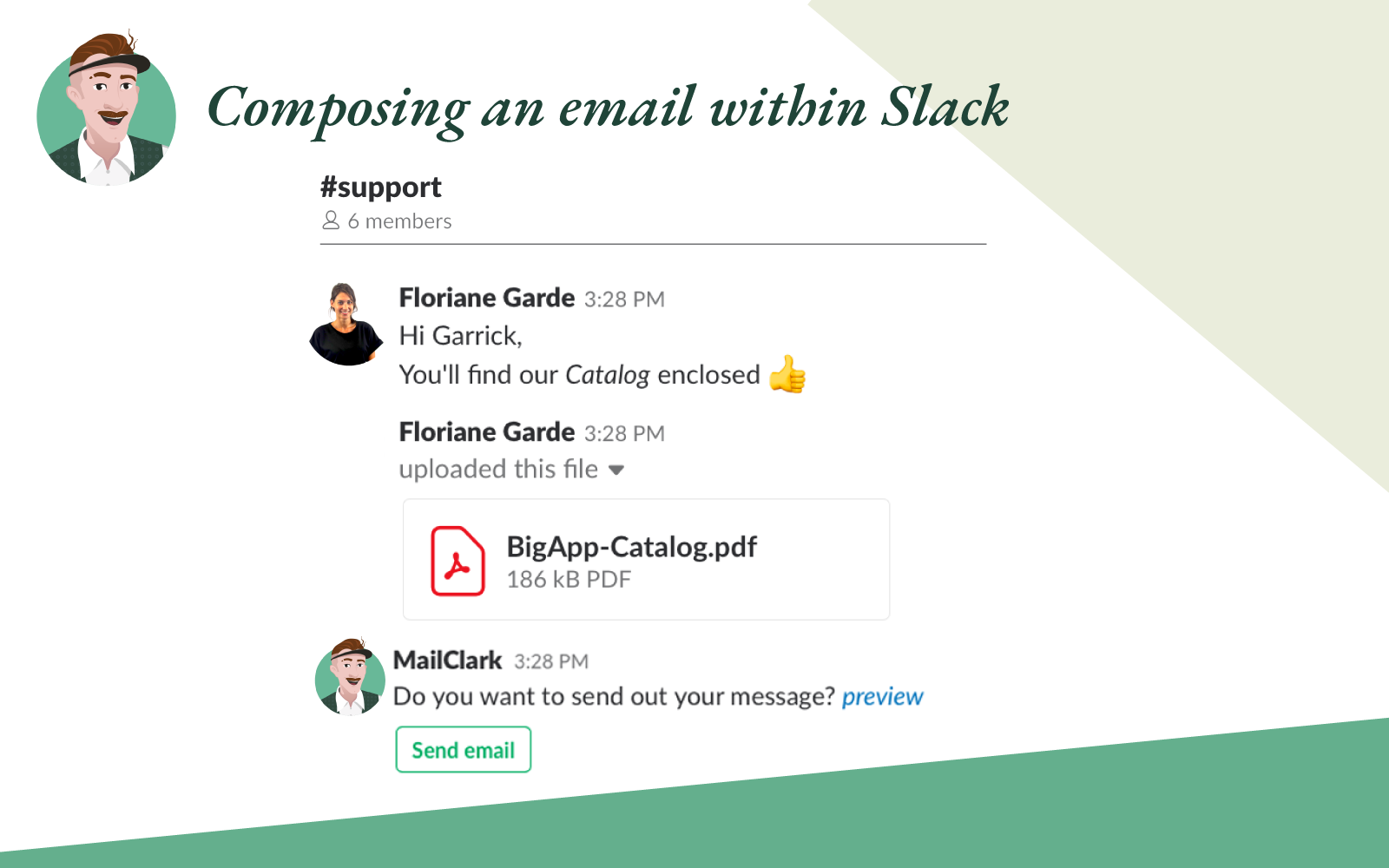 MailClark for Slack & MS Teams - MailClark for Slack
MailClark for Slack & MS Teams - MailClark for Slack  MailClark for Slack & MS Teams - MailClark for Slack
MailClark for Slack & MS Teams - MailClark for Slack 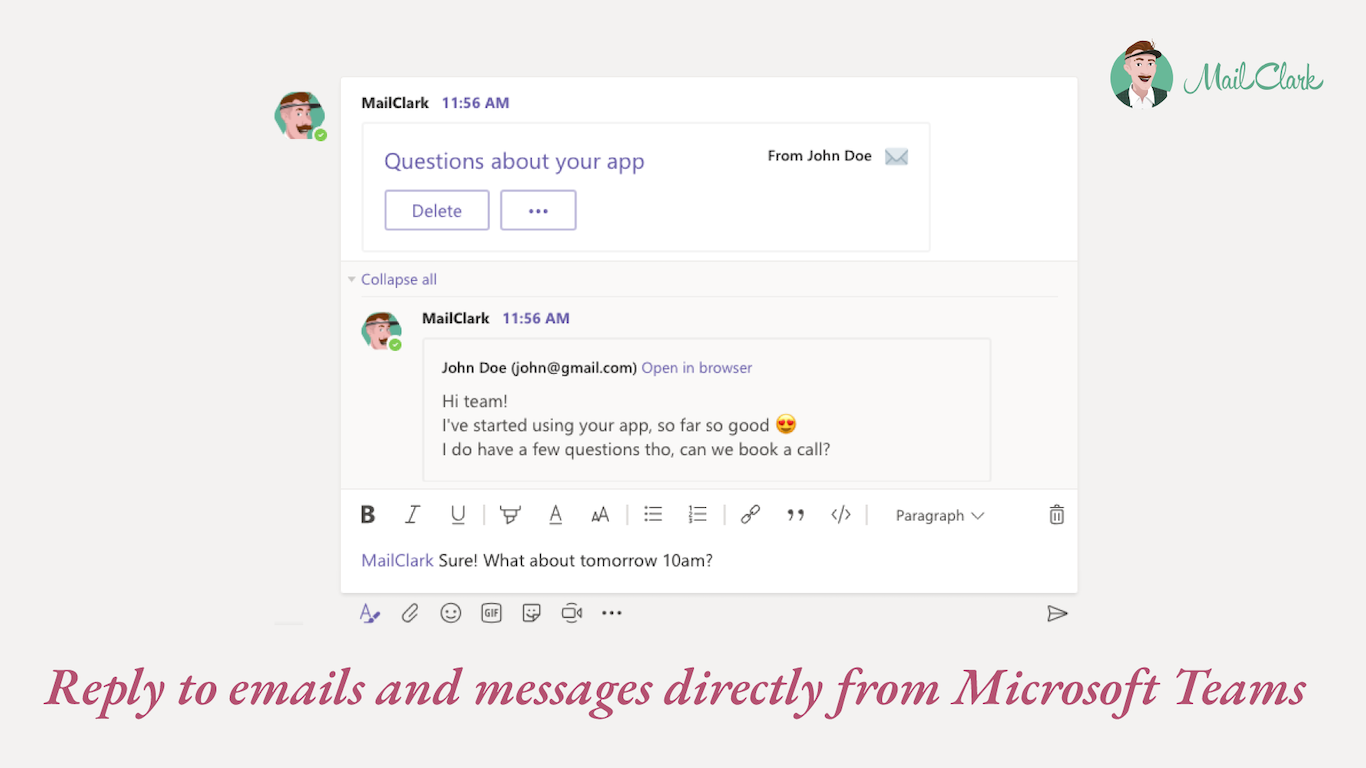 MailClark for Slack & MS Teams - MailClark for Microsoft Teams
MailClark for Slack & MS Teams - MailClark for Microsoft Teams 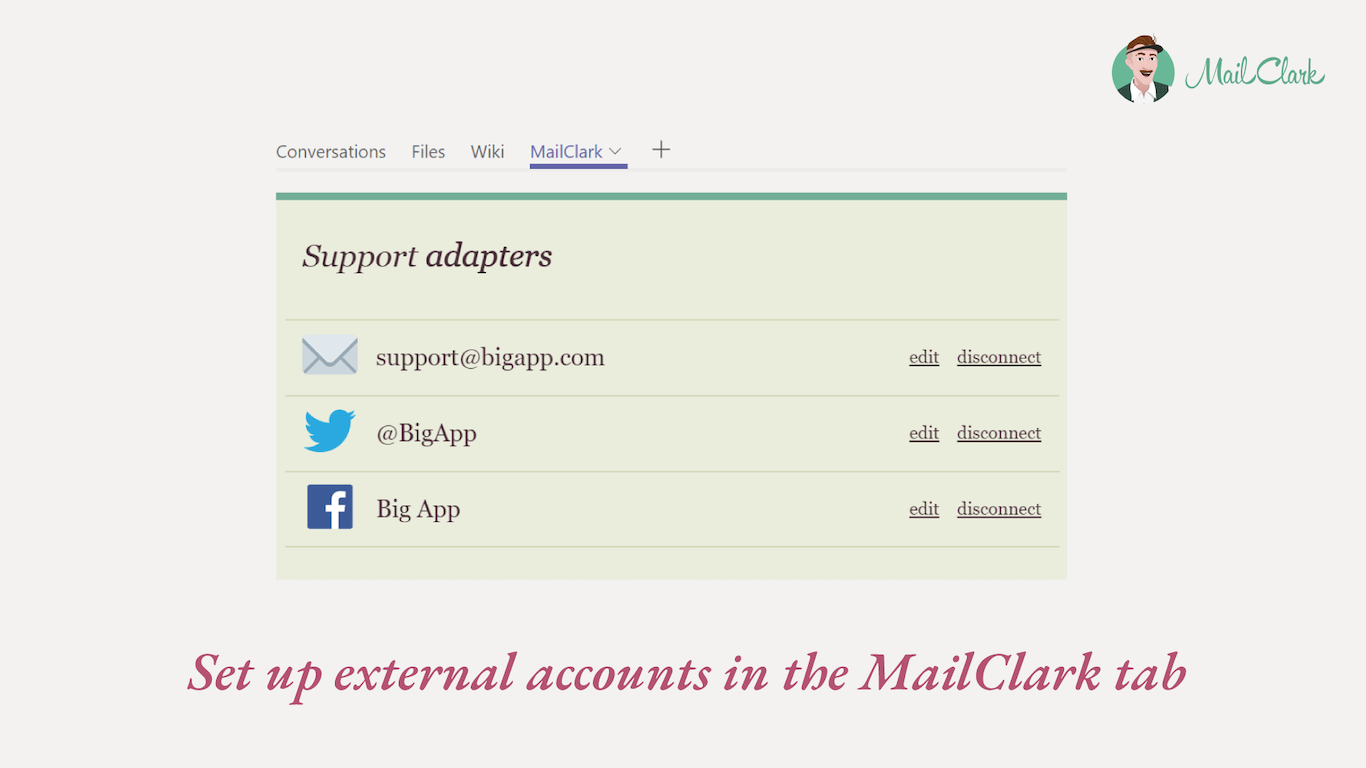 MailClark for Slack & MS Teams - MailClark for Microsoft Teams
MailClark for Slack & MS Teams - MailClark for Microsoft Teams 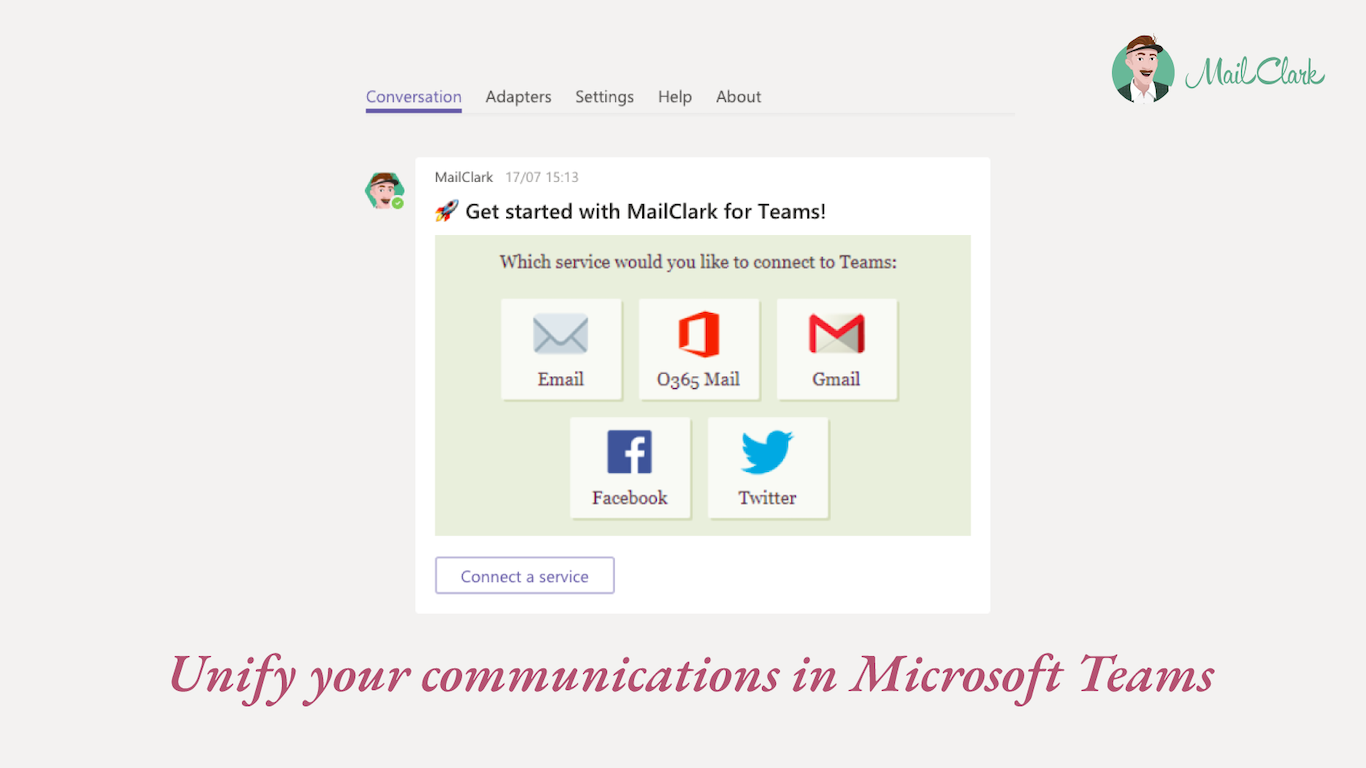 MailClark for Slack & MS Teams - MailClark for Microsoft Teams
MailClark for Slack & MS Teams - MailClark for Microsoft Teams 

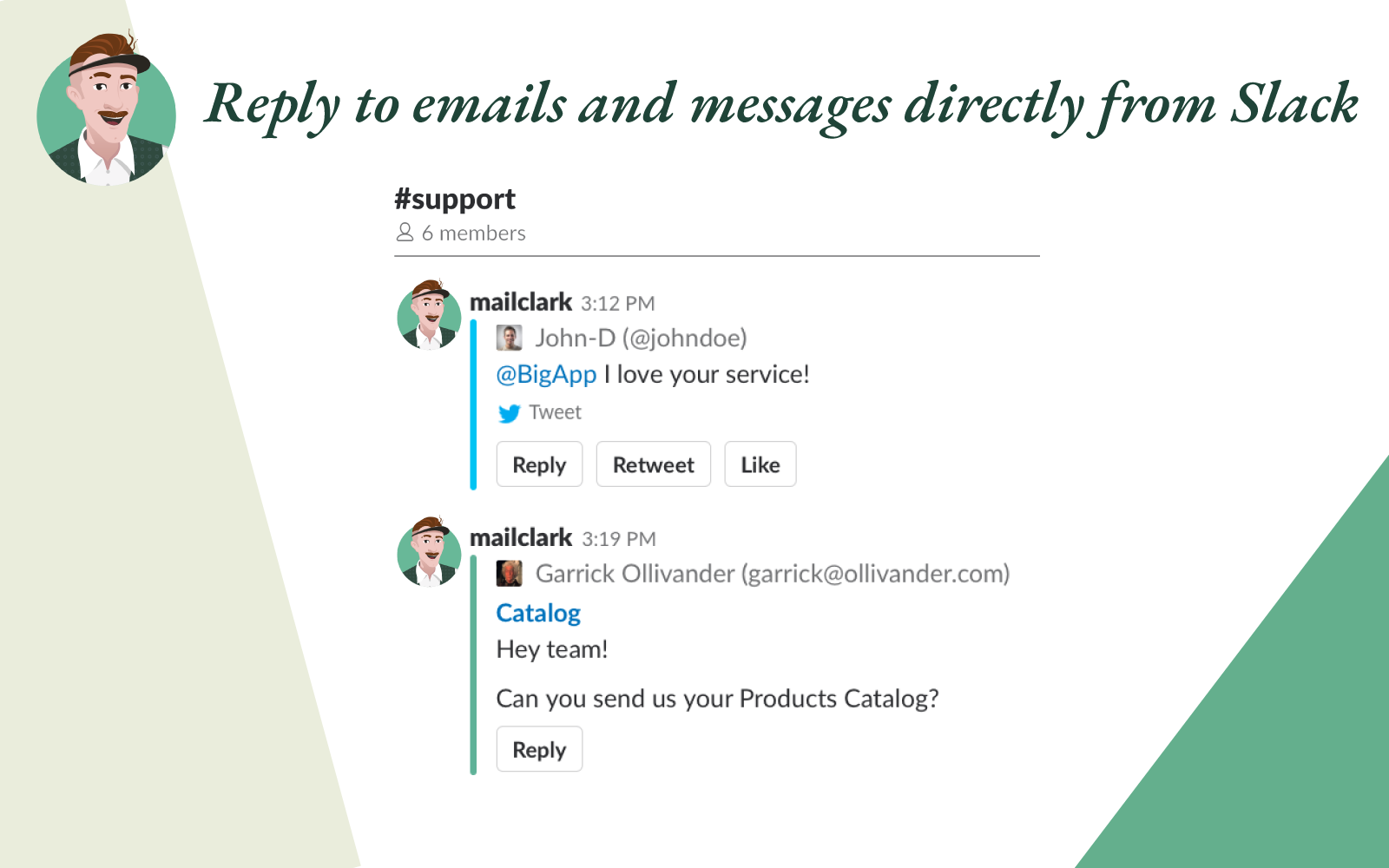

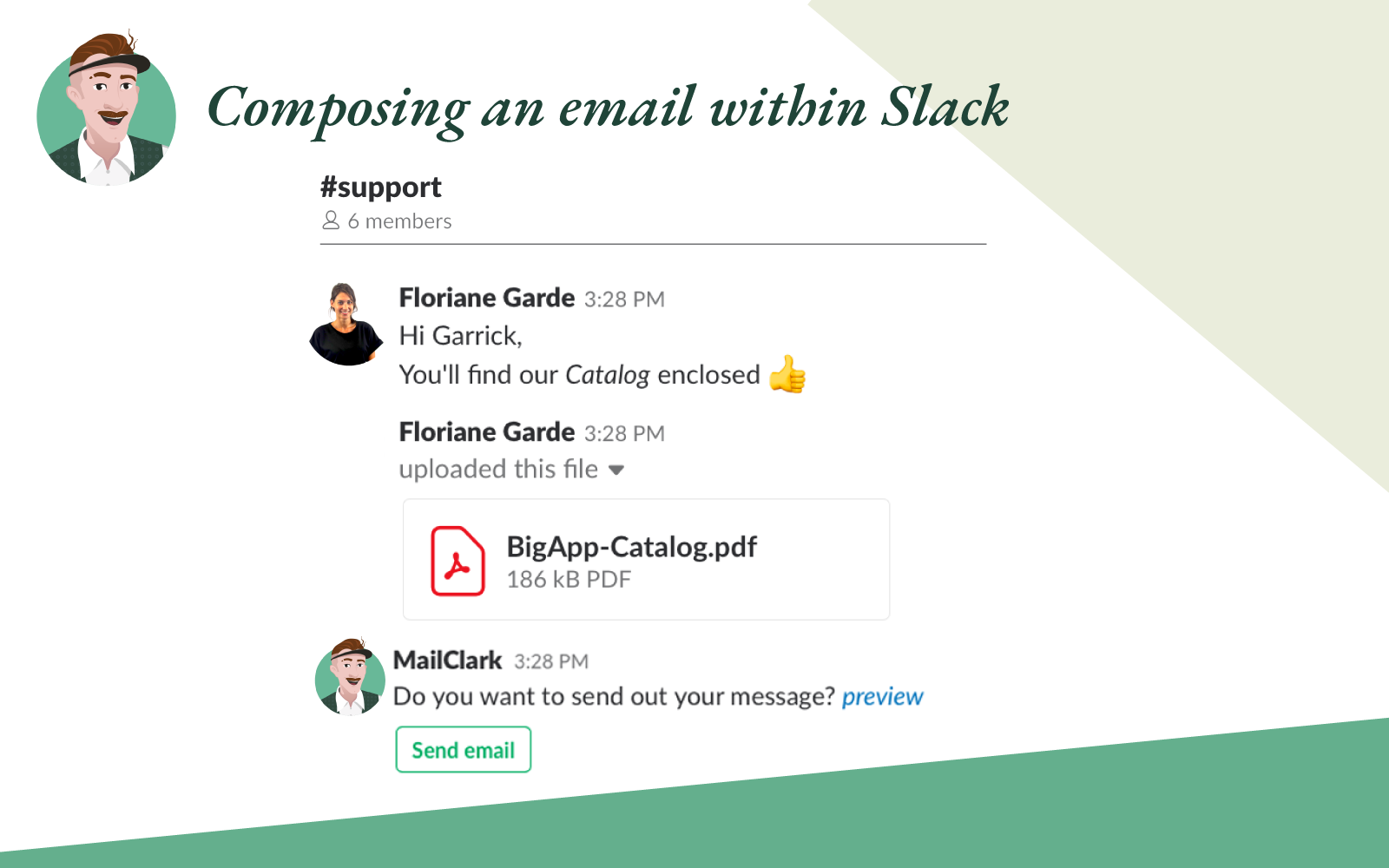

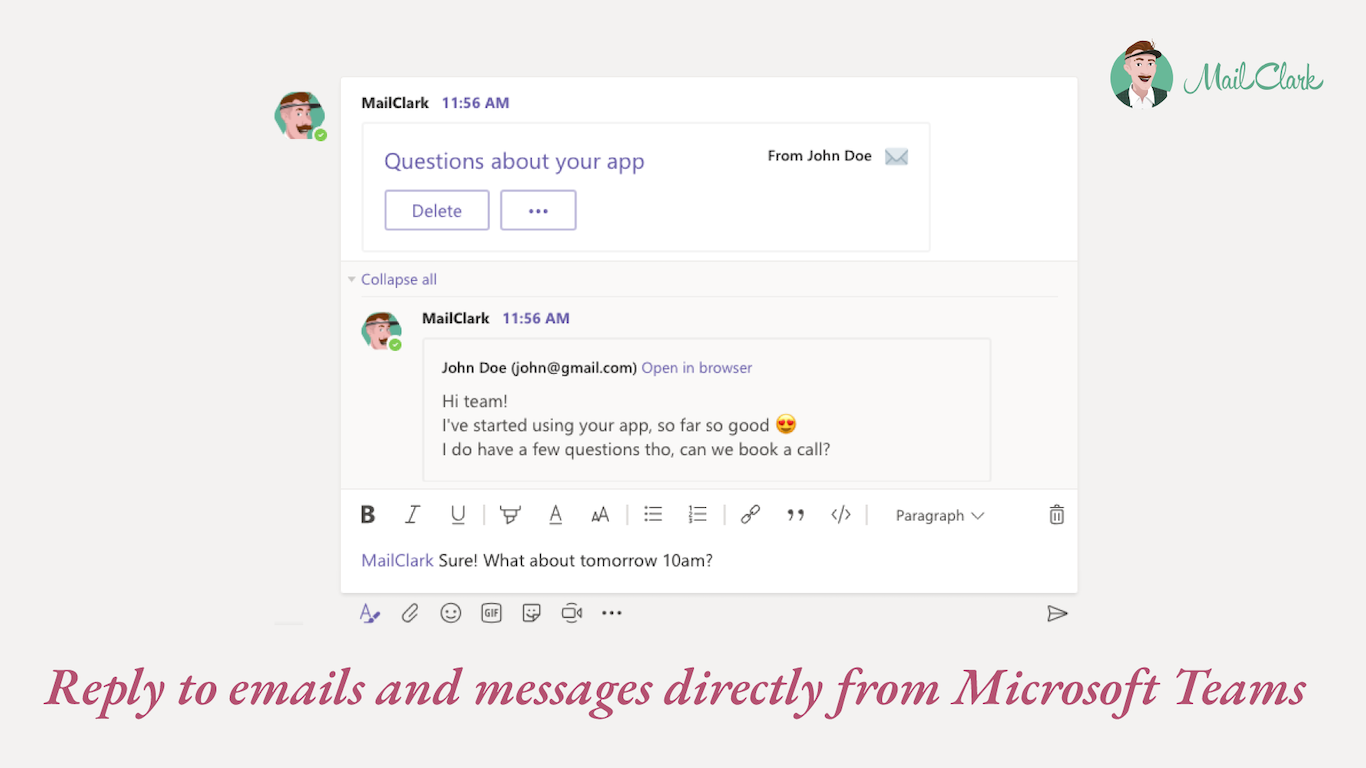
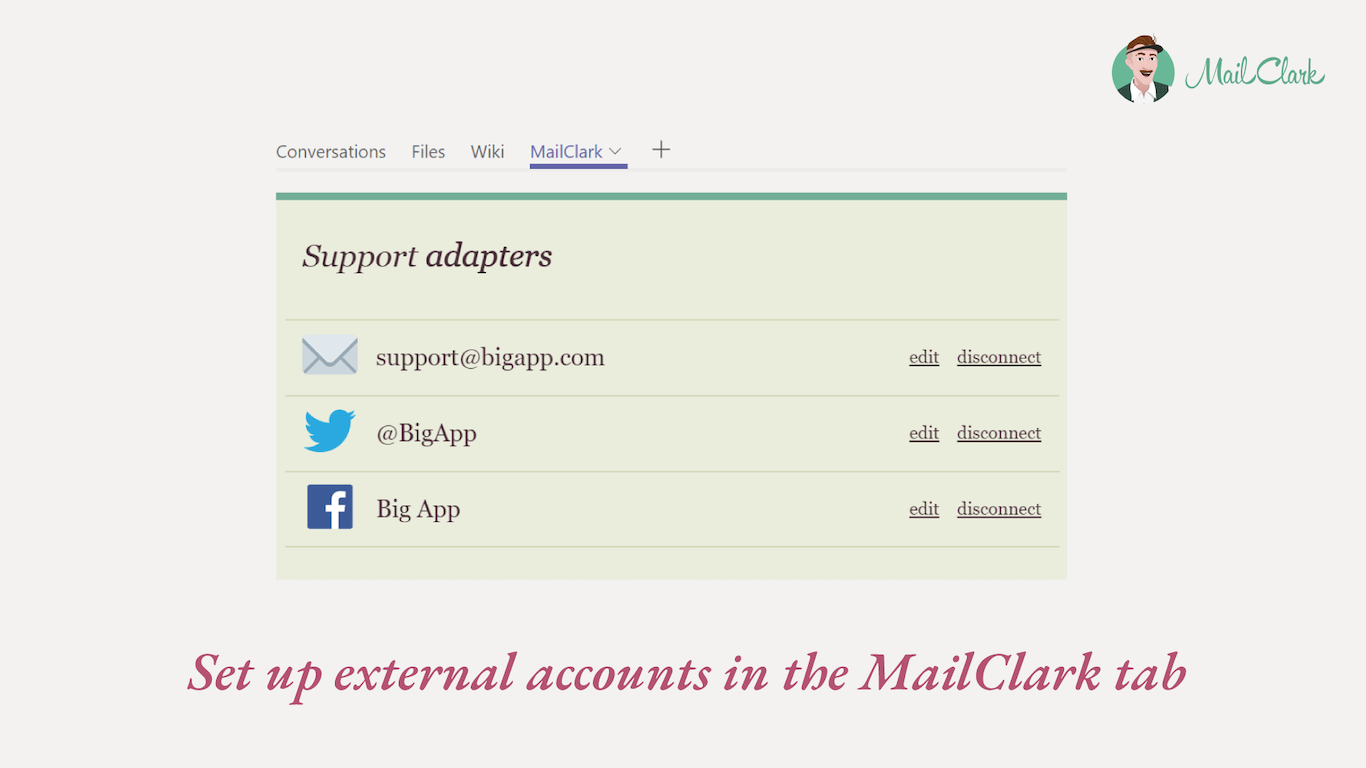
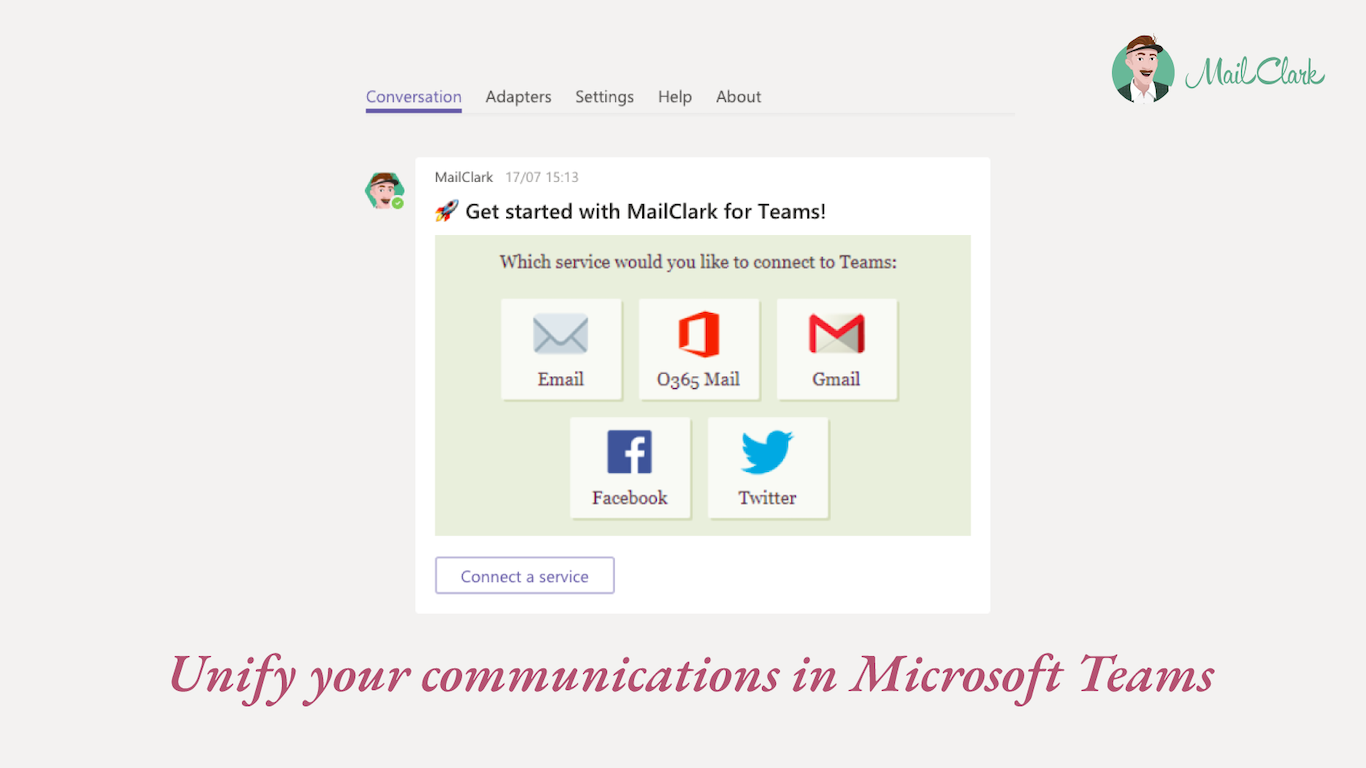
MailClark for Slack & MS Teams: its rates
per inbox
US$3.00
/month /unlimited users
Unlimited
US$29.00
/month /unlimited users
Clients alternatives to MailClark for Slack & MS Teams

Boost your email productivity with this top email tool. Smart features like email tracking, scheduling, and snoozing make managing your inbox a breeze.
See more details See less details
With this email tool, you can prioritize your emails with ease thanks to its advanced filtering and tagging options. Plus, its user-friendly interface and seamless integration with other apps will make your email management a pleasure.
Read our analysis about HiriTo Hiri product page

Boost your email marketing with advanced analytics and insights.
See more details See less details
Get real-time data on email performance, customer behaviour, and engagement rates. Use A/B testing and segmentation to optimise campaigns for maximum impact.
Read our analysis about Insight SignalsTo Insight Signals product page

Streamline your email management with advanced automation and routing tools. Improve your response time and customer satisfaction.
See more details See less details
With KANA Email Management, you can easily prioritise and categorise emails, track responses and automate follow-ups. The software also offers real-time monitoring and reporting to help you optimise your team's performance.
Read our analysis about KANA Email ManagementTo KANA Email Management product page
Appvizer Community Reviews (0) The reviews left on Appvizer are verified by our team to ensure the authenticity of their submitters.
Write a review No reviews, be the first to submit yours.
