
Outlook : Efficient Email Management and Organisation Tool
Outlook: in summary
What are the main features of Outlook?
Focused Inbox for Enhanced Email Management
With Outlook's Focused Inbox, you can effortlessly manage your emails by categorising important ones separately. This feature prioritises emails that matter most, reducing clutter and enhancing productivity.
- Sorts emails based on priority.
- Separate focused and other tabs.
- Customisable priorities.
Seamless Calendar Scheduling
The Calendar Scheduling feature in Outlook helps you manage appointments and meetings efficiently. Its user-friendly interface allows easy handling of events, recurring meetings, and reminder setups.
- Integrated calendar widget.
- Share calendars with team members.
- Sync events with multiple devices.
Integrated Task Management
Organise your tasks with Outlook's Task Management tool, which enables you to create to-do lists and set completion deadlines. Track your productivity and keep on top of your duties effortlessly.
- Create and manage tasks seamlessly.
- Set due dates and reminders.
- Prioritise tasks according to urgency.
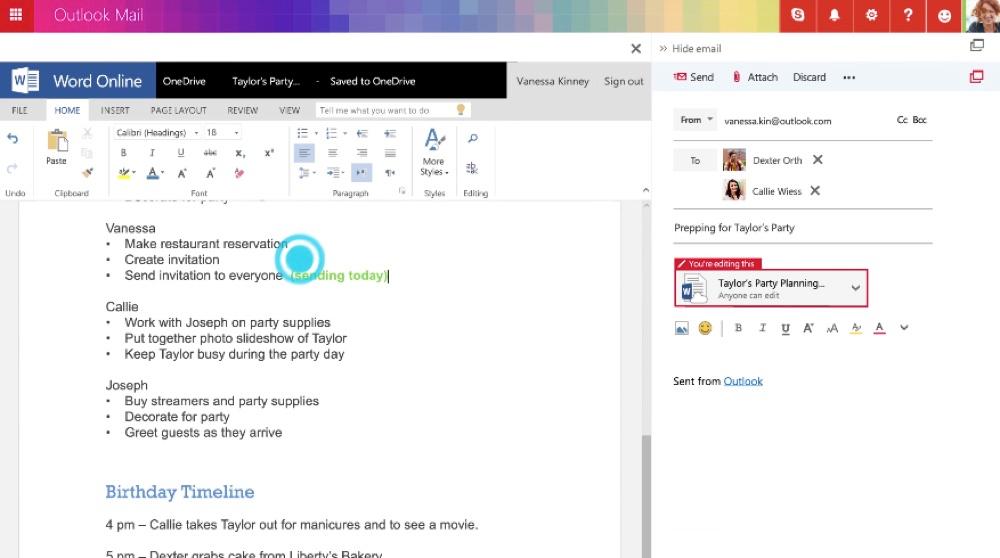 Outlook - Attach a Word file in Outlook
Outlook - Attach a Word file in Outlook 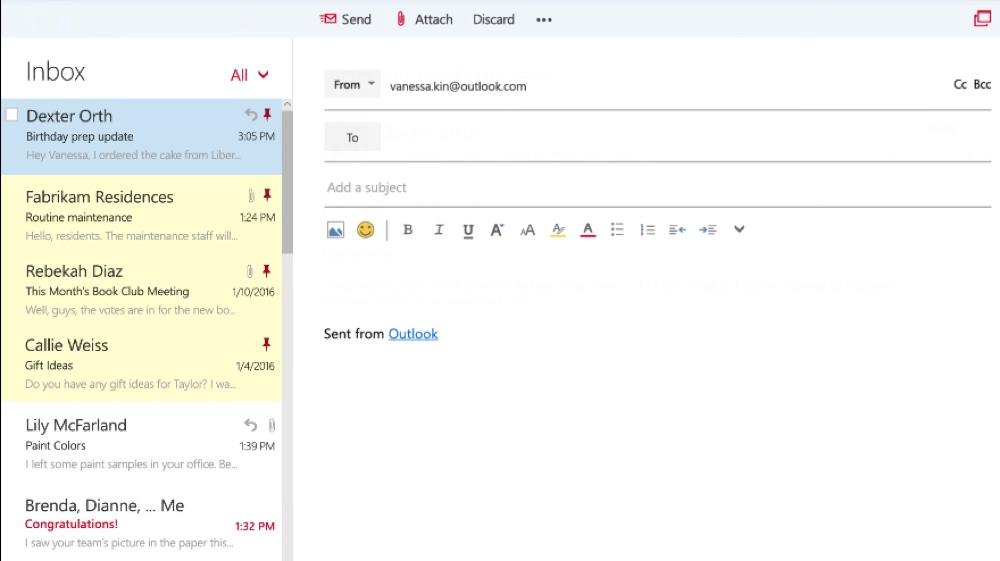 Outlook - Write an Email with Outlook
Outlook - Write an Email with Outlook 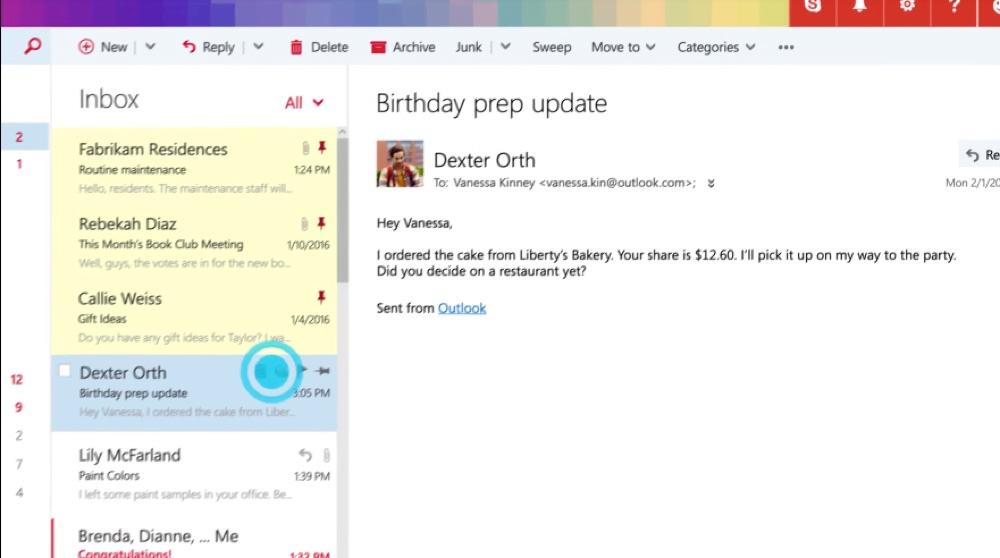 Outlook - Managing emails in Outlook
Outlook - Managing emails in Outlook 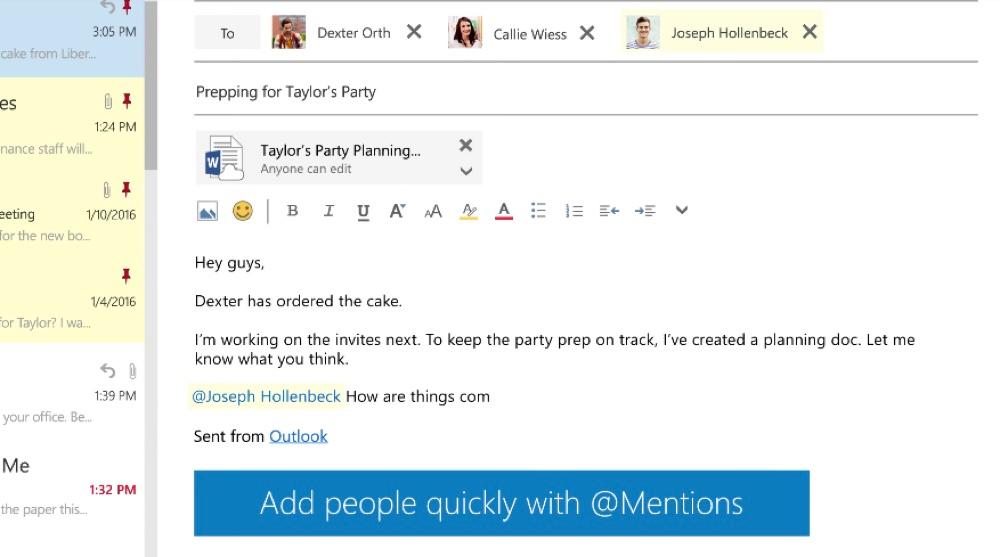 Outlook - Quote and add a recipient in Outlook
Outlook - Quote and add a recipient in Outlook 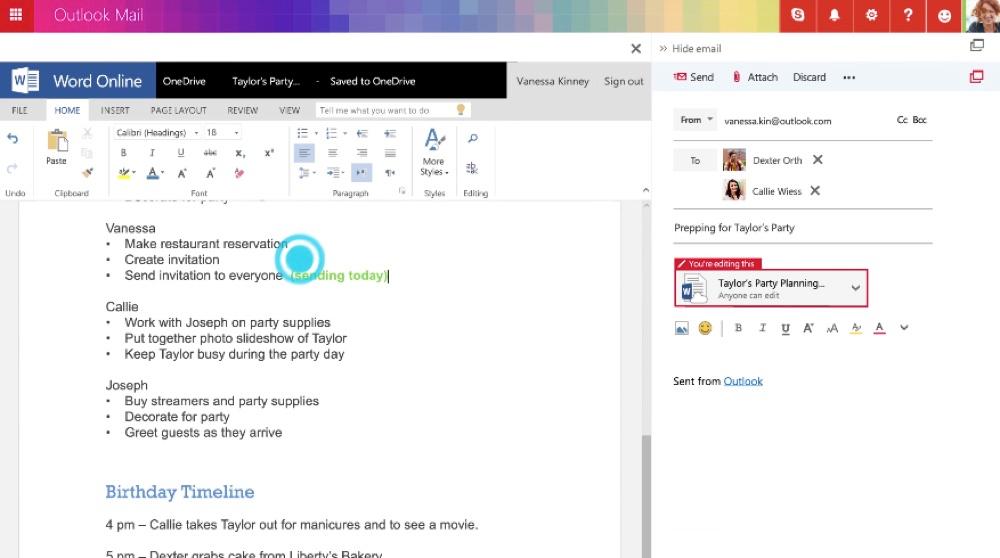
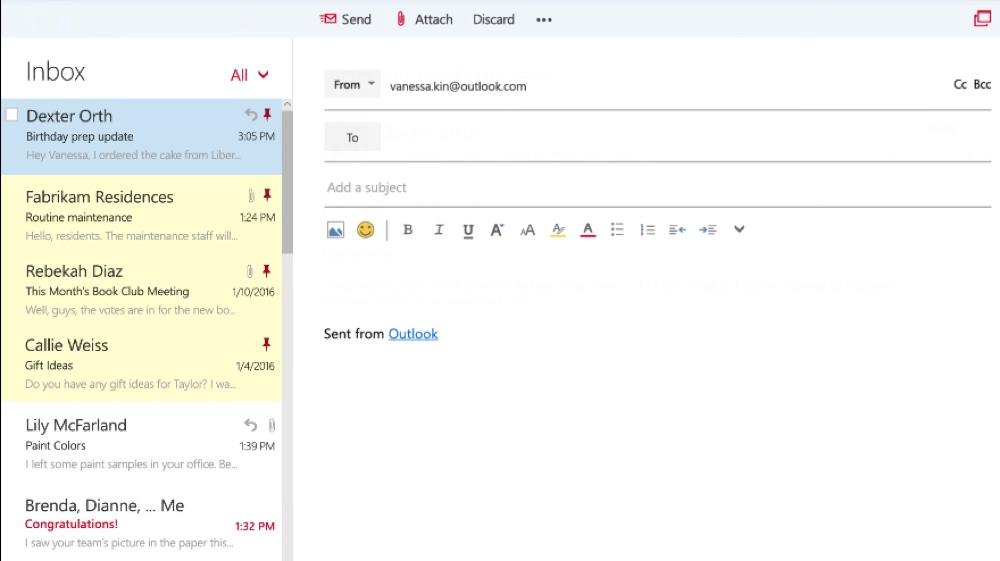
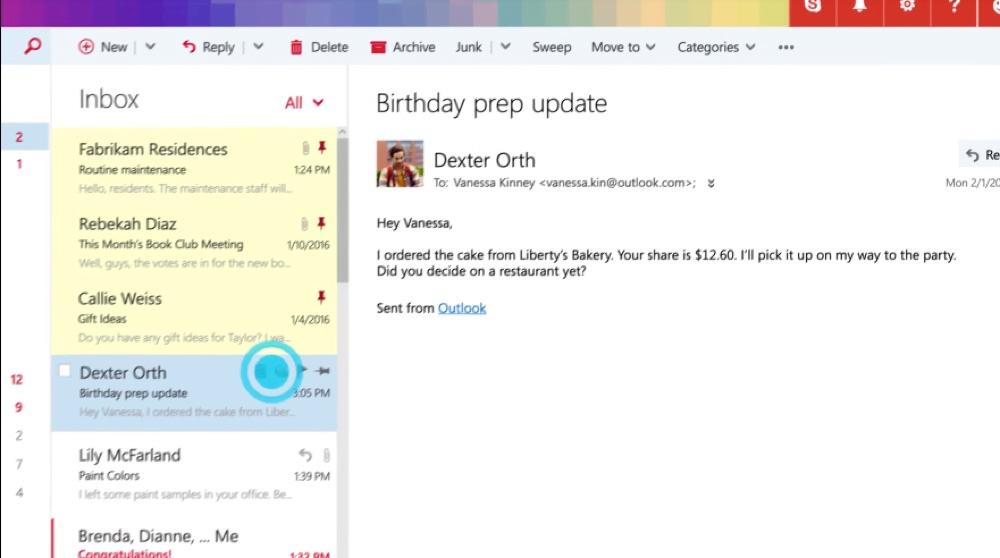
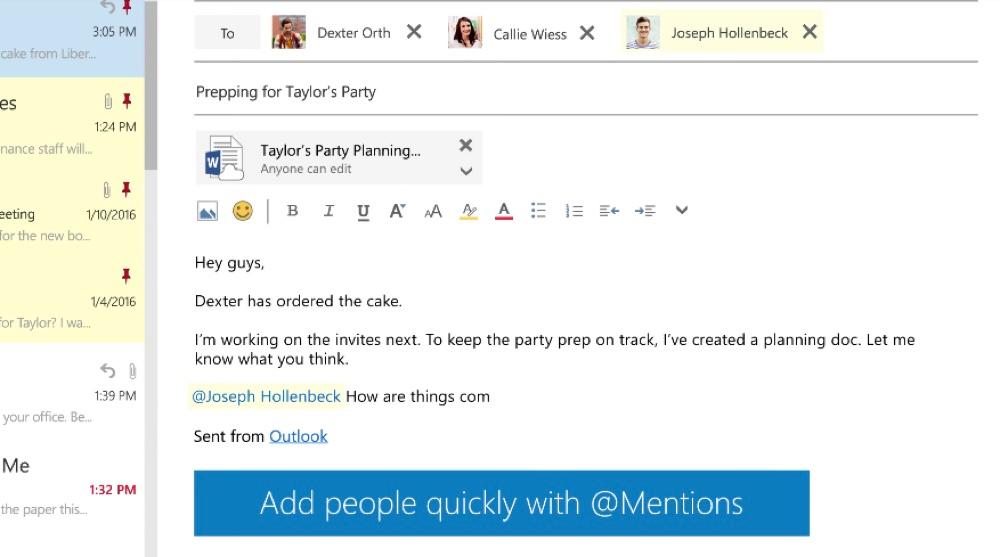
Outlook: its rates
Standard
Rate
On demand
Clients alternatives to Outlook

Boost your email productivity with this top email tool. Smart features like email tracking, scheduling, and snoozing make managing your inbox a breeze.
See more details See less details
With this email tool, you can prioritize your emails with ease thanks to its advanced filtering and tagging options. Plus, its user-friendly interface and seamless integration with other apps will make your email management a pleasure.
Read our analysis about HiriTo Hiri product page

Boost your email marketing with advanced analytics and insights.
See more details See less details
Get real-time data on email performance, customer behaviour, and engagement rates. Use A/B testing and segmentation to optimise campaigns for maximum impact.
Read our analysis about Insight SignalsTo Insight Signals product page

Streamline your email management with advanced automation and routing tools. Improve your response time and customer satisfaction.
See more details See less details
With KANA Email Management, you can easily prioritise and categorise emails, track responses and automate follow-ups. The software also offers real-time monitoring and reporting to help you optimise your team's performance.
Read our analysis about KANA Email ManagementTo KANA Email Management product page
Appvizer Community Reviews (0) The reviews left on Appvizer are verified by our team to ensure the authenticity of their submitters.
Write a review No reviews, be the first to submit yours.