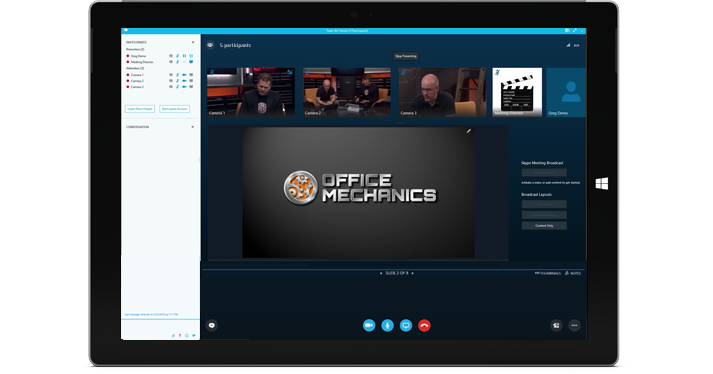Skype : Revolutionise Communication with Advanced Voice & Video Calls

Skype: in summary
Skype bridges distances with its versatile communication tools, perfect for personal and business use. Offering high-quality video conferencing, instant messaging, and file sharing capabilities, it outshines many competitors with its intuitive interface and comprehensive feature set.
What are the main features of Skype?
High-Quality Voice & Video Calls
With Skype, you can enjoy seamless video and voice calling, making it easy to connect with colleagues, friends, and family around the globe. The software ensures clear communication, offering various call formats to suit your needs:
- Group video calls
- One-on-one video and voice calls
- Call recording for later review
Instant Messaging
Skype integrates instant messaging to keep conversations flowing and ideas shared without interruption. This feature adds a layer of immediacy, enhancing collaborative efforts while reducing email clutter:
- Text chat with emoticons
- Editable text messages
- Integrated chat history
File Sharing
Skype’s file sharing capabilities make it simple to share important documents and media in real time. This ensures swift and convenient collaboration, whether you’re working on a project or sharing memories:
- Drag and drop file sharing
- Send images, video, and documents swiftly
- Receive large files without limits
Screen Sharing
Screen sharing on Skype allows users to present slideshows, demonstrate programs, or troubleshoot problems. This feature is particularly beneficial in remote working environments and virtual classrooms:
- Share your entire screen or selected window
- Enhance presentations and meetings
- Interactive and real-time collaboration
Its benefits
250 participants per meeting
"Enterprise-Grade" security
Centralised user management
Skype: its rates
For Business
€1.70
/month /user
Clients alternatives to Skype

Comprehensive tool for leveraging webinars, featuring interactive polling, Q&A, and analytics.
See more details See less details
Zoho Webinar empowers businesses and educators with a robust platform to conduct engaging online seminars. It offers interactive tools such as polling, a questions and answers segment, in-depth analytics to gauge participation and effectiveness, and seamless integration with marketing tools to amplify outreach and conversion. Customisable registration forms, detailed attendee analytics, and automated follow-ups enhance marketing efforts.
Read our analysis about Zoho WebinarTo Zoho Webinar product page

Streamline your video conferences with a powerful software that offers screen sharing, virtual backgrounds, and real-time collaboration.
See more details See less details
With Vis.io, you can easily schedule and join meetings from anywhere, on any device. Enjoy clear audio and video quality, with the ability to mute and unmute participants. Plus, with the option to record meetings, you can easily review important content later on.
Read our analysis about Vis.ioTo Vis.io product page

Conduct virtual meetings and webinars with ease using this top-rated video conferencing software. Enjoy high-quality audio and video, screen sharing, and interactive features.
See more details See less details
Whether you're hosting a small team meeting or a large webinar, this software has got you covered. Engage your audience with polls, Q&A sessions, and breakout rooms. Record and store your sessions for future reference. Perfect for remote teams and online education.
Read our analysis about Adobe ConnectTo Adobe Connect product page
Appvizer Community Reviews (0) The reviews left on Appvizer are verified by our team to ensure the authenticity of their submitters.
Write a review No reviews, be the first to submit yours.