
CodeSandbox : Streamlined Web Development Platform for Teams
CodeSandbox: in summary
CodeSandbox is a powerful online IDE designed for web developers and teams. It facilitates collaborative coding, rapid prototyping, and seamless integration of third-party services. With features like real-time collaboration and cloud-based environments, CodeSandbox stands out as a tool for modern development needs.
What are the main features of CodeSandbox?
Real-Time Collaboration
CodeSandbox enables developers to work together in real-time, enhancing productivity and fostering creativity within teams. The collaborative nature of CodeSandbox ensures that everyone is on the same page, making it ideal for team projects.
- Real-time editing with live updates
- Shareable links for easy access
- Role-based permissions for team members
Integrated Development Environment
CodeSandbox offers a robust and versatile IDE that supports a wide range of languages and frameworks. It allows developers to start coding with minimal setup, simplifying the development process.
- Support for JavaScript, TypeScript, and more
- Built-in terminal for command-line access
- Pre-installed packages to streamline development
Cloud-Based Environments
With CodeSandbox's cloud-based environments, developers can write, run, and test code directly in the browser. This eliminates the need for local configurations and allows for efficient code management.
- Instant access to predefined environments
- Automatic updates and saves
- Easy integration with third-party services
CodeSandbox: its rates
standard
Rate
On demand
Clients alternatives to CodeSandbox

Streamline your application development process with powerful software that simplifies and automates tasks.
See more details See less details
With its intuitive interface and robust features, this software allows you to easily manage your development projects, from testing to deployment. Its automation capabilities save you time and reduce errors, while its extensive reporting lets you monitor progress and identify areas for improvement.
Read our analysis about Kaseya VSATo Kaseya VSA product page

Create mobile apps without coding. Drag and drop interface, pre-built templates, and easy integration with databases and APIs.
See more details See less details
Kinetise allows you to design and launch custom mobile apps quickly and easily. Its intuitive drag and drop interface and pre-built templates make app creation simple. Plus, it seamlessly integrates with databases and APIs, so you can easily add functionality without coding.
Read our analysis about KinetiseTo Kinetise product page
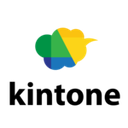
Streamline your application development with this software's intuitive interface and customizable templates.
See more details See less details
With its drag-and-drop functionality and extensive library of pre-built components, this software allows for efficient and flexible application development. Its cloud-based platform ensures easy collaboration and real-time updates.
Read our analysis about kintoneTo kintone product page
Appvizer Community Reviews (0) The reviews left on Appvizer are verified by our team to ensure the authenticity of their submitters.
Write a review No reviews, be the first to submit yours.