
Ignite UI : Advanced UI Framework for Business Applications
Ignite UI: in summary
Ignite UI is a premier software solution designed for developers creating high-performance, feature-rich business applications. Tailored for professional developers, it stands out with robust data visualisation, extensive component libraries, and seamless integration capabilities.
What are the main features of Ignite UI?
Extensive Component Library
Ignite UI offers an extensive range of components to build responsive and modern user interfaces efficiently. These components are optimised for performance and usability, providing developers with the tools necessary to create sophisticated applications.
- High-quality grids for managing large datasets.
- Customisable charting solutions for data visualisation.
- Interactive maps for geospatial data representation.
Robust Data Visualisation Tools
Focusing on data-driven applications, Ignite UI provides advanced tools to visualise complex datasets effectively. These tools empower developers to present data in intuitive and interactive formats.
- Rich set of chart types including bar, line, and pie charts.
- Data binding features for connecting charts with real-time data.
- Built-in support for animations and transitions to enhance user engagement.
Seamless Integration
Designed with integration in mind, Ignite UI ensures compatibility with popular development ecosystems. This flexibility allows developers to incorporate Ignite UI components effortlessly into existing workflows.
- Cross-platform support for web, mobile, and desktop applications.
- Easy integration with frameworks like Angular, React, and Blazor.
- Full compatibility with modern browsers and devices.
Ignite UI: its rates
standard
Rate
On demand
Clients alternatives to Ignite UI
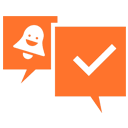
Build custom mobile apps without coding. Drag-and-drop interface, pre-built templates, and easy integration with popular services.
See more details See less details
MobileR2D2's application builder helps you create mobile apps for any business need. Customize with your own branding, add features like push notifications, and publish to app stores. No coding required.
Read our analysis about MobileR2D2To MobileR2D2 product page

Create your own custom applications with ease using this application builder software. Build apps for iOS and Android devices without coding experience.
See more details See less details
Rakuten Aquafadas allows you to choose from a wide range of templates and modules to create your app. The software also includes advanced features such as interactive animations and integration with external APIs. Publish your app to app stores or distribute it privately.
Read our analysis about Rakuten AquafadasBenefits of Rakuten Aquafadas
Interactive and cross-platform, no-code mobile applications
Rakuten Aquafadas Plugin for Adobe InDesign
Synced with the Rakuten Group services
To Rakuten Aquafadas product page

Build custom applications without coding. Drag and drop modules with ease. Automate workflows and integrate with other apps.
See more details See less details
With Apphitect IM, you can create custom applications tailored to your business needs without any coding. Its intuitive drag and drop interface makes it easy to build complex workflows and automate tasks. You can also integrate with other apps to streamline your business processes.
Read our analysis about Apphitect IMTo Apphitect IM product page
Appvizer Community Reviews (0) The reviews left on Appvizer are verified by our team to ensure the authenticity of their submitters.
Write a review No reviews, be the first to submit yours.