Oodrive Save : Secure Backup Solution for Enterprise Data Protection

Oodrive Save: in summary
Oodrive Save provides enterprises with a comprehensive backup solution to ensure the protection and recovery of valuable data. It's designed for businesses ranging from SMBs to large corporations, offering features like automated backup, seamless integration, and scalable storage options.
What are the main features of Oodrive Save?
Automated Backup
The strength of Oodrive Save lies in its ability to simplify the backup process through automation.
- Scheduled backups: Set regular intervals to back up your data without manual intervention.
- Incremental backups: Only changes made are added to subsequent backups, conserving storage and bandwidth.
- Real-time sync: Instant synchronization of files and databases ensures data changes are constantly protected.
Seamless Integration
Integrating Oodrive Save into your existing IT infrastructure is effortless, allowing for uninterrupted business processes.
- Cross-platform support: Compatible with various operating systems such as Windows, macOS, and Linux.
- API integration: Connect directo seamlessly with your other enterprise solutions and applications.
- Cloud and local storage: Flexibility to use either cloud storage services or local storage systems for backups.
Scalable Storage Options
Enterprise-grade storage solutions offered by Oodrive Save are tailored to grow with your business requirements.
- Customisable storage plans: Choose storage capacity options that fit your specific needs and budget.
- Hybrid storage capabilities: Combine on-premise and cloud storage solutions for optimal flexibility.
- Dynamic allocation: Adapt to increased storage demands seamlessly without disrupting backups.
Its benefits
ISO 27001, Cloud confidence, SecNumCloud
 Oodrive Save - automatic and scheduled backup (Daily, weekly, etc.)
Oodrive Save - automatic and scheduled backup (Daily, weekly, etc.) 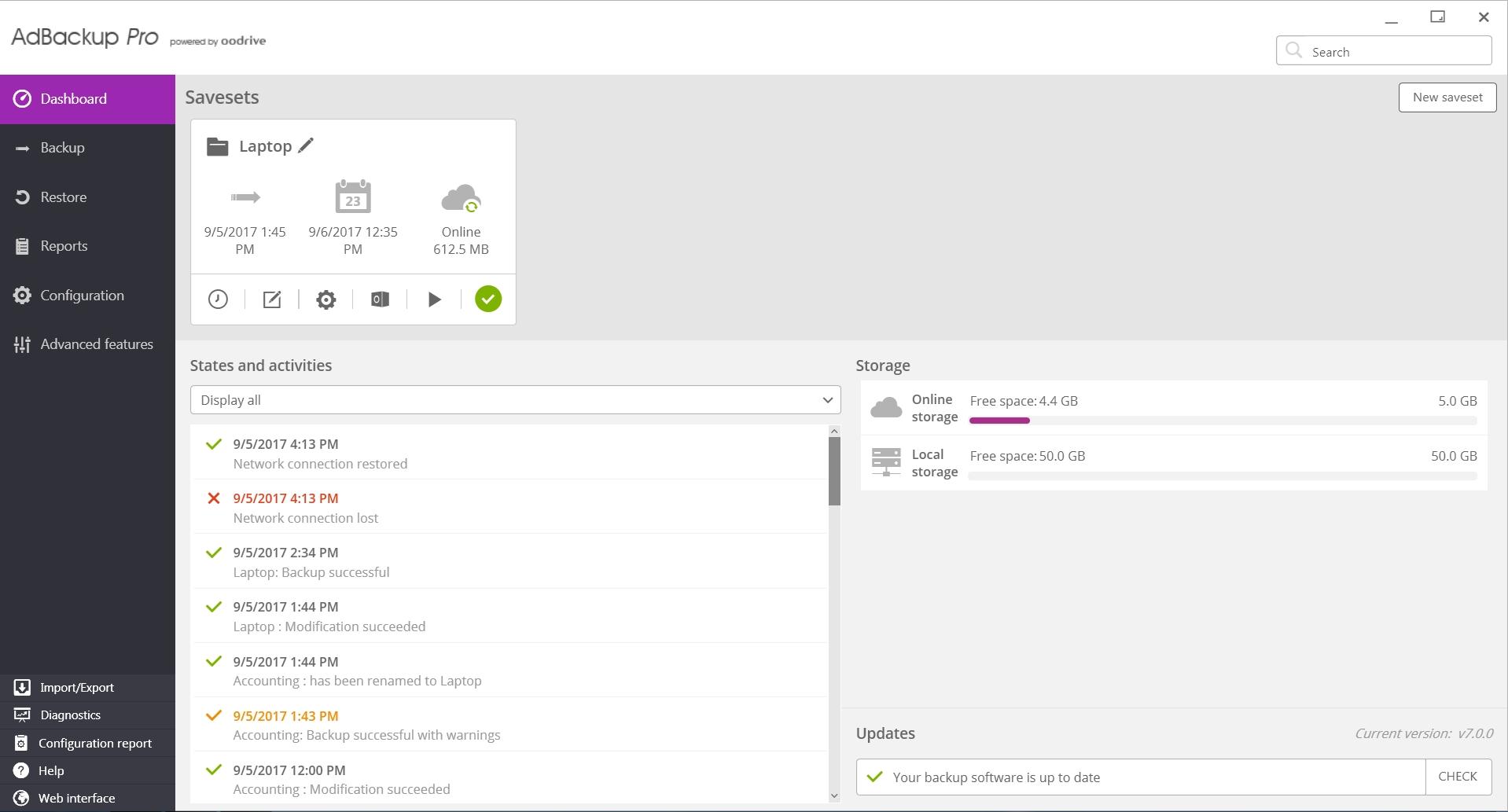 Oodrive Save - Simple and intuitive interface
Oodrive Save - Simple and intuitive interface 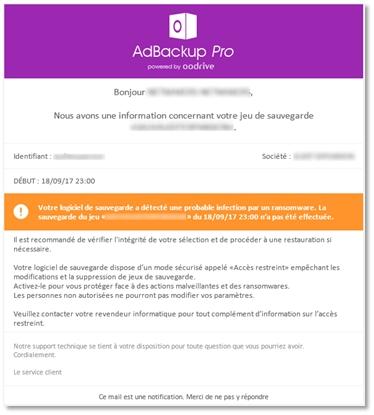 Oodrive Save - Ransomware alerts and disk integrity
Oodrive Save - Ransomware alerts and disk integrity 
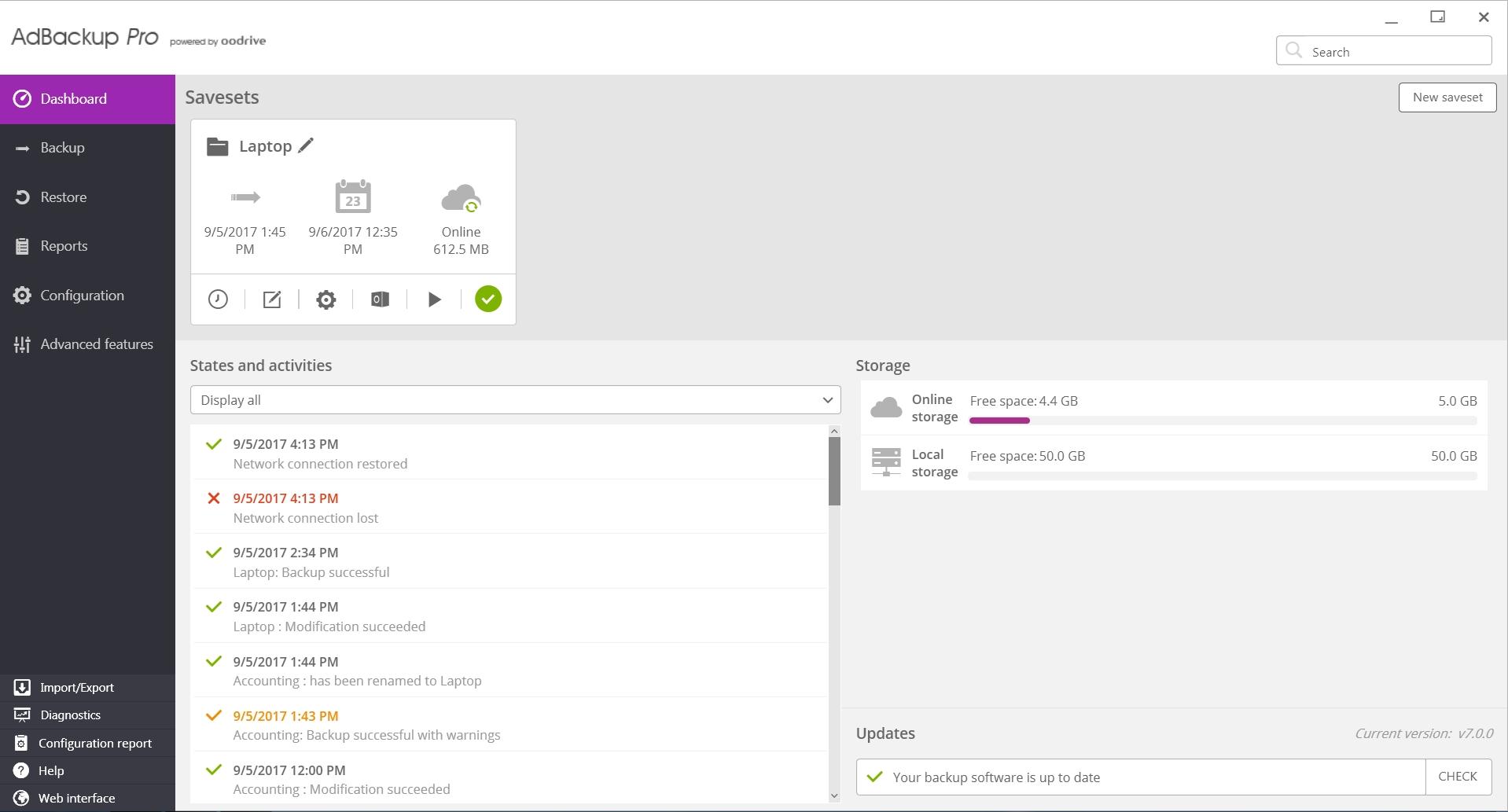
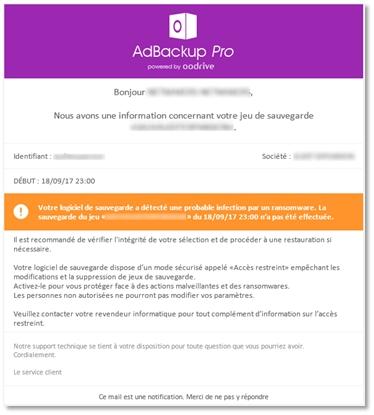
Oodrive Save: its rates
Pro
Rate
On demand
Entreprise
Rate
On demand
Clients alternatives to Oodrive Save
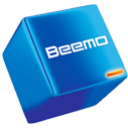
Securely backup your data with ease. Protect your important files and folders from accidental deletion or system failures.
See more details See less details
Beemo Data Safe Restore offers automated and scheduled backups, easy-to-use interface, and multiple data storage options. You can restore your data at any time, and access it from anywhere with our cloud storage option.
Read our analysis about Beemo Data Safe RestoreTo Beemo Data Safe Restore product page

Automate your backups with ease. Enjoy peace of mind knowing your data is safe and secure.
See more details See less details
NeoBe's backup software simplifies the backup process, allowing you to schedule backups and store them securely. With NeoBe, you can easily recover lost or damaged data, preventing any potential data loss.
Read our analysis about NeoBeTo NeoBe product page

Protect your data with ease. Automate your backups and recover your files quickly with this Backup software.
See more details See less details
Openbackup ensures your data is safe with automatic backups and instant recovery options. It's user-friendly interface and customizable settings make data protection effortless.
Read our analysis about OpenbackupTo Openbackup product page
Appvizer Community Reviews (0) The reviews left on Appvizer are verified by our team to ensure the authenticity of their submitters.
Write a review No reviews, be the first to submit yours.
