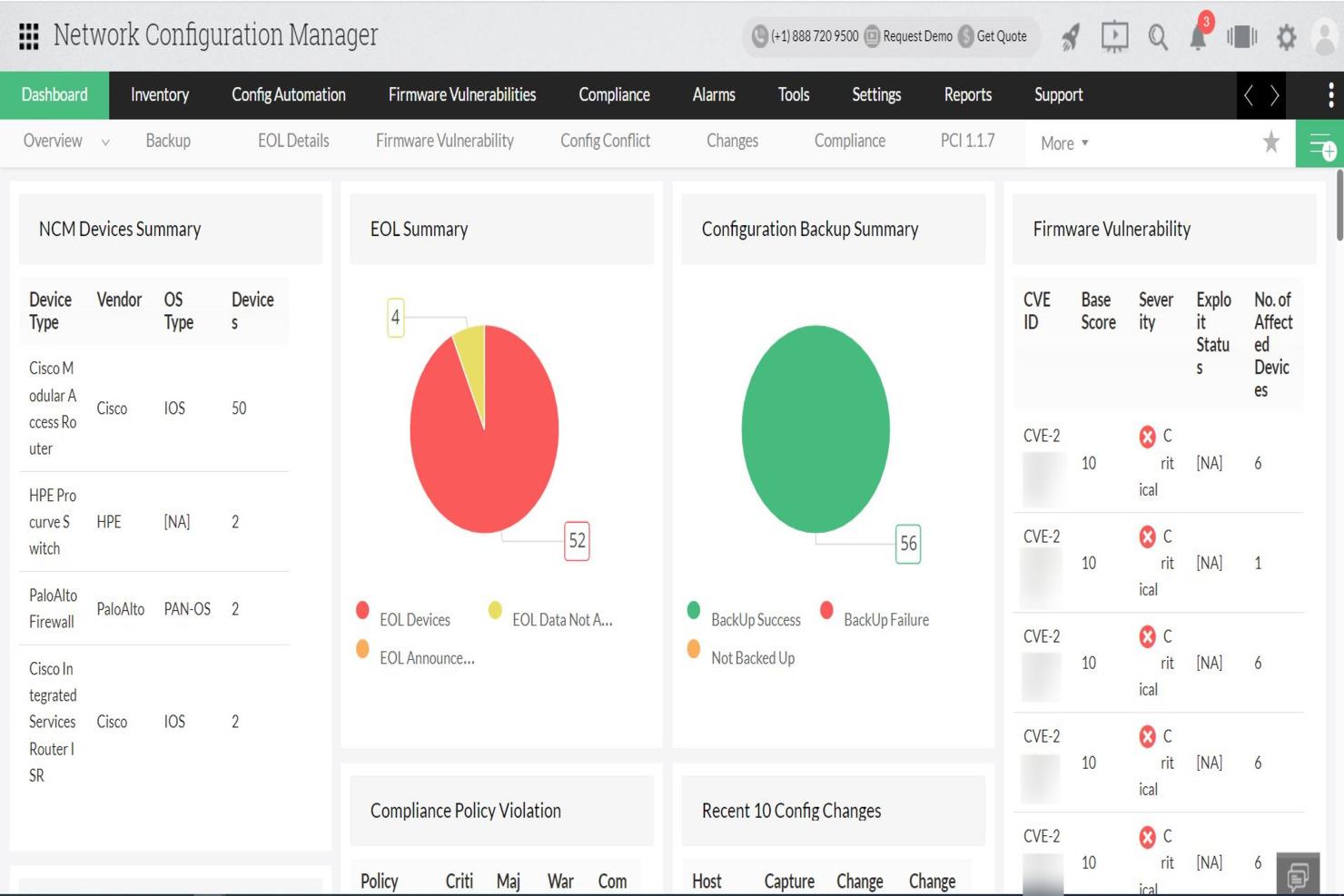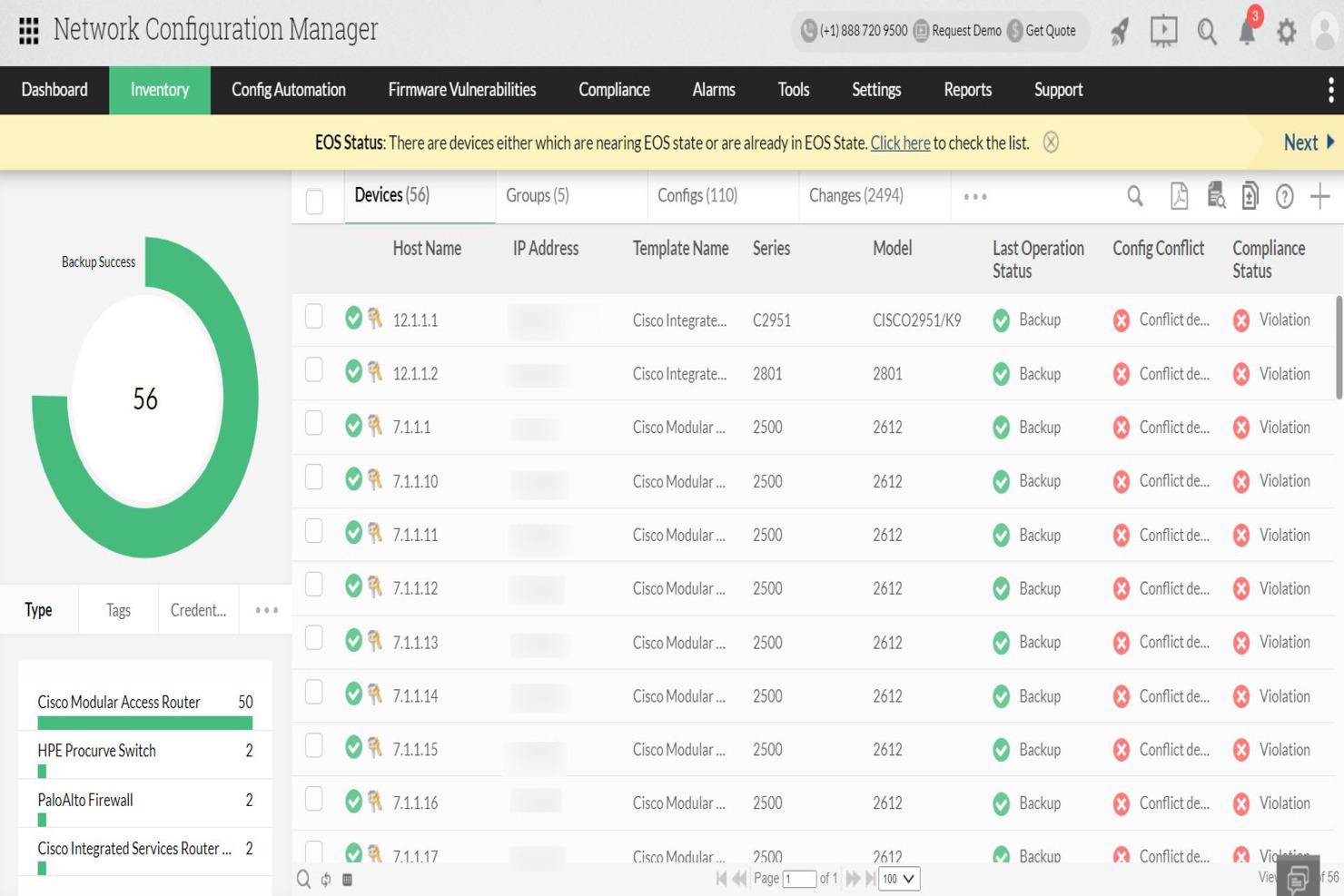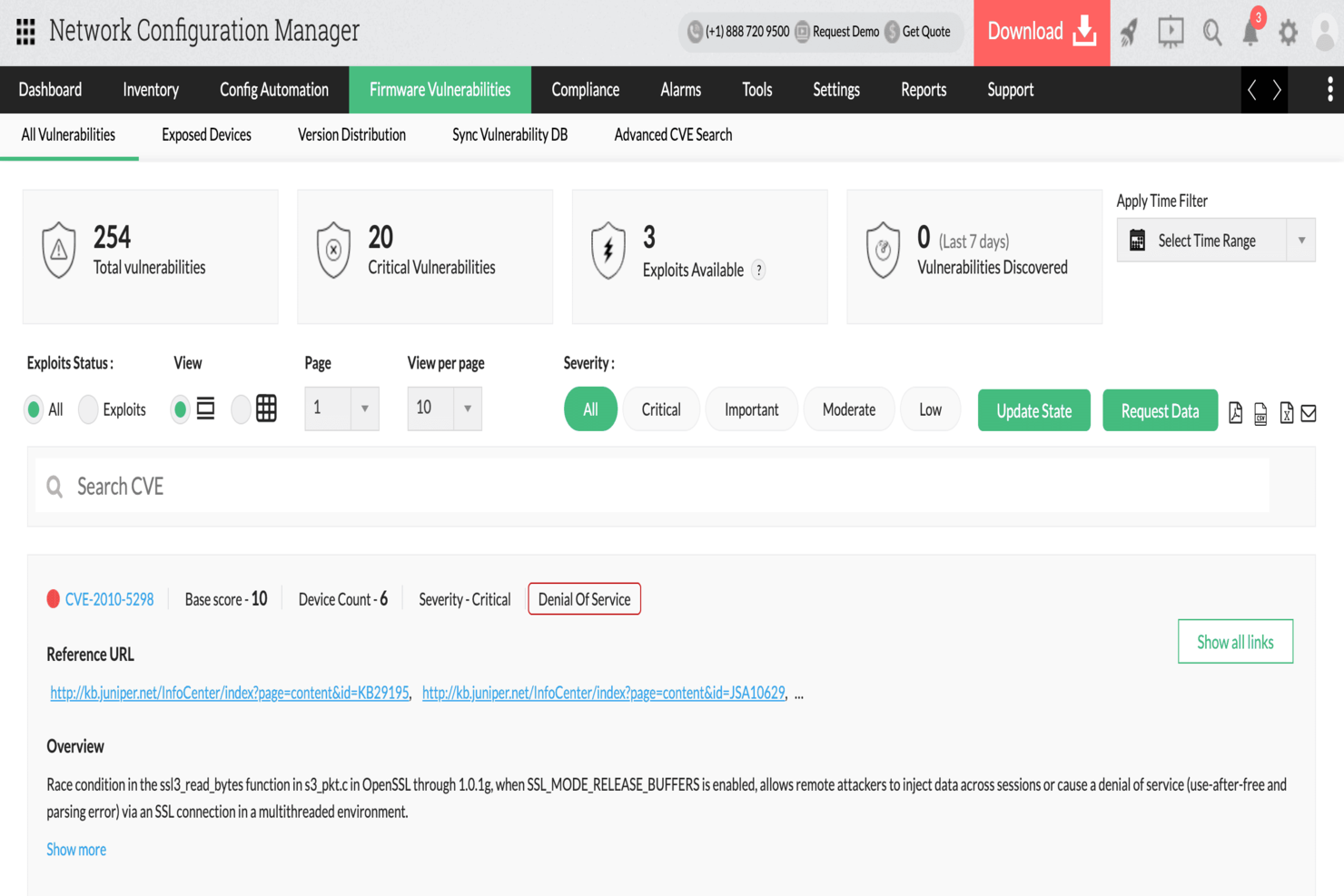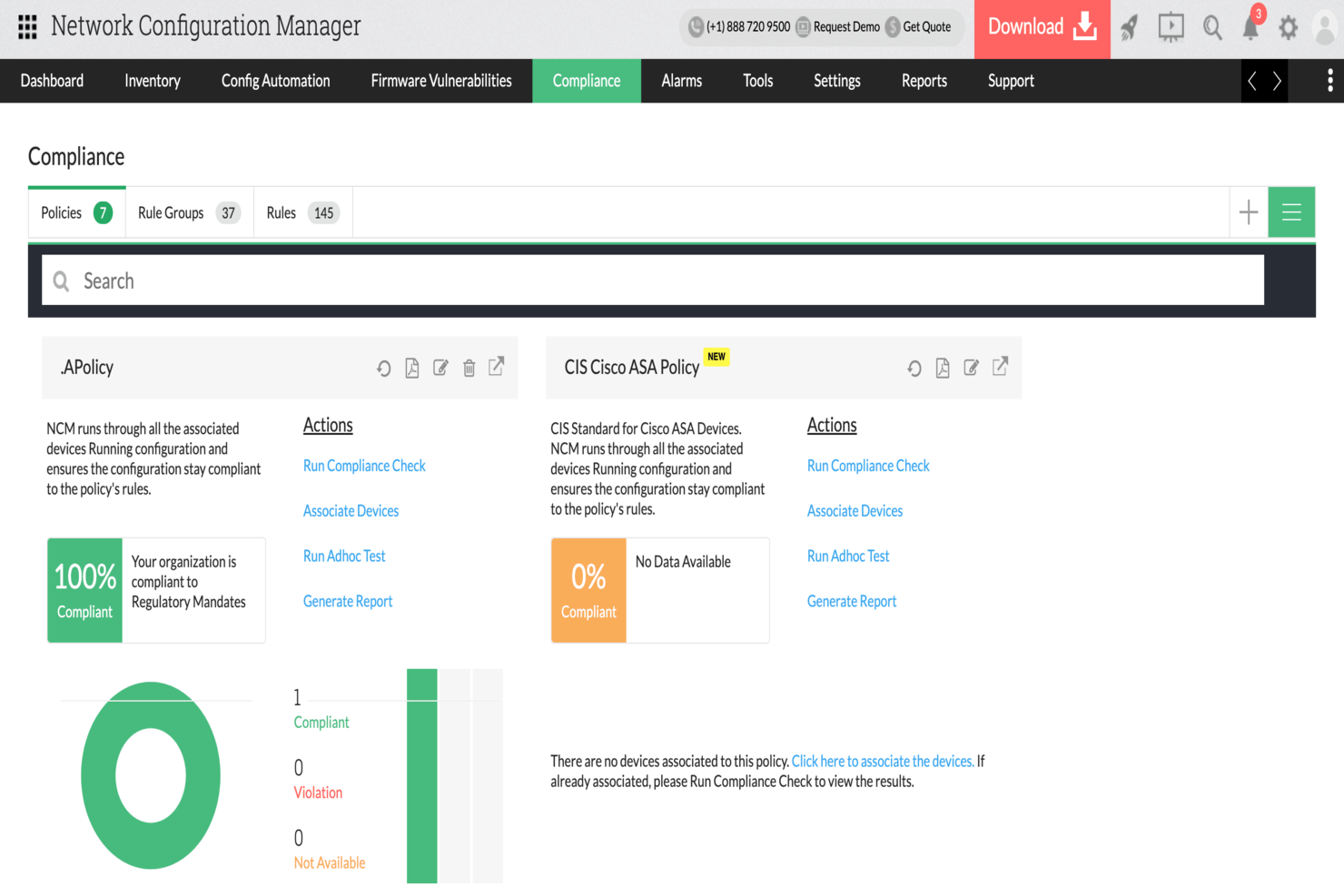ManageEngine Network Configuration Manager : Network configuration and change management solution
ManageEngine Network Configuration Manager: in summary
ManageEngine Network Configuration Manager is a solution for network configuration and change management (NCCM) that works with multiple vendors and is able to support a wide range of network devices such as routers, switches, and firewalls. It offers a range of essential features to enhance network administration:
Config backup: This feature allows users to perform bulk backups, set up backup schedules, and streamline the backup process. It ensures configurations are securely backed up, enabling quick disaster recovery, easier troubleshooting, and accurate documentation management.
Change management: Network Configuration Manager provides real-time change alerts, role-based access control, color-coded configuration comparisons, and the ability to roll back to previous versions when needed.
Change notifications: Get immediate notifications through email, SNMP traps, syslogs, or automated ticket whenever a configuration change is detected.
Role-based access control: Implement user access controls by requiring administrative approval for all configuration changes before they are applied.
Diff View: Leverage the color-coded comparison feature to easily identify added, modified, or removed lines in configuration files.
Rollback: Automatically roll back to a previous configuration or a designated baseline whenever an unauthorized or unexpected change is detected.
These features enhance the ability to monitor and track changes made to configurations.
Compliance management: Ensure compliance with key industry standards using built-in policies such as CIS Benchmarks, PCI-DSS, SOX, and HIPAA, all of which come pre-configured by default. In addition, users can create custom policies tailored to their specific needs. Network Configuration Manager supports compliance reporting, alerts administrators to policy violations, and allows for the remediation of non-compliant network device configurations using remediation configlets.
Automation: Network Configuration Manager features Configlets—predefined script templates designed to automate configuration tasks. Configlets streamline repetitive and time-consuming tasks such as updating passwords or enabling/disabling SNMP v3 across multiple devices simultaneously. They can be scheduled to run automatically, saving valuable time and effort for network administrators.
Firmware vulnerability management: Network Configuration Manager makes managing firmware vulnerabilities on network devices easier and more efficient. It provides a comprehensive inventory of vulnerable devices, detailing information such as CVE ID, severity level, and links to available patch solutions. The system automatically refreshes this data daily from trusted sources like NIST and major vendors.
Essentially, ManageEngine Network Configuration Manager is a powerful NCCM solution that supports a wide range of vendors and offers key features like backup, change management, compliance management, automation, and firmware vulnerability management. These features enhance network management processes, bolster security, and ensure the seamless operation of network devices.
Its benefits
Configuration management
Baseline configuration
Network backup software
Network automation
Network configuration and change management
ISO 27001, ISO 22301, ISO 27018, ISO 9001, GDPR, ISO 27017
ManageEngine Network Configuration Manager: its rates
Subscription
US$238.00
/year /2 users
Perpetual
US$595.00
/year /2 users
Clients alternatives to ManageEngine Network Configuration Manager

Streamline your product development process with comprehensive PLM software. Manage data, automate workflows, and collaborate effectively.
See more details See less details
Audros PLM software offers a range of tools to help you manage your product development process, from data management to workflow automation. With collaborative features, you can work with teams across departments and locations to ensure everyone is on the same page.
Read our analysis about Visiativ PLMTo Visiativ PLM product page

Streamline network security management with real-time monitoring, detailed reports, and analysis of firewall logs to enhance compliance and threat detection.
See more details See less details
ManageEngine Firewall Analyzer offers an effective way to oversee network security protocols by providing real-time monitoring capabilities. It generates detailed reports and analyses firewall logs to ensure compliance with regulatory standards while enhancing overall threat detection. With its user-friendly interface, it simplifies complex configurations, allowing for efficient troubleshooting and improved operational efficiency. This software is essential for organisations looking to fortify their network security posture.
Read our analysis about ManageEngine Firewall AnalyzerBenefits of ManageEngine Firewall Analyzer
Firewall rule management
Firewall policy management
Network security management
To ManageEngine Firewall Analyzer product page

Continuous integration and delivery, powerful build configurations, version control support, and intuitive user interface for efficient project management.
See more details See less details
TeamCity offers robust continuous integration and delivery capabilities that streamline the development process. It features advanced build configurations tailored to diverse workflows, comprehensive support for multiple version control systems, and an intuitive user interface. With its powerful tools for automating builds and deployments, TeamCity enhances collaboration among team members while ensuring consistency and quality across projects. Ideal for teams looking to optimise their software development lifecycle.
Read our analysis about TeamCityTo TeamCity product page
Appvizer Community Reviews (0) The reviews left on Appvizer are verified by our team to ensure the authenticity of their submitters.
Write a review No reviews, be the first to submit yours.