Keeper : Comprehensive Management for Seamless Workflow Solutions
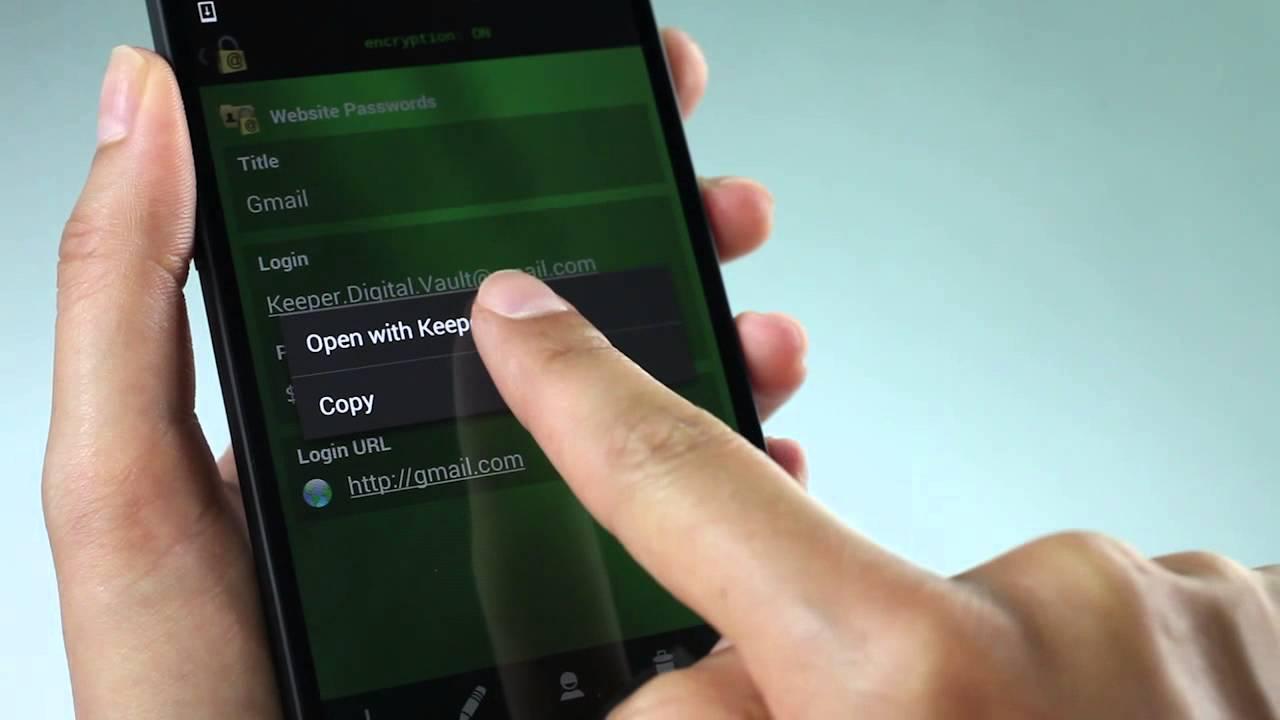
Keeper: in summary
What are the main features of Keeper?
Advanced Task Automation
Harness the power of Keeper's cutting-edge automation to eliminate repetitive tasks and enhance process efficiency.
- Automatic Notifications: Keep everyone in the loop with scheduled reminders and updates.
- Workflow Automation: Customise workflows to streamline task management and approval processes.
- Integration Capabilities: Connect seamlessly with other software for a unified system experience.
Real-Time Insights and Analytics
Stay ahead with Keeper's real-time analytics, enabling data-driven decisions to optimise performance.
- Dashboard Analytics: Get a comprehensive view of key metrics and KPIs.
- Customisable Reports: Generate detailed reports tailored to your organisation's needs.
- Trend Analysis: Detect patterns and trends to forecast and plan strategically.
Collaborative Tools
Improve team collaboration with Keeper’s suite of tools designed to facilitate seamless communication and project tracking.
- Shared Workspaces: Collaborate on projects with shared boards and documents.
- Task Assignments: Easily assign and track progress of tasks across the team.
- Real-Time Chat: Enable effective communication within the team for prompt issue resolution.
Resource Management
Efficiently manage and allocate resources with Keeper, ensuring optimal utilisation and productivity.
- Resource Allocation: Assign resources based on real availability and workload.
- Time Tracking: Monitor and logging hours to ensure time-efficient delivery.
- Capacity Planning: Plan and forecast capacity for upcoming projects with precision.
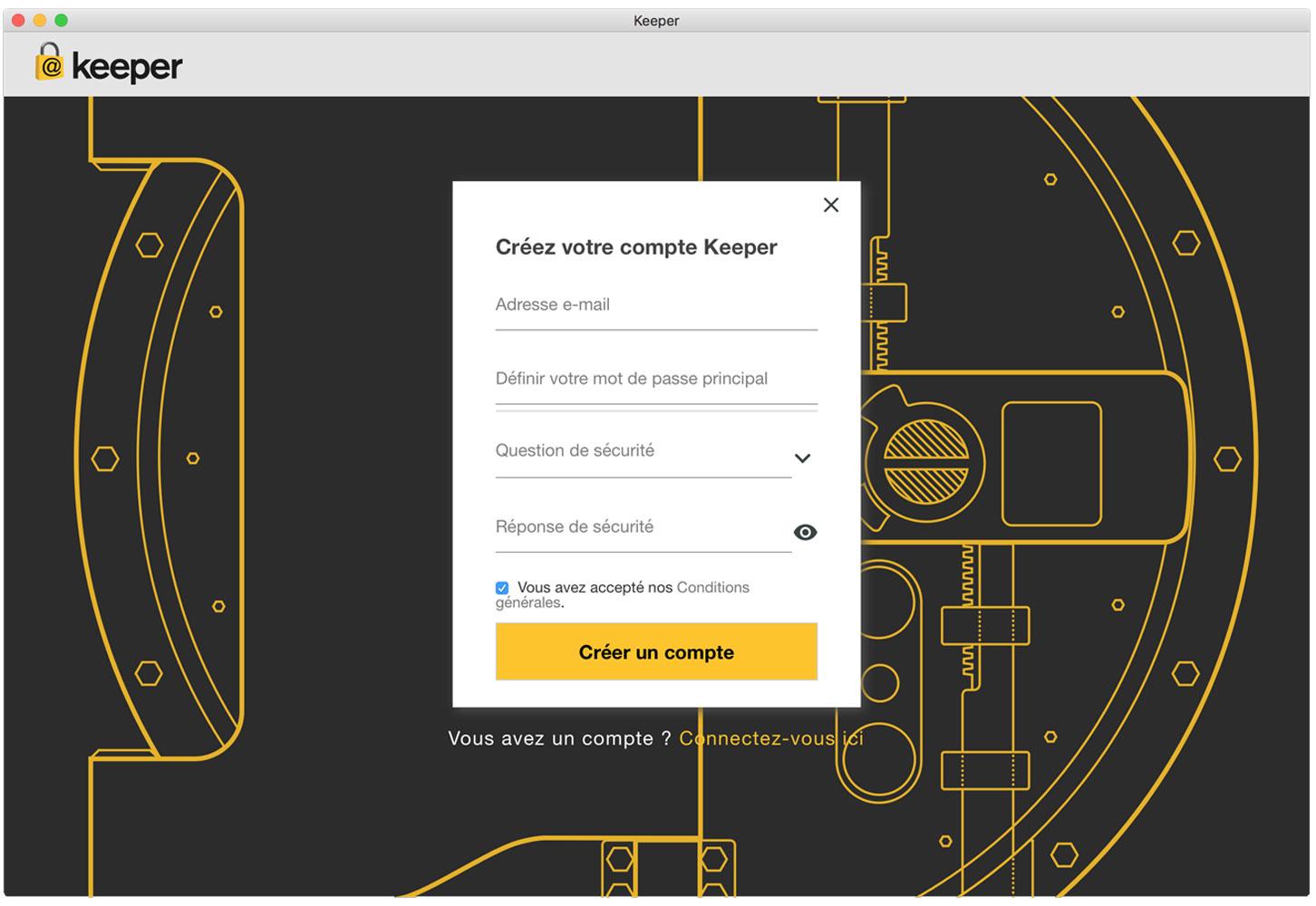 Keeper - Screenshot 1
Keeper - Screenshot 1  Keeper - Screenshot 2
Keeper - Screenshot 2 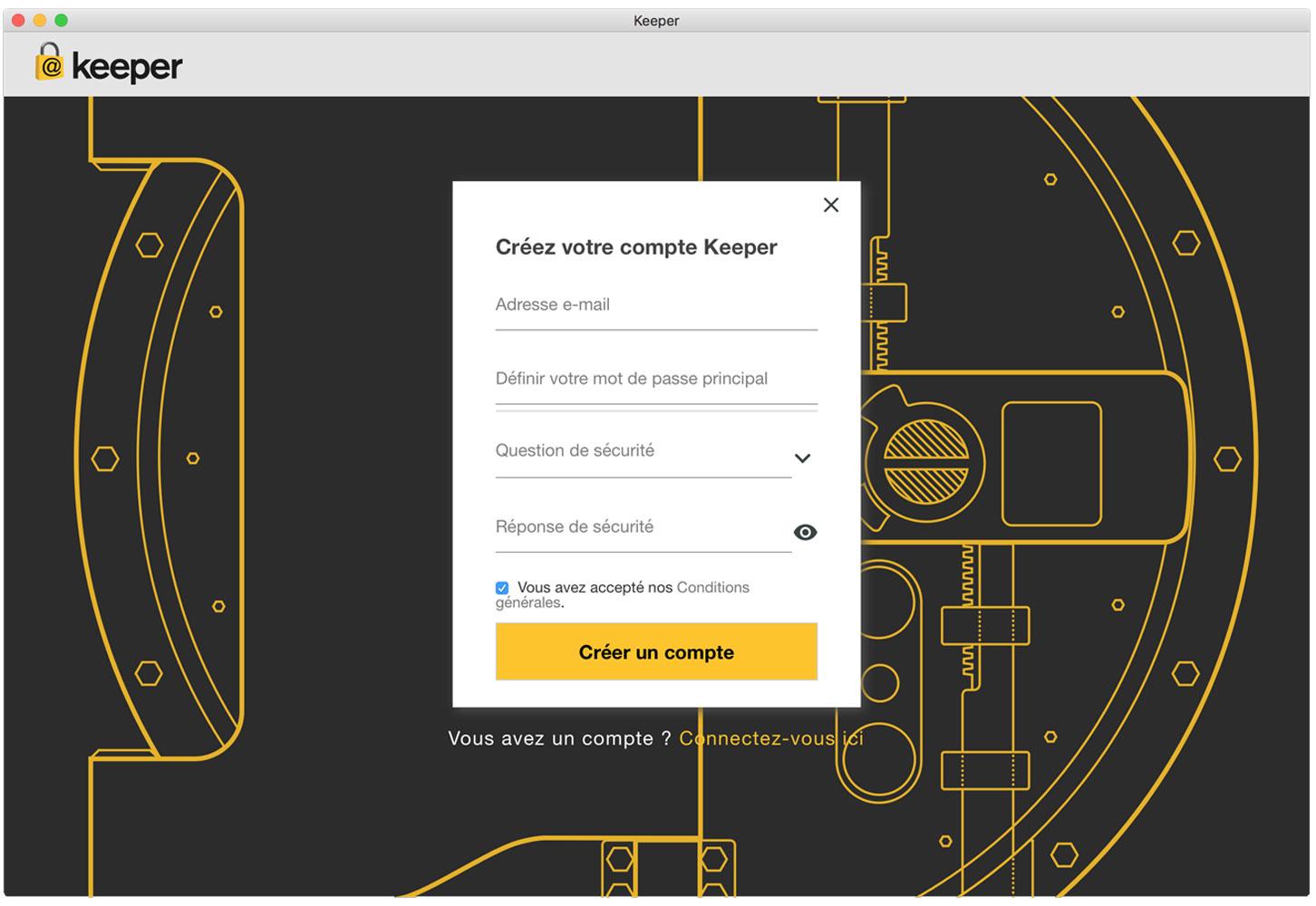

Keeper: its rates
standard
Rate
On demand
Clients alternatives to Keeper

Boost productivity and security with easy access to multiple applications through one login.
See more details See less details
With single sign-on technology, users can securely access cloud and on-premises applications, and reset passwords without IT assistance. The software also offers multi-factor authentication and customizable policies for enhanced security.
Read our analysis about ManageEngine ADSelfServicePlusTo ManageEngine ADSelfServicePlus product page

Protect your data with advanced cybersecurity software. Monitor logs, detect threats and respond quickly with alerts and reports.
See more details See less details
ManageEngine Log360 provides comprehensive cybersecurity features to safeguard your data. With real-time monitoring and threat detection, you can respond quickly to any potential security breaches. The software also generates alerts and reports to keep you informed and in control.
Read our analysis about ManageEngine Log360Benefits of ManageEngine Log360
Several tools in one + integrate it with other ManageEngine tools
Exploitable for business all sizes
Makes security easy with a scalable solution
To ManageEngine Log360 product page

Simplify identity and access management with comprehensive auditing and reporting tools.
See more details See less details
Keep track of user activities, monitor security events and identify potential threats with ease. Gain insights into user behaviour, set alerts and automate compliance reporting.
Read our analysis about ManageEngine ADAudit PlusTo ManageEngine ADAudit Plus product page
Appvizer Community Reviews (0) The reviews left on Appvizer are verified by our team to ensure the authenticity of their submitters.
Write a review No reviews, be the first to submit yours.
