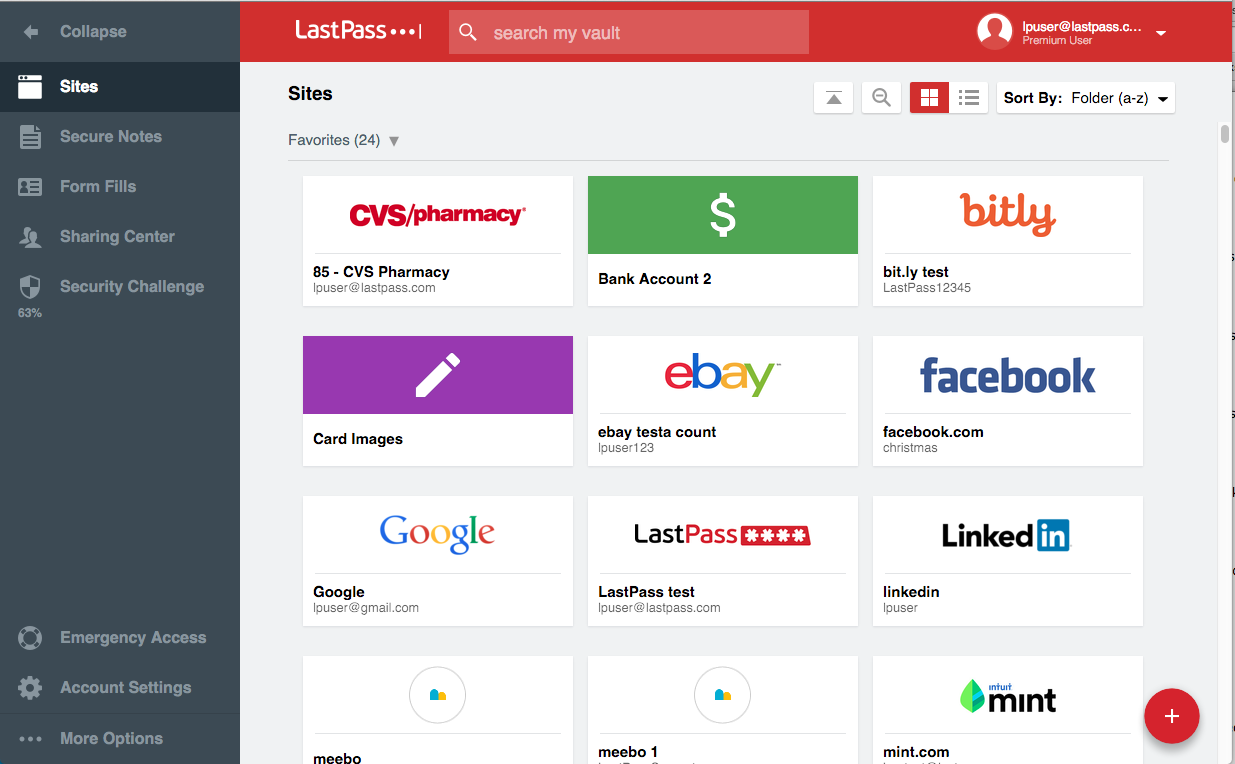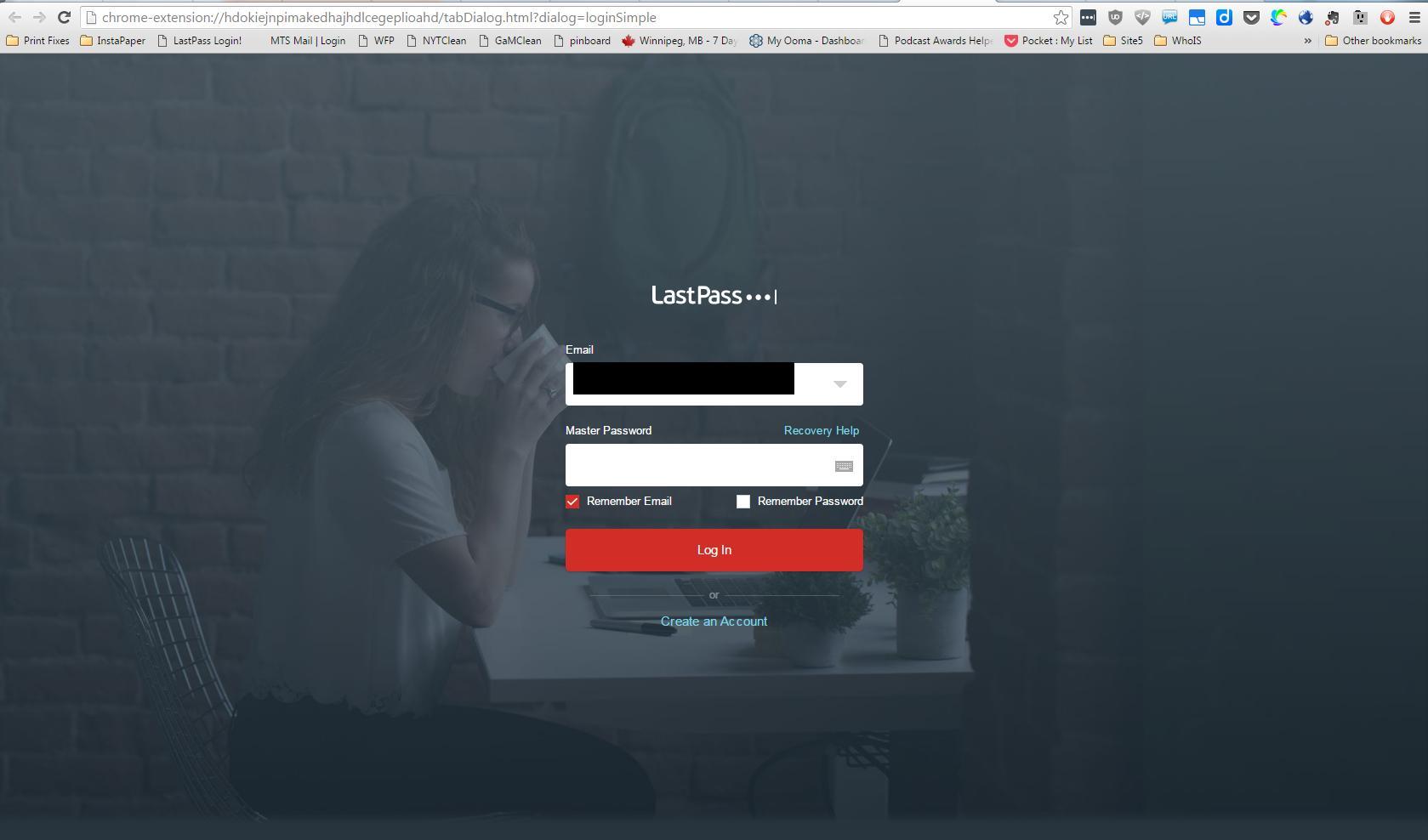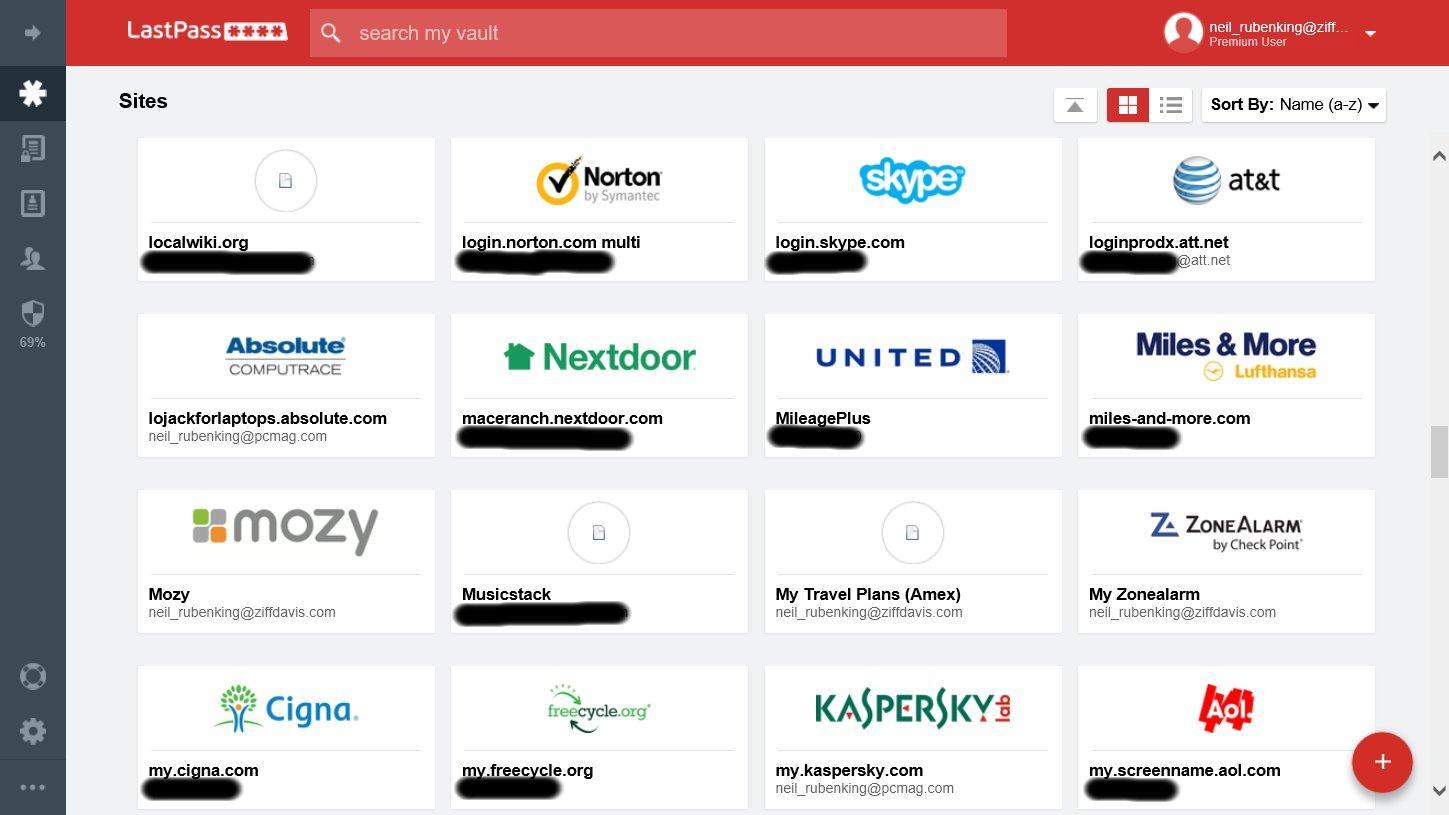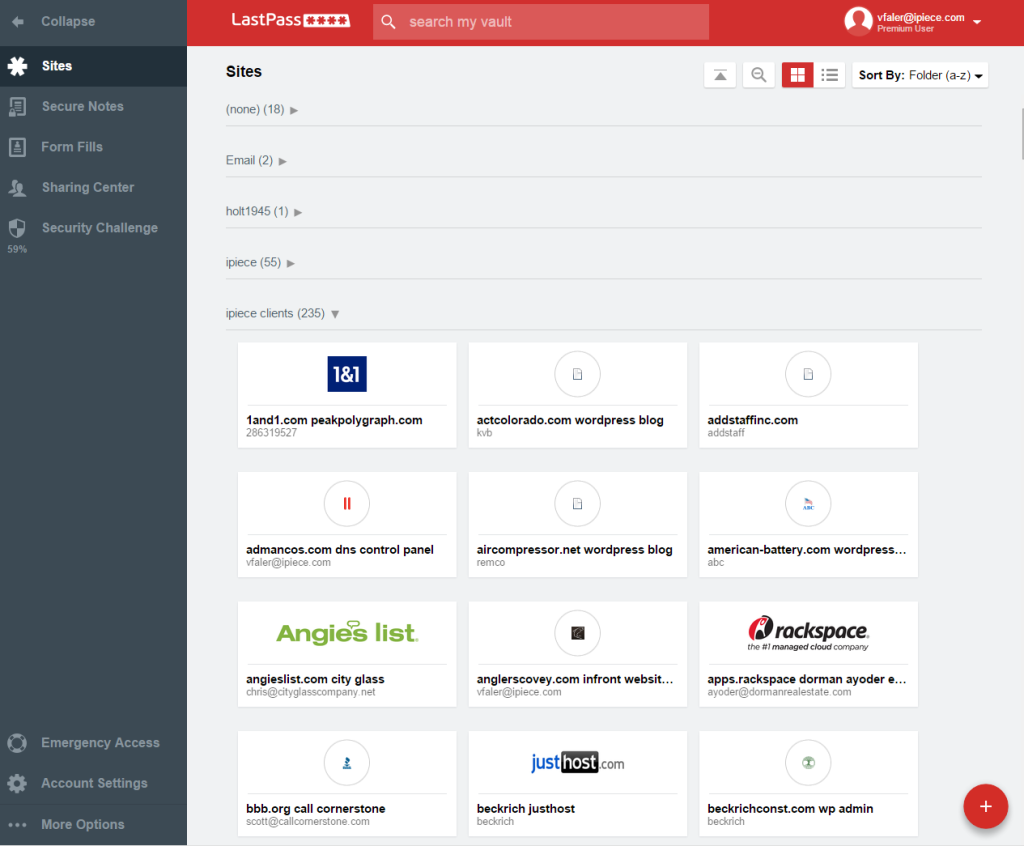LastPass : The tool that remembers all of your passwords for you

LastPass: in summary
LastPass is an online password manager.
The LastPass password manager for Enterprise
LastPass provides simple control and unified visibility for all entry points of your business, with intuitive access and a multi-factor authentication experience that works at all levels, from the cloud to mobile and in-house applications to VPNs and desktops.
From single sign-on password management to biometric authentication, LastPass provides high-level control to your IS and a password-free experience for employees, even if they are offline.
How does LastPass work?
- On your browser, the LastPass extension allows your employees to connect to applications, corporate sites and web browsers without having to use the password manager.
- On your smartphone, tablet or connected watch, you can access the password manager, registered applications and simply click to log in.
A cutting-edge tool
- A strong encryption algorithm, through the implementation of 256-bit AES encryption with SHA-256 PBKDF2 and salt hash. This guarantee of security and encryption allows Lastpass to store your information in the cloud securely.
- Local-only encryption, your data and passwords are encrypted and decrypted within your device. Data storage in an electronic vault is completely secret, even from LastPass. Your master password, as well as the keys used to encrypt and decrypt the data, are never sent to LastPass servers, and LastPass never has access to them.
- Multi-factor authentication, which fundamentally enhances security with two-factor authentication to access to your electronic vault.
The LastPass mobile application requires the use of a biometric reader.
Its benefits
GDPR
LastPass: its rates
MFA
€2.90
/month /user
TEAMS
€3.52
/month /user
ENTREPRISE
€5.28
/month /user
IDENTITY
€7.50
/month /user
Clients alternatives to LastPass

Boost productivity and security with easy access to multiple applications through one login.
See more details See less details
With single sign-on technology, users can securely access cloud and on-premises applications, and reset passwords without IT assistance. The software also offers multi-factor authentication and customizable policies for enhanced security.
Read our analysis about ManageEngine ADSelfServicePlusTo ManageEngine ADSelfServicePlus product page

Keep your logins and passwords safe with this simple software. Access them from any device and share with ease.
See more details See less details
With this password manager, you can securely store all your login details and access them from anywhere. It's easy to use and allows you to share passwords with others without revealing them. Plus, it works across all your devices, so you'll always have your passwords at your fingertips.
Read our analysis about PeoplePlatformTo PeoplePlatform product page

Keep your passwords safe and secure with this password manager software. Easily manage your login credentials and access them from anywhere.
See more details See less details
With this software, you'll never have to remember another password again. It offers AES 256-bit encryption for maximum security, and allows you to generate strong passwords for all your accounts. Plus, it's compatible with all major browsers and devices, making it easy to access your passwords from anywhere.
Read our analysis about RoboFormTo RoboForm product page
Appvizer Community Reviews (0) The reviews left on Appvizer are verified by our team to ensure the authenticity of their submitters.
Write a review No reviews, be the first to submit yours.