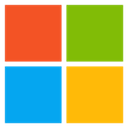
Assistance rapide Windows : Efficient IT Support for Seamless Windows Experience
Assistance rapide Windows: in summary
Assistance rapide Windows offers rapid and effective IT support specifically tailored for Windows users. Designed for companies and tech professionals, it excels with features like real-time troubleshooting, remote desktop access, and comprehensive diagnostics, setting it apart as a preferred solution in the IT support category.
What are the main features of Assistance rapide Windows?
Real-time Troubleshooting
Assistance rapide Windows provides immediate solutions to Windows-related issues, ensuring minimal downtime and enhanced productivity.
- Instant error identification and resolution
- Live tech support for ongoing tasks
- Continuous performance monitoring
Remote Desktop Access
Experience seamless IT support anywhere with the remote desktop access feature, designed to connect users with technicians instantly.
- Secure remote connection to devices
- Interactive sessions for problem-solving
- File transfer and system configuration capabilities
Comprehensive Diagnostics
This feature enhances system analysis, contributing to improved maintenance and issue prediction.
- Detailed reports on system health
- Proactive issue detection
- Historical data analysis for trend identification
Assistance rapide Windows: its rates
standard
Rate
On demand
Clients alternatives to Assistance rapide Windows

This Virtual Desktop software offers secure remote access, easy collaboration, and simplified IT management.
See more details See less details
With Cloud Desktop, you can work from anywhere while keeping your data safe with end-to-end encryption. Its intuitive interface allows you to share files with colleagues seamlessly, and its centralised management system eliminates the need for complex IT infrastructure.
Read our analysis about Cloud DesktopTo Cloud Desktop product page

Streamline your work with a virtual desktop software that offers secure access to your applications and data from anywhere.
See more details See less details
Horizon enables you to share files and collaborate with colleagues, while reducing hardware costs and simplifying IT management. Its flexible deployment options and seamless integration with your existing infrastructure make it a reliable choice for your business needs.
Read our analysis about HorizonTo Horizon product page

Access your desktop from anywhere with our virtual desktop software. Enjoy secure and reliable remote connections, multi-monitor support, and file transfer capabilities.
See more details See less details
Our virtual desktop software, Bureau Distant Remote Desktop, allows you to work from anywhere with ease. With our secure and reliable remote connections, you can access your desktop from any device. The software also supports multi-monitor setups and file transfers, making it an efficient tool for remote work.
Read our analysis about Bureau Distant Remote DesktopTo Bureau Distant Remote Desktop product page
Appvizer Community Reviews (0) The reviews left on Appvizer are verified by our team to ensure the authenticity of their submitters.
Write a review No reviews, be the first to submit yours.