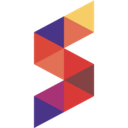
Sidekick : Intelligent Assistant for Boosting Productivity
Sidekick: in summary
Sidekick is designed to enhance productivity by assisting task management and boosting organisation for professionals. It offers seamless collaboration, advanced scheduling, and intelligent reminders, setting it apart in the busy digital workspace.
What are the main features of Sidekick?
Enhanced Collaboration Tools
Sidekick transforms the way teams interact and work together. Tailored for individuals and teams looking to elevate their collaborative efforts.
- Real-time communication: Connect seamlessly with colleagues through integrated messaging and video call features.
- Shared workspaces: Access and contribute to shared documents and projects, ensuring everyone stays informed and aligned.
- Task assignment: Efficiently assign, track, and manage tasks within your team for better accountability.
Advanced Scheduling System
Keep your calendar organised and never miss a meeting or deadline with Sidekick’s intuitive scheduling capabilities.
- Smart reminders: Receive timely alerts and reminders to keep you on track with your commitments.
- Automatic meeting sync: Integrate with popular calendar apps for a seamless scheduling experience.
- Customizable schedules: Adjust your calendar and working hours to suit your personal or team’s needs.
Intelligent Task Management
Enhance personal and team productivity by managing tasks effectively with the help of Sidekick’s intelligent task management features.
- Priority setting: Easily prioritise tasks based on urgency or importance to ensure critical work is addressed promptly.
- Progress tracking: Monitor the status and progress of each task to maintain productivity levels.
- Deadline alerts: Receive notifications for upcoming deadlines to stay ahead of your workload.
Sidekick: its rates
standard
Rate
On demand
Clients alternatives to Sidekick

A versatile web browser software with powerful features for efficient browsing, secure web surfing, and easy navigation.
See more details See less details
SmartBrowser offers a range of customization options, including ad-blocking, privacy protection, and tab management. Its fast loading speed and user-friendly interface make it an ideal choice for both personal and professional use.
Read our analysis about SmartBrowserTo SmartBrowser product page

A fast, privacy-focused browser that ensures secure browsing while offering rich features like tab management and seamless integration with macOS and iOS.
See more details See less details
Safari is a fast and privacy-focused web browser designed to provide a secure online experience. It features advanced tab management for users who navigate multiple pages efficiently and integrates seamlessly with macOS and iOS devices, making cross-platform usage effortless. With robust privacy settings, it helps keep user data safe from trackers and unwanted advertisements. Offering a smooth interface alongside powerful performance, it caters to both casual users and professionals alike.
Read our analysis about SafariTo Safari product page

A fast and secure web browser with advanced privacy settings, seamless integration with Microsoft services, and comprehensive toolsets for productivity.
See more details See less details
Microsoft Edge is a fast and secure web browser designed to enhance user experience with its advanced privacy features, including tracking prevention and in-built security measures. Seamless integration with Microsoft services allows for easy access to Excel Online, OneNote, and Outlook. The browser also boasts comprehensive tools such as a reading mode, annotation capabilities, and an intuitive interface that streamlines productivity. Users can enjoy optimised performance and a rich set of extensions tailored to various needs.
Read our analysis about Microsoft EdgeTo Microsoft Edge product page
Appvizer Community Reviews (0) The reviews left on Appvizer are verified by our team to ensure the authenticity of their submitters.
Write a review No reviews, be the first to submit yours.