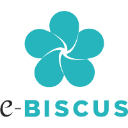
IMAGE : Streamline Creative Projects with Photo Editing Power
IMAGE: in summary
What are the main features of IMAGE?
Advanced Editing Tools
Utilise an extensive range of advanced editing tools to transform your photographs and designs. Ideal for enhancing image quality or altering creative elements, IMAGE provides tools that cater to diverse editing needs, making it highly adaptable for various projects.
- Non-destructive editing capabilities
- Customisable filters and presets
- Layer and mask support for precise adjustments
Seamless Integration with Design Software
IMAGE boasts seamless integration with leading graphic design applications, facilitating a smooth workflow for creative professionals. This feature allows users to easily incorporate their edited images into larger projects, maximising efficiency across the board.
- Compatible with popular design software formats
- Drag-and-drop functionality for easy image transfers
- Automated updates that ensure compatibility with the latest software versions
AI-Enhanced Features
Leverage the power of AI-enhanced features with IMAGE's cutting-edge technology. By automating complex tasks and offering intelligent suggestions, it empowers users to achieve professional-quality results with minimal effort.
- Automated enhancement options for optimal quality
- Intelligent correction and retouching tools
- Machine learning algorithms to adapt and improve over time
IMAGE: its rates
Standard
Rate
On demand
Clients alternatives to IMAGE

Web Design software with drag-and-drop interface, customizable templates, and responsive design for all devices.
See more details See less details
Create beautiful websites in minutes with Service Apps. Easily edit and customize templates, add text and images with a simple drag-and-drop interface. Your website will look great on any device thanks to its responsive design.
Read our analysis about Service AppsTo Service Apps product page

Create beautiful and interactive web designs with intuitive drag-and-drop tools and responsive design features.
See more details See less details
Framer's extensive library of pre-built components and animations allows for quick and easy prototyping, while its advanced coding capabilities make it a powerful tool for experienced developers. Collaborate with team members in real-time and seamlessly integrate with other design tools for a streamlined workflow.
Read our analysis about FramerTo Framer product page

Create stunning websites easily with a drag-and-drop editor, custom templates, and responsive design features without needing coding skills.
See more details See less details
Elementor is a powerful web design tool that enables users to create visually appealing websites through an intuitive drag-and-drop interface. It offers a wide range of customisable templates and widgets for enhanced design flexibility. The software's responsiveness ensures that created sites look great on any device, while additional features such as SEO optimisation and performance improvements help to enhance visibility online. This makes it suitable for both beginners and experienced developers looking to streamline their workflow.
Read our analysis about ElementorTo Elementor product page
Appvizer Community Reviews (0) The reviews left on Appvizer are verified by our team to ensure the authenticity of their submitters.
Write a review No reviews, be the first to submit yours.