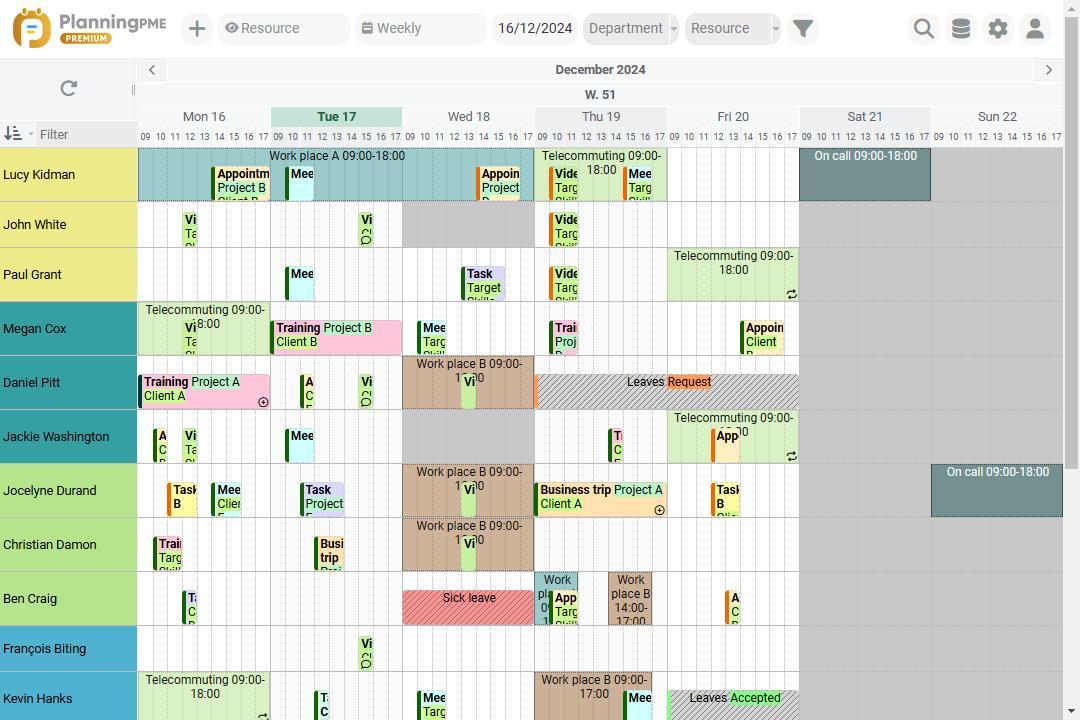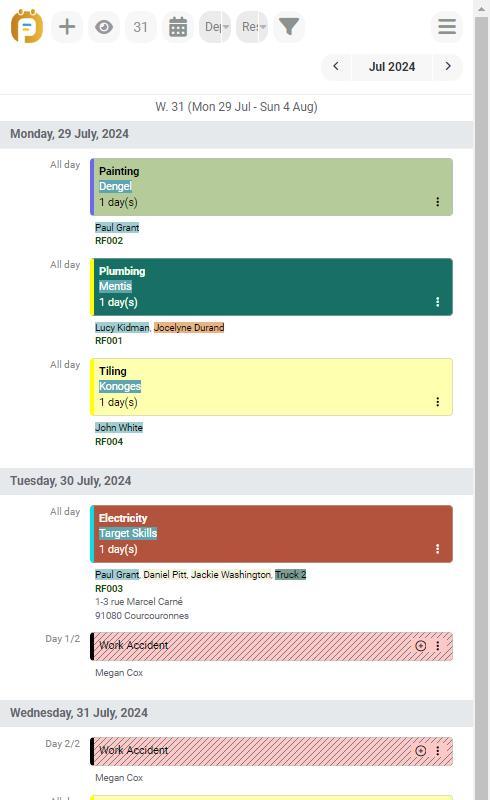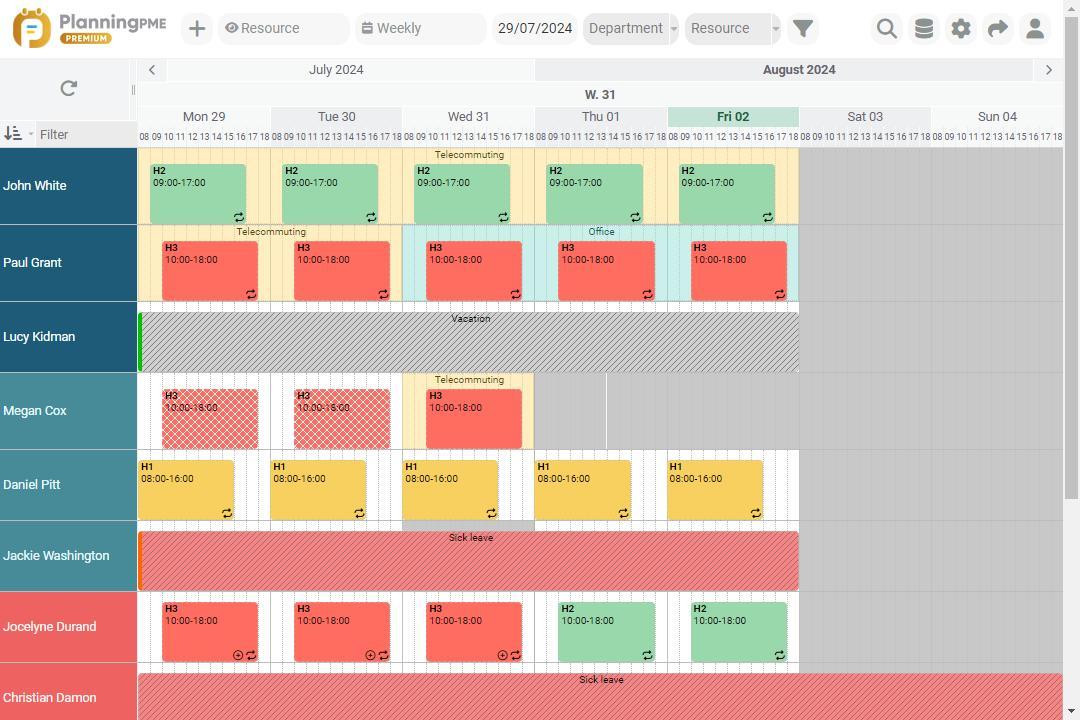PlanningPME : Expert Workforce Management Software for All Industries

PlanningPME: in summary
PlanningPME is a powerful workforce management solution designed for businesses of all sizes. It enables efficient scheduling, optimised resource utilisation, and seamless team collaboration. With advanced automation, real-time updates, and comprehensive reporting features, PlanningPME stands out in the competitive landscape.
What are the main features of PlanningPME?
Efficient Scheduling
PlanningPME provides a robust platform for streamlined scheduling to ensure you allocate resources efficiently, reducing downtime and increasing productivity.
- Drag-and-drop scheduling for easy updates and changes.
- Real-time automatic updates to keep everyone on the same page.
- Recurring schedules for regularly occurring tasks, minimising manual input.
Optimised Resource Utilisation
Take full control of your resources with PlanningPME’s toolset, designed to enhance utilisation and eliminate bottlenecks.
- Resource allocation control to avoid overbooking and manage workload effectively.
- Customisable charts and reports to monitor resource use and identify trends.
- Availability tracking to ensure the right resources are available when needed.
Seamless Team Collaboration
Boost your team’s collaboration with integrated features that facilitate communication and app interoperability.
- Shared calendars and dashboards to keep everyone informed.
- Multi-device access allowing team members to check and update schedules on the go.
- Team notifications and alerts for important updates and changes.
Advanced Automation
Leverage the power of automation to simplify complex scheduling tasks and save valuable time.
- Automated task generation based on predefined templates.
- Smart suggestion engine helps in optimal resource placement and time management.
- Integration with existing tools to seamlessly pull and push data.
Comprehensive Reporting
Gain valuable insights with in-depth reporting and analytics for better decision-making.
- Customisable reports to suit specific business needs.
- Detailed trend analysis to track improvements over time.
- Export options for sharing reports with stakeholders.
Its benefits
A universal multi-station access - Subscription version
Compatible Mac, PC, Apple and Android
Dedicated API
PlanningPME: its rates
PlanningPME Software
Rate
On demand
Version Web
Rate
On demand
Clients alternatives to PlanningPME

Streamline project management with this software's powerful tools for collaboration, task management, and time tracking.
See more details See less details
With features like Gantt charts, milestone tracking, and custom workflows, this software offers a comprehensive solution for managing projects of any size. Keep your team on track with real-time updates and automated notifications.
Read our analysis about Zoho ProjectsBenefits of Zoho Projects
Excellent value for money
Real-time collaboration for teams
Integration with other Zoho applications and third-party apps
To Zoho Projects product page

Streamline your business processes with powerful scheduling software. Save time and improve efficiency with automated scheduling, reminders, and reporting.
See more details See less details
Say goodbye to manual scheduling and hello to increased productivity. With Formitize, you can easily create schedules, set reminders, and generate reports from one centralised platform. Plus, our automated features take care of the tedious tasks, so you can focus on what really matters – growing your business.
Read our analysis about FormitizeTo Formitize product page

Streamline your team's workflow with scheduling software that simplifies task management and project tracking.
See more details See less details
Intervals provides a central hub for team collaboration, with customisable task lists, time tracking, and detailed reporting features. Keep track of project progress and deadlines, assign tasks, and monitor team productivity with ease.
Read our analysis about IntervalsTo Intervals product page
Appvizer Community Reviews (0) The reviews left on Appvizer are verified by our team to ensure the authenticity of their submitters.
Write a review No reviews, be the first to submit yours.