
Sunsama : Optimise Daily Workflow with Task Management Software
Sunsama: in summary
Sunsama streamlines daily planning for professionals seeking to enhance productivity. Ideal for individuals and teams, it offers seamless integration, focus management, and timeboxing features, distinguishing it from other task management tools.
What are the main features of Sunsama?
Effortless Integration
Maximise your productivity by connecting all your favourite tools in one place. Sunsama smoothly synchronises with popular apps ensuring a streamlined workflow.
- Calendar Sync: Integrate with Google Calendar, Outlook, or iCal to view all tasks and events in a unified interface.
- Email Integration: Drag and drop important emails into your task list, ensuring that critical communications are actioned promptly.
- Task Management: Sync tasks from platforms like Trello and Asana to consolidate your workflow.
Focus and Priority Management
Enhance concentration by organising your day with priority-based system. Sunsama aids in setting daily targets and achieving them effectively.
- Daily Planning: Start your day by planning tasks with time estimates to set clear daily goals.
- Prioritisation Tools: Order tasks based on importance to maintain focus on what truly matters.
- Focus Mode: Eliminate distractions and work on one task at a time for better concentration.
Timeboxing
Achieve your objectives by blocking time for essential tasks. Sunsama allows for efficient time allocation, ensuring critical tasks get the attention they deserve.
- Custom Time Blocks: Allocate specific times for tasks, aligning with your natural productivity peaks.
- Pomodoro Technique: Incorporate this method into your task workflow to maintain sharp focus and prevent burnout.
- Time Tracking: Monitor time spent on different tasks to identify areas for improvement and boost efficiency.
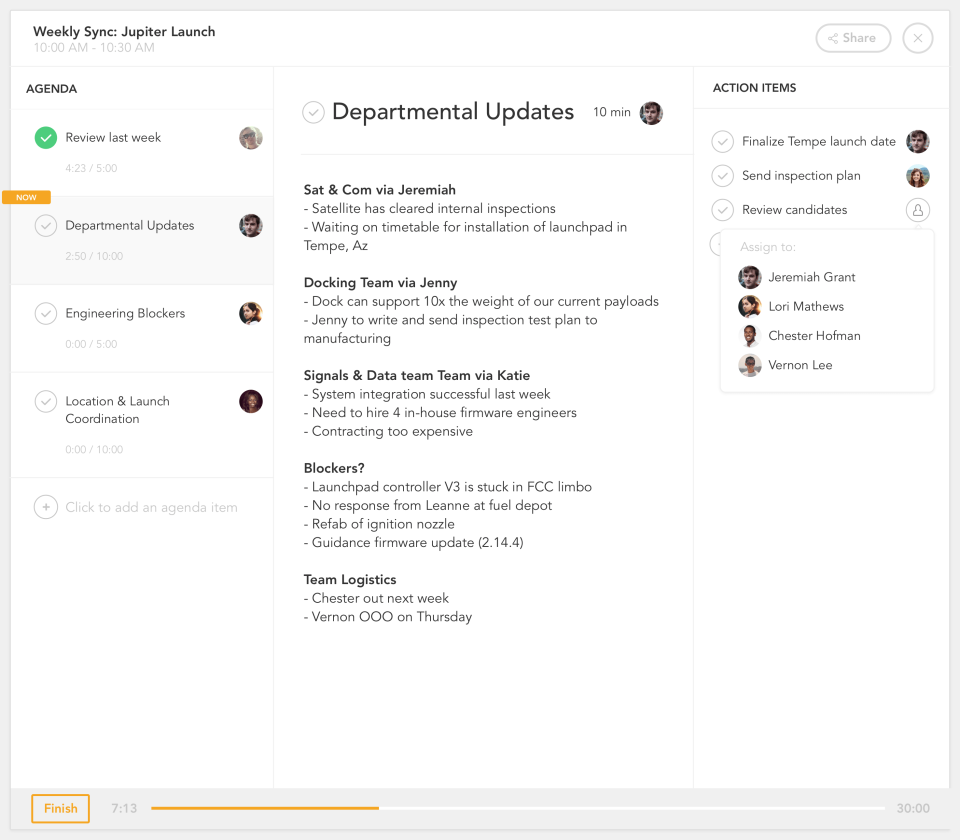
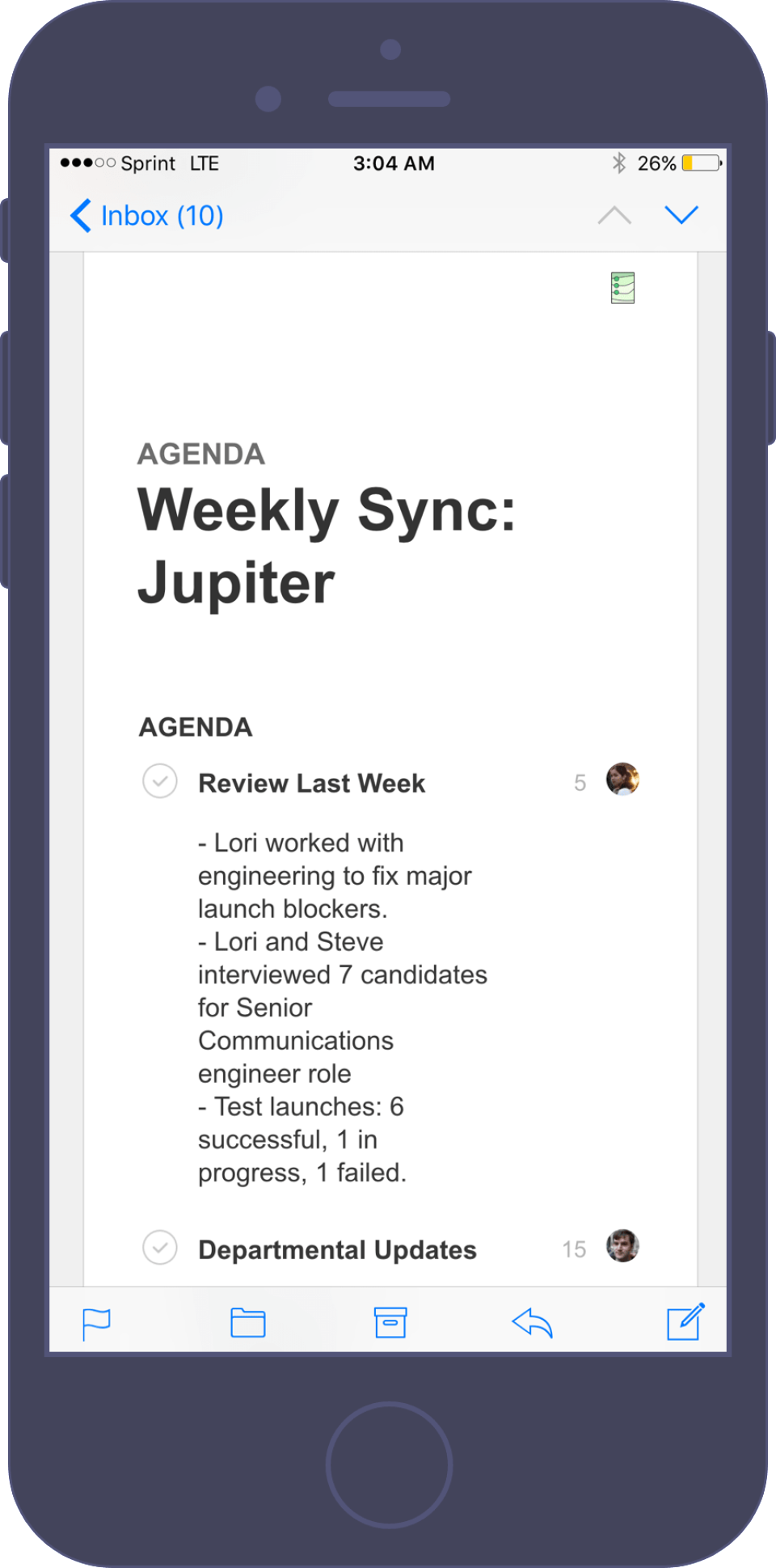
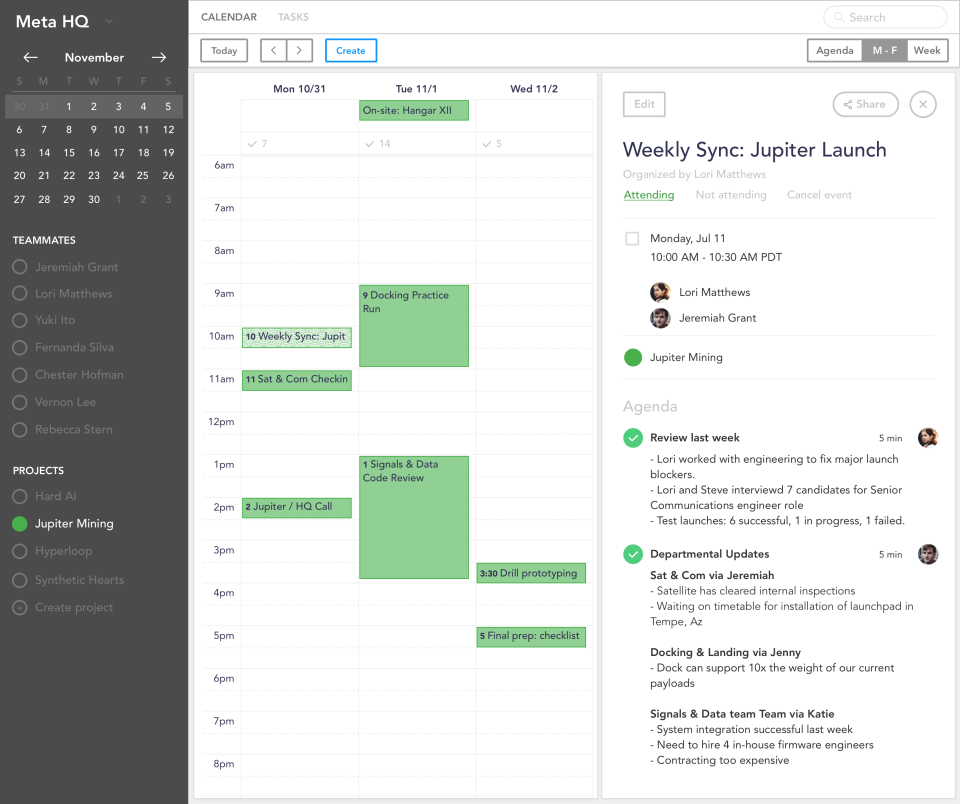
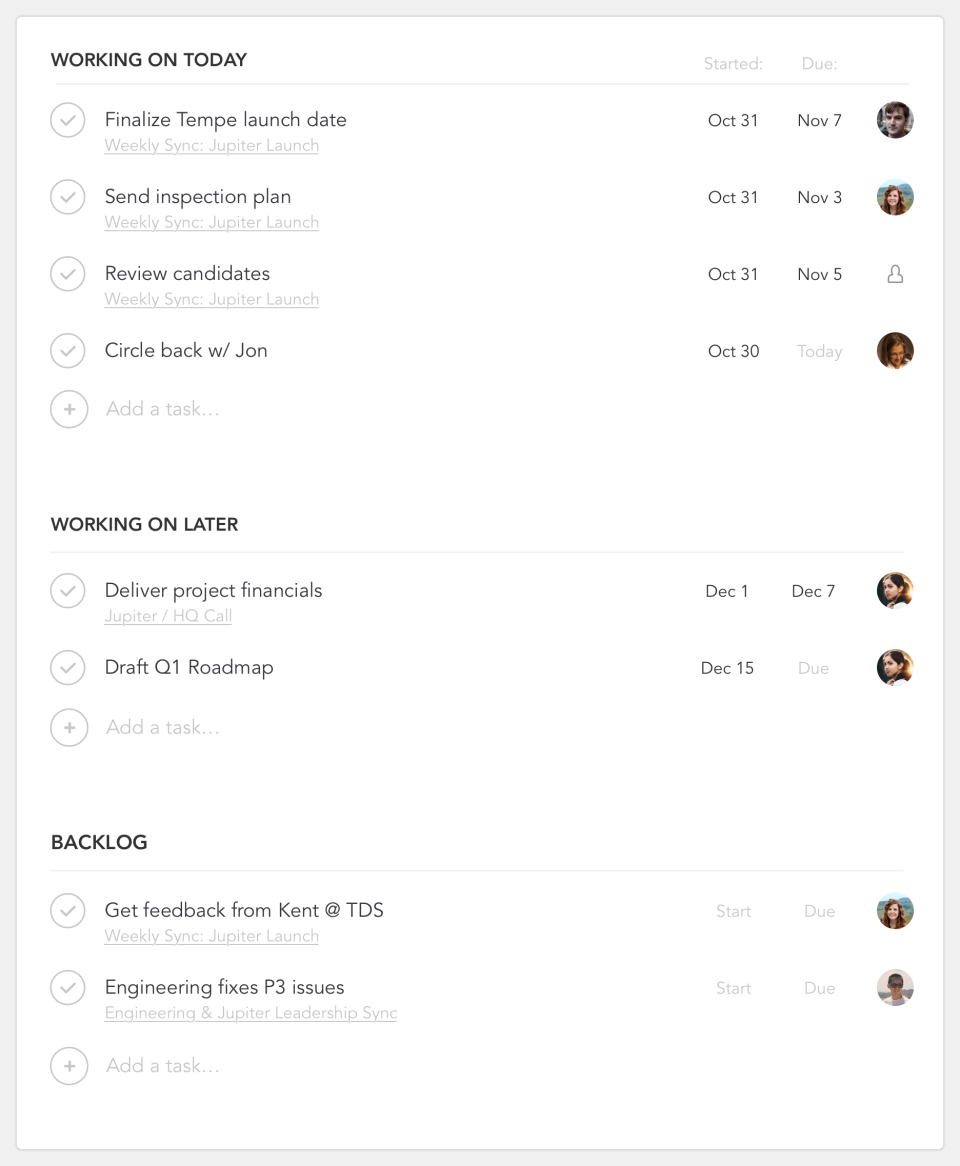
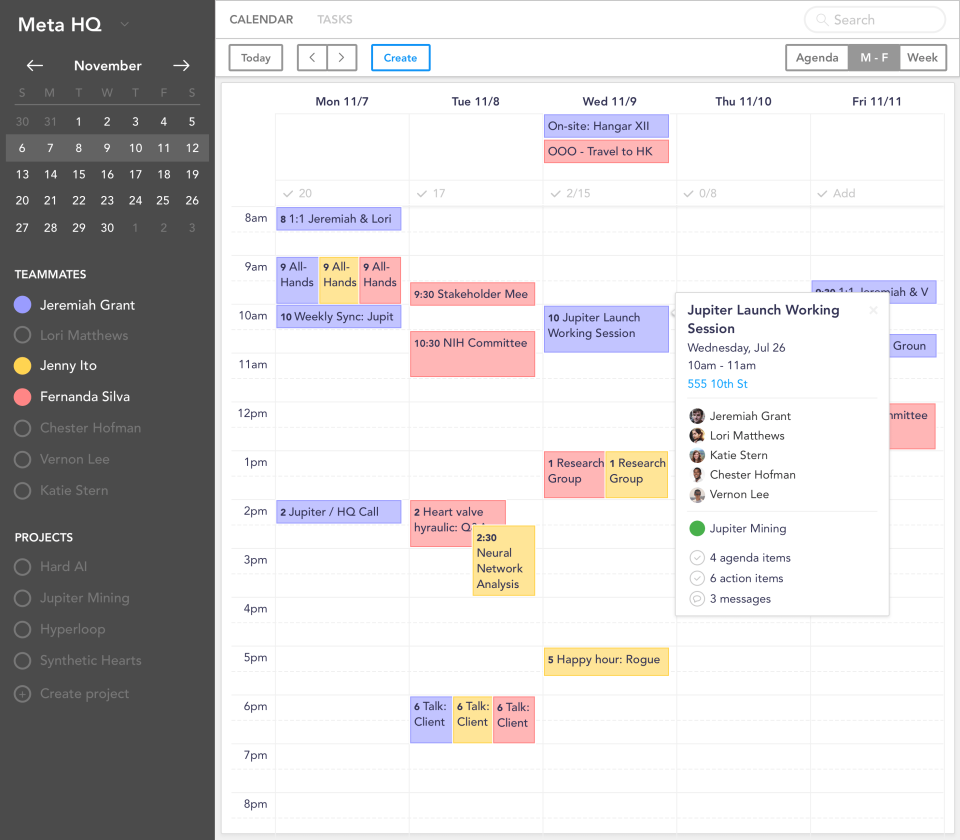
Sunsama: its rates
standard
Rate
On demand
Clients alternatives to Sunsama

Streamline project management with this software's powerful tools for collaboration, task management, and time tracking.
See more details See less details
With features like Gantt charts, milestone tracking, and custom workflows, this software offers a comprehensive solution for managing projects of any size. Keep your team on track with real-time updates and automated notifications.
Read our analysis about Zoho ProjectsBenefits of Zoho Projects
Excellent value for money
Real-time collaboration for teams
Integration with other Zoho applications and third-party apps
To Zoho Projects product page

Streamline your business processes with powerful scheduling software. Save time and improve efficiency with automated scheduling, reminders, and reporting.
See more details See less details
Say goodbye to manual scheduling and hello to increased productivity. With Formitize, you can easily create schedules, set reminders, and generate reports from one centralised platform. Plus, our automated features take care of the tedious tasks, so you can focus on what really matters – growing your business.
Read our analysis about FormitizeTo Formitize product page

Streamline your team's workflow with scheduling software that simplifies task management and project tracking.
See more details See less details
Intervals provides a central hub for team collaboration, with customisable task lists, time tracking, and detailed reporting features. Keep track of project progress and deadlines, assign tasks, and monitor team productivity with ease.
Read our analysis about IntervalsTo Intervals product page
Appvizer Community Reviews (0) The reviews left on Appvizer are verified by our team to ensure the authenticity of their submitters.
Write a review No reviews, be the first to submit yours.