Izeeconf : Secure corporate video conferencing solution

Izeeconf: in summary
Izeeconf is a collaborative solution that allows you to organize remote meetings in one click. You can bring together your teams or your customers on any type of device. Create your videoconference easily from a meeting room, an office or any other location.
Compatible with all browsers and without downloading or installation.
Why use Izeeconf?
- Multi-device: Enjoy an optimal user experience with the ability to create or join a conference from any device.
- One-click conferencing: Start or schedule voice and video conferences with your colleagues, partners or prospects with a single click.
- Collaboration: Optimize collaboration between your interactions with a set of real-time communication features based on WebRTC.
- Security: Don't put your company's data at risk by letting your teams exchange confidential information over unsecured instant messaging.
Our solution features such as ;
- No registration or downloads: Easily create your virtual rooms for scheduled or immediate meetings. Invite your participants by email or SMS. No registration or download required to join the conference.
- Multi-participant video conferencing: Invite up to 12 participants and choose how the feeds are displayed from a variety of options.
- Private and Secure Rooms: Secure your private conference rooms. Room settings allow you to set a password to join the videoconference or set a waiting room for guests who are allowed to join the conference only after moderator approval.
- Don't miss remote appointments: If you are a Microsoft Outlook or Google Calendar user, your meetings will be displayed in your calendar. Each appointment displays the host name, invitation, and start time. You can also set a reminder so you don't miss your video conference. At the time of your meeting, simply click on the link to connect to the room.
- Collaborative features: Share your documents, presentations and videos in one click with screen sharing and file transfer. You can view your entire screen or choose a program or tab. You can also take photos from the remote video stream, create photo annotations, and save media to your conference list later.
- Recording and storage: Record video, audio, and media exchanged and facilitate sharing after the meeting.
- Live streaming: Broadcast your conference and reach millions of people live with our Youtube Live integration.
For more information, do not hesitate to contact us.
Its benefits
Without installation
Security
Multi-device
GDPR
 Izeeconf - Multi-device conference
Izeeconf - Multi-device conference 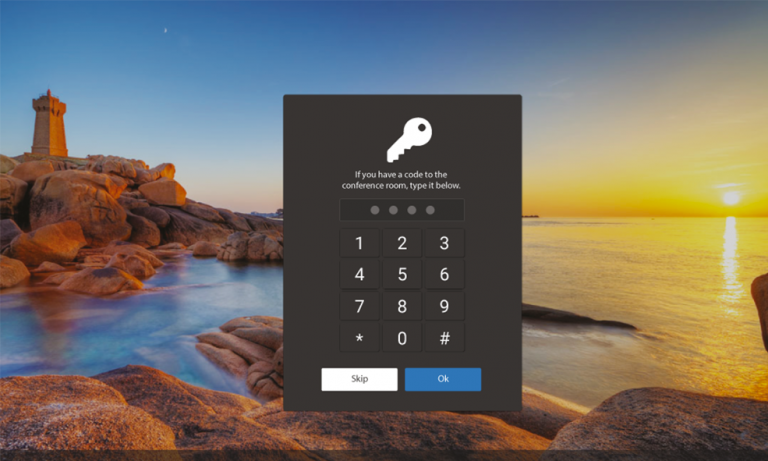 Izeeconf - Secure your conferences
Izeeconf - Secure your conferences 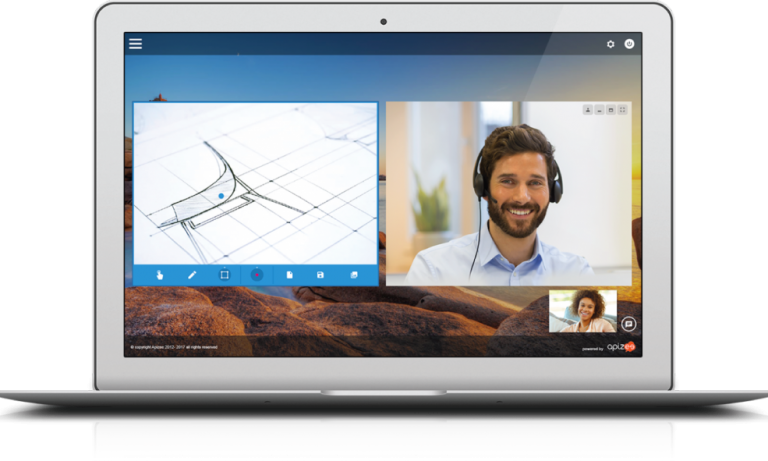 Izeeconf - Document sharing
Izeeconf - Document sharing  Izeeconf - Accessible on smartphone
Izeeconf - Accessible on smartphone 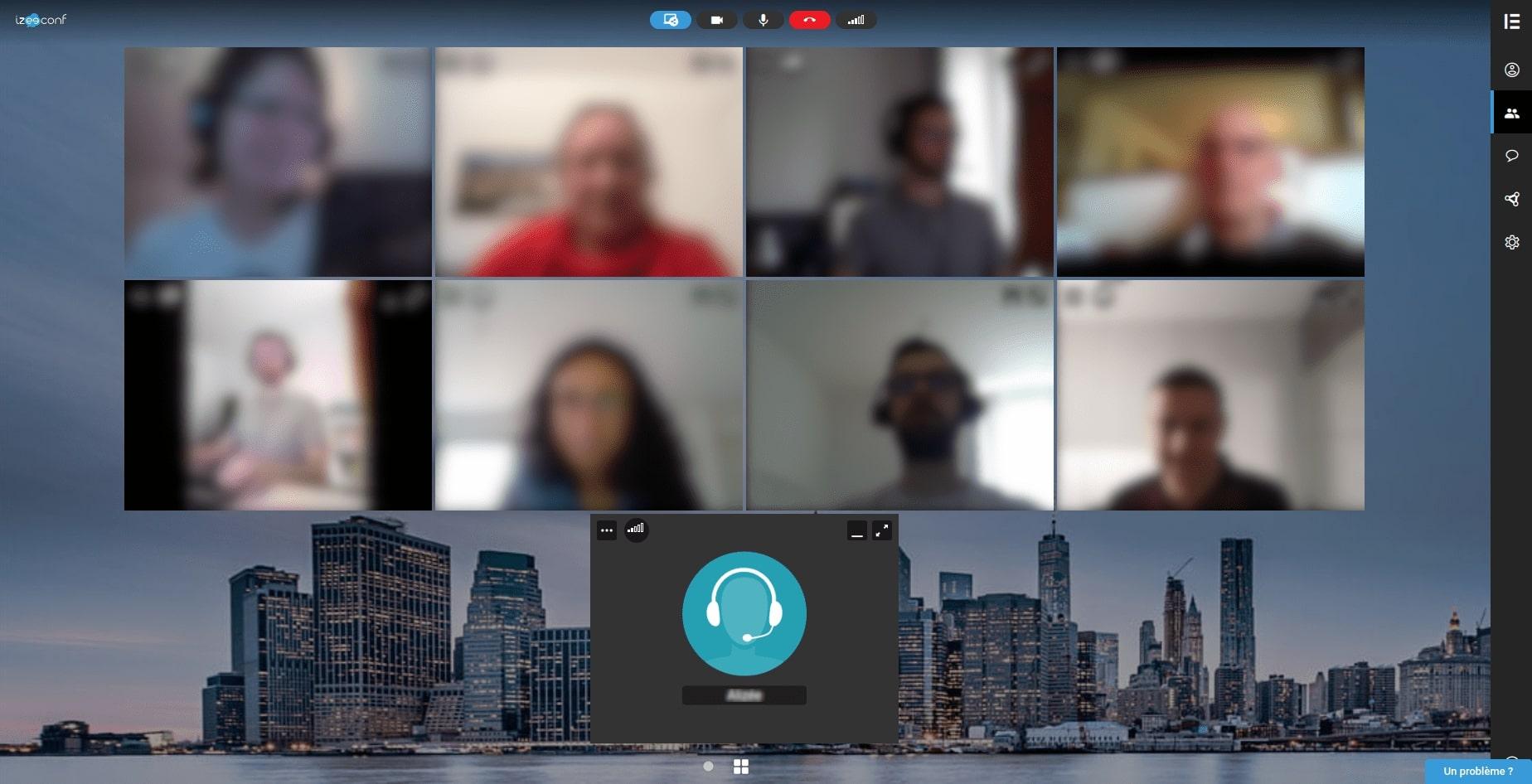 Izeeconf - Example of use
Izeeconf - Example of use 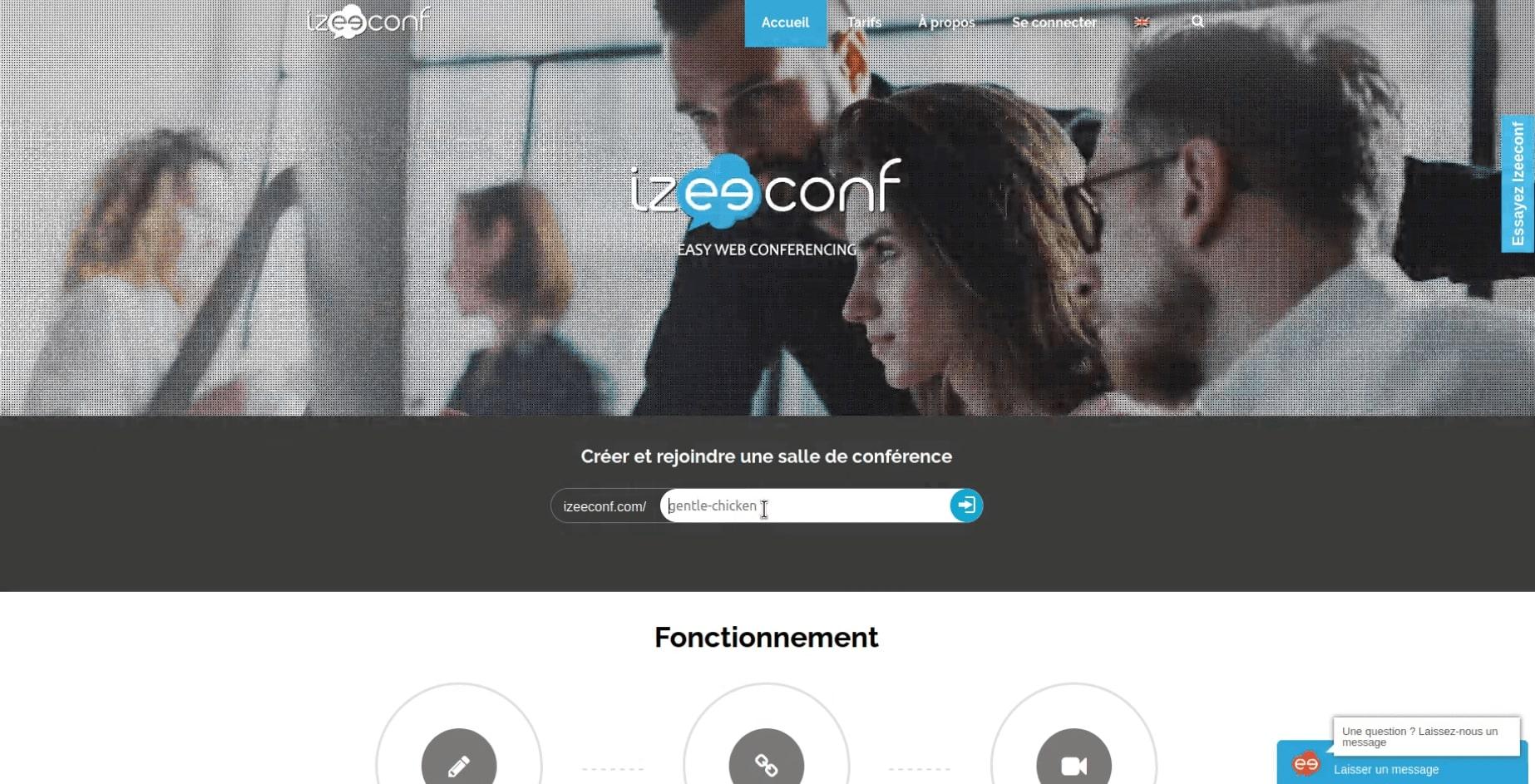 Izeeconf - Conference creation
Izeeconf - Conference creation 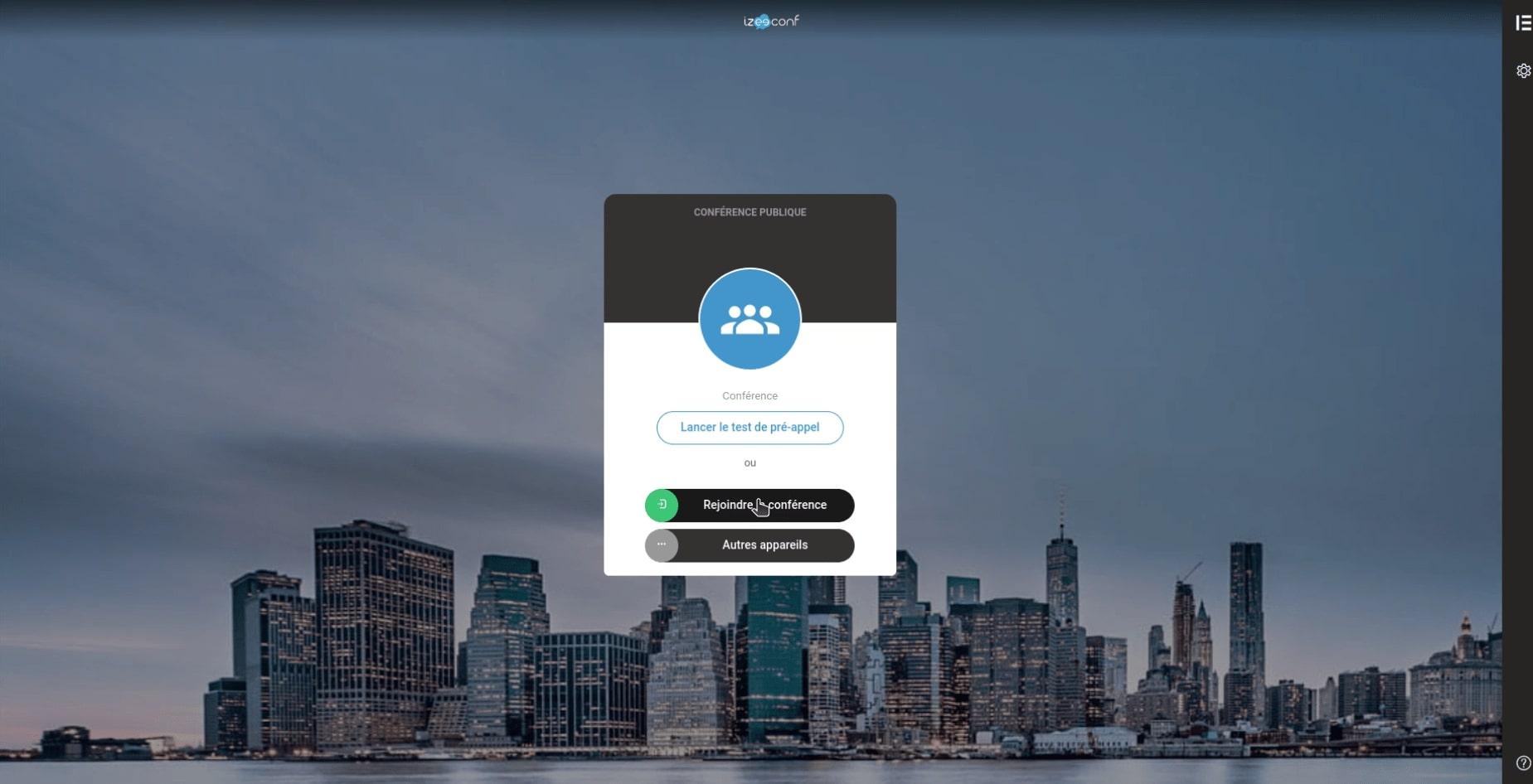 Izeeconf - Access to a conference
Izeeconf - Access to a conference 
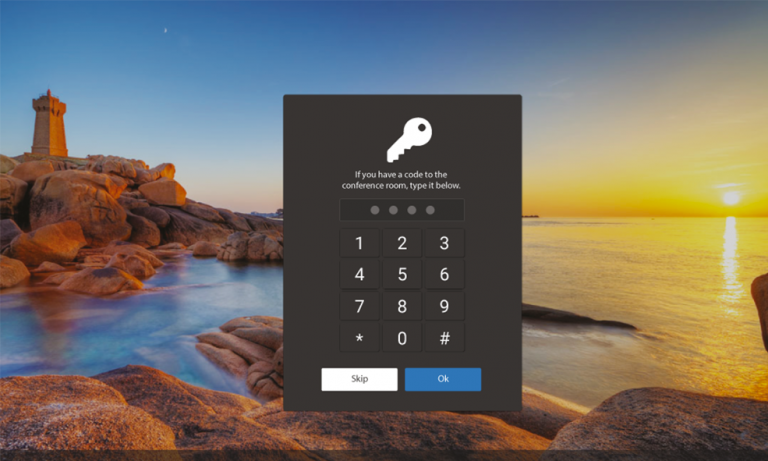
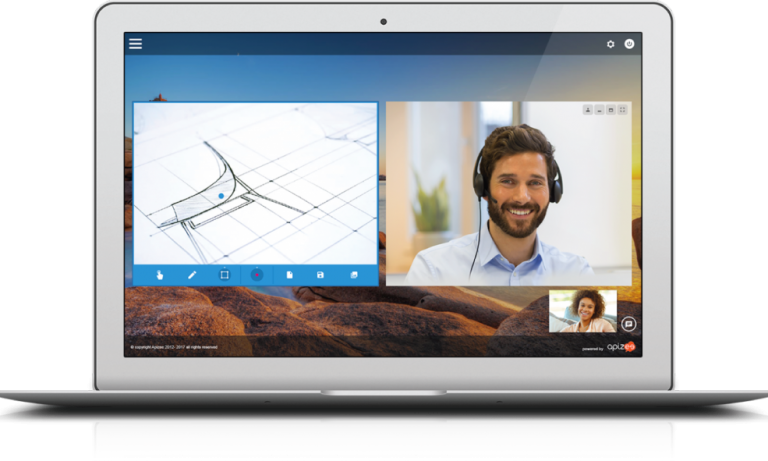

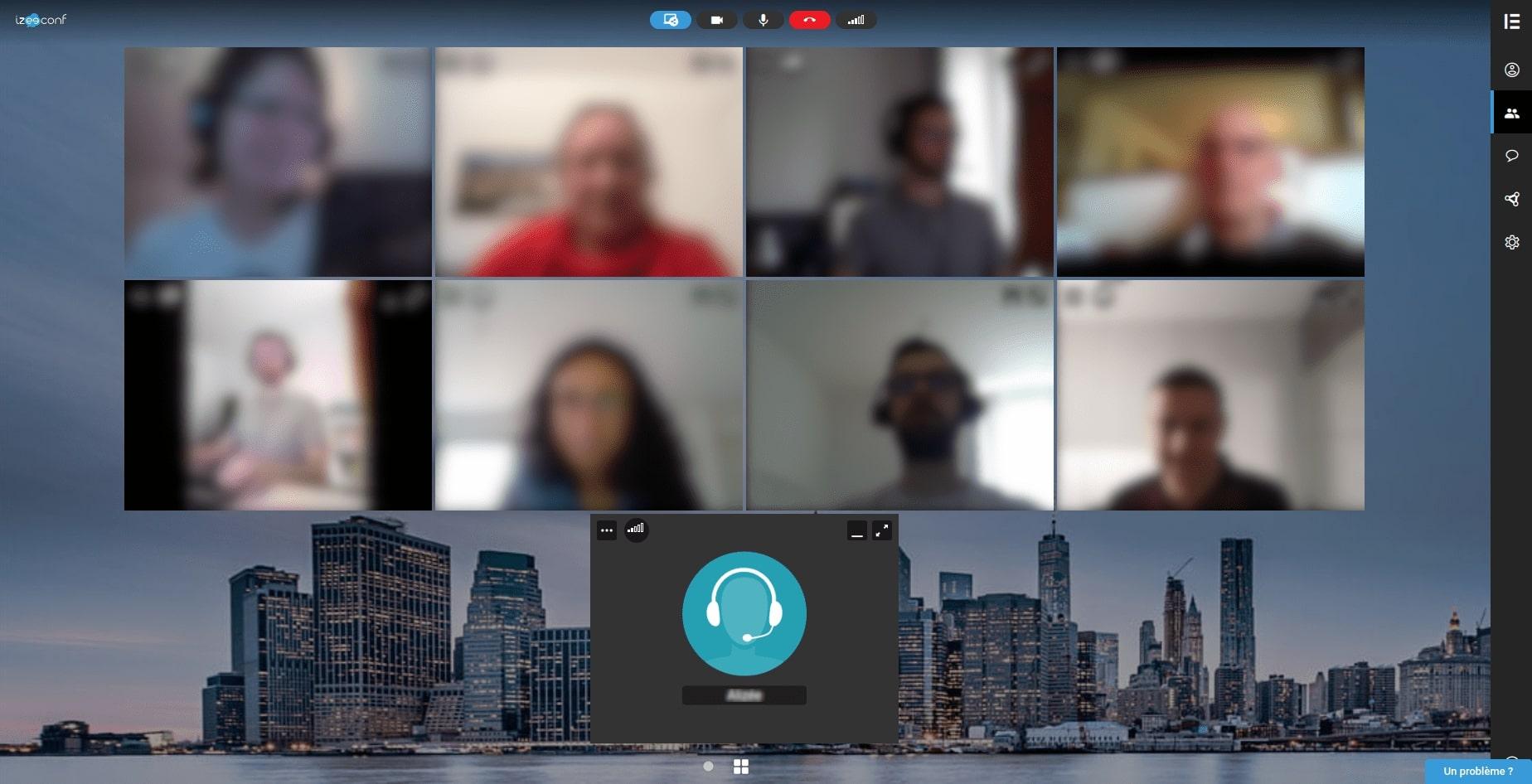
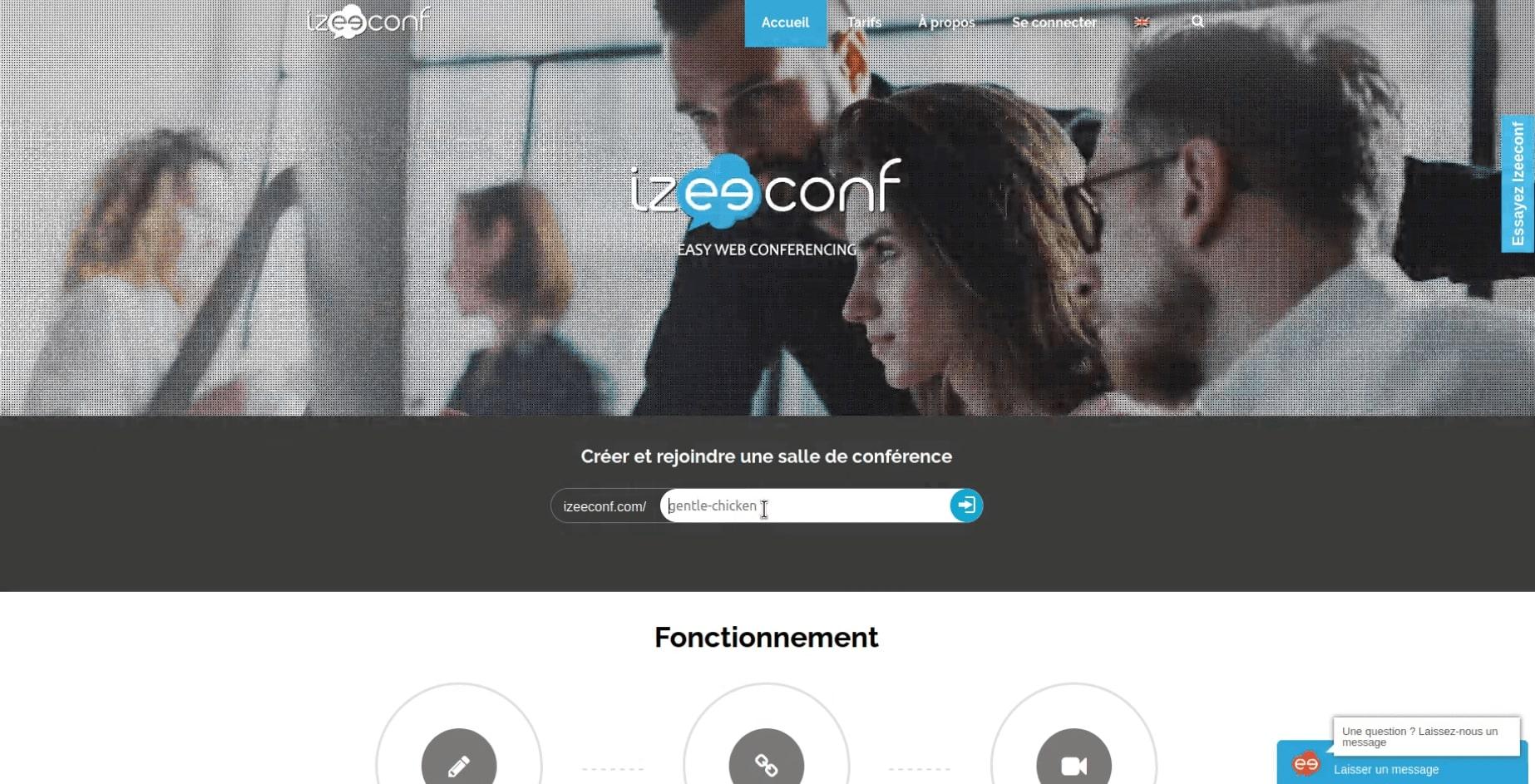
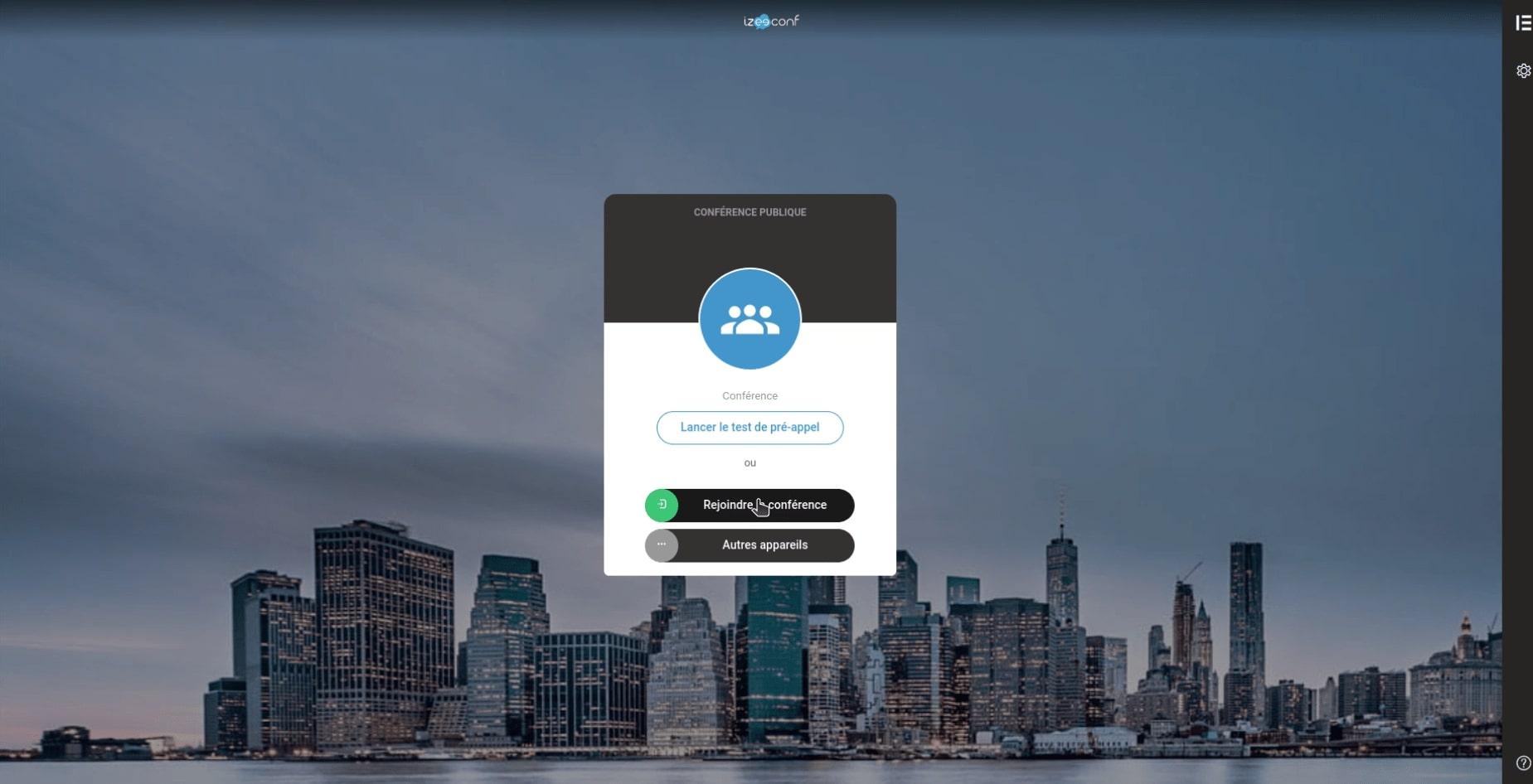
Izeeconf: its rates
Starter
Free
Essential
€10.80
/month /user
Pro
€20.40
/month /user
Entreprise
Rate
On demand
Clients alternatives to Izeeconf

Comprehensive tool for leveraging webinars, featuring interactive polling, Q&A, and analytics.
See more details See less details
Zoho Webinar empowers businesses and educators with a robust platform to conduct engaging online seminars. It offers interactive tools such as polling, a questions and answers segment, in-depth analytics to gauge participation and effectiveness, and seamless integration with marketing tools to amplify outreach and conversion. Customisable registration forms, detailed attendee analytics, and automated follow-ups enhance marketing efforts.
Read our analysis about Zoho WebinarTo Zoho Webinar product page

Connect with anyone, anywhere through seamless video communication with this software. Share your screen, collaborate on projects, and stay connected with ease.
See more details See less details
With this software, you can easily set up video conferences with up to 50 participants, making it perfect for remote teams or large presentations. Additionally, the software offers instant messaging and file sharing capabilities, allowing for seamless collaboration.
Read our analysis about SkypeBenefits of Skype
250 participants per meeting
"Enterprise-Grade" security
Centralised user management
To Skype product page

Streamline your video conferences with a powerful software that offers screen sharing, virtual backgrounds, and real-time collaboration.
See more details See less details
With Vis.io, you can easily schedule and join meetings from anywhere, on any device. Enjoy clear audio and video quality, with the ability to mute and unmute participants. Plus, with the option to record meetings, you can easily review important content later on.
Read our analysis about Vis.ioTo Vis.io product page
Appvizer Community Reviews (0) The reviews left on Appvizer are verified by our team to ensure the authenticity of their submitters.
Write a review No reviews, be the first to submit yours.
