Tox : Secure and Private Messaging Solution for Teams
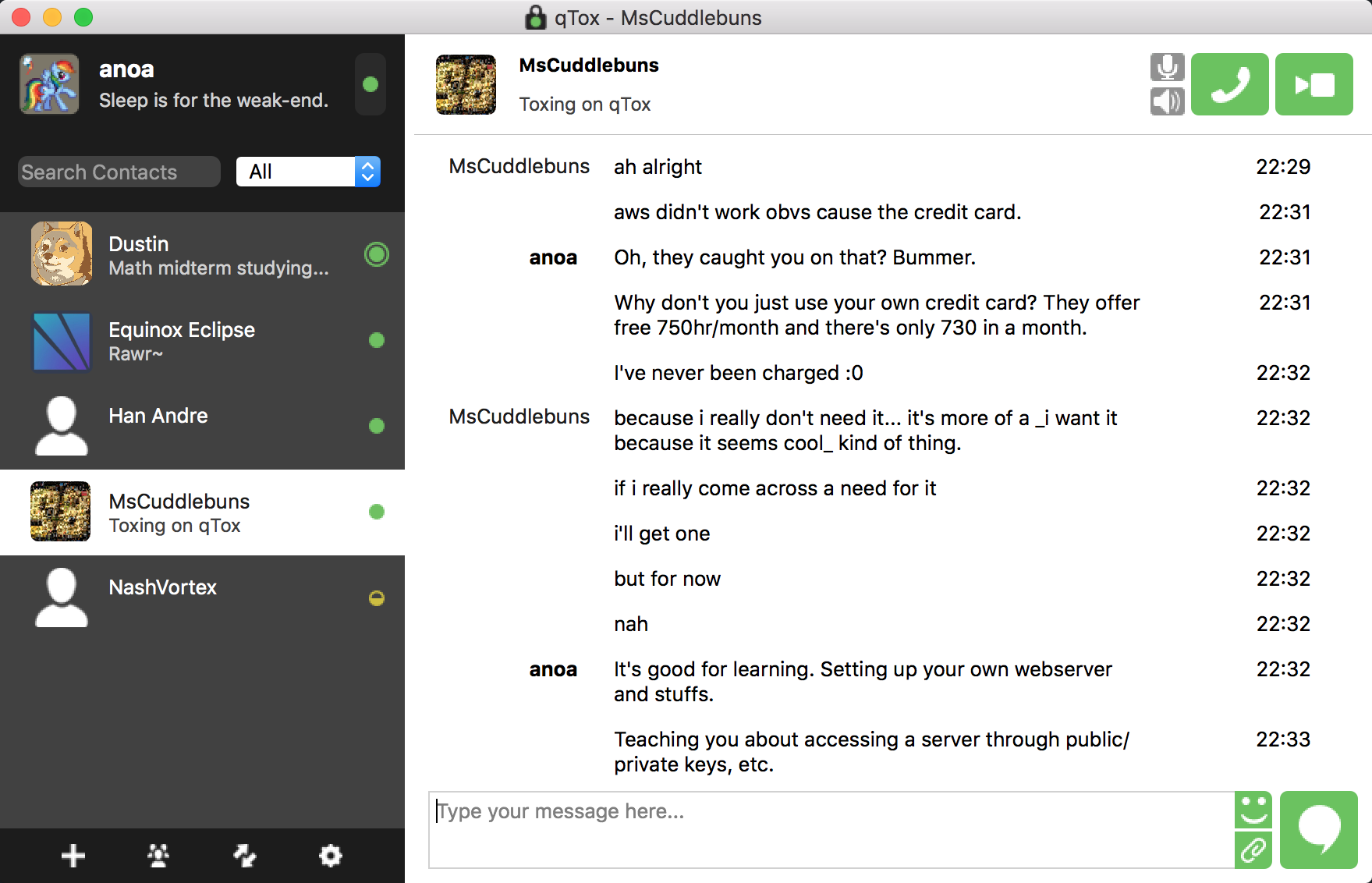
Tox: in summary
Tox is a cutting-edge communication platform designed for teams prioritising privacy and security. With its decentralised structure, it ensures seamless, encrypted messaging. Ideal for organisations of all sizes, Tox offers real-time chat, file sharing, and video conferencing capabilities.
What are the main features of Tox?
Decentralised Architecture
With a focus on privacy, Tox stands out due to its decentralised network, ensuring that no data is stored on central servers. This feature creates a robust privacy environment, ideal for sensitive communications.
- No central servers: Your data isn't stored on a central location, offering higher privacy levels.
- Peer-to-peer connections: Communicate directly without middlemen.
Encrypted Communication
The core of Tox is its commitment to encryption, making sure that all communications are secure from interception or eavesdropping. This makes it perfect for any organisation needing confidential dialogue.
- End-to-end encryption: Messages, calls, and files are secured ensuring only the involved parties have access.
- Secure video calls: Conduct encrypted video conferences without compromising data privacy.
Versatile File Sharing
Sharing documents and media files has never been easier. Tox allows you to securely transfer files of any size, quickly and without hassle.
- File size flexibility: Transfer large files effortlessly without limiting sizes.
- Direct transfers: Send files directly to contacts without relying on third-party servers.
Real-Time Messaging
Instant messaging with Tox is lightning fast, allowing users to converse without delays. This keeps teams connected and coordinated efficiently.
- Instant message delivery: Send and receive messages immediately.
- Group chats: Engage with multiple contacts simultaneously to streamline communication.
Tox: its rates
Standard
Rate
On demand
Clients alternatives to Tox

Comprehensive tool for leveraging webinars, featuring interactive polling, Q&A, and analytics.
See more details See less details
Zoho Webinar empowers businesses and educators with a robust platform to conduct engaging online seminars. It offers interactive tools such as polling, a questions and answers segment, in-depth analytics to gauge participation and effectiveness, and seamless integration with marketing tools to amplify outreach and conversion. Customisable registration forms, detailed attendee analytics, and automated follow-ups enhance marketing efforts.
Read our analysis about Zoho WebinarTo Zoho Webinar product page

Connect with anyone, anywhere through seamless video communication with this software. Share your screen, collaborate on projects, and stay connected with ease.
See more details See less details
With this software, you can easily set up video conferences with up to 50 participants, making it perfect for remote teams or large presentations. Additionally, the software offers instant messaging and file sharing capabilities, allowing for seamless collaboration.
Read our analysis about SkypeBenefits of Skype
250 participants per meeting
"Enterprise-Grade" security
Centralised user management
To Skype product page

Streamline your video conferences with a powerful software that offers screen sharing, virtual backgrounds, and real-time collaboration.
See more details See less details
With Vis.io, you can easily schedule and join meetings from anywhere, on any device. Enjoy clear audio and video quality, with the ability to mute and unmute participants. Plus, with the option to record meetings, you can easily review important content later on.
Read our analysis about Vis.ioTo Vis.io product page
Appvizer Community Reviews (0) The reviews left on Appvizer are verified by our team to ensure the authenticity of their submitters.
Write a review No reviews, be the first to submit yours.
