
FBackup : Effortless Data Backup for Peace of Mind
FBackup: in summary
FBackup is designed for individuals and businesses looking to simplify their data backup processes. Ideal for all users, it offers automated backups and cloud storage flexibility, ensuring your important data is always secure and accessible.
What are the main features of FBackup?
Automated Backup Scheduling
FBackup makes it easy to manage backups with its automated scheduling feature. Set it up once, and let the software handle the rest, so you never have to worry about remembering to backup your important files.
- Customizable schedules to suit your needs
- Incremental backups to save time and space
- Email notifications to keep you informed
Cloud and Local Backup Options
With FBackup, you can backup your files to various locations including both cloud and local storage. This flexibility ensures your data is safely stored according to your preferences and requirements.
- Support for popular cloud services like Google Drive and Dropbox
- Local backups to multiple devices
- Simple configuration for fast setup
Easy File Restoration
Restoring files is straightforward with FBackup's intuitive interface. This ensures that in the event of data loss, you can quickly retrieve your files with minimal hassle.
- One-click restore for individual files or entire backups
- Version history to restore previous file versions
- Predefined backups for specific needs like documents or emails
FBackup: its rates
Standard
Free
Clients alternatives to FBackup
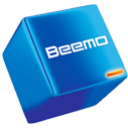
Securely backup your data with ease. Protect your important files and folders from accidental deletion or system failures.
See more details See less details
Beemo Data Safe Restore offers automated and scheduled backups, easy-to-use interface, and multiple data storage options. You can restore your data at any time, and access it from anywhere with our cloud storage option.
Read our analysis about Beemo Data Safe RestoreTo Beemo Data Safe Restore product page

Automate your backups with ease. Enjoy peace of mind knowing your data is safe and secure.
See more details See less details
NeoBe's backup software simplifies the backup process, allowing you to schedule backups and store them securely. With NeoBe, you can easily recover lost or damaged data, preventing any potential data loss.
Read our analysis about NeoBeTo NeoBe product page

Protect your data with ease. Automate your backups and recover your files quickly with this Backup software.
See more details See less details
Openbackup ensures your data is safe with automatic backups and instant recovery options. It's user-friendly interface and customizable settings make data protection effortless.
Read our analysis about OpenbackupTo Openbackup product page
Appvizer Community Reviews (0) The reviews left on Appvizer are verified by our team to ensure the authenticity of their submitters.
Write a review No reviews, be the first to submit yours.