Creating a professional website: free and paid tools
With a billion websites online, the Internet has become a place in its own right where it's difficult but essential to make your mark. There are many tools available to help you create your online sales site, your blog or simply your business website, but not all of them offer the same advantages. See all our CMS comparisons in the dedicated section.
Free and Open Source CMS
Free and Open Source CMS (Content Management Systems) make up the vast majority of websites created. CMS allow you to create a website free of charge, apart from hosting it on a server, which has to be paid for. If you want a domain name of your own, such as "www.mon-domaine.com", you will also have to pay a rental fee to a domain name registration service such as OVH, Gandi or GoDaddy.
Expect to pay around €50 a year to host and reserve a domain name for a blog, and €150 a year for an e-commerce site. The latter require more storage space and more server power. Here are the advantages and disadvantages to be aware of before taking the plunge:
| Advantages | Disadvantages |
| CMS are free Many free themes are available Frequent updates Numerous free and paid extensions are available |
Installing the CMS is aimed at technical profiles Hosting and domain name at your own expense Quality themes are often not free |
How do I create a website for free?
There are many free CMS available, but 3 stand out from the crowd: Wordpress, Joomla! and Drupal.
Wordpress
More than half of all websites are created using Wordpress, and that's no coincidence. The ergonomics of this CMS are perfect and it is suitable for less technical users. Originally designed to create blogs and personal websites easily, Wordpress has become very versatile: it can be used to create corporate websites, free showcase sites and online sales sites. The number of extensions means you can do almost anything with Wordpress and create a complete professional website for free, as long as you don't want to turn it into too big a platform.

WordPress
Joomla!
Joomla! is a free CMS that lets you design robust websites and create a free online sales site. Supplanted for years by Wordpress, it seems that Joomla! is making a comeback in 2016 thanks to its user-friendliness, its many extensions and, above all, its possibilities for creating solid ecommerce sites and intranets natively. Joomla! is aimed at an advanced audience with a strong need for functionality and security. Bloggers, however, will prefer Wordpress.
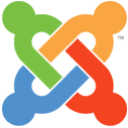
Joomla!
Drupal
Of all the open-source CMSs, Drupal is the one that will be evolving the most in 2016 with version 8. Drupal is designed to produce complex websites. Its interface is not its strongest asset, but it makes developers' work much easier. Drupal is highly recommended for its security and the number of features that require extensions from its competitors. The Drupal option is therefore recommended for developers rather than users with no technical skills.
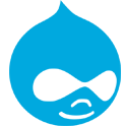
Drupal
The best free website creation software: Wordpress, Joomla! and Drupal in comparison
| WordPress | Joomla! | Drupal |
| ✔ Best ergonomics ✔ Simplest CMS ✔ Free extensions for everything! |
✔ Very good media management ✔ Suitable for all sites from blogs to ecommerce sites ✔ Excellent functional coverage |
✔ Excellent level of security ✔ Enormous native functionality ✔ Suitable for very large sites |
| ✖ Frequent security problems ✖ More suited to blogs than professional sites |
✖ Sometimes complex to do simple things ✖ Fewer themes and plugins available than WordPress |
✖ Not very user-friendly ✖ Fewer themes and plugins available than WordPress ✖ Poor media management |
Creating a professional website: pro tools and services
Dozens of companies offer to take the hassle out of installing your CMS, hosting and buying a domain name, while providing the optimum comfort for creating a beautiful site without writing a single line of code.
These services, which extend beyond the actual design of your site, are logically more expensive than their Open Source competitors. To create a paid-for website, you need to factor in an average of twice the cost of a free CMS. Here are the main advantages and disadvantages of these tools:
| Advantages | Disadvantages |
| No technical knowledge required End-to-end support and assistance Automatic submission to search engines Easier and quicker to create than an Open Source CMS Many free services such as themes and image galleries are included |
Cost on average twice as much as an Open Source CMS User dependency on the service provider (impossible to change host) Dependent on the provider's reputation for natural referencing. |
Wix.com: the leader in website creation
Wix is the world leader in website creation for small businesses. With over 80 million users, Wix has become the benchmark and is constantly improving. With a simplified experience, creating a wix site requires no technical knowledge. However, Wix sites are not immune to surprises, such as the recent penalisation of all Wix sites by Google (since corrected).

Wix
memboGo: websites for associations
memboGo is a complete management suite for associations that includes a website creation tool. This option is particularly relevant when you manage memberships and members. Members can log in to their interface to access their account and private data. memboGo lets you create pages, articles, contact forms, photo galleries and much more.
WebSelf: simple, free website creation
Webself is an all-in-one option for creating a showcase site or an ecommerce site for online sales for small businesses. In just a few clicks you can reserve your domain name, choose a graphic theme for your site and create your first pages with your product catalogue. WebSelf is a really simple option for all businesses that want to launch quickly and easily on the Internet.

WebSelf
Wix, memboGo, WebSelf comparison for a paid site
| Wix | memboGo | WebSelf |
| ✔ Very simple ✔ Very good referencing ✔ Neat template design |
✔ All the features for associations: members, memberships, elections ✔ Price |
✔ Very simple ✔ Lots of choice of templates and images ✔ Equivalent alternative to Wix |
Website creation and hosting services are very practical for small companies because they avoid spending too much energy on a discipline that requires expertise if you want to have a nice site that ranks well in Google results. On the other hand, they are more expensive and make you dependent on their services.
CMS such as Wordpress, Joomla! or Drupal, on the other hand, offer total freedom in terms of hosting services and site design. They offer much greater potential and functionality, but at the price of a compulsory increase in technical skills.
Conclusion
As you can see, your company's website is a real challenge these days. Compare the solutions on the market (such as ipaoo, mywebsite) to find the one best suited to your company's needs and consult our marketing guides to develop your business.
Article translated from French