Ephoto Dam : Digital Asset Management Software

Ephoto Dam: in summary
Whether you’re a private enterprise or a public-sector entity, you have to deal with the proliferation of large multimedia files, numerous versions, and the emergence of communications strategies that increasingly rely on digital media. We have developed a complete, adaptable DAM solution that will optimize the management of your media content.
Communications and marketing staff, your partners, and your users can all search for, manage, share, and reuse digital content across many formats from a single source.
Our experienced teams support the technical and organizational implementation of your DAM project. With its secure cloud infrastructure, its high-quality software suite, and its technical and document-management expertise, Ephoto Dam is your essential partner for managing digital media libraries.
Ephoto Dam has won over more than 350 customers in France (including FranceTV, MAIF, La Poste, Nature & Découverte, and the Musée d’Orsay), in Switzerland (the government of Geneva, Ensemble Hospitalier de la Côte), and in Belgium (Wallonie Belgique Tourisme, Bruxelles Environnement).
Ephoto Dam will become your greatest ally for your communications and marketing campaigns, as well as for showcasing your brands.
🔎 Search, Share, Collaborate
- Easily search for your media with full text using contextual facets, similarities, indexing language, descriptions, and location.
- Your teams have access to a collaborative project space for greater efficiency.
- Post directly to all of your social media and share your selections of media in real time with your teams and partners while managing the user rights and roles within the sharing feature.
- Automatically generate versions and intermediate formats from your original media to meet your specific needs.
- Access your media library from your smartphone when you’re on the go or at an event.
📁 Import, centralize, and oragnize your media
- Easily import your media using drag & drop, FTP, a hot folder, or a smartphone. You can also use these options to add your media purchased from commercial image databases.
- Add to your indexing language with automatic indexing, sort your media, and add search criteria.
- Optimize your storage space and delete duplicates thanks to our algorithms for recognizing similar images.
- Take advantage of our AI algorithms for facial recognition and object detection.
- Create new versions of your media when they are changed or get distributed.
💻 Manage your content
- Easily configure your users’ access rights, delegate tasks, define roles, and create order forms.
- Create custom watermarks to protect your media.
- Manage your usage licenses and your usage policies, and set the date for withdrawing media whose rights will expire using the automation tools.
- Configure reminder notifications for planned automated tasks.
- Analyze the usage of your DAM platform: view usage statistics, optimize its integration, and create combined reporting tables with your key indicators from the statistics dashboard.
🔗Connect Ephoto Dam with your other software and your IT system
Integrate Ephoto Dam with your IT system thanks to plugins for the Adobe CC suite, Microsoft Office 2019, Akeneo PIM, CMSes like WordPress and Drupal, Moodle, and Microsoft SharePoint.
- Your graphics creation team can take advantage of plugins for Photoshop, Illustrator, InDesign, and Lightroom. Access your DAM system from your other software to search for and find your projects, view your media, create versions, and directly send out your creations.
- Integrate your media into your websites when they’re created by accessing Ephoto Dam directly from your CMS like WordPress or Drupal. Generate your desired dimensions on the fly while benefiting from high availability of your media.
- Access Ephoto Dam from the Microsoft Office suite and SharePoint. Search for media and access your albums to drag & drop your desired media into your document.
🌎 Showcase your image assets
In an environment 100% configured to your style guide and featuring responsive design, organize the way your users will access your media. Share with them selections of media, curated content, and featured items thanks to the intuitive, easy-to-use interface of the front office.
Enable public access, delivery, and collaborative work from this interface to keep your users in a familiar visual environment. Create search filters, the full wording of the site, modes of access, and account creation and indexing forms directly from the front-office administration interface.
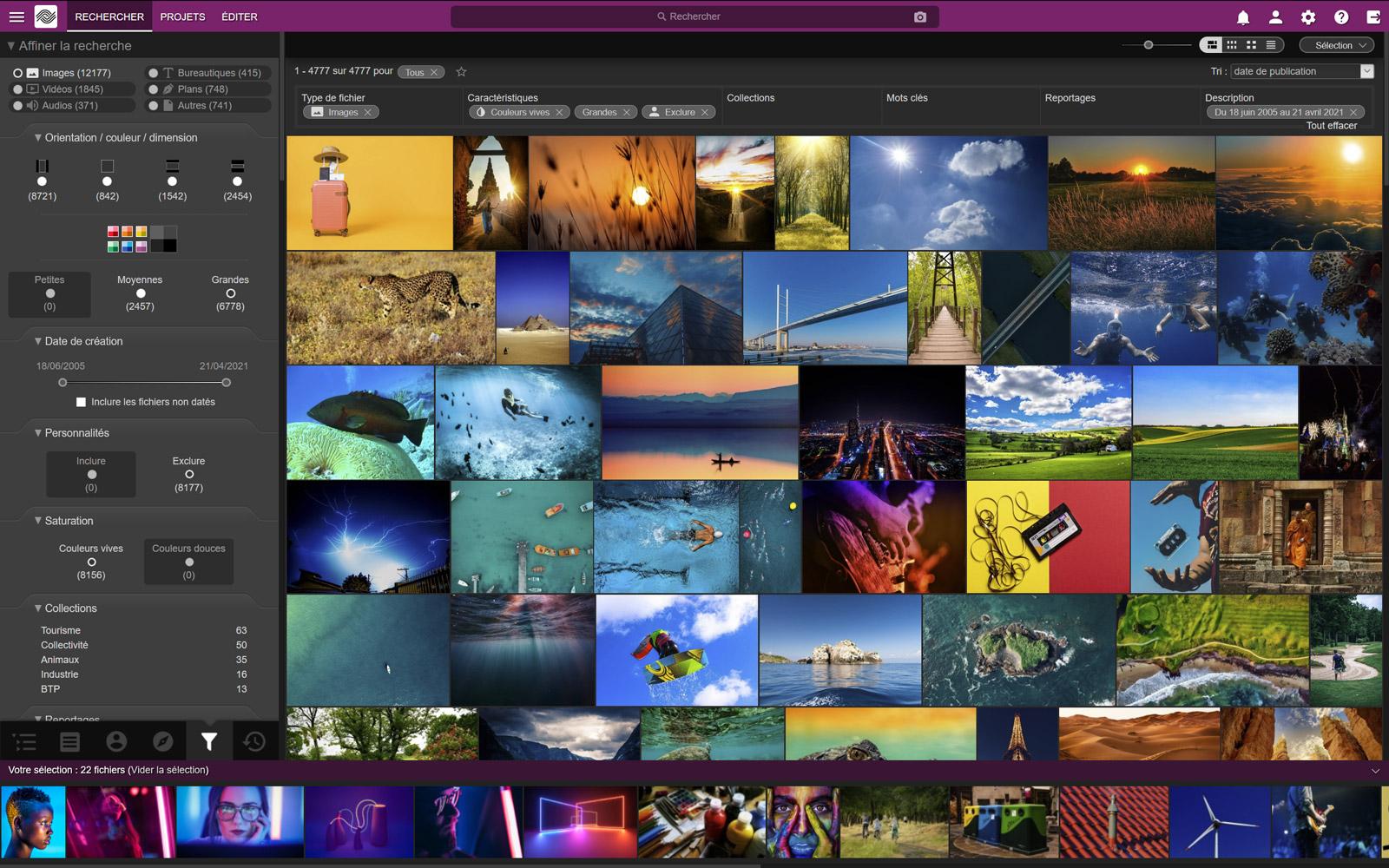 Ephoto Dam - A collaborative and adaptable software suite for managing your media content
Ephoto Dam - A collaborative and adaptable software suite for managing your media content 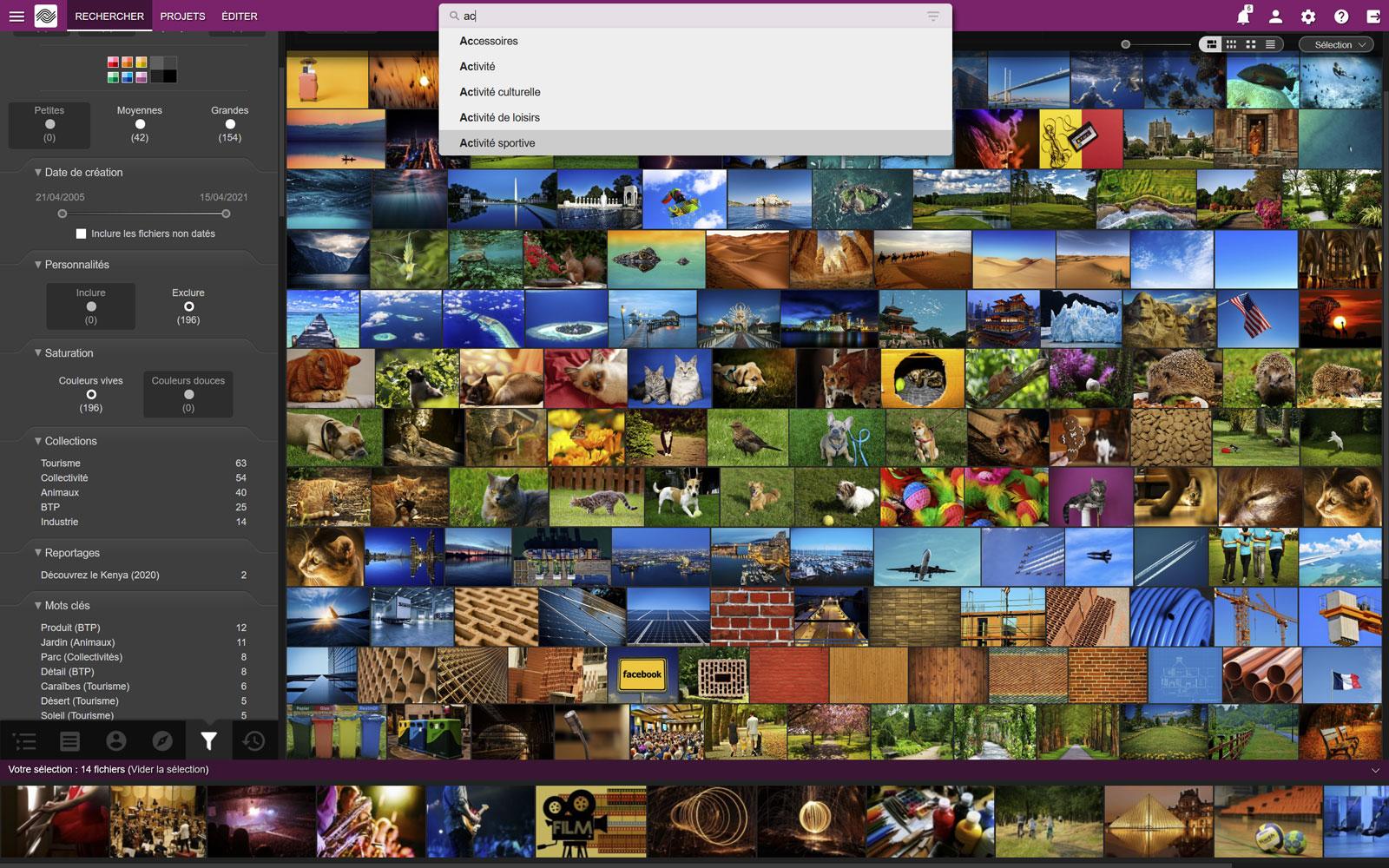 Ephoto Dam - Intuitive and collaborative, Ephoto Dam structures your media and enhances their uses
Ephoto Dam - Intuitive and collaborative, Ephoto Dam structures your media and enhances their uses 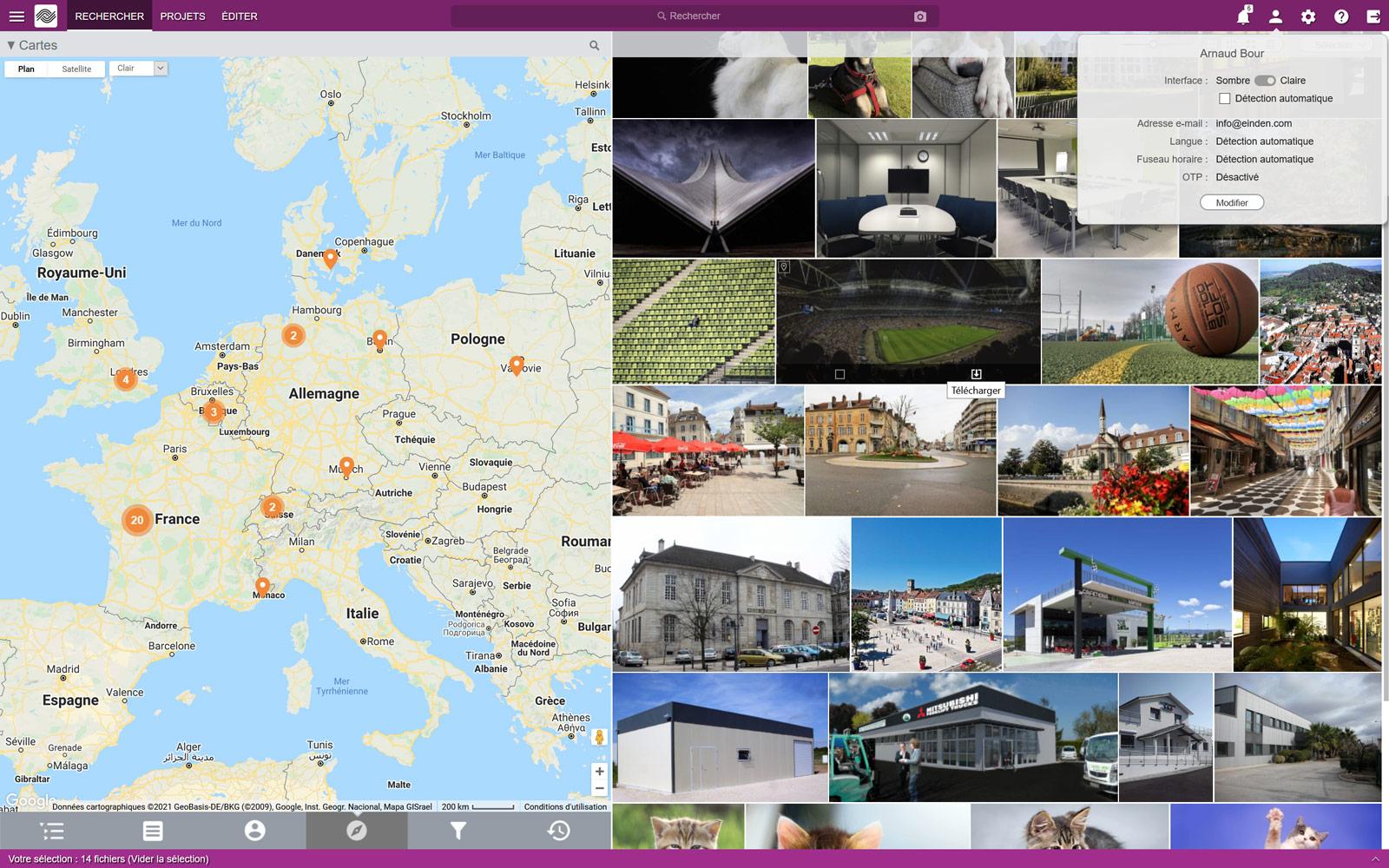 Ephoto Dam - Geolocate your media easily
Ephoto Dam - Geolocate your media easily 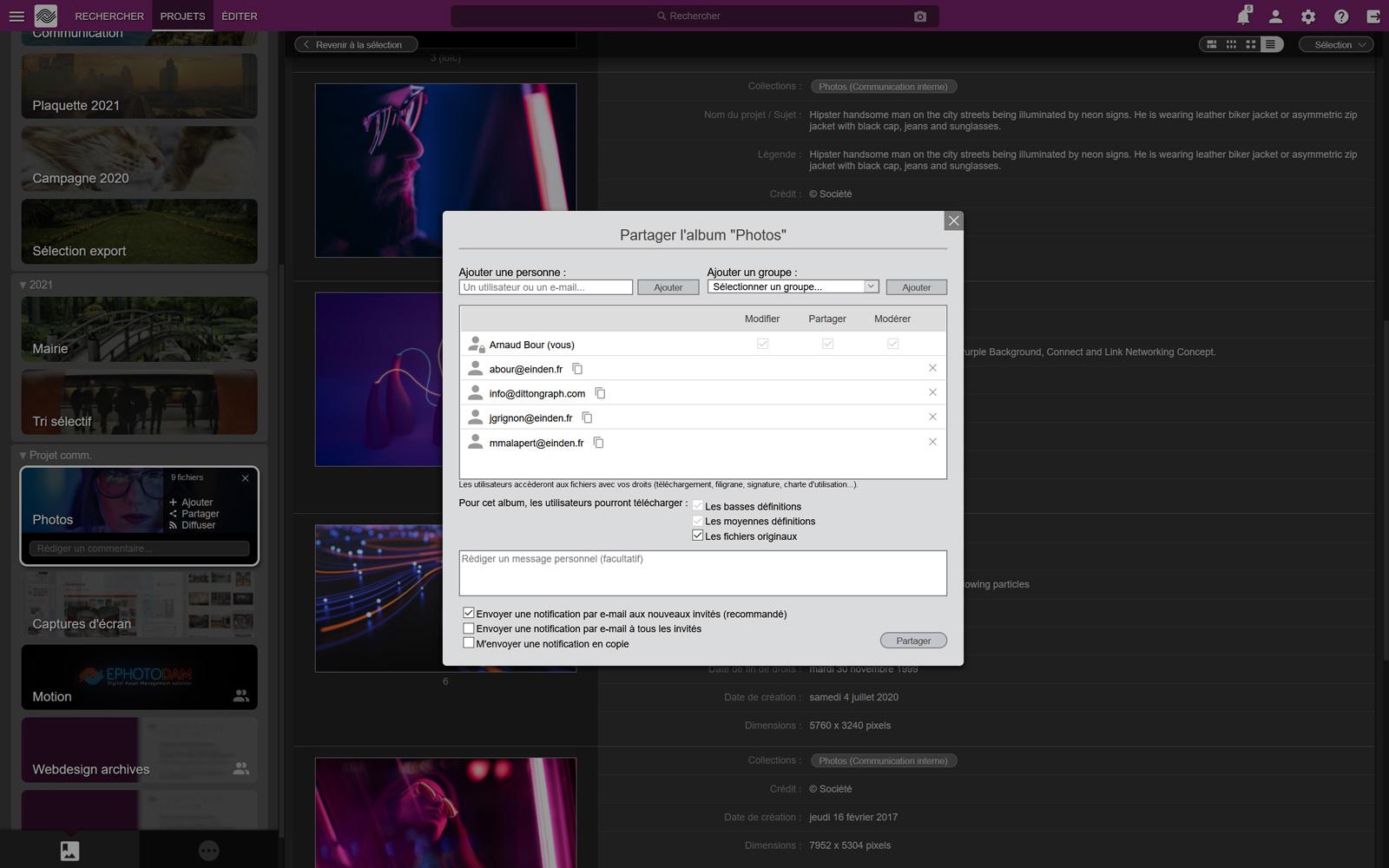 Ephoto Dam - Share your selections in real time with your teams or partners
Ephoto Dam - Share your selections in real time with your teams or partners 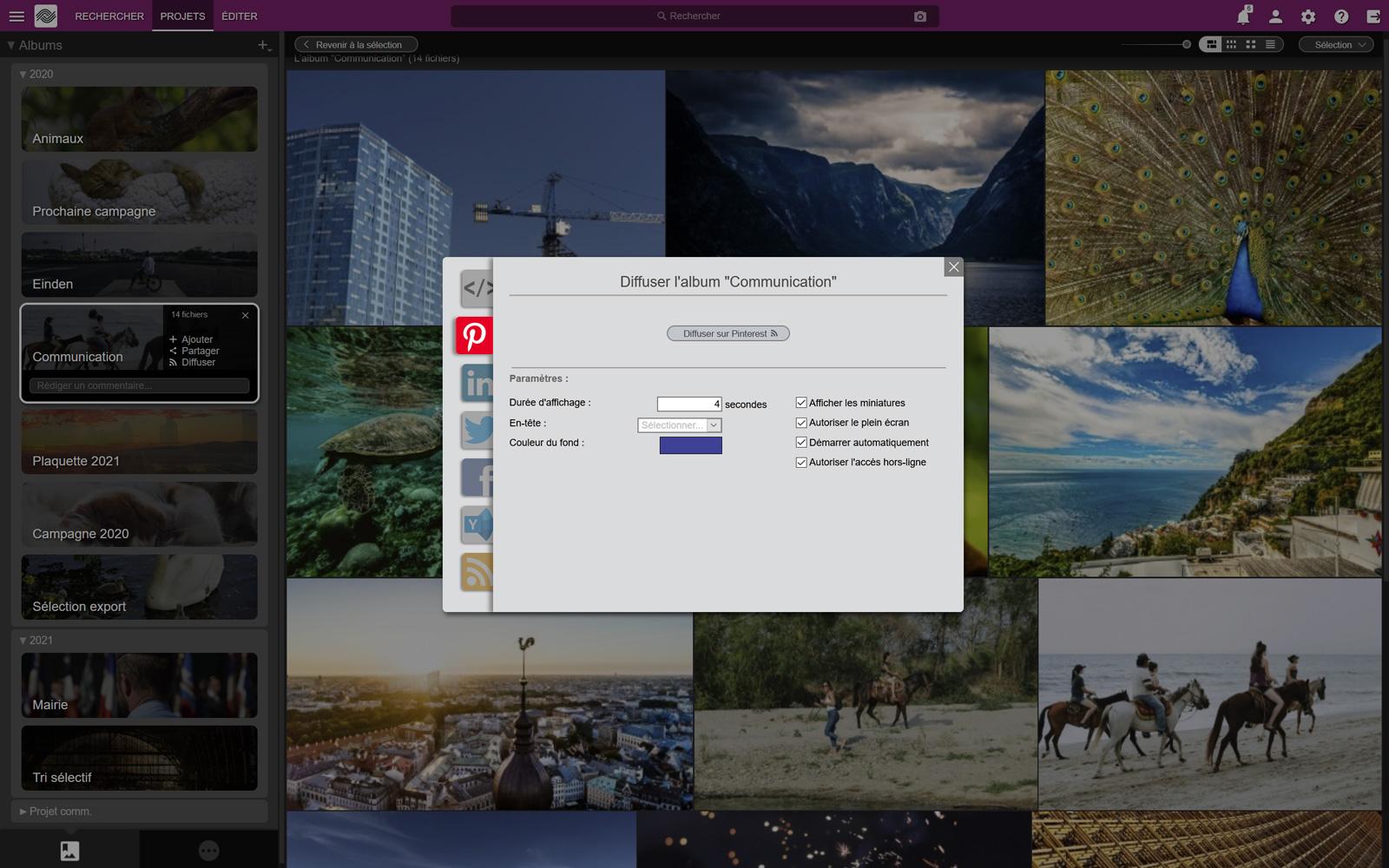 Ephoto Dam - Publish on all your social networks directly from your DAM
Ephoto Dam - Publish on all your social networks directly from your DAM 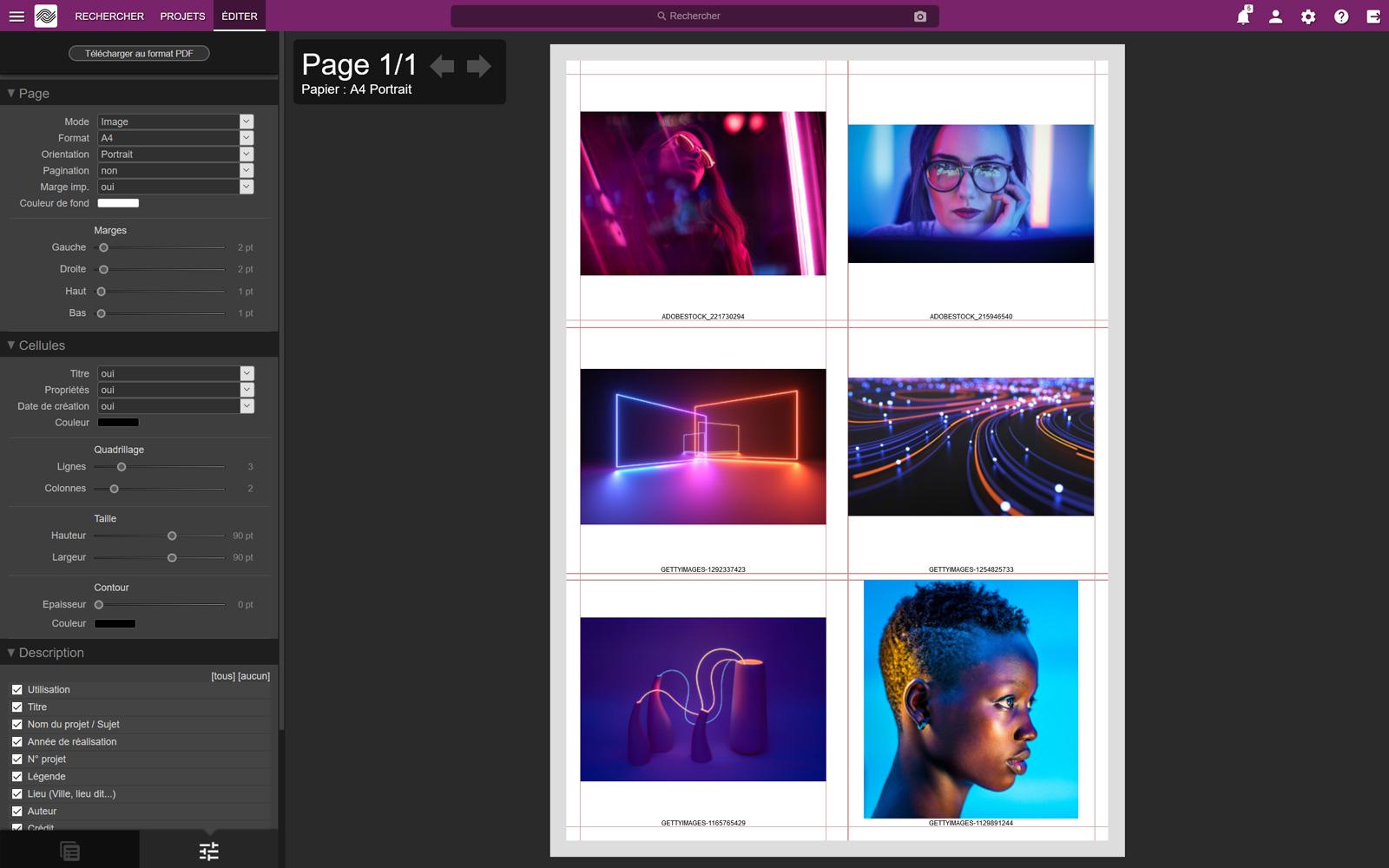 Ephoto Dam - Perform your editing and create your contact sheets
Ephoto Dam - Perform your editing and create your contact sheets 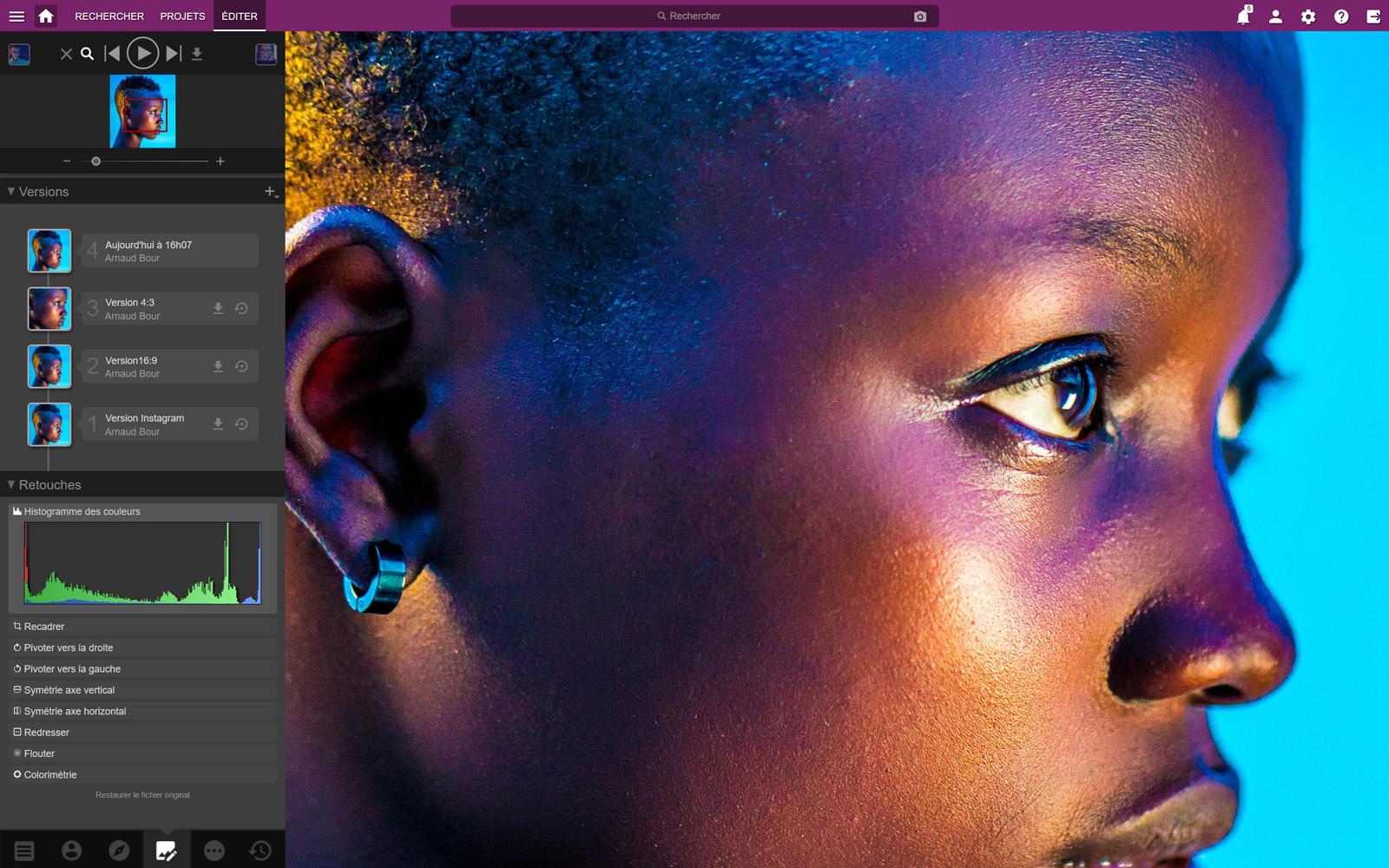 Ephoto Dam - Streamline the graphic design process
Ephoto Dam - Streamline the graphic design process 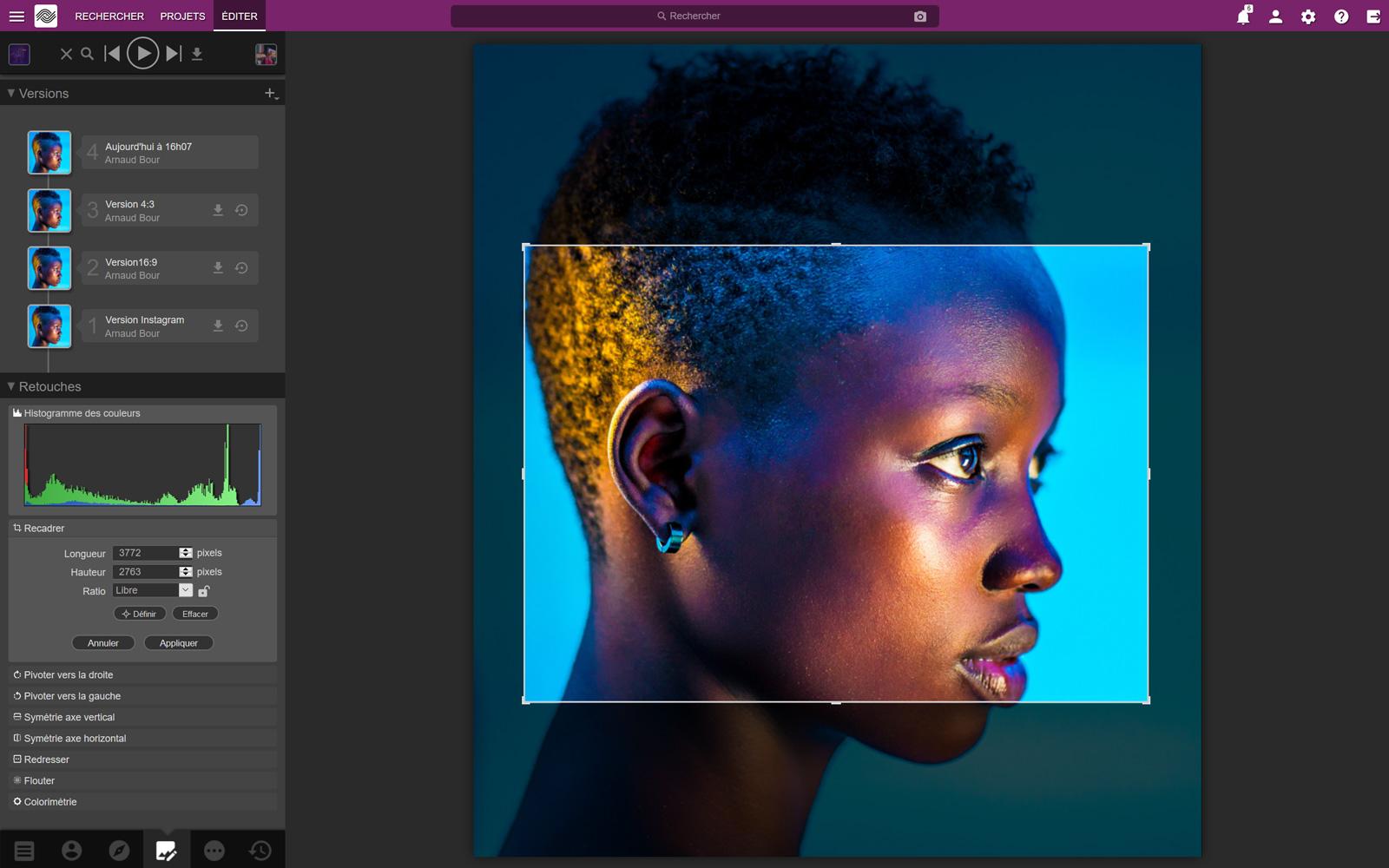 Ephoto Dam - Generate intermediate formats specific to your uses from your original media
Ephoto Dam - Generate intermediate formats specific to your uses from your original media 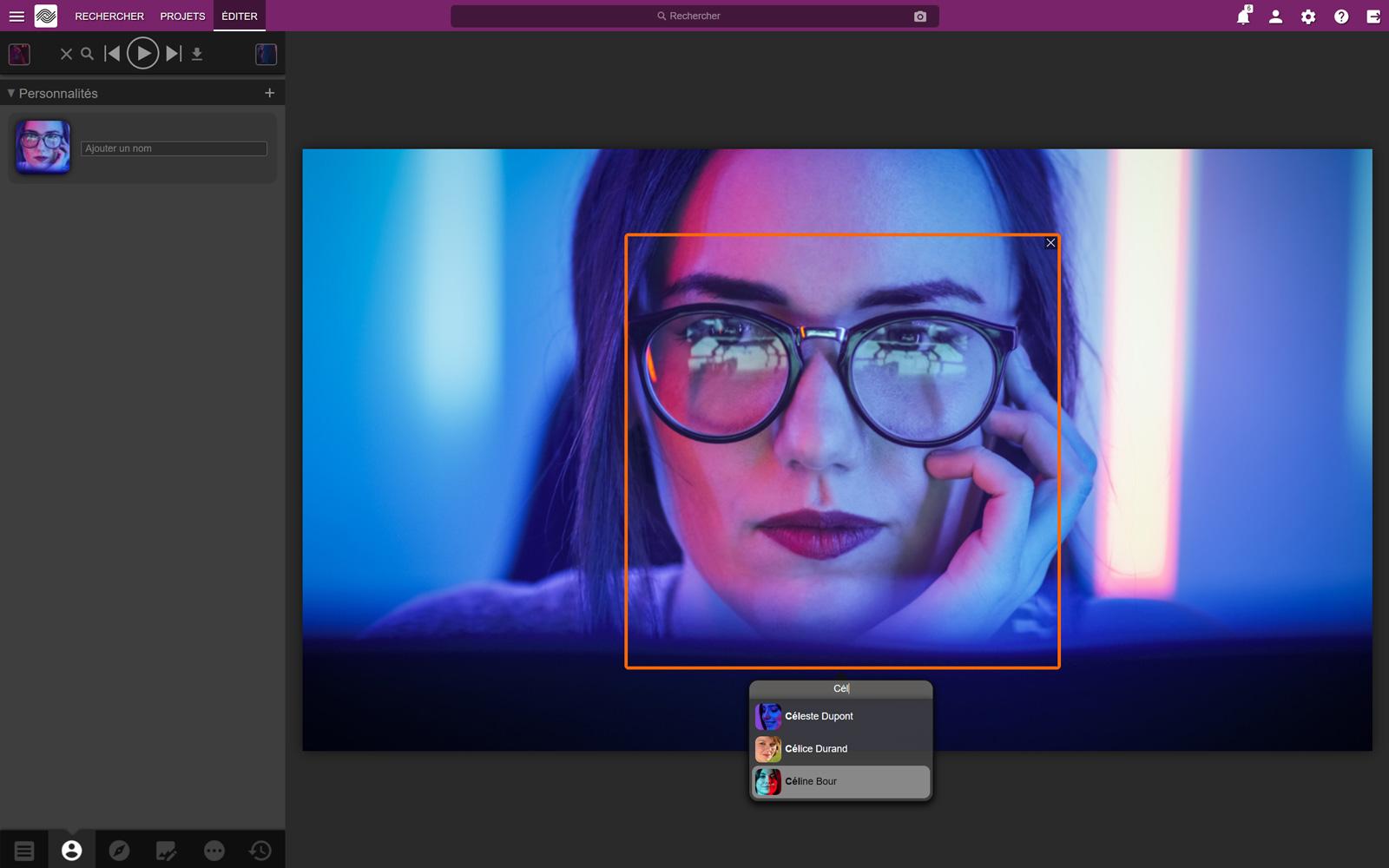 Ephoto Dam - Take advantage of AI for facial and object recognition, duplicate detection
Ephoto Dam - Take advantage of AI for facial and object recognition, duplicate detection 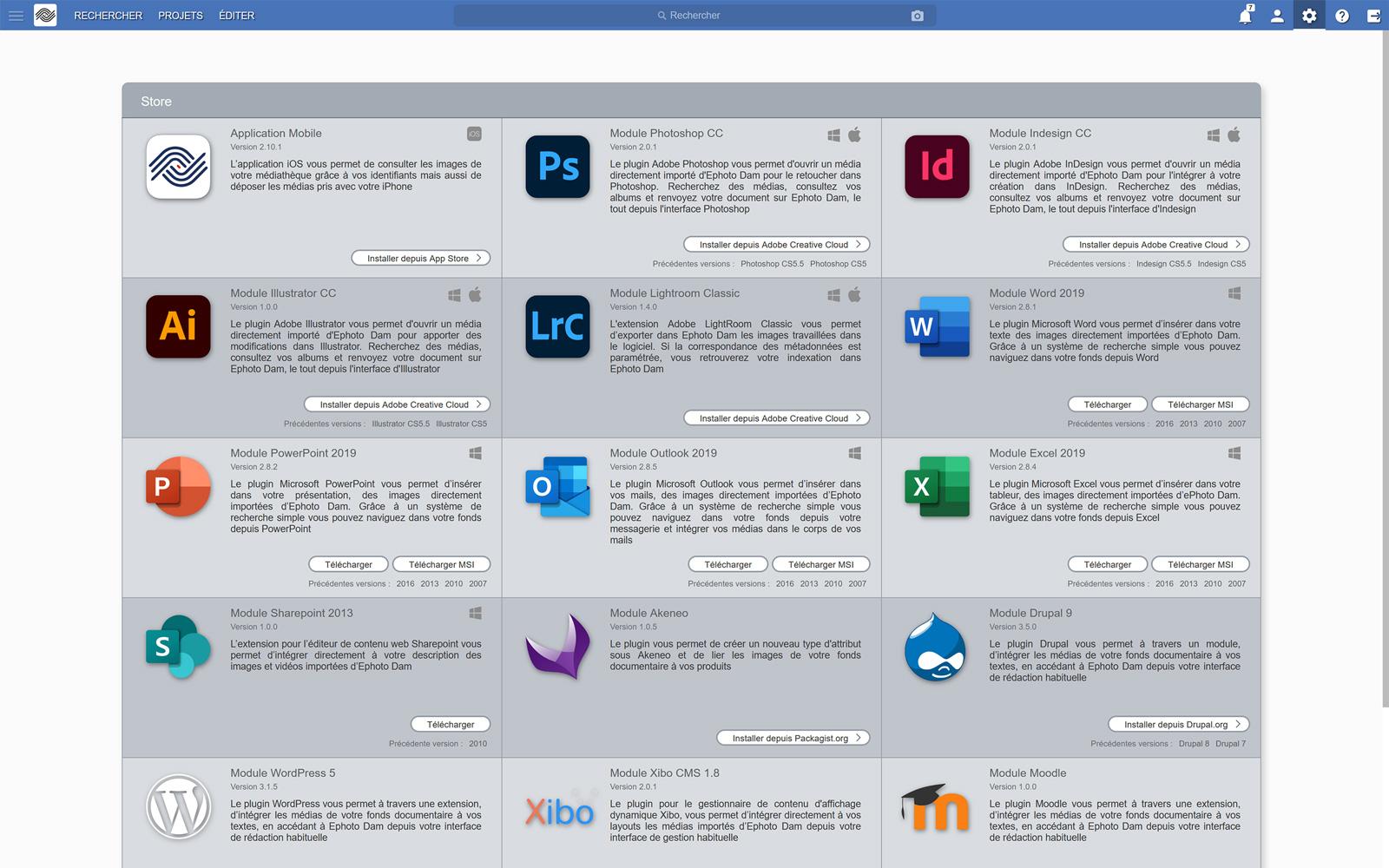 Ephoto Dam - A full store of plugins for all your business applications
Ephoto Dam - A full store of plugins for all your business applications 
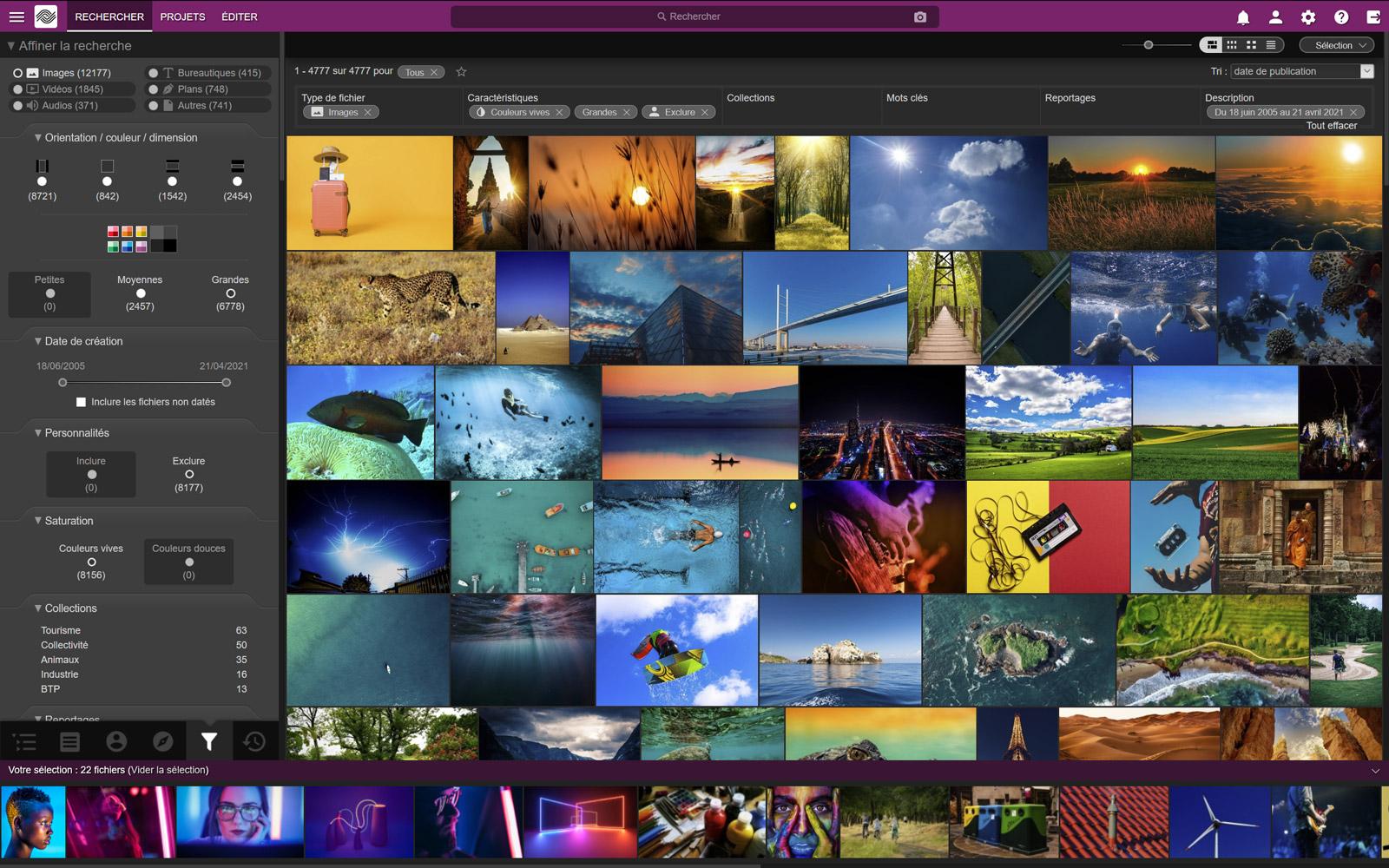
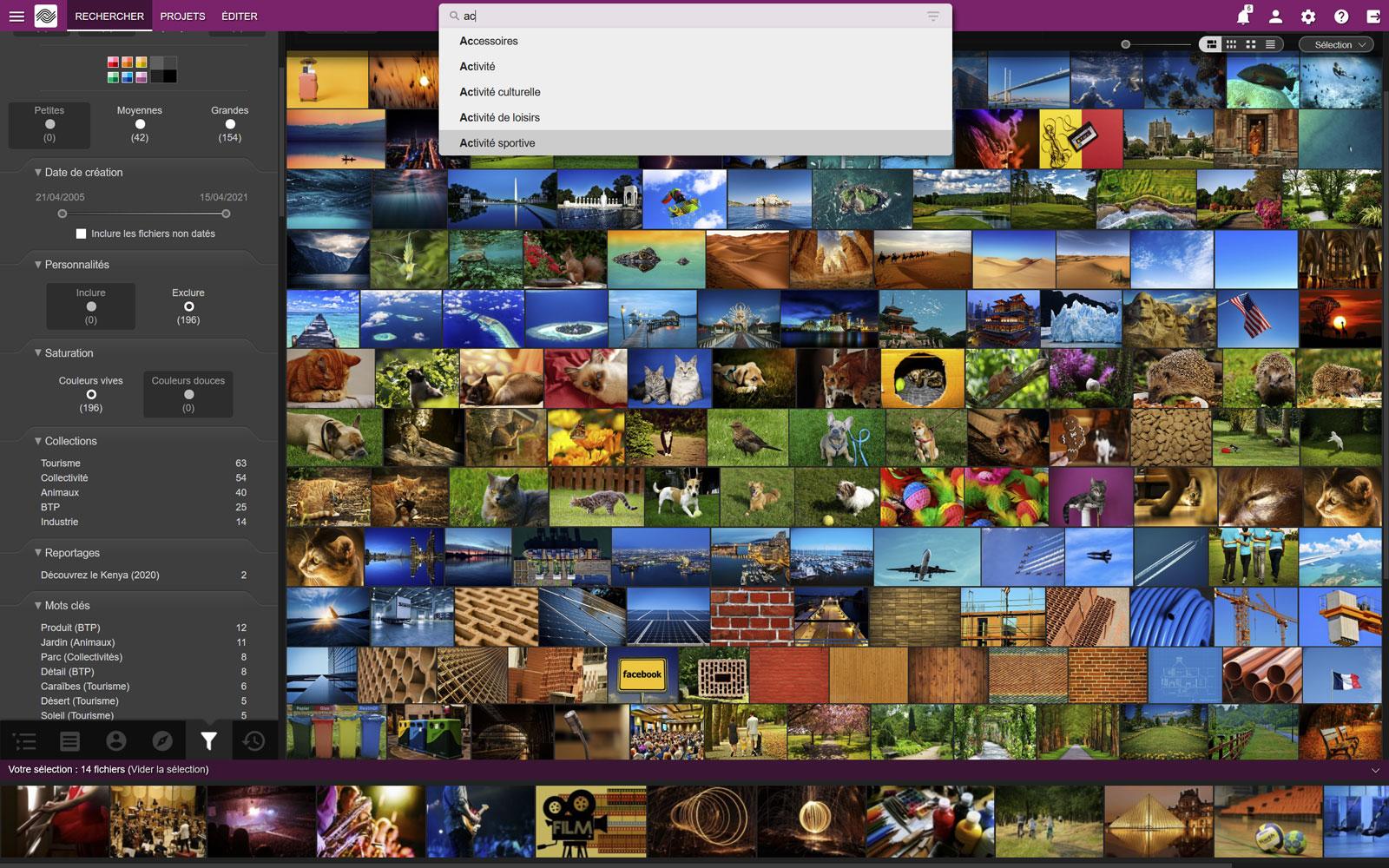
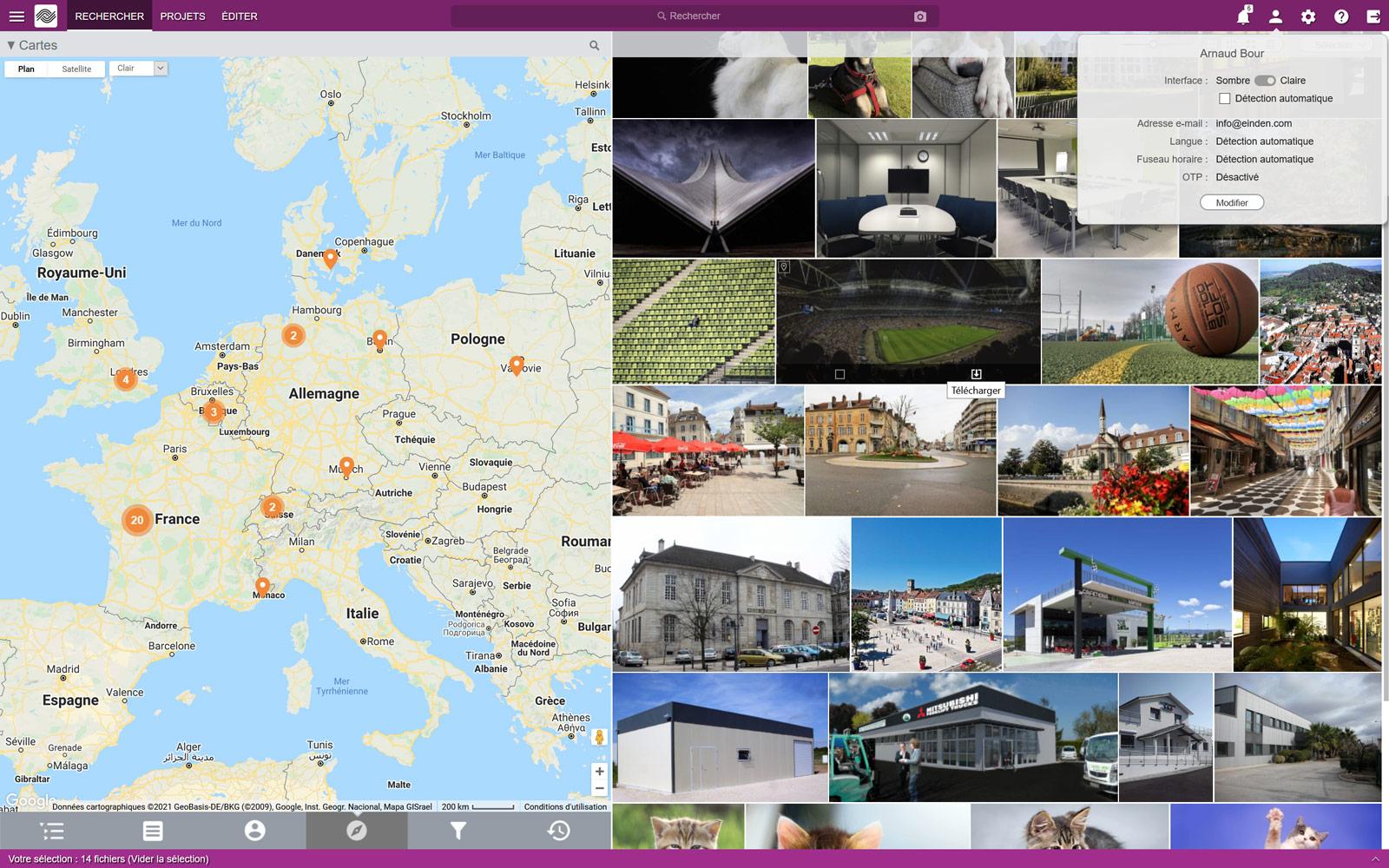
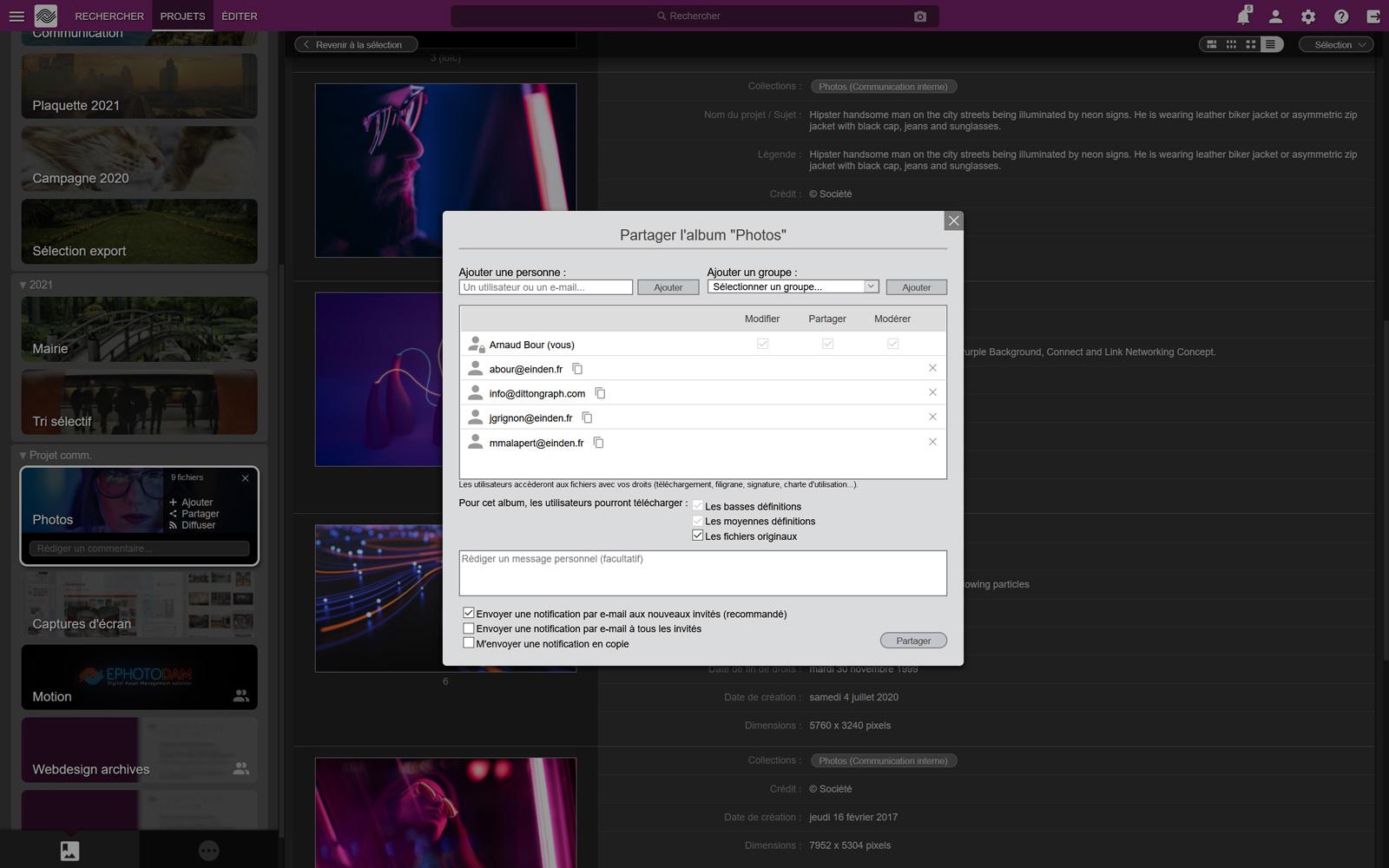
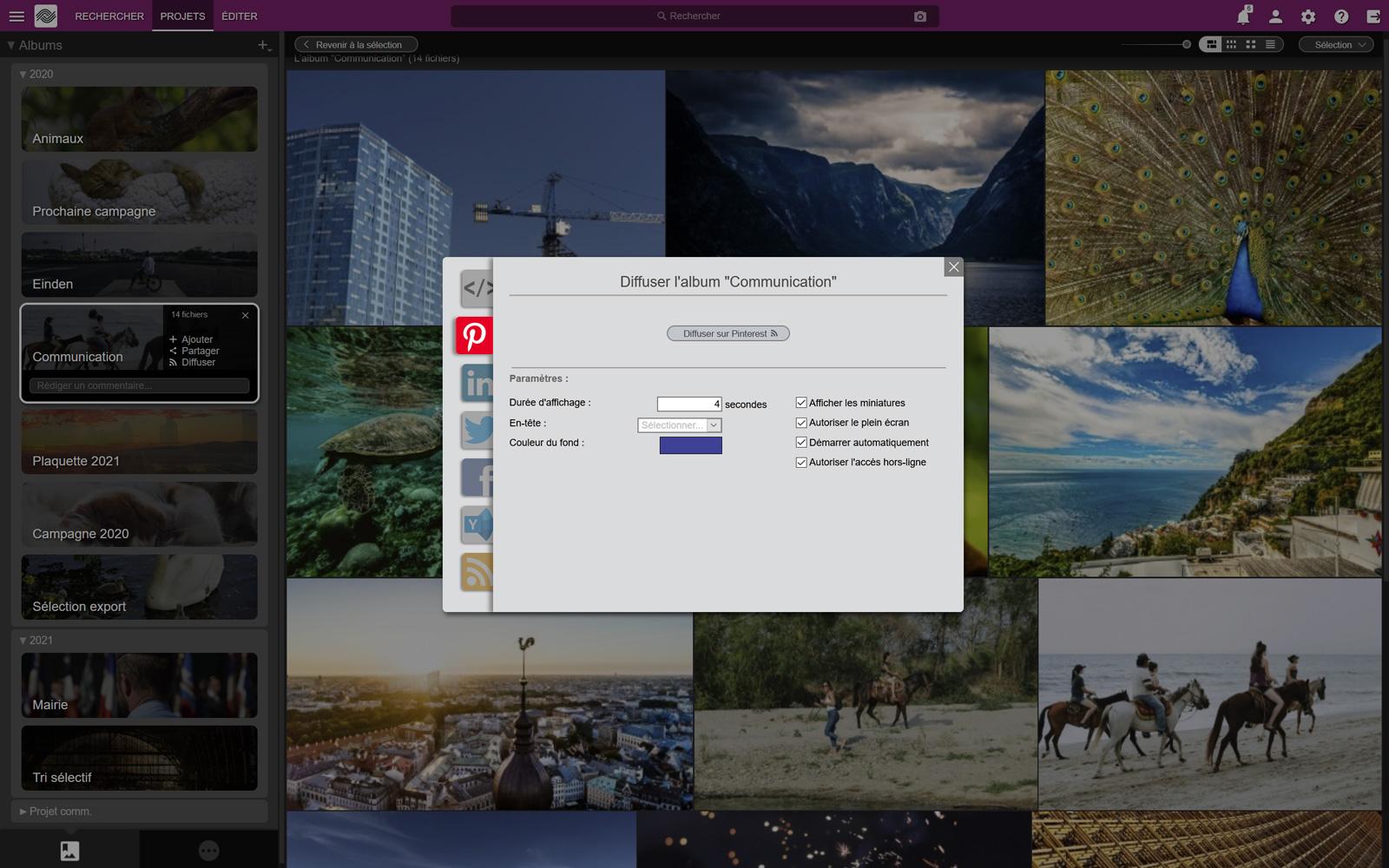
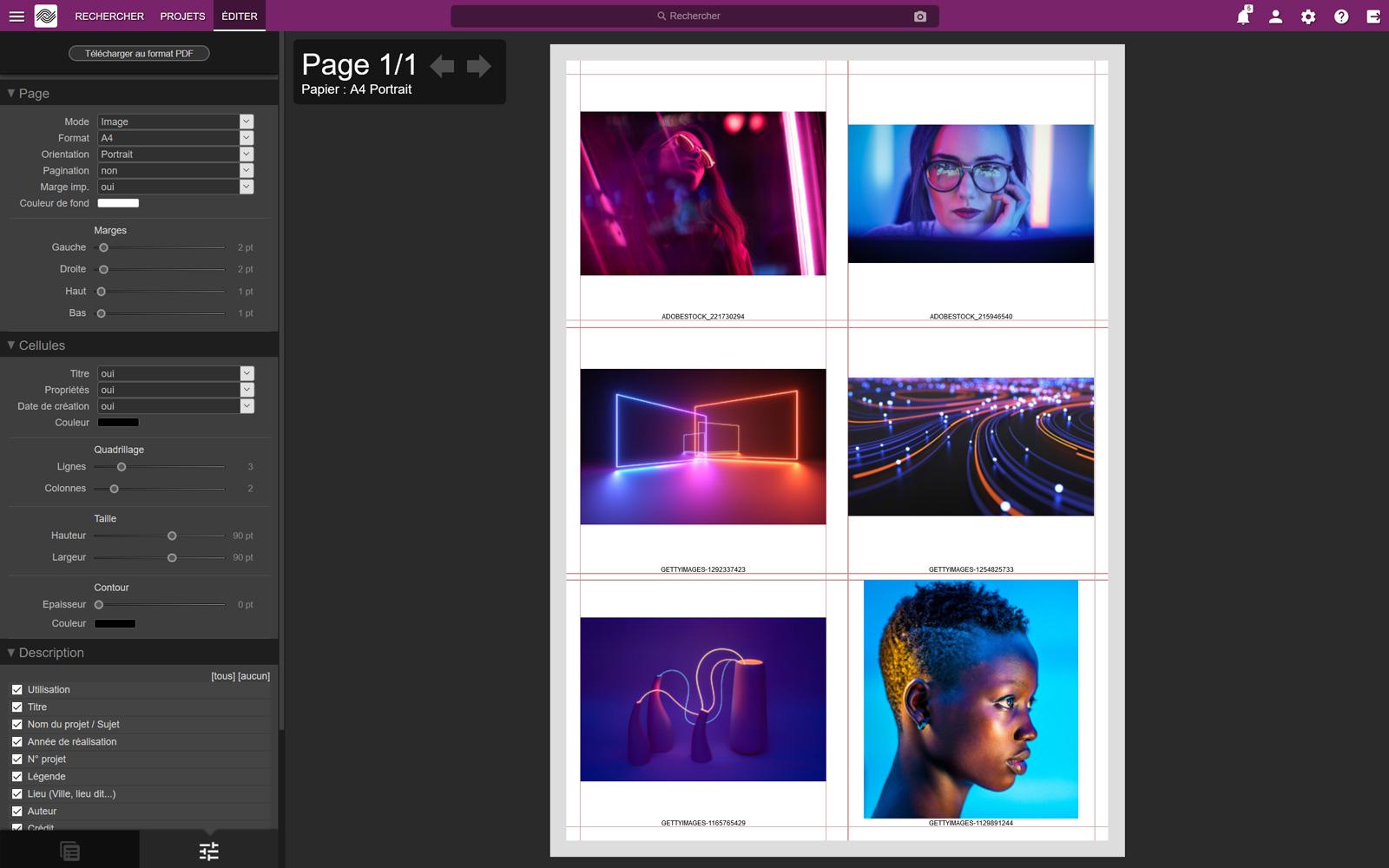
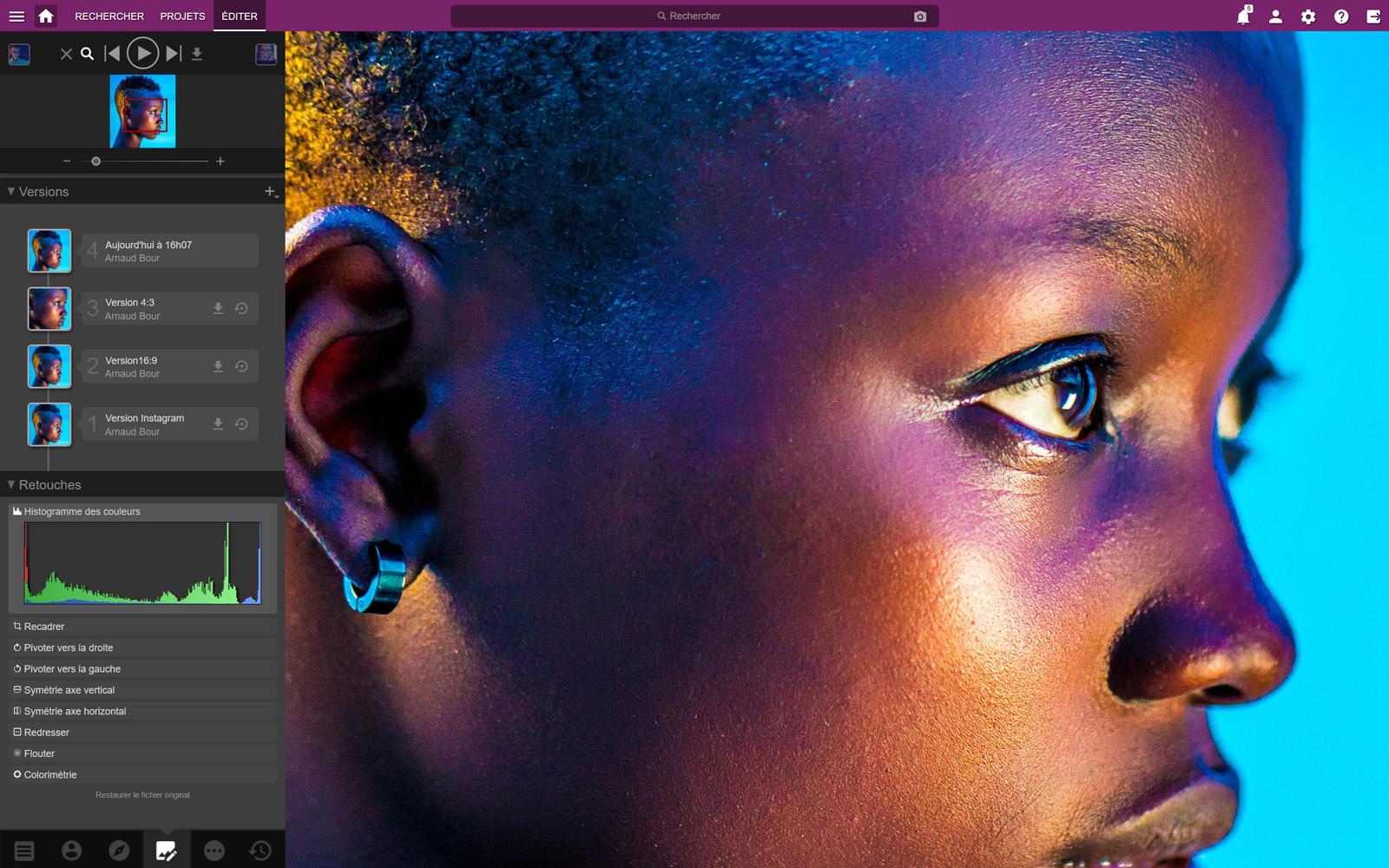
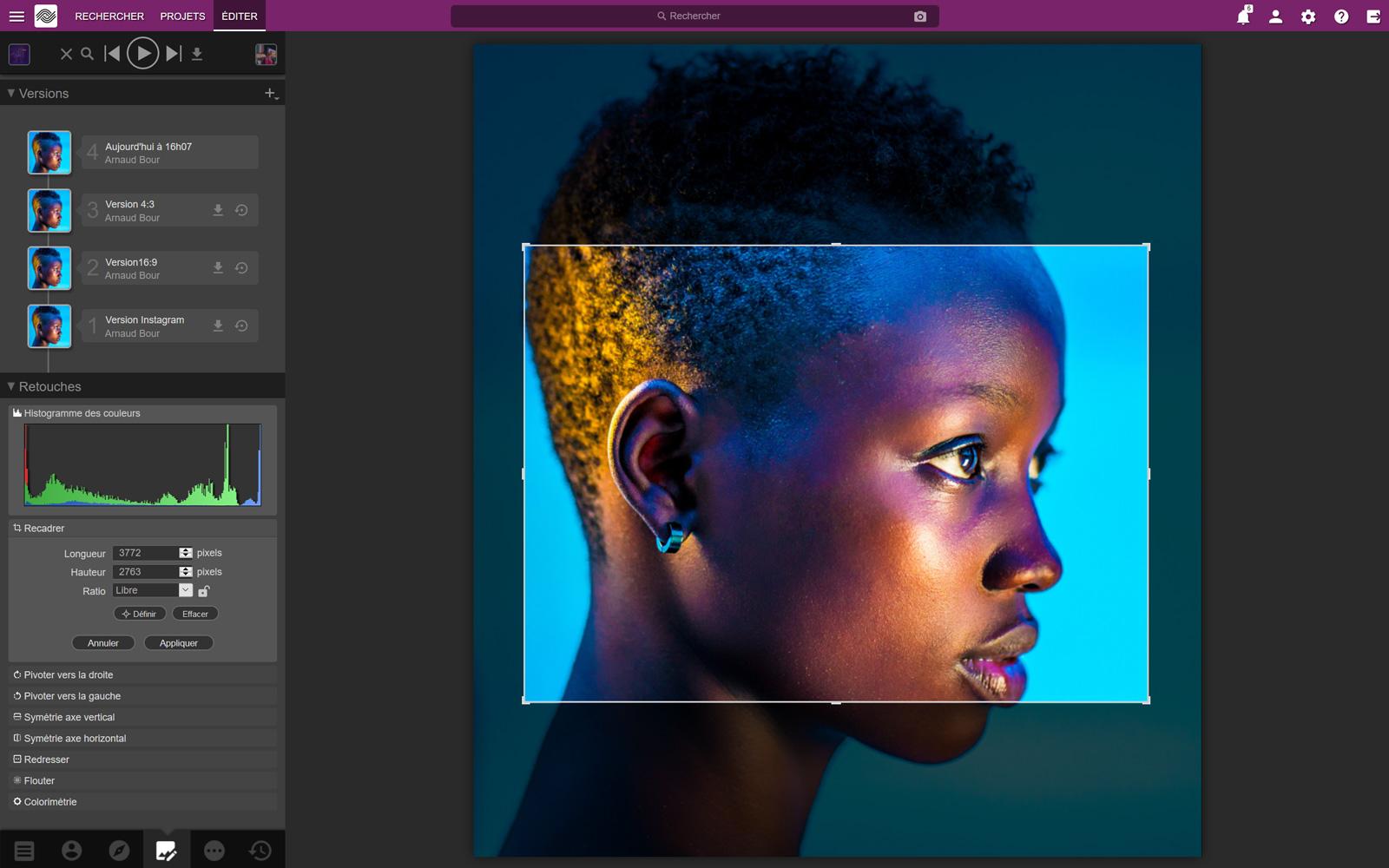
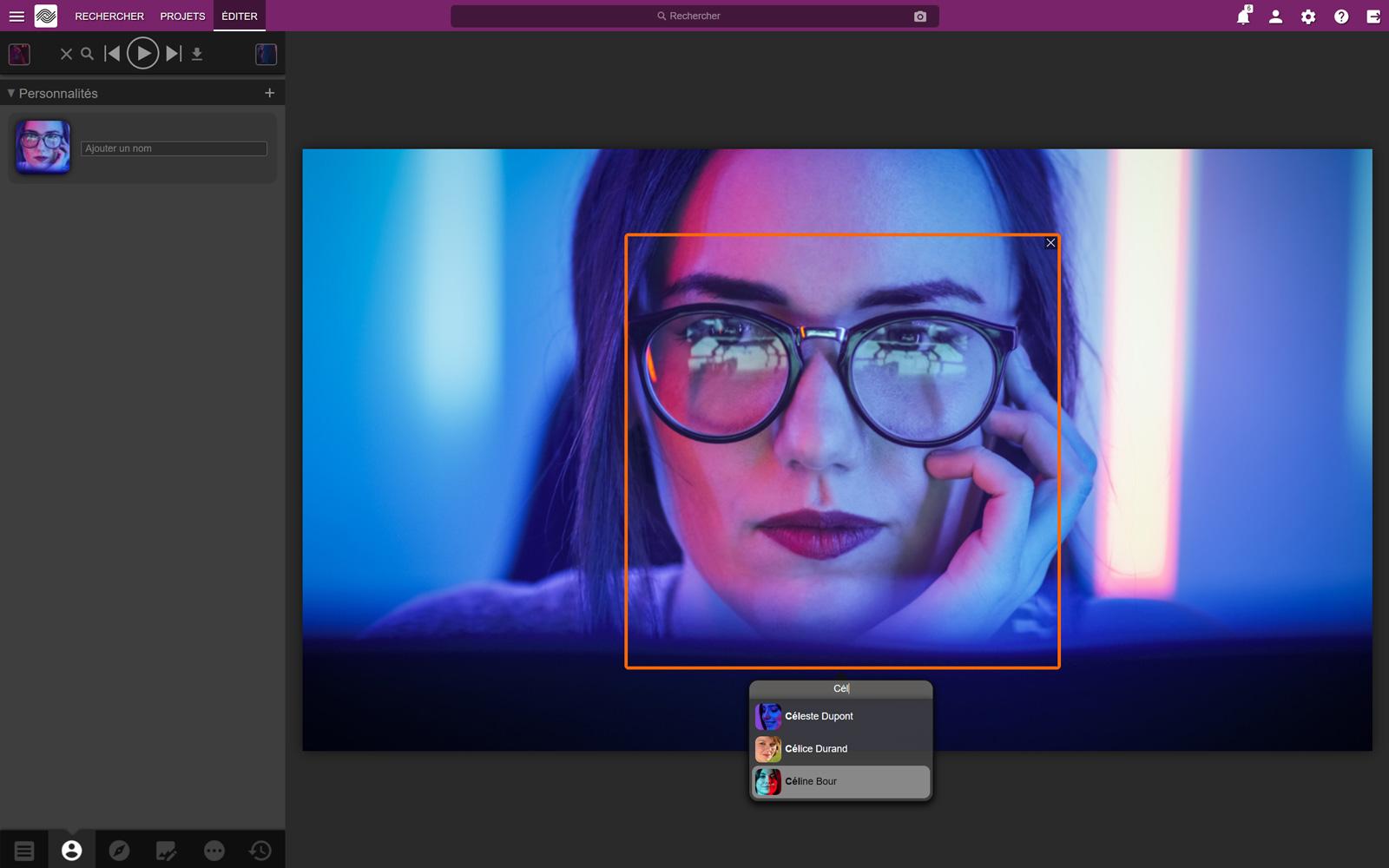
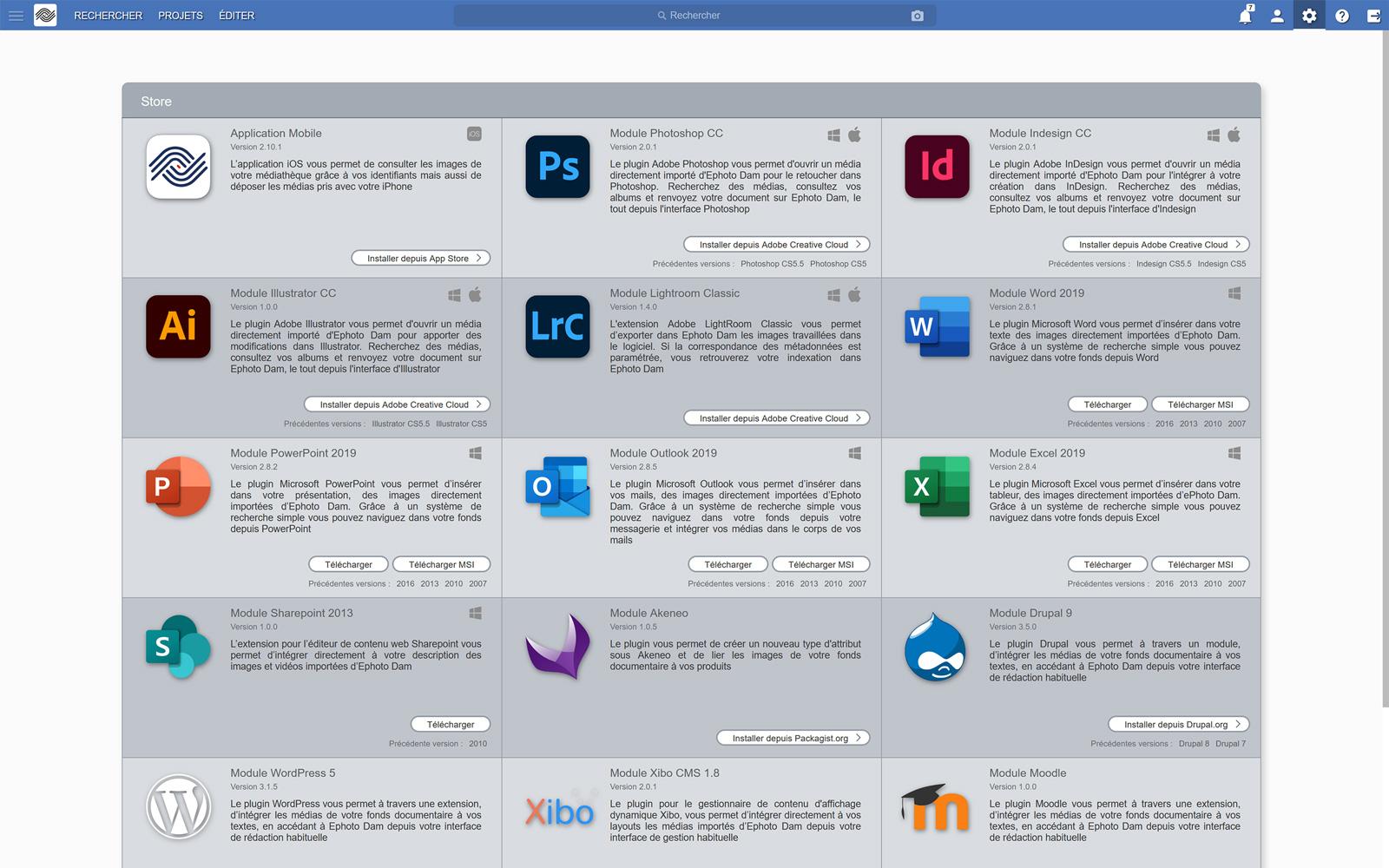
Ephoto Dam: its rates
standard
Rate
On demand
Clients alternatives to Ephoto Dam

Streamline your digital assets with this powerful DAM software. Organise, search, and share your files with ease.
See more details See less details
Honeycomb Archive provides a centralised hub for all your media files, from images to videos, and even documents. With customisable metadata, you can quickly locate and retrieve your assets. Collaborate with your team using the built-in sharing and approval workflows.
Read our analysis about Honeycomb ArchiveTo Honeycomb Archive product page

Streamline your digital asset management with powerful software that enhances productivity and organisation.
See more details See less details
The software offers a centralised platform for storing, managing, and sharing digital assets. It allows for easy searching and tagging of files, with customisable metadata fields to suit your needs. Advanced features such as version control and access permissions ensure security and collaboration.
Read our analysis about IMatchTo IMatch product page

Streamline your digital asset management with powerful software that simplifies file organization, sharing, and access.
See more details See less details
Keepeek DAM provides a centralized platform for all your media, with easy-to-use features like metadata tagging, search filters, and custom user permissions. Collaborate seamlessly with team members, clients, and vendors, and scale your storage capacity as your business grows.
Read our analysis about Keepeek DAMTo Keepeek DAM product page
Appvizer Community Reviews (0) The reviews left on Appvizer are verified by our team to ensure the authenticity of their submitters.
Write a review No reviews, be the first to submit yours.
