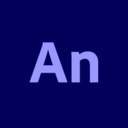
Adobe Animate : Cutting-Edge Animation Software for Dynamic Creations
Adobe Animate: in summary
Adobe Animate is a premier animation software designed for enthusiasts and professionals alike. Use it to create engaging multimedia content with stunning vector graphics. Suitable for producing web and video animations, it stands out with features like interactive animations and cross-platform publishing.
What are the main features of Adobe Animate?
Interactive Animations
Empower your creative projects with Adobe Animate's robust tools that animate layouts and designs with ease. The software allows creators to breathe life into static compositions.
- Integrated bone tool for complex hierarchies.
- Support for smooth motion transitions.
- Customisable HTML5 canvas output.
Cross-Platform Publishing
Publish your animations across multiple platforms effortlessly. With Adobe Animate, your projects can reach a broad audience without additional adaptation effort.
- Optimised video and mobile-first outputs.
- Wide support for HTML5, WebGL, and SVG animations.
- Seamless integration with Creative Cloud for enhanced sharing and collaboration.
Vector Brushes
Create and refine detailed illustrations with Adobe Animate's powerful vector brushes. The software offers advanced drawing features that support intricate designs directly within the platform.
- Customisable brush options for unique styles.
- Streamlined Adobe Fresco live brushes for natural drawing effects.
- Layer depth and camera enhancements for richer visuals.
Adobe Animate: its rates
standard
Rate
On demand
Clients alternatives to Adobe Animate

Create professional logos and branding materials with ease using this graphic design software.
See more details See less details
With a user-friendly interface and a wide selection of design templates, this software makes it simple to create custom logos, business cards, and other marketing materials. Plus, its advanced editing tools allow for endless customization options, ensuring your branding is unique and stands out from the competition.
Read our analysis about LogasterTo Logaster product page

Powerful graphic design software with a range of editing tools, templates, and effects to create stunning designs.
See more details See less details
Pixlr's graphic design software offers an extensive range of features, including a user-friendly interface, advanced editing tools, a vast library of templates, and effects that can be applied to images to create stunning designs. Whether it's for personal or professional use, Pixlr has everything you need to bring your creative vision to life.
Read our analysis about PixlrTo Pixlr product page

Powerful graphic design software with extensive library of high-quality images, vectors and illustrations.
See more details See less details
With a user-friendly interface, Shutterstock makes it easy to find the perfect asset for any project. Customizable templates, advanced search filters, and a built-in editor allow users to create professional designs quickly and easily. Plus, with regular content updates, there's always something new to discover.
Read our analysis about ShutterstockTo Shutterstock product page
Appvizer Community Reviews (0) The reviews left on Appvizer are verified by our team to ensure the authenticity of their submitters.
Write a review No reviews, be the first to submit yours.