DOMMS : Streamline Document Management with Advanced Solutions
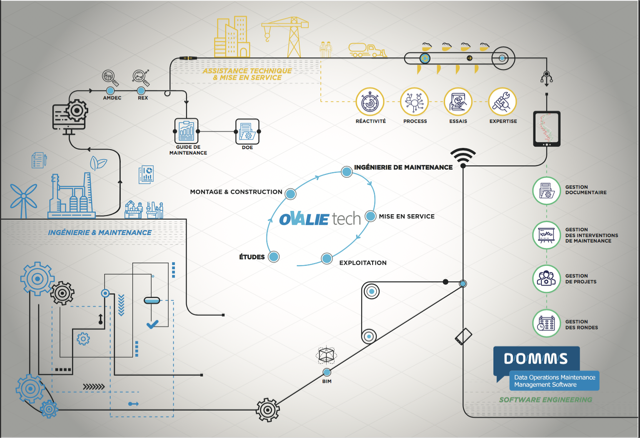
DOMMS: in summary
What are the main features of DOMMS?
Efficient Document Collaboration
Enhance team productivity with DOMMS's collaborative tools. These features allow multiple users to work on documents in real-time, making teamwork more effective and dynamic.
- Real-time editing: Collaborate with team members instantly, regardless of location.
- Version control: Track changes and maintain document history effortlessly.
- Comments and annotations: Provide feedback directly within documents for streamlined communication.
Seamless Document Retrieval
DOMMS simplifies document retrieval processes, ensuring that all your files are easily accessible when you need them, saving time and reducing frustration.
- Advanced search functionality: Quickly locate documents using keywords or filters.
- Tagged and categorised filing: Organise documents with ease for straightforward retrieval.
- Automated indexing: Index documents for faster and more accurate access.
Robust Integration Capabilities
DOMMS integrates seamlessly with a variety of popular applications, allowing you to streamline workflows and improve operational efficiency.
- Compatibility with major applications: Connect with tools like Microsoft Office, Google Workspace, and more.
- API support: Customise your integrations to fit unique business needs.
- Cross-platform accessibility: Access documents from any device, at any time.
 DOMMS - DOMMS "Le compagnon"-domms sky
DOMMS - DOMMS "Le compagnon"-domms sky 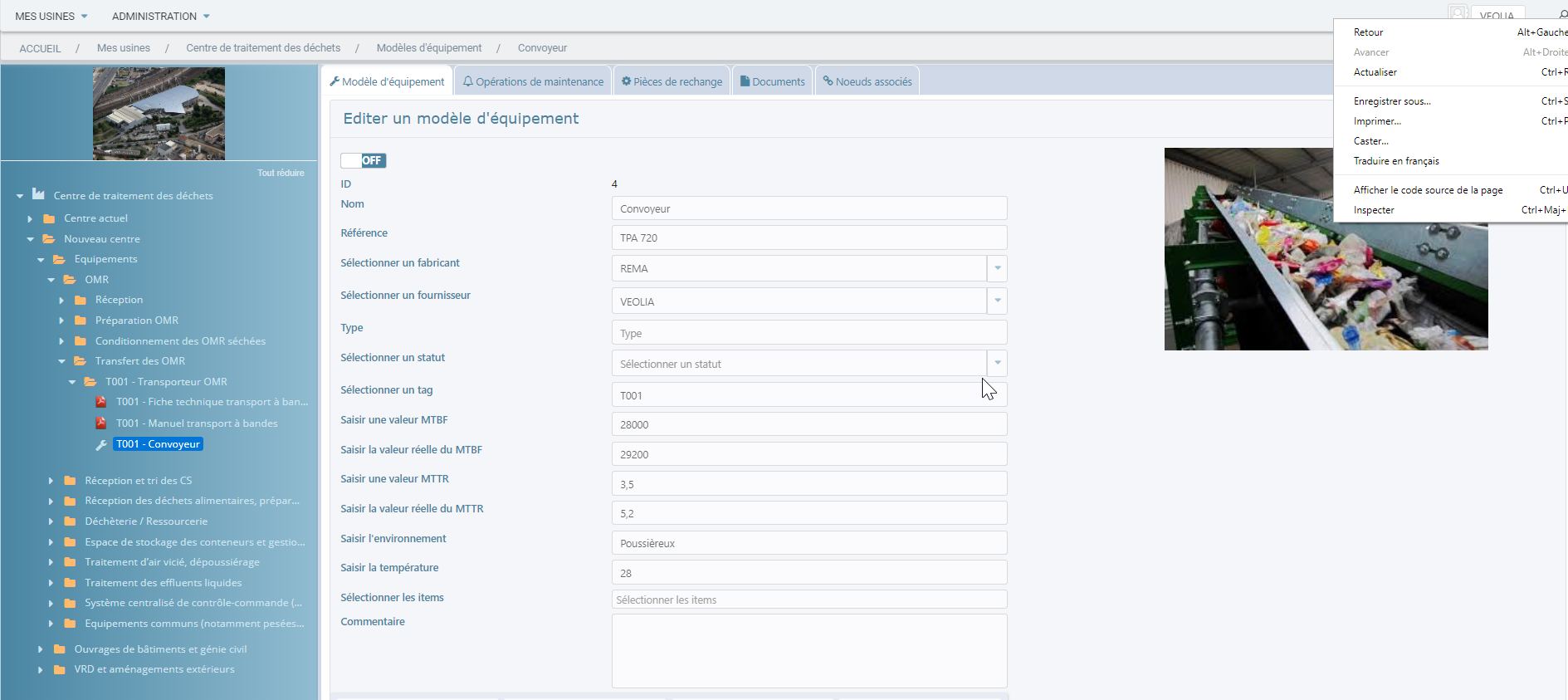 DOMMS - DOMMS "Le compagnon"-2019-02-15 12_28_07-DommsWeb
DOMMS - DOMMS "Le compagnon"-2019-02-15 12_28_07-DommsWeb 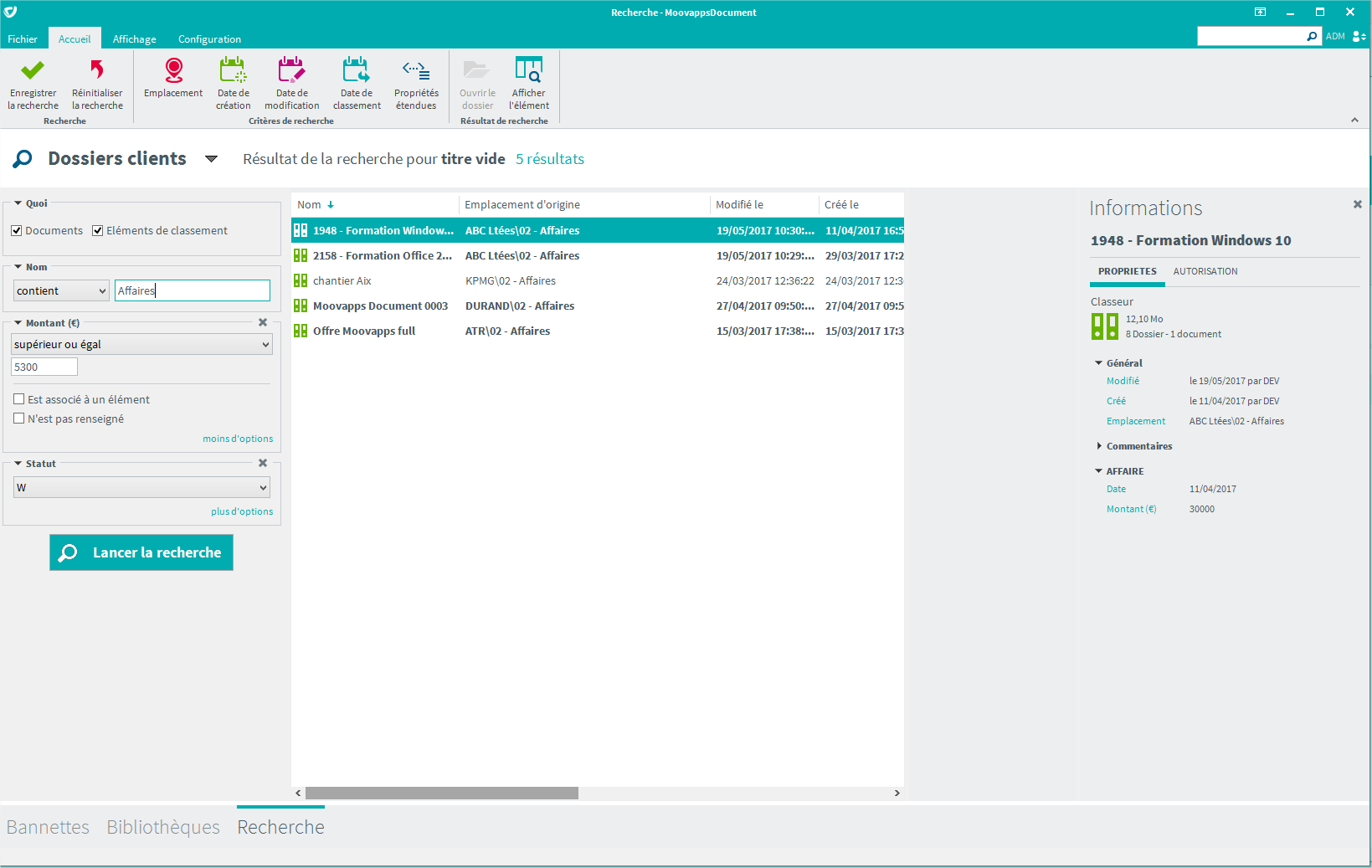 DOMMS - DOMMS "Le compagnon"-interface3ged
DOMMS - DOMMS "Le compagnon"-interface3ged 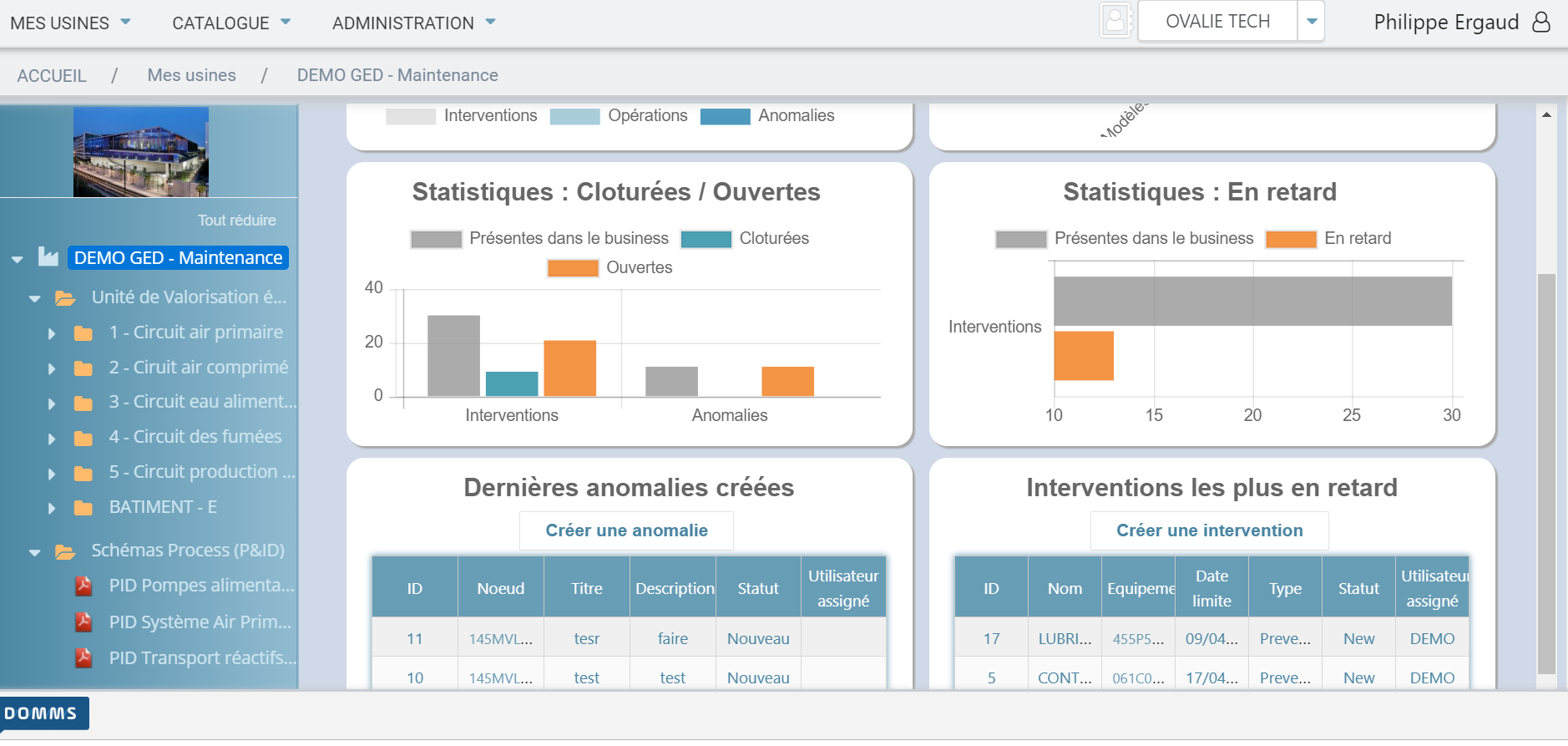 DOMMS - DOMMS "Le compagnon"-2019-07-24 09_42_43-DommsWeb
DOMMS - DOMMS "Le compagnon"-2019-07-24 09_42_43-DommsWeb 
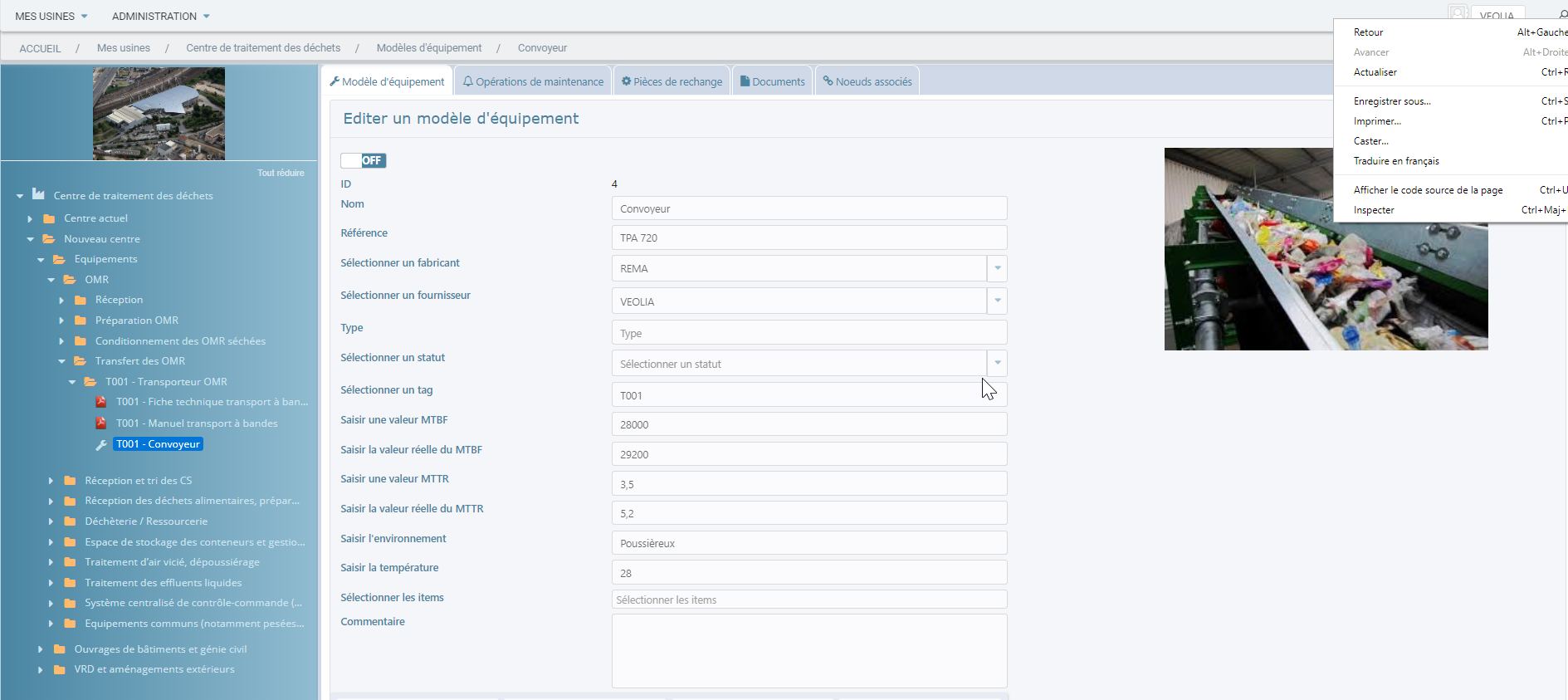
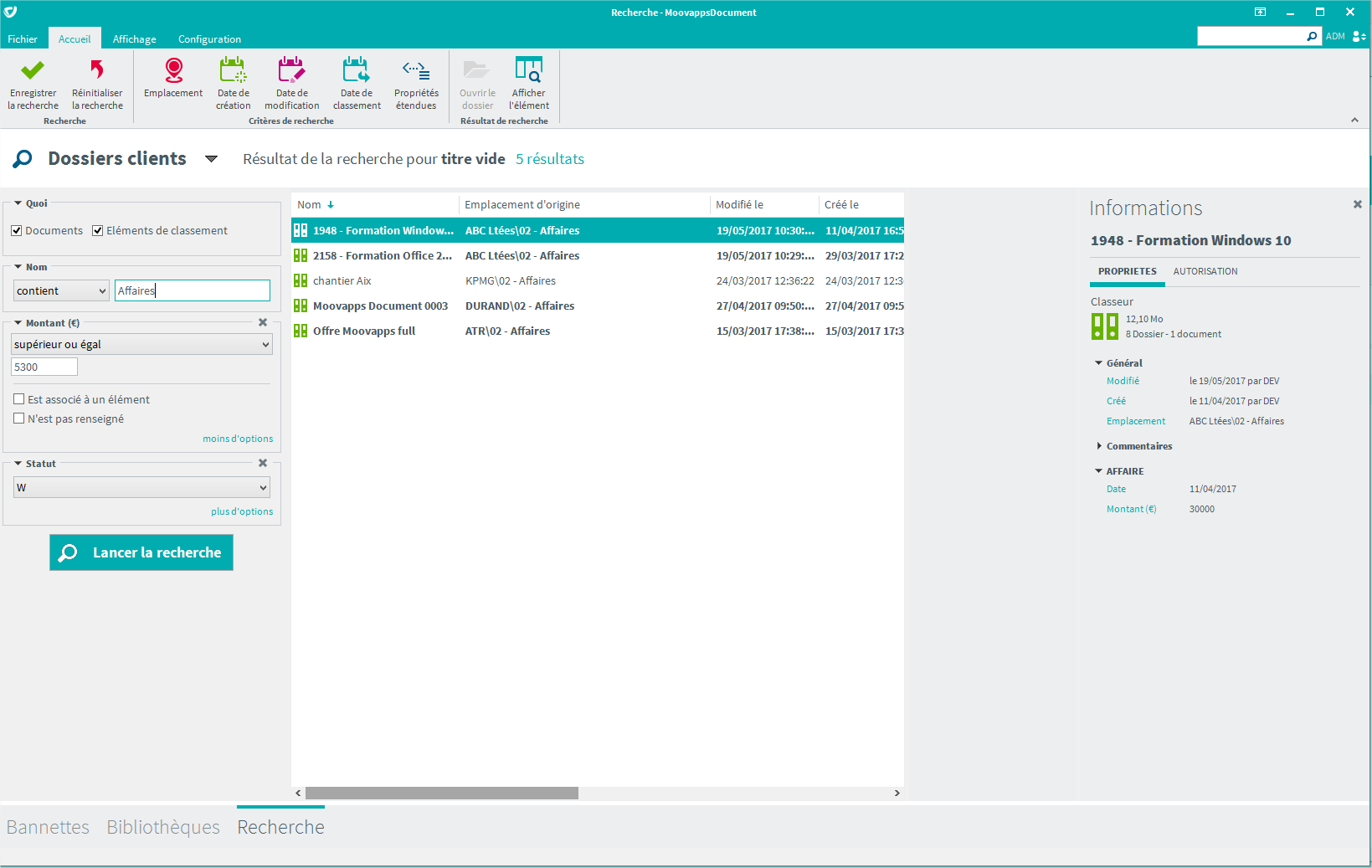
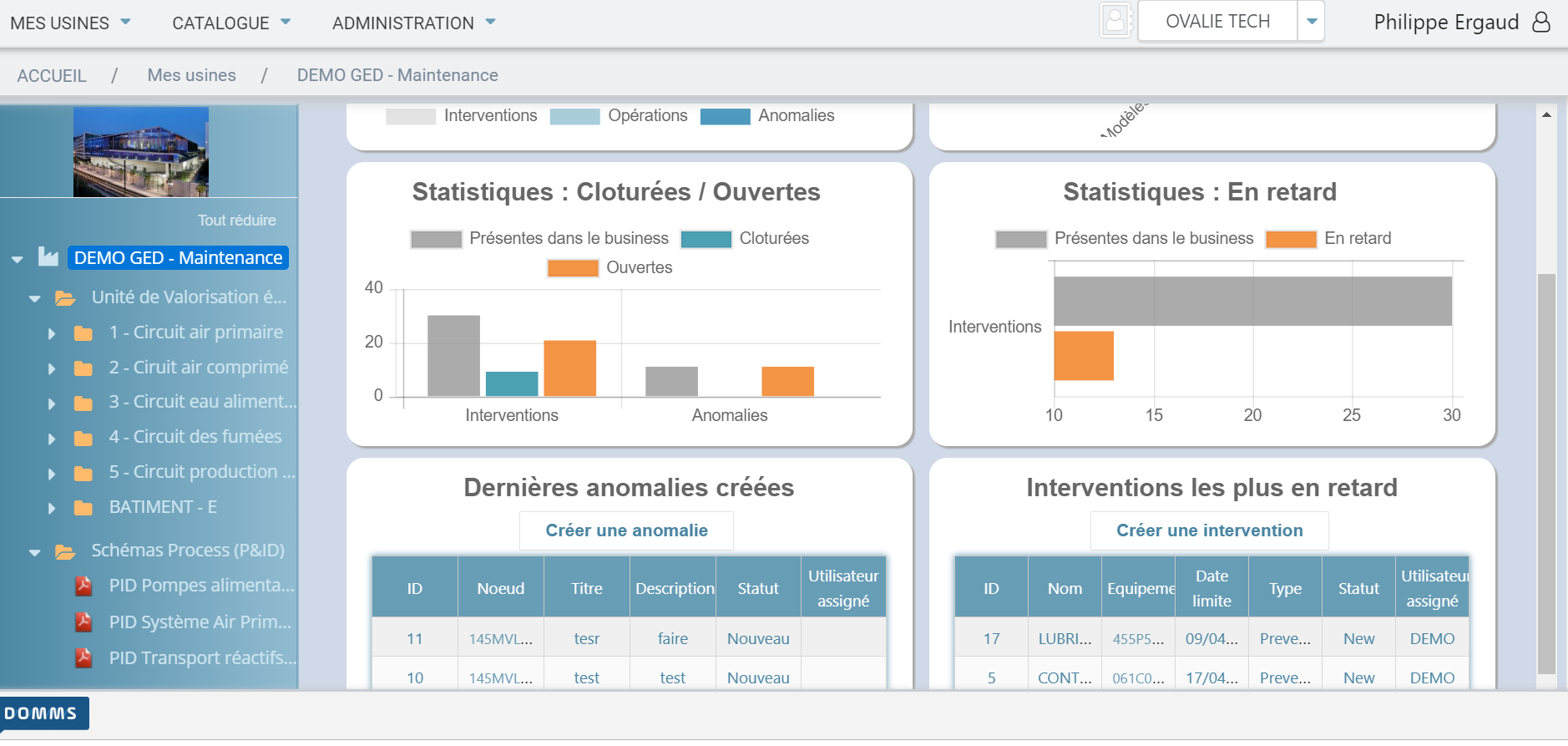
DOMMS: its rates
Standard
Rate
On demand
Clients alternatives to DOMMS

Streamline your inventory management with our software. Track stock levels, orders and sales seamlessly.
See more details See less details
Timly's Inventory Control software empowers businesses to manage their inventory with ease. With real-time tracking of stock levels and orders, you can keep an eye on your sales and make informed decisions. Say goodbye to manual inventory management and hello to efficiency.
Read our analysis about Timly SoftwareBenefits of Timly Software
Real-time tracking: location and status of assets at a glance
Full customisation: modules tailored to every sector
Mobile accessibility: easy management via smartphone or tablet
To Timly Software product page

Manage field service operations efficiently with this software. Schedule jobs, track time, and assign workers with ease.
See more details See less details
This software streamlines your field service management by providing a centralised platform for all your operations. Its intuitive interface allows you to quickly schedule jobs, track worker time, and assign tasks to the right people. With real-time updates and mobile access, you can stay on top of your operations from anywhere.
Read our analysis about SynchroteamBenefits of Synchroteam
Suitable for all companies
Easy to set up
Exceptional ROI
To Synchroteam product page

Streamline maintenance operations with powerful CMMS software. Automate work orders, track inventory, and manage equipment maintenance schedules.
See more details See less details
With Twimm's CMMS software, you can easily create and assign work orders, track inventory levels, and schedule preventive maintenance tasks. The software also provides real-time data on equipment performance, enabling you to make informed decisions to improve operational efficiency.
Read our analysis about TwimmTo Twimm product page
Appvizer Community Reviews (0) The reviews left on Appvizer are verified by our team to ensure the authenticity of their submitters.
Write a review No reviews, be the first to submit yours.
