SKRIV : Boost Productivity with Advanced Writing Tool
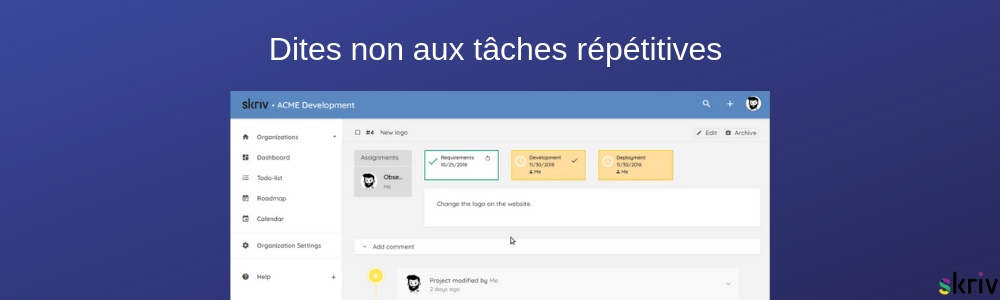
SKRIV: in summary
SKRIV offers a powerful writing solution tailored for professionals seeking to enhance their productivity and efficiency. Catering to writers, editors, and content creators, its standout features include seamless collaboration tools, intuitive editing interfaces, and comprehensive version history tracking.
What are the main features of SKRIV?
Seamless Collaboration Capabilities
Effortlessly work with team members in real-time, thanks to SKRIV's advanced collaboration features. Designed for writers and editors, these tools allow multiple users to contribute and make changes simultaneously, ensuring flow and consistency across documents.
- Real-time document sharing with instant updates
- Comment and tagging system for clear communication
- Integrated chat feature for discussion without leaving the tool
Intuitive Editing Interfaces
Improve your writing with SKRIV's user-friendly editing interfaces, which offer advanced options for text formatting and layout adjustments. Whether drafting a report or crafting compelling content, SKRIV makes the editing process straightforward and efficient.
- Drag-and-drop functionality for easy document management
- Wide range of formatting tools for professional-looking results
- Customisable templates to suit various needs
Comprehensive Version History Tracking
Keep track of changes with SKRIV's robust version history feature. This function is ideal for large projects, enabling users to view, restore, and manage previous document versions effortlessly, ensuring no valuable content is lost.
- Detailed change logs for accountability and transparency
- Ability to restore previous versions with ease
- Version comparison tool for identifying edits quickly
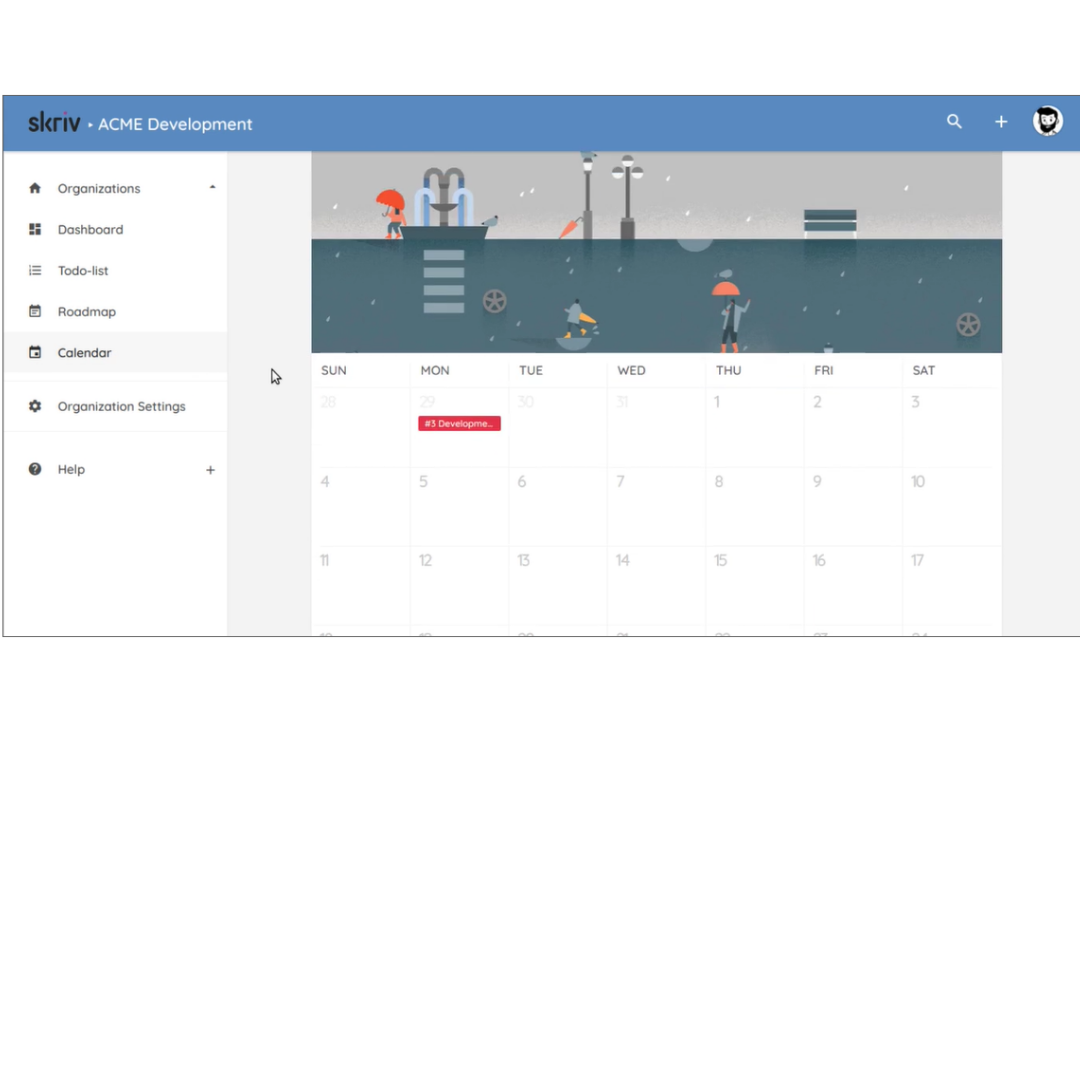 SKRIV - Screenshot 1
SKRIV - Screenshot 1 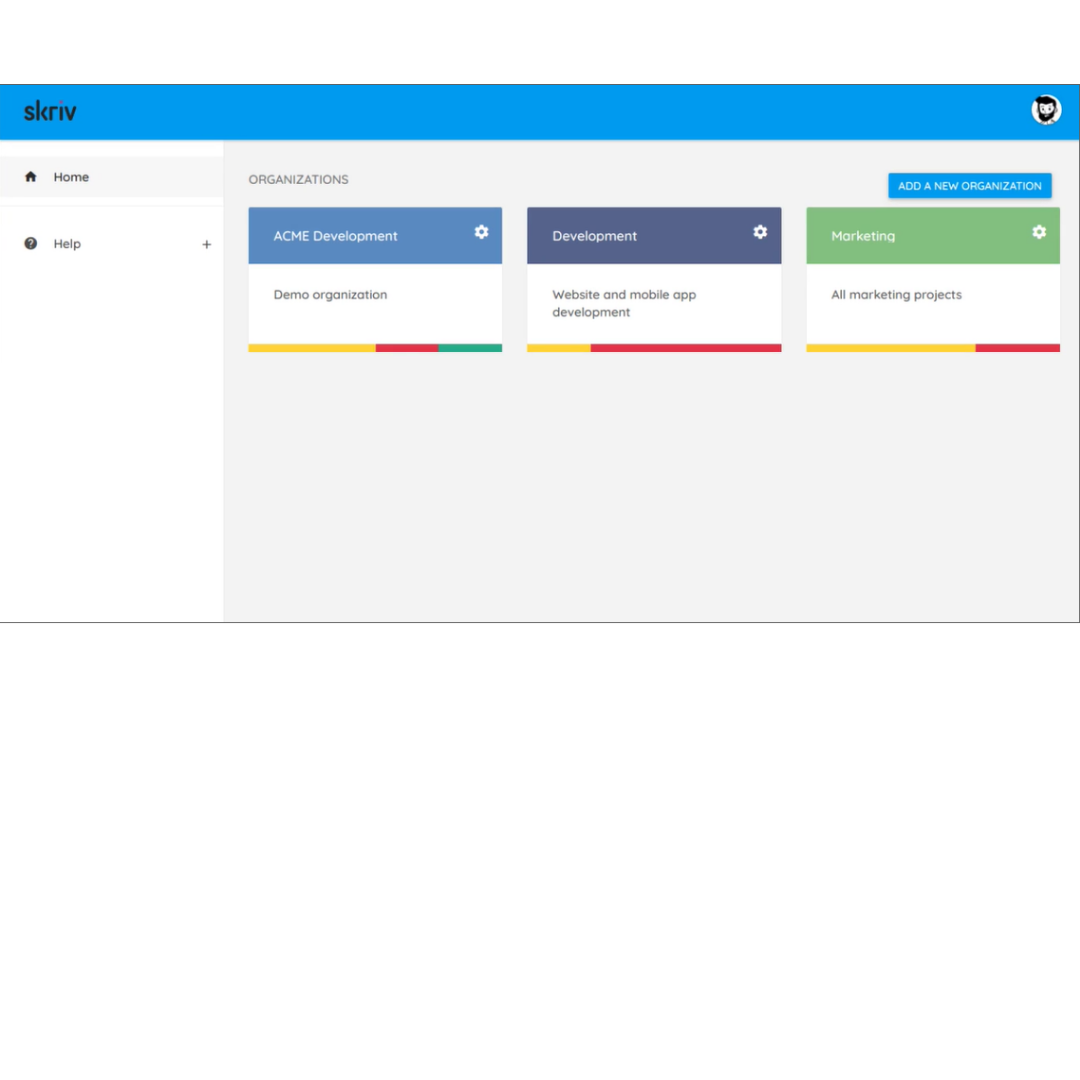 SKRIV - Screenshot 2
SKRIV - Screenshot 2 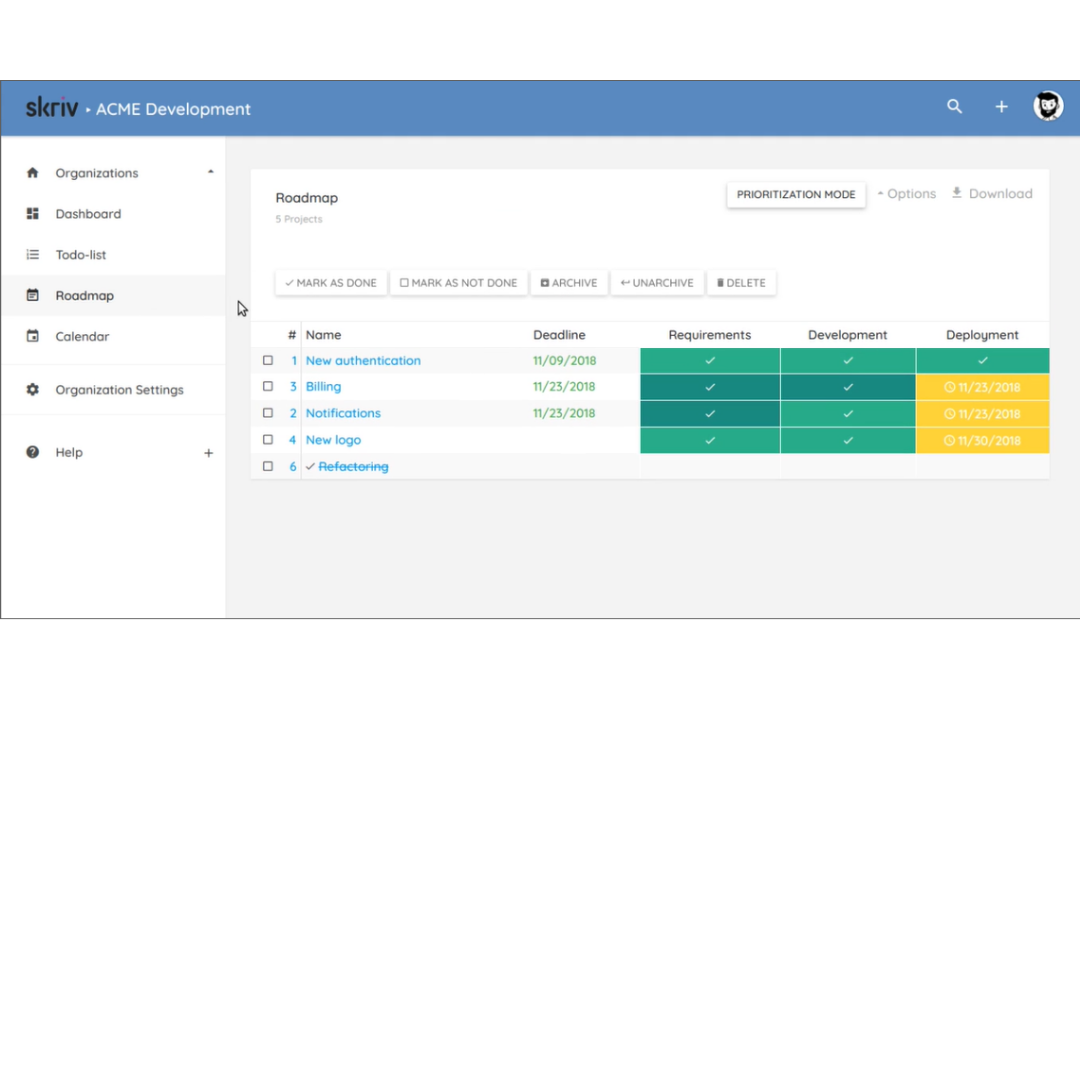 SKRIV - Screenshot 3
SKRIV - Screenshot 3 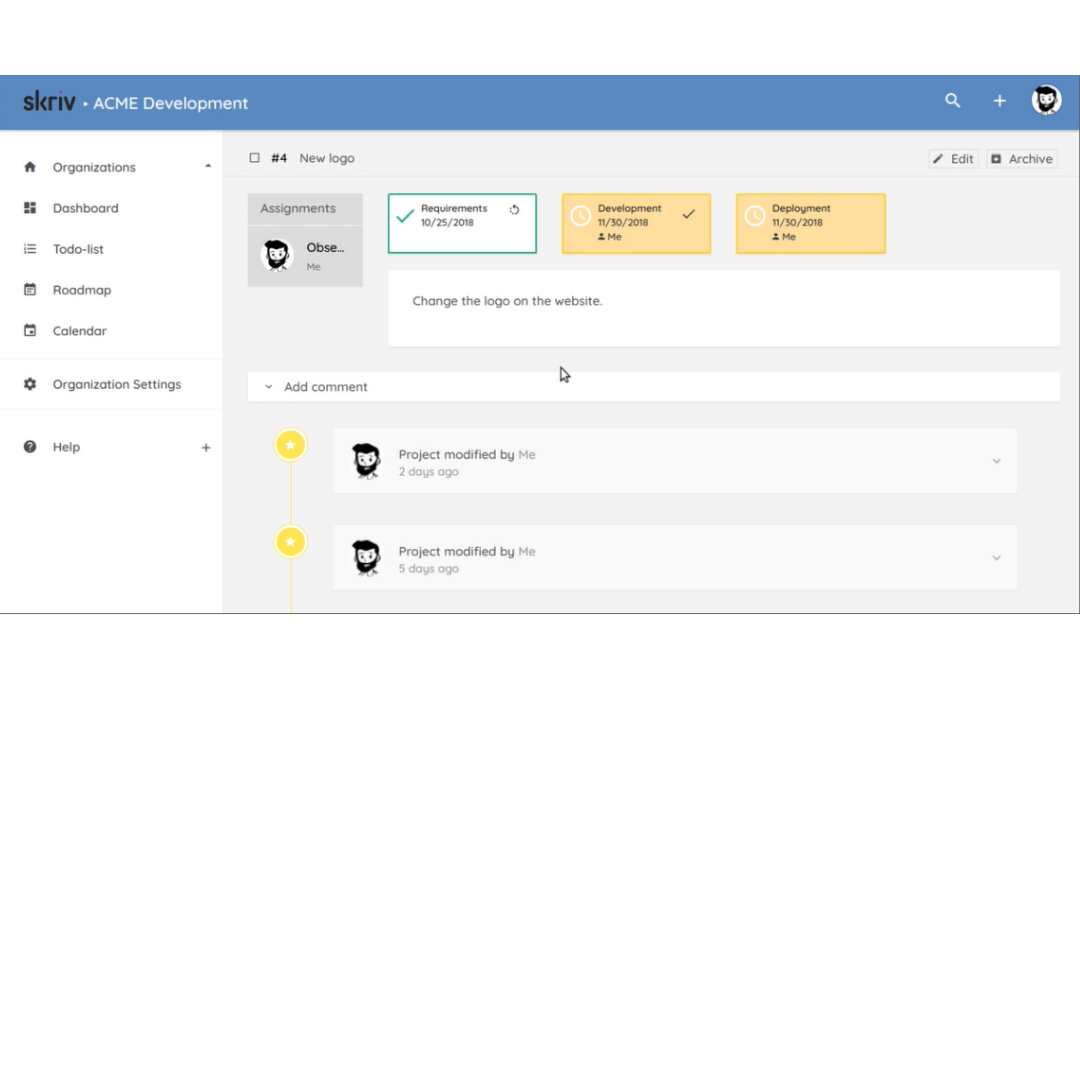 SKRIV - Screenshot 4
SKRIV - Screenshot 4 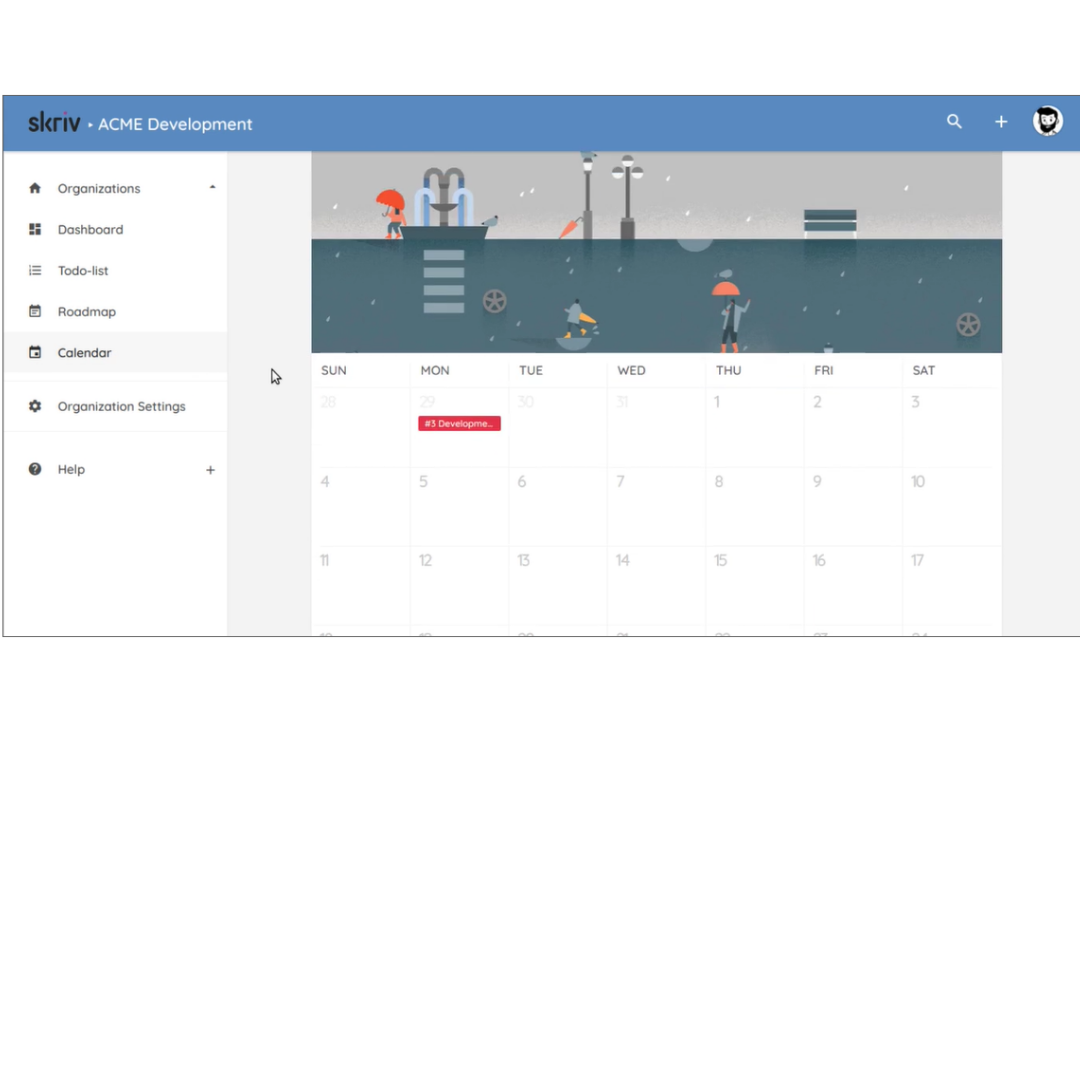
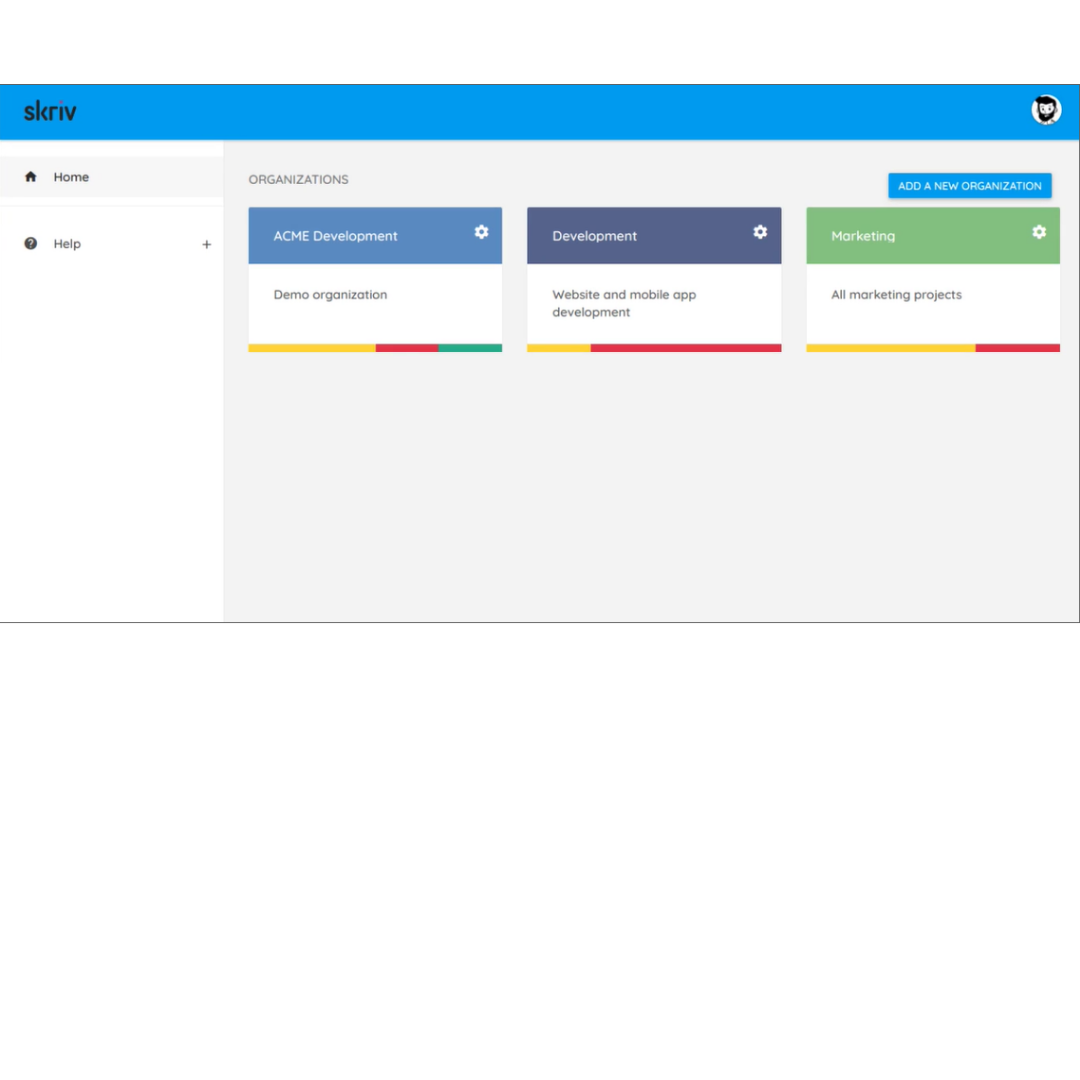
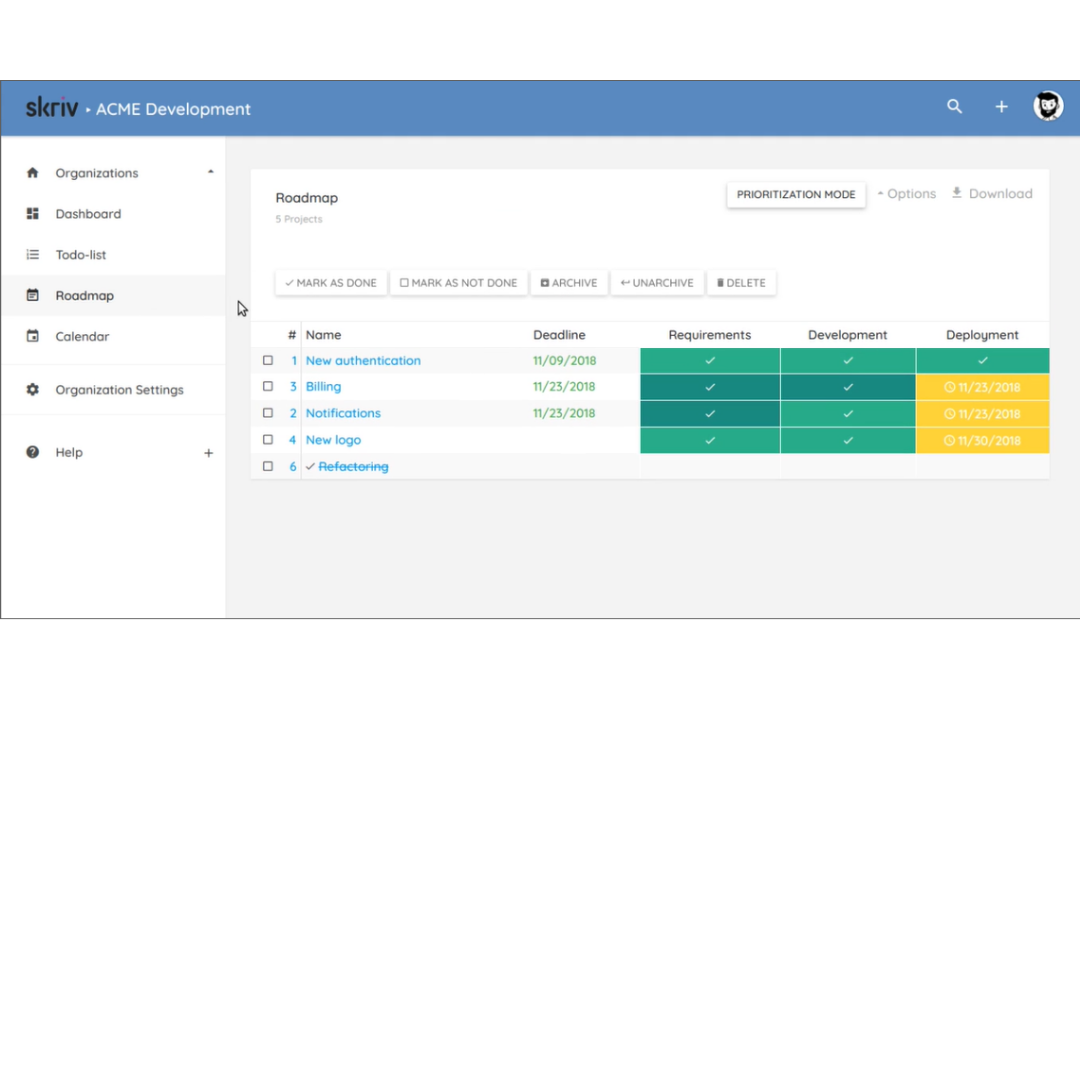
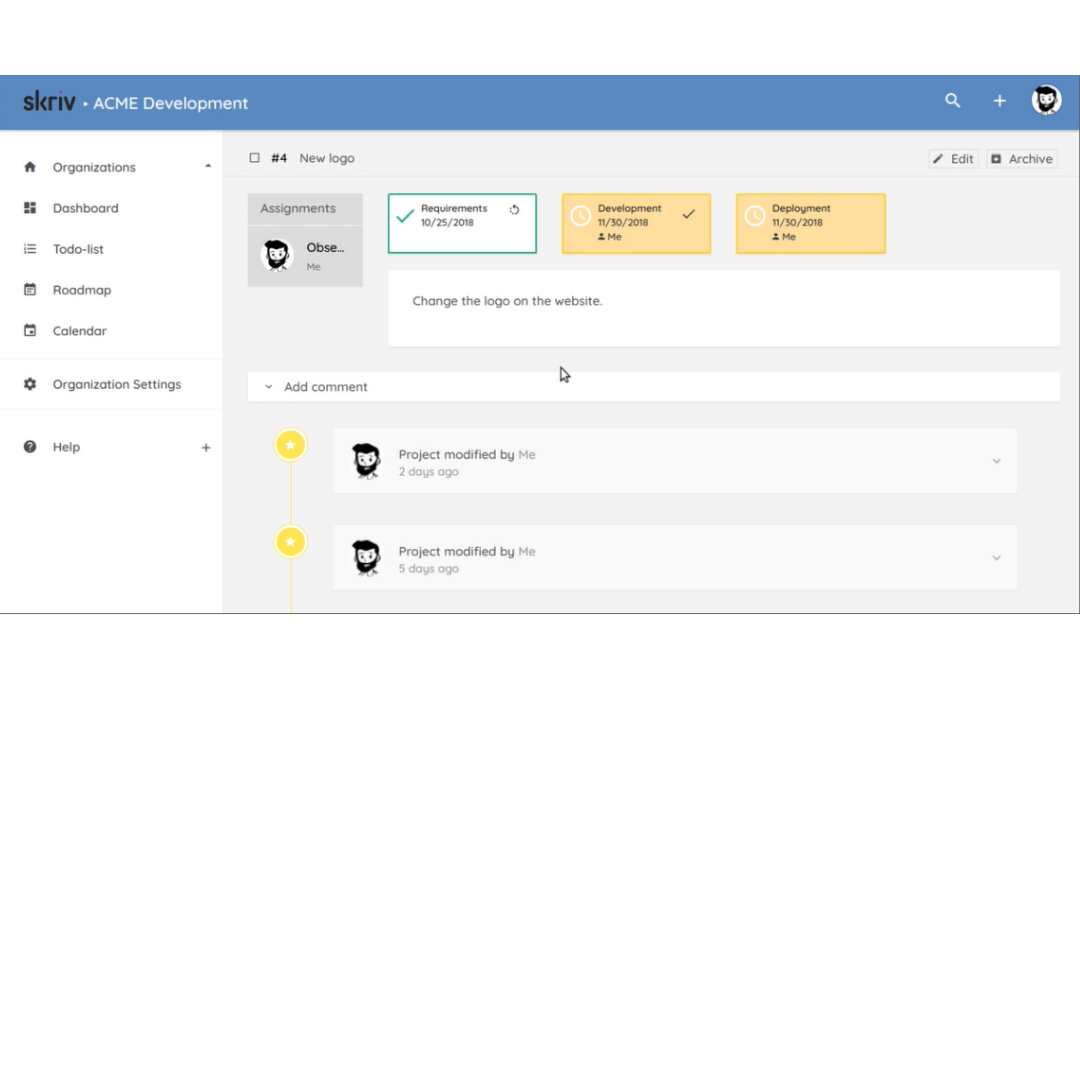
SKRIV: its rates
Pro
Free
Business
€12.00
/month /user
Entreprise
€15.00
/month /user
Clients alternatives to SKRIV

Streamline your project management with powerful tools that keep your team on track and on budget.
See more details See less details
Celoxis offers advanced project scheduling, resource management, and budgeting features, all in one easy-to-use platform. With real-time visibility into project progress and team workload, you can make data-driven decisions to ensure project success.
Read our analysis about CeloxisBenefits of Celoxis
Advanced scheduling: Supports complex project planning
Tracks resource availability, workload, and allocation in real-time
Interactive Gantt with real-time updates
To Celoxis product page

Efficiently manage projects with intuitive software that streamlines workflows, tracks progress, and enhances team collaboration.
See more details See less details
Automate repetitive tasks, monitor project timelines, and customise workflows with ease. Access real-time project data, communicate with team members, and keep stakeholders informed with automated reports.
Read our analysis about monday.comBenefits of monday.com
Easy collaboration across your organization and bridge silos
Quick setup with no training required
Supports sharper data-driven decision-making
To monday.com product page

A powerful project management software with intuitive interface, customisable views, and time tracking features.
See more details See less details
With ClickUp, you can easily track progress, collaborate with team members, and manage tasks across multiple projects. The software offers a range of templates, integrations, and automation options to streamline workflows and boost productivity. Its reporting and analytics tool provides insights on team performance and project status.
Read our analysis about ClickUpBenefits of ClickUp
All-in-one functionality with deep customisation
Built-in AI and automation to reduce manual work
Versatility & Flexibility for cross-functional and technical teams
To ClickUp product page
Appvizer Community Reviews (0) The reviews left on Appvizer are verified by our team to ensure the authenticity of their submitters.
Write a review No reviews, be the first to submit yours.
