Inventor : Advanced CAD Design for Innovative Engineers
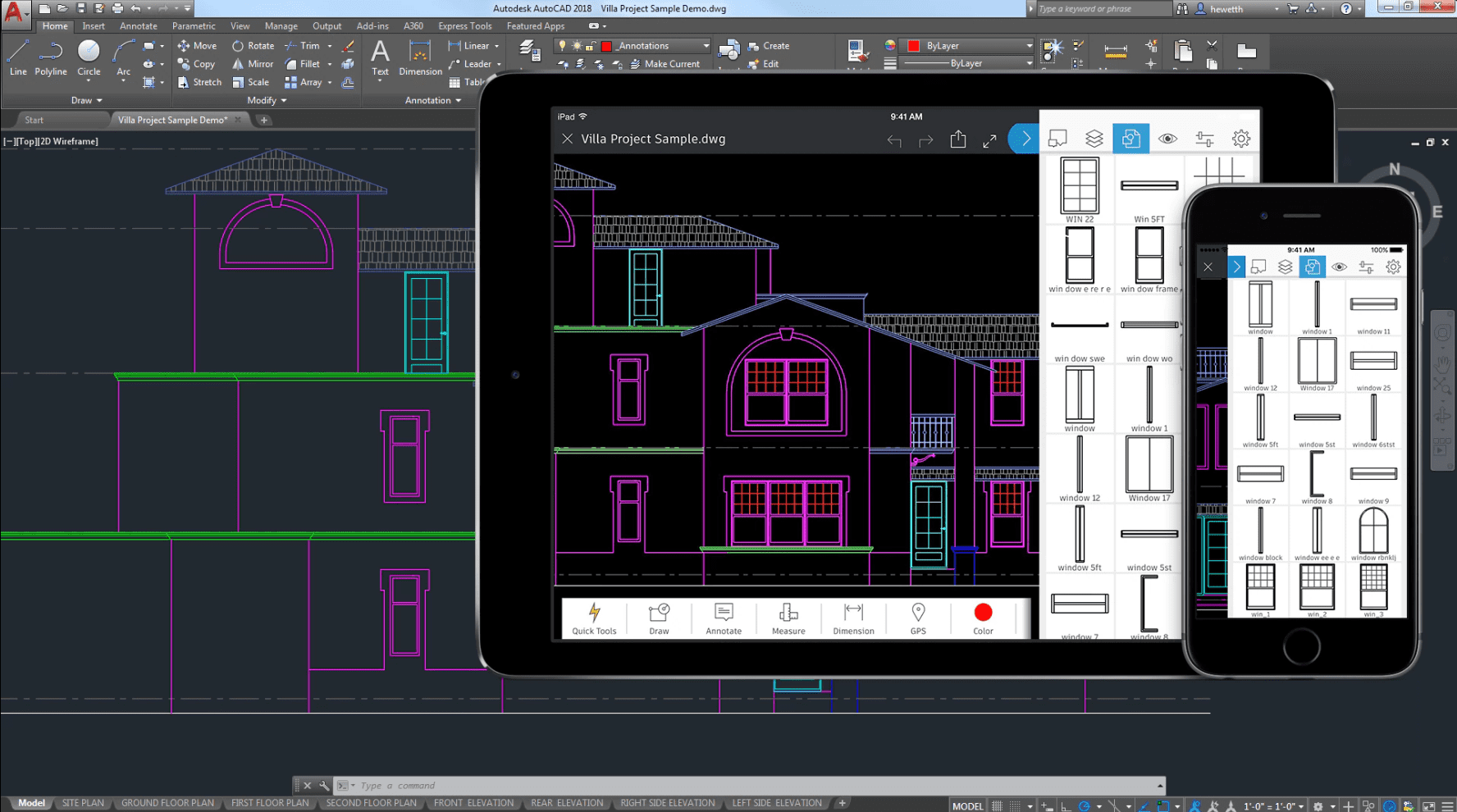
Inventor: in summary
Inventor is a powerful CAD software tailored for engineers and designers seeking to create detailed mechanical designs and simulations. Ideal for professionals, it offers advanced 3D modelling, robust simulation tools, and seamless collaboration features.
What are the main features of Inventor?
3D Modelling Flexibility
Inventor provides exceptional capabilities for 3D modelling, allowing engineers to bring their mechanical ideas to life with precision and ease. Its intuitive tools make it suitable for designing complex assemblies and parts.
- Create and edit complex geometries with high precision.
- Access comprehensive parametric modelling for design flexibility.
- Utilize specific tools for sheet metal and frame design.
Robust Simulation Tools
With Inventor's simulation capabilities, engineers can ensure their designs are efficient and optimised before production. This functionality aids in reducing errors and improving product performance.
- Conduct stress analysis to test durability and functionality.
- Optimise material usage and cost efficiency through simulations.
- Perform dynamic simulation for better understanding of motion-driven designs.
Seamless Collaboration
Inventor fosters collaboration among teams, making it easier to work on projects collectively and effectively. Its integrated cloud services and collaboration tools streamline project management across different departments.
- Share designs with stakeholders through cloud-based platforms.
- Utilise integrated tools for improved collaboration and communication.
- Manage project files efficiently with data management capabilities.
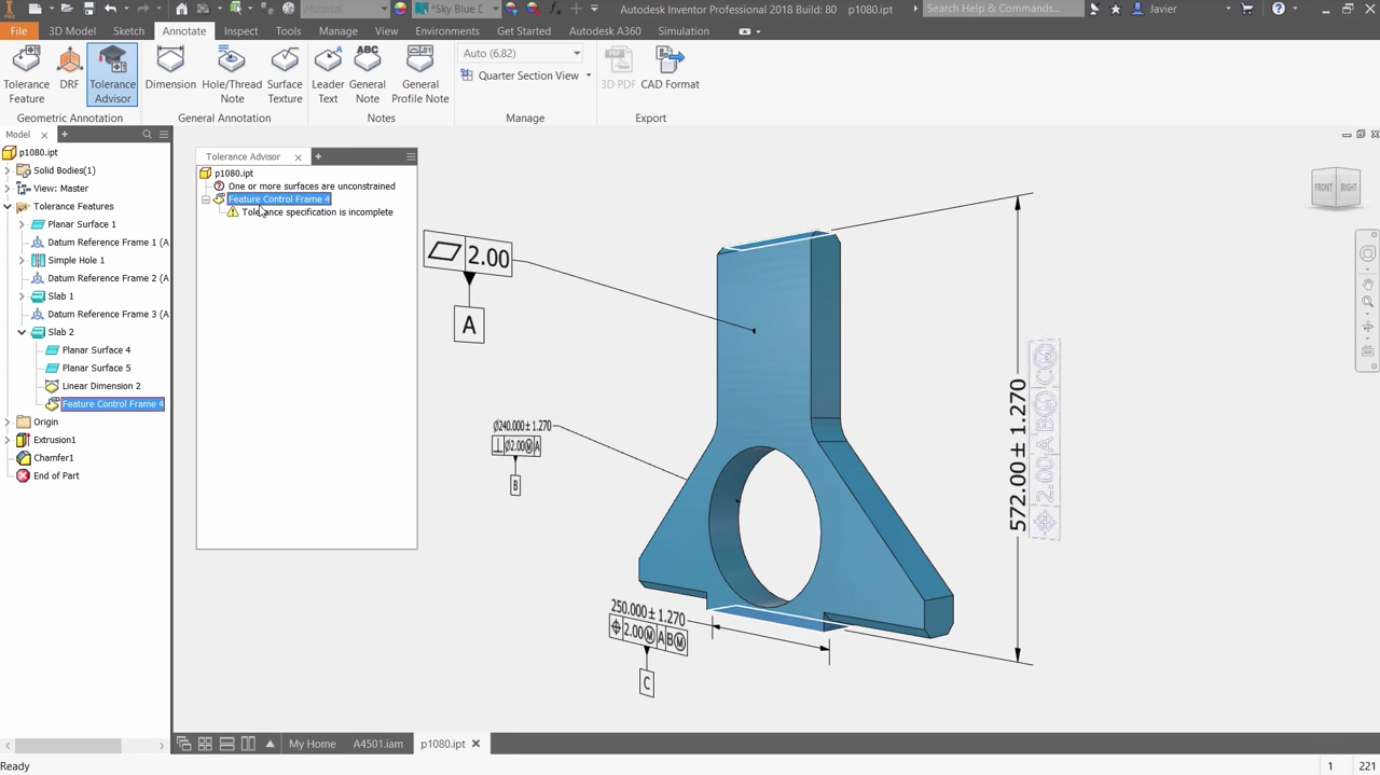 Inventor - Inventor 2018 novelty
Inventor - Inventor 2018 novelty 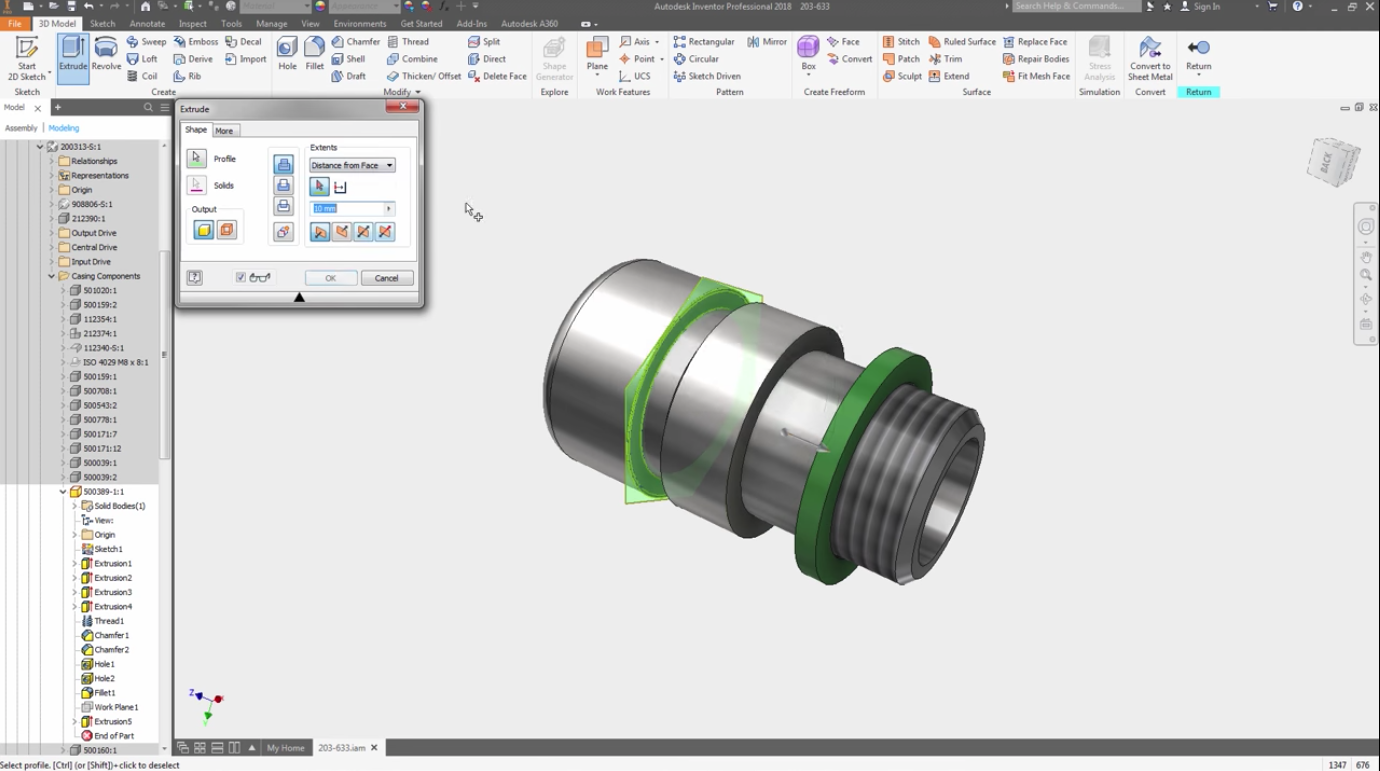 Inventor - Inventor 2018 novelty
Inventor - Inventor 2018 novelty 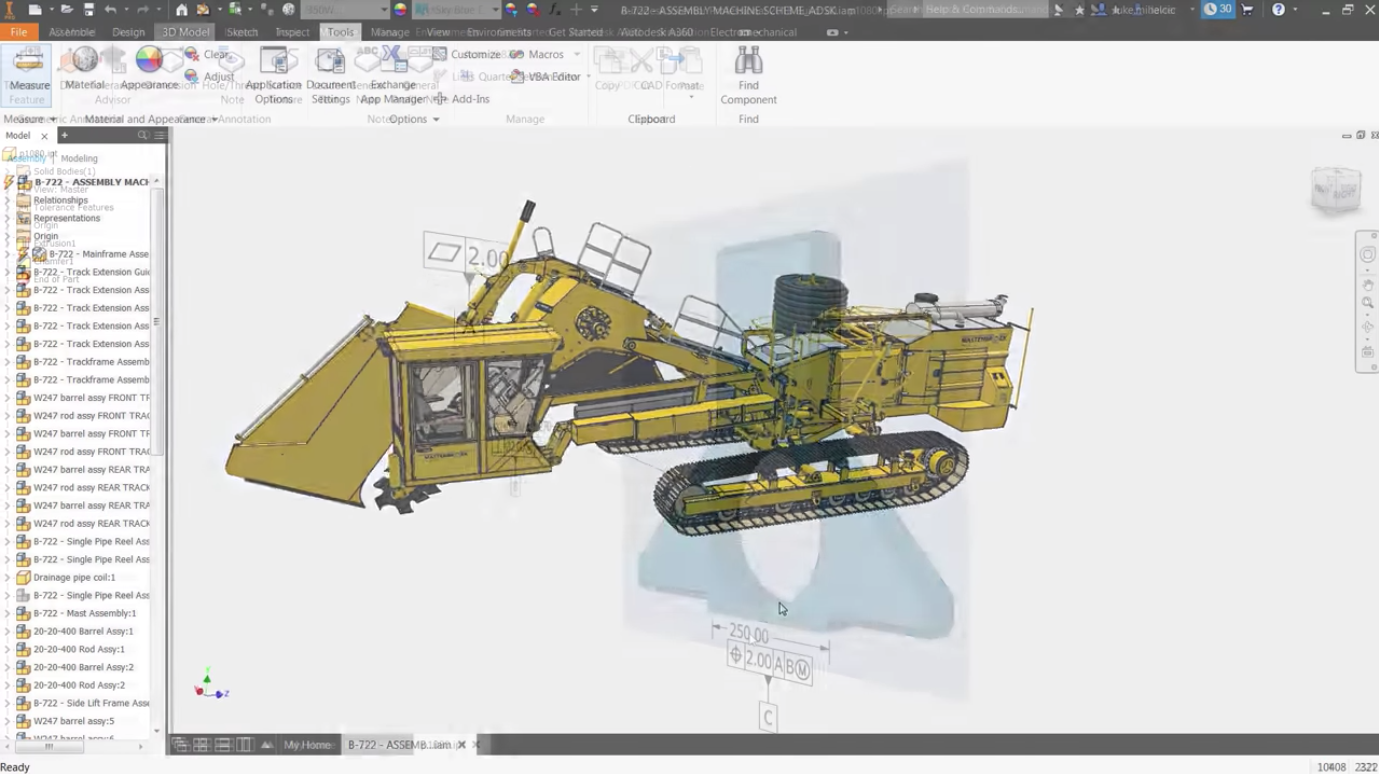 Inventor - Inventor 2018 novelty
Inventor - Inventor 2018 novelty 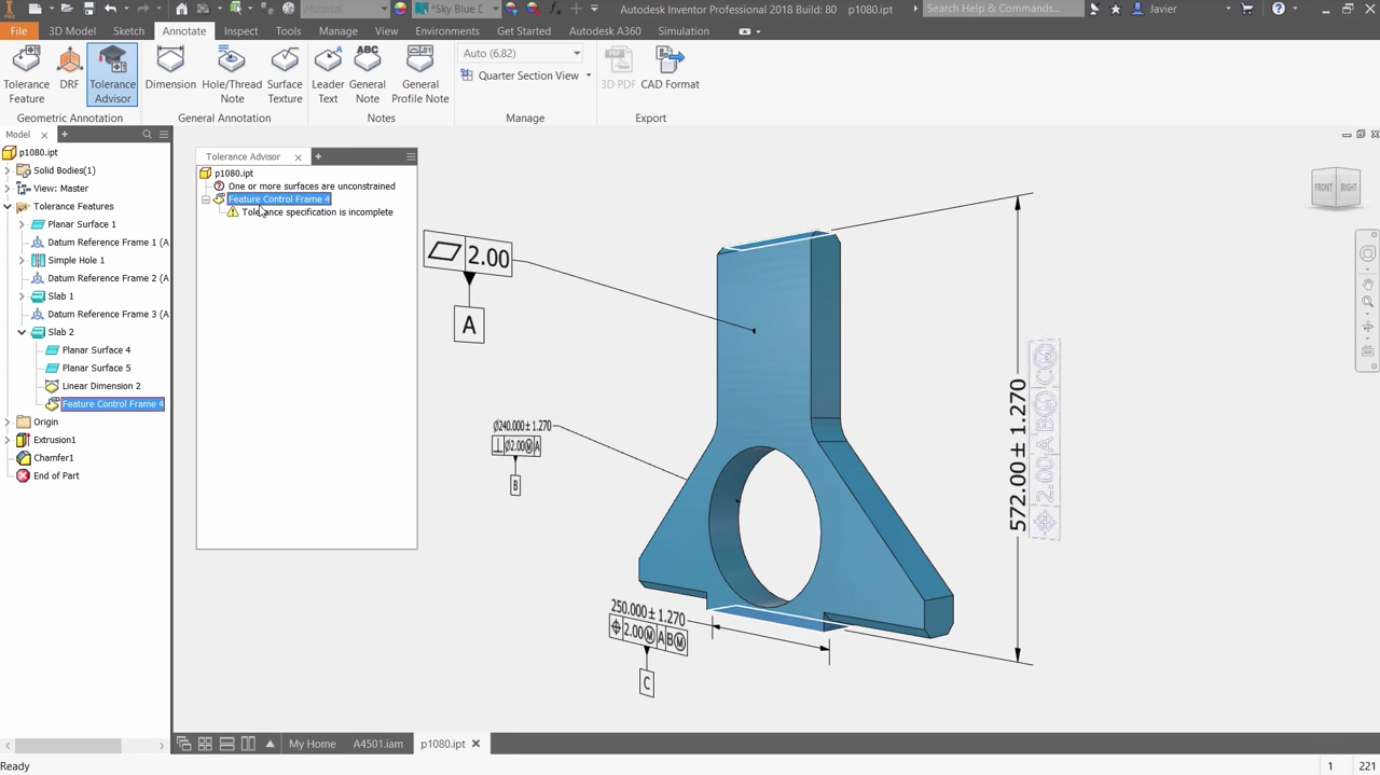
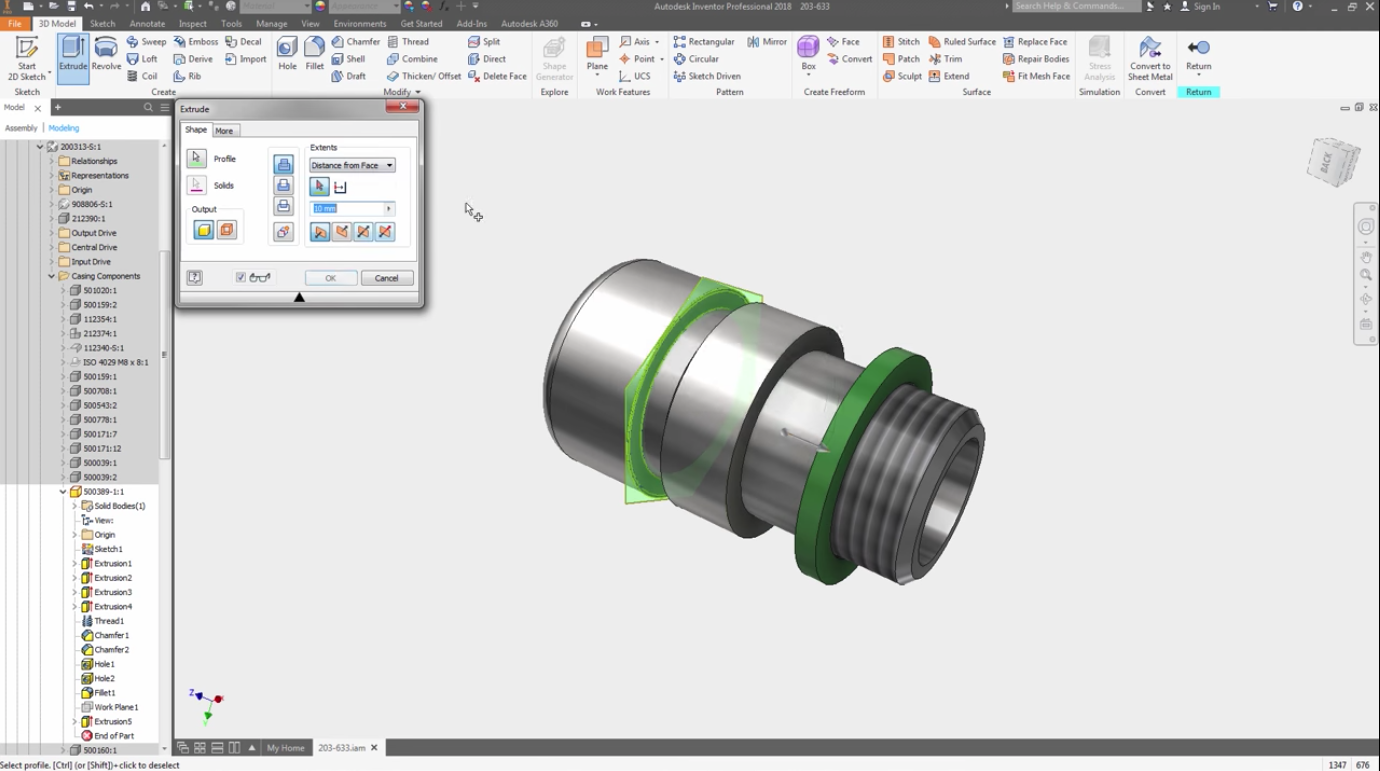
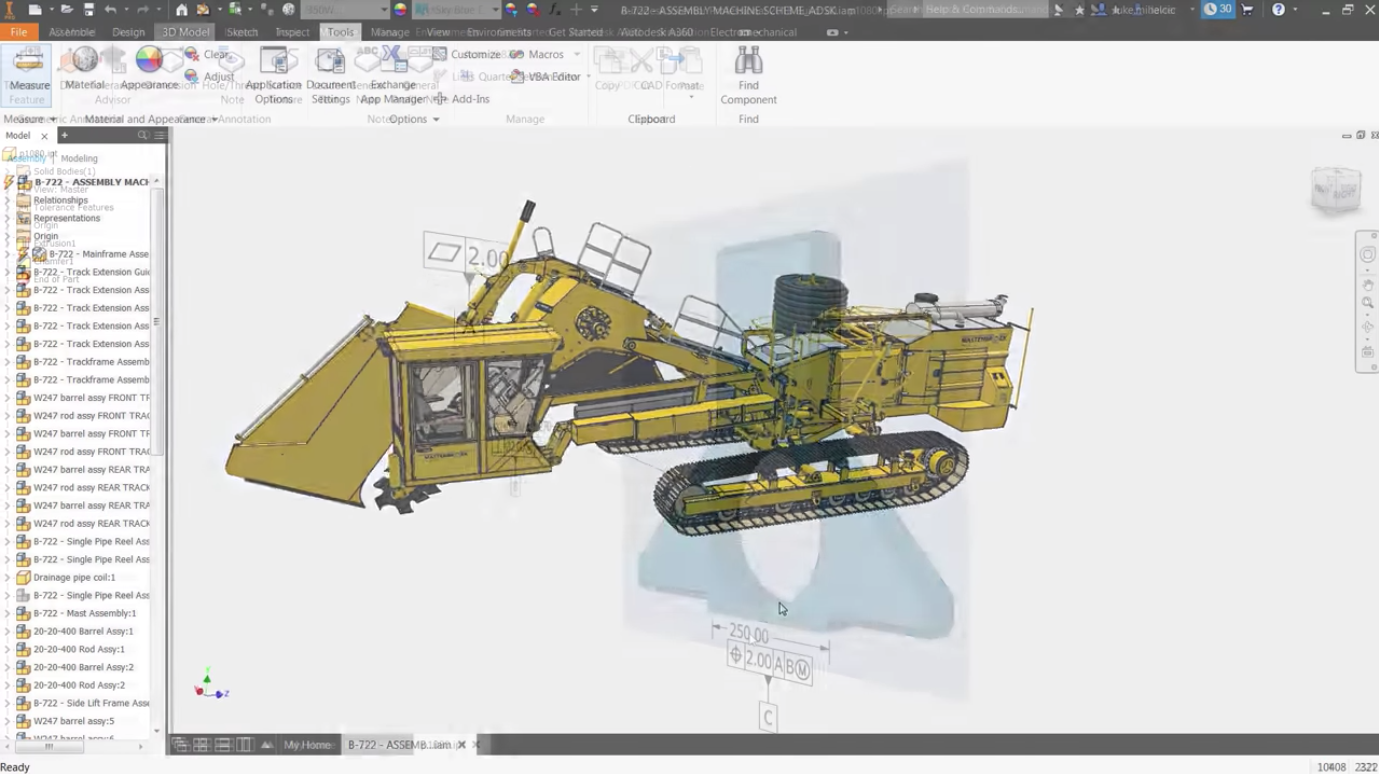
Inventor: its rates
Standard
Rate
On demand
Clients alternatives to Inventor

Streamline your design process with powerful computer-aided design software. Create precise 2D and 3D designs with ease.
See more details See less details
With advanced tools and features, this software allows you to easily collaborate with team members and clients. From architecture to engineering, AutoCAD is the go-to software for professionals in a variety of industries.
Read our analysis about AutoCADTo AutoCAD product page

Create detailed 3D models with ease using this CAD software. Design, modify and share your ideas in a collaborative environment.
See more details See less details
Sketchup offers an intuitive interface, allowing for quick and efficient modelling. It includes a vast library of pre-made 3D assets, reducing the time needed to create complex designs. The software also allows for seamless integration with other tools, making it a valuable addition to any design workflow.
Read our analysis about SketchupTo Sketchup product page

CAD software for professionals. Create, edit and view 2D drawings with precision and ease.
See more details See less details
With DraftSight, users can easily collaborate with colleagues, share designs and access a wide range of tools and resources. The software offers advanced features for dimensioning, hatching, layering and more, making it a powerful tool for professionals in the architecture, engineering and construction industries.
Read our analysis about DraftSightTo DraftSight product page
Appvizer Community Reviews (0) The reviews left on Appvizer are verified by our team to ensure the authenticity of their submitters.
Write a review No reviews, be the first to submit yours.
