
Google Slides : Dynamic Presentation Tool for Collaborative Creation
Google Slides: in summary
Google Slides is a powerful online presentation software designed for businesses, educators, and professionals who require real-time collaboration. Its seamless integration with other Google Workspace tools, robust collaboration features, and vast template library set it apart from traditional presentation software.
What are the main features of Google Slides?
Real-Time Collaboration
Google Slides offers unparalleled real-time collaboration capabilities, making it easy for teams and partners to work together on presentations simultaneously.
- Multiple users can edit documents simultaneously without conflicts.
- Integrated chat and comment functionality to facilitate communication.
- Automatic saving and version history make tracking changes effortless.
Seamless Google Workspace Integration
Designed to work within the Google Workspace ecosystem, Google Slides enhances productivity through seamless file integration and access to other tools.
- Easily embed content from Google Sheets, Google Docs, and Google Drive.
- Access presentations from any device with cloud storage.
- Direct sharing capabilities with existing Google contacts.
Vast Template and Theme Library
With a wide selection of customisable templates and themes, Google Slides allows users to quickly create visually appealing presentations.
- Numerous design templates to jumpstart the presentation process.
- Custom theme creation for consistent branding.
- Drag-and-drop interface for easy layout adjustments.
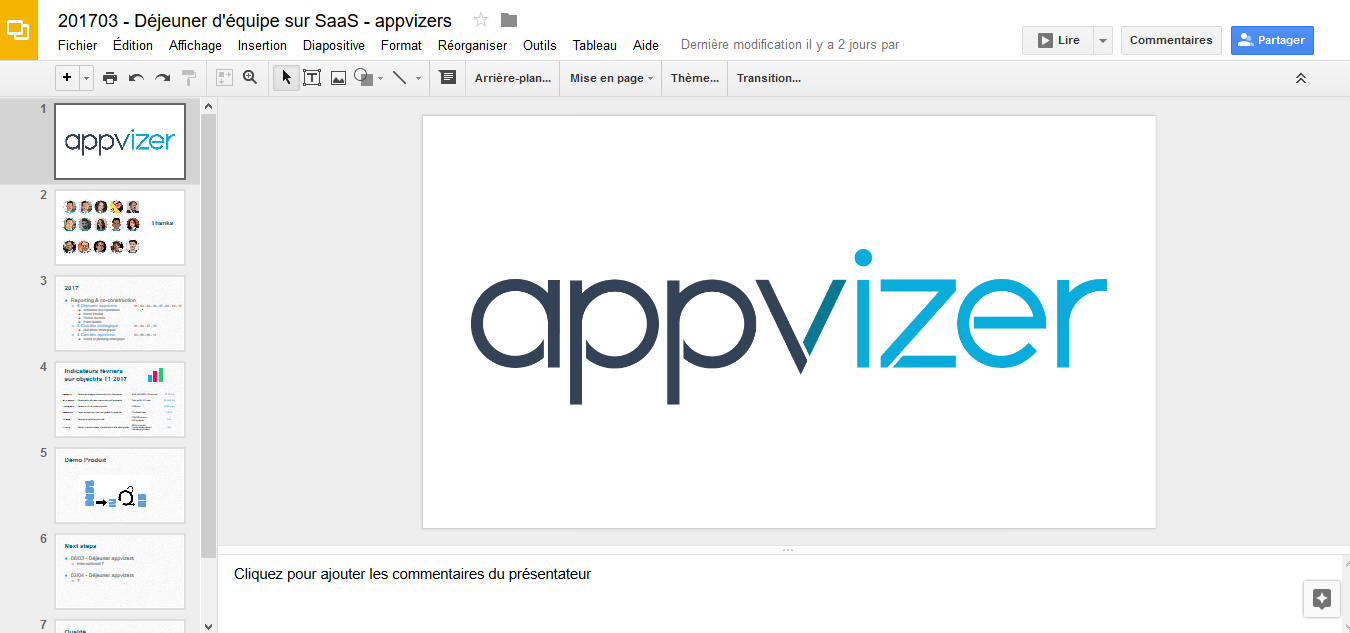 Google Slides - Slides Presentation Interface
Google Slides - Slides Presentation Interface  Google Slides - Slides Interface
Google Slides - Slides Interface 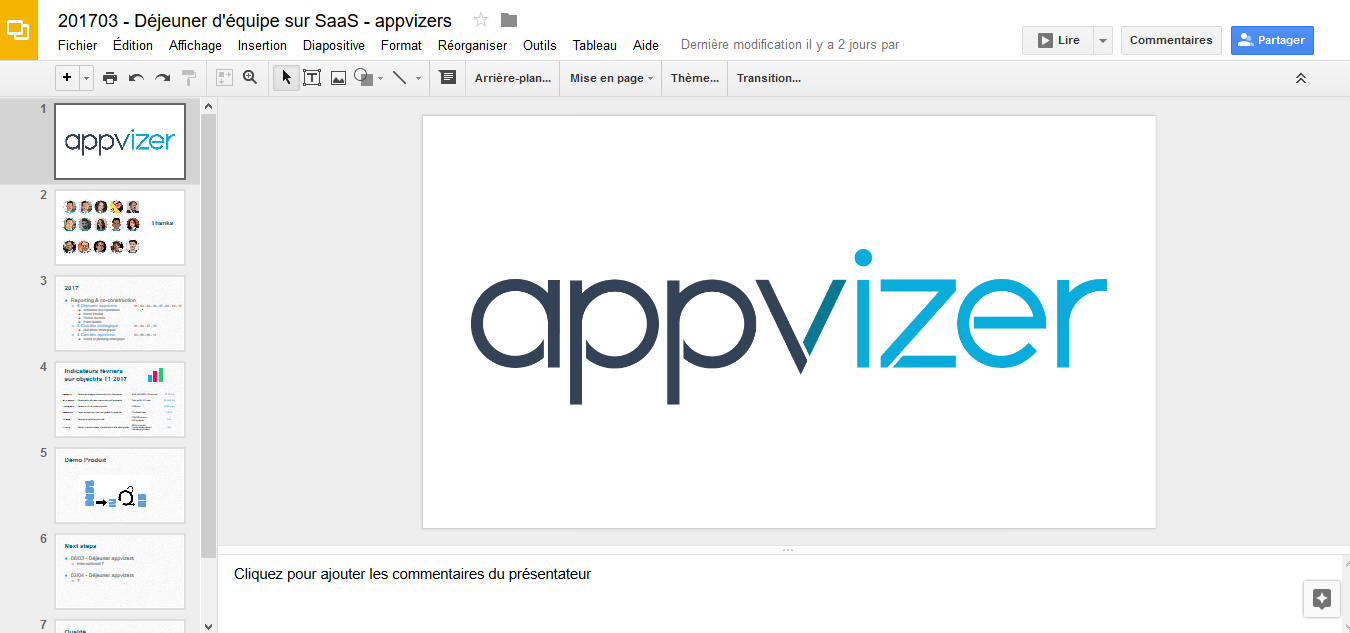

Google Slides: its rates
Standard
Free
Clients alternatives to Google Slides

Create engaging presentations with ease using this cloud-based software. Access a range of templates, multimedia elements and interactive features.
See more details See less details
With this presentation software, you can design visually stunning presentations that captivate your audience. Its intuitive interface simplifies the process, while its extensive library of templates and multimedia assets allows you to create dynamic content.
Read our analysis about Genially
Create engaging presentations with interactive features and real-time audience feedback using this cloud-based software.
See more details See less details
With Glisser, you can easily upload your existing presentations and add interactive elements such as live polls, quizzes, and Q&A sessions. The software also provides real-time analytics to track audience engagement and feedback, making it a valuable tool for both in-person and virtual presentations.
Read our analysis about Glisser
Create dynamic and engaging presentations with features like zooming, animations, and multimedia integration.
See more details See less details
With this presentation software, you can easily create visually stunning presentations that keep your audience captivated. Its unique zooming feature allows you to emphasize specific details while maintaining an overall view of the presentation. You can also add animations and multimedia to enhance the experience.
Read our analysis about Prezi Appvizer Community Reviews (0) The reviews left on Appvizer are verified by our team to ensure the authenticity of their submitters.
Write a review No reviews, be the first to submit yours.