
Notezilla : Boost Productivity with Smart Note Management
Notezilla: in summary
What are the main features of Notezilla?
Efficient Note Organisation
Notezilla provides users with powerful tools to keep their notes well-organised. Whether you're managing projects or personal tasks, this feature ensures information is at your fingertips.
- Tags and Categories: Easily categorise notes for quick retrieval.
- Folders and Subfolders: Create a hierarchical structure to manage complex data.
- Checklists: Integrate to-do lists within notes to track progress.
Cloud Sync and Backup
Access your notes from anywhere with Notezilla's seamless cloud integration. This ensures your information is always safe and up-to-date, whether on your desktop or mobile device.
- Cross-Device Synchronisation: Keep your notes updated across all devices in real time.
- Automatic Backups: Rest easy knowing your data is securely backed up in the cloud.
- Offline Access: View your notes even without an internet connection.
Customisable Sticky Notes
Transform your desktop into an interactive workspace with Notezilla's versatile sticky notes feature. This tool adapts to your style, making note-taking both functional and fun.
- Desktop Widgets: Pin important notes directly to your desktop for quick access.
- Custom Colours and Fonts: Personalise your notes to highlight priorities.
- Quick Sticky Notes: Create fast notes with a simple keystroke combination.
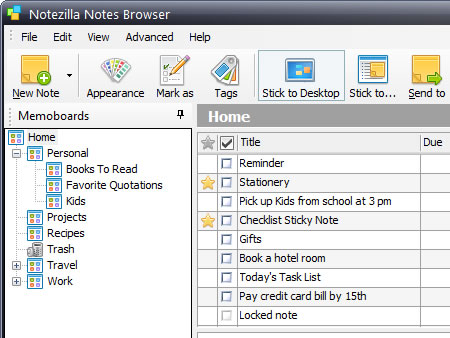 Notezilla - NoteZilla-screenshot-0
Notezilla - NoteZilla-screenshot-0 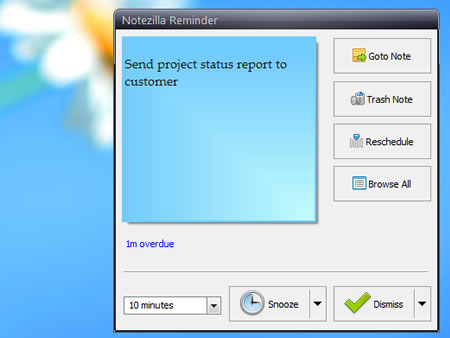 Notezilla - NoteZilla-screenshot-1
Notezilla - NoteZilla-screenshot-1 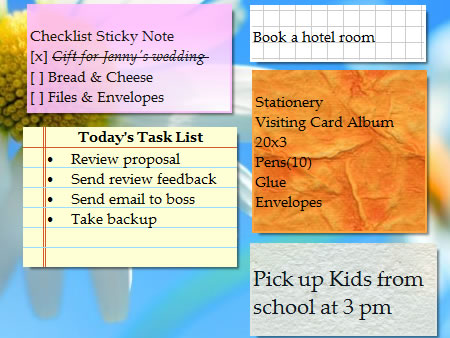 Notezilla - NoteZilla-screenshot-2
Notezilla - NoteZilla-screenshot-2 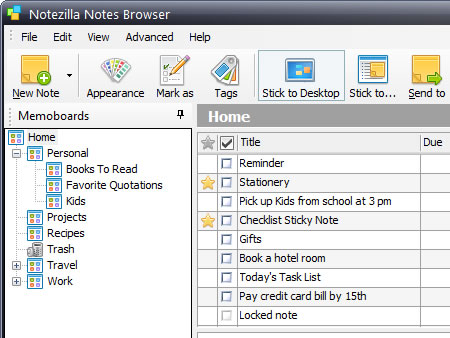
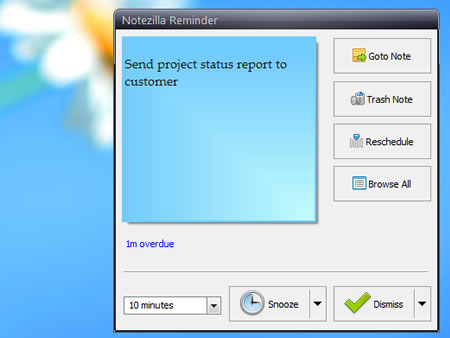
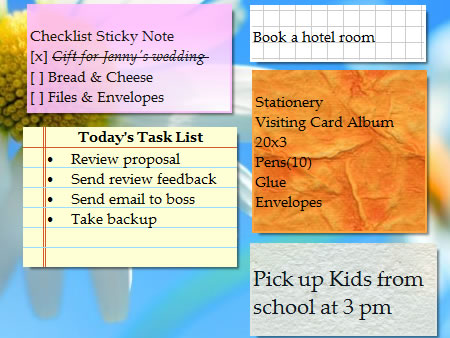
Notezilla: its rates
standard
Rate
On demand
Clients alternatives to Notezilla

Efficiently manage your documents with this cloud-based system. Streamline your workflow and collaborate with ease.
See more details See less details
Store, organise and share your documents securely. Access them from anywhere and collaborate with your team in real-time. Customise your workflow and automate repetitive tasks to save time and increase productivity.
Read our analysis about Welyb
Streamline tasks and boost productivity with advanced task management software that simplifies workflows.
See more details See less details
Geekbot's task management software offers a range of features, including automated check-ins, scheduling, and progress tracking. With easy-to-use interfaces and customisable options, Geekbot ensures teams stay organised and efficient.
Read our analysis about geekbot
Streamline your tasks with this software. Prioritize and delegate with ease, and monitor progress in real-time.
See more details See less details
This task management software allows you to create custom workflows, set due dates, and assign tasks to team members. With a user-friendly interface and integration with other tools, MeisterTask is perfect for teams of all sizes.
Read our analysis about MeisterTaskBenefits of MeisterTask
Designed with the needs of agile project teams in mind
Integrates with one of the best mind mapping tools
Intuitive UI - makes the tool suitable for all departments
Appvizer Community Reviews (0) The reviews left on Appvizer are verified by our team to ensure the authenticity of their submitters.
Write a review No reviews, be the first to submit yours.