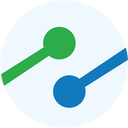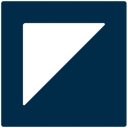Desktop Publishing software: purchase guide
What is online desktop publishing software?
Definition
Desktop publishing software is an automated tool designed to make document management less time-consuming. This type of application aims to improve the customer experience by optimizing the services offered. This higher quality is ensured by functionalities capable of designing documents of all kinds in a relatively short period of time.
How does it work?
DTP software such as MobileR2D2 can transform copy and multimedia files into publishable layouts, such as newspapers, books, magazines, brochures, business cards, leaflets, and books.
Full layouts can be downloaded from a website or exported and printed on paper or similar materials.
Users can use pre-made templates or create pages from scratch, and edit individual pages to meet the needs of each project.
Desktop publishing tools can be integrated with drawing or photo editing tools and are generally used by editorial and layout staff within an organization.
Full layouts can be downloaded from a website or exported and printed on paper or similar materials.
What are the main features of SaaS desktop publishing software?
Formatting documents
Before distributing a document, the departments responsible for production must define the form in which it will be published: PDF, XML, e-mail, etc. The software allows documents to be transformed into the desired form without the use of other tools. This feature will allow you to edit documents in bulk without encountering errors or incompatibilities.
Previewing documents
The software allows the visualization of the formatted information before it is published. As with the editing of paper ads, the software will print a single copy locally so that the manager can note the production. If the result does not satisfy him, he will be able to retouch the document using the functionalities offered by the software. On the latter can be placed the documents to be modified with suggestions for improving the content.
The final layout of the documents
To optimize the layout of the editions, the software offers the integration of texts, images, dynamic colors... based on models already used before. The aim is to have publishable documents with the same framework.
Who uses online desktop publishing software?
In general, online desktop publishing software is intended for all companies whose job is to produce a large number of documents, whether standardised letters or book editions. These software packages are largely intended for IT departments to enable easy and convenient desktop publishing. Nevertheless, they are suitable for some banks, insurance companies, communication services. All structures looking for a solution to facilitate and accelerate document production.
Why use online desktop publishing software?
Advantages
- Using desktop publishing software will allow a company to significantly reduce the budget spent on document management.
- Ensures speed in the execution of a wide range of tasks
- It reduces the costs associated with the production of the various documents
- It allows for quick information sharing
- Documents can be personalized, without taking time
- DTP programmes offer more complicated page layouts than a word processing app
- It reduces document processing time
- It allows you to create documents in various formats simultaneously, without monopolizing the entire team involved.
- It is an all-in-one tool to simplify mail management and electronic management.
Disadvantages
- Some essential features are not provided by free software.
How to choose an online desktop publishing software?
Because the choice of desktop publishing software will have a significant impact on the document management of a company, it is important to take into account the following points.
- Speed of execution: desktop publishing software must be efficient to produce a large number of documents in no time. This will ensure that the communication manager has all the files he needs in a timely manner.
- Flexibility: before choosing a software, it is advisable to find out about the possibilities of adding modules. Although the features chosen at the beginning seem sufficient, a software that can be enhanced is a tool that allows for better performance.
- A tool like a safe: to assess the relevance of desktop publishing software, it must provide unwavering security. In other words, it must be responsible for archiving and distributing all company documents and ensuring their security.
- Cost: to avoid choosing expensive software that could ultimately impact the company's cash flow, it is necessary to determine its needs. Small and medium-sized businesses will be able to be satisfied with the functionalities integrated into free or affordable software. While large companies will need a professional tool that can handle a large number of files.