
Select Architect : Exceptional Design Planning for Architects
Select Architect: in summary
Select Architect is a cutting-edge software designed for professional architects and design firms. It excels in streamlining design workflows and fostering collaboration. Key features include advanced 3D modelling, real-time collaboration, and integration with popular design tools.
What are the main features of Select Architect?
Advanced 3D Modelling Capabilities
Develop compelling and intricate designs with Select Architect's advanced 3D modelling tools. This feature allows architects to bring their visions to life with precision.
- Create detailed and accurate 3D models effortlessly.
- Utilise a vast library of design templates and components.
- Apply realistic textures and materials to projects.
Real-Time Collaboration
Enhance teamwork and project efficiency through real-time collaboration. Select Architect facilitates seamless communication and interaction among team members, regardless of location.
- Edit projects simultaneously with team members.
- Utilise built-in chat and comment features for effective feedback.
- Track project changes with version control.
Integration with Popular Design Tools
Simplify your workflow by integrating Select Architect with other industry-standard design tools. This integration feature ensures compatibility and ease of use across multiple platforms.
- Sync with CAD software for enhanced design capabilities.
- Easily import and export files from major design formats.
- Streamline design processes with automation tools.
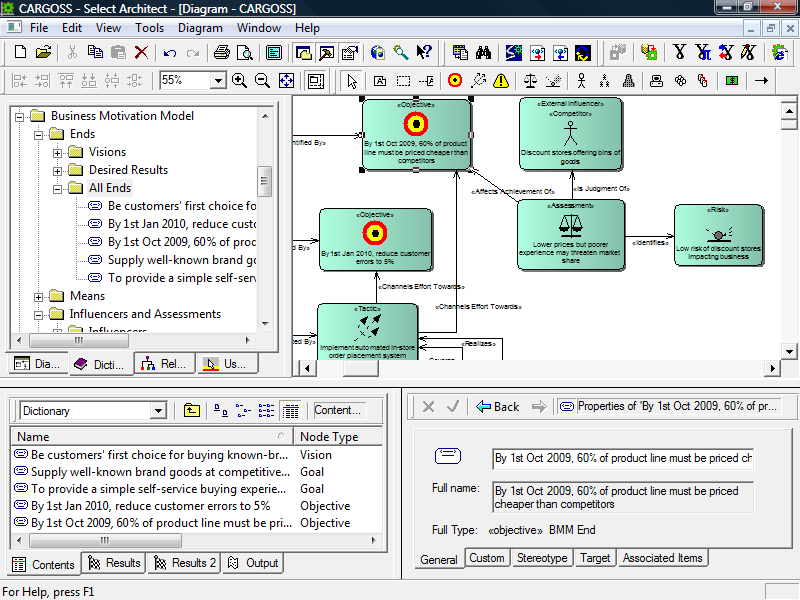 Select Architect - Select Architect-screenshot-0
Select Architect - Select Architect-screenshot-0 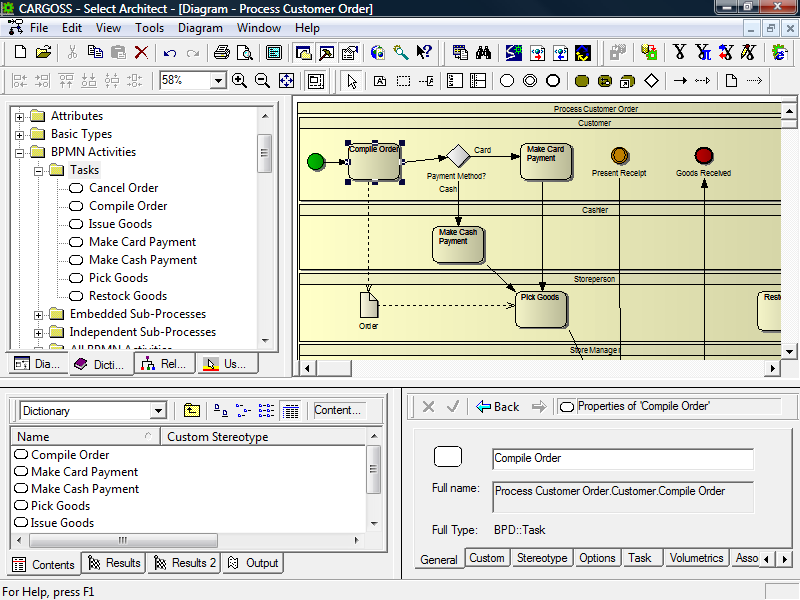 Select Architect - Select Architect-screenshot-1
Select Architect - Select Architect-screenshot-1 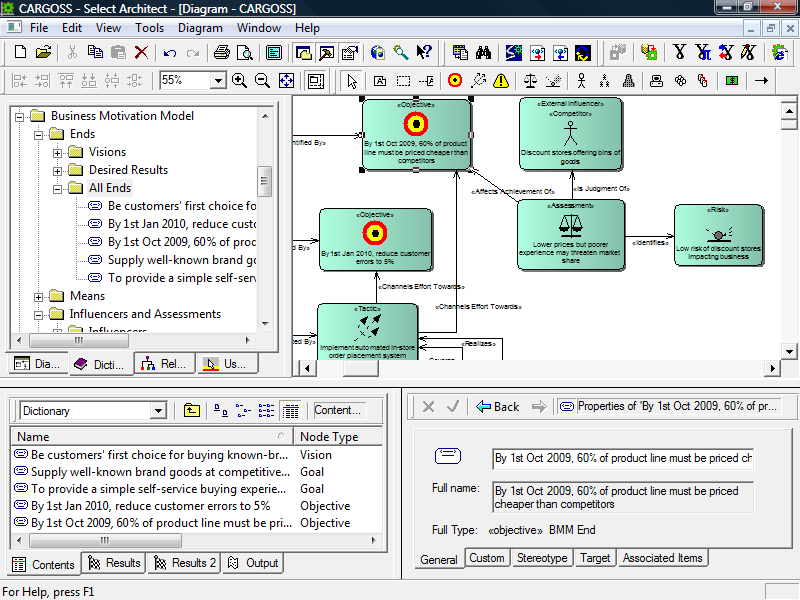
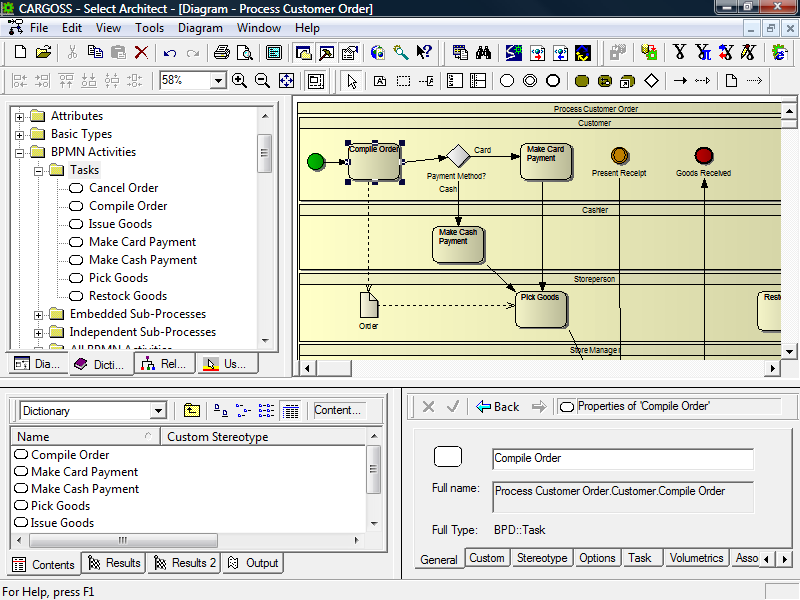
Select Architect: its rates
standard
Rate
On demand
Clients alternatives to Select Architect

Streamline your application development process with powerful software that simplifies and automates tasks.
See more details See less details
With its intuitive interface and robust features, this software allows you to easily manage your development projects, from testing to deployment. Its automation capabilities save you time and reduce errors, while its extensive reporting lets you monitor progress and identify areas for improvement.
Read our analysis about Kaseya VSA
Create mobile apps without coding. Drag and drop interface, pre-built templates, and easy integration with databases and APIs.
See more details See less details
Kinetise allows you to design and launch custom mobile apps quickly and easily. Its intuitive drag and drop interface and pre-built templates make app creation simple. Plus, it seamlessly integrates with databases and APIs, so you can easily add functionality without coding.
Read our analysis about Kinetise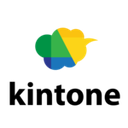
Streamline your application development with this software's intuitive interface and customizable templates.
See more details See less details
With its drag-and-drop functionality and extensive library of pre-built components, this software allows for efficient and flexible application development. Its cloud-based platform ensures easy collaboration and real-time updates.
Read our analysis about kintone Appvizer Community Reviews (0) The reviews left on Appvizer are verified by our team to ensure the authenticity of their submitters.
Write a review No reviews, be the first to submit yours.