
CMDBuild : Streamline Asset Management with Comprehensive CMDB Solutions
CMDBuild: in summary
CMDBuild is an advanced open-source software that facilitates asset and configuration management for enterprises. Designed for IT managers and administrators, it stands out with its customisable workflows, extensive integration capabilities, and robust data modelling tools, providing a competitive edge in IT management.
What are the main features of CMDBuild?
Customisable Workflows
In the dynamic realm of IT management, having the capacity to adapt software processes to meet specific organisational needs is vital. CMDBuild offers flexible customisable workflows that empower users to design and automate IT service management processes efficiently.
- Drag-and-drop workflow editor
- Adapts to complex business requirements
- Streamlines processes for improved efficiency
Extensive Integration Capabilities
Ensuring a seamless interaction between various IT systems is crucial for robust operational management. CMDBuild excels with its extensive integration capabilities, enabling smooth interaction with other systems and enhancing overall IT ecosystem coherence.
- Supports REST and SOAP web services
- Integration with monitoring and discovery tools
- Capability to connect with third-party software
Robust Data Modelling Tools
Efficient data management requires tools that can mould data to reflect an organisation’s unique structures. CMDBuild provides robust data modelling tools that help in organising complex data for simplification and easy accessibility, paving the way for optimised IT management.
- Custom schemas and attributes definition
- Advanced data visualisation options
- Supports structured data organisation
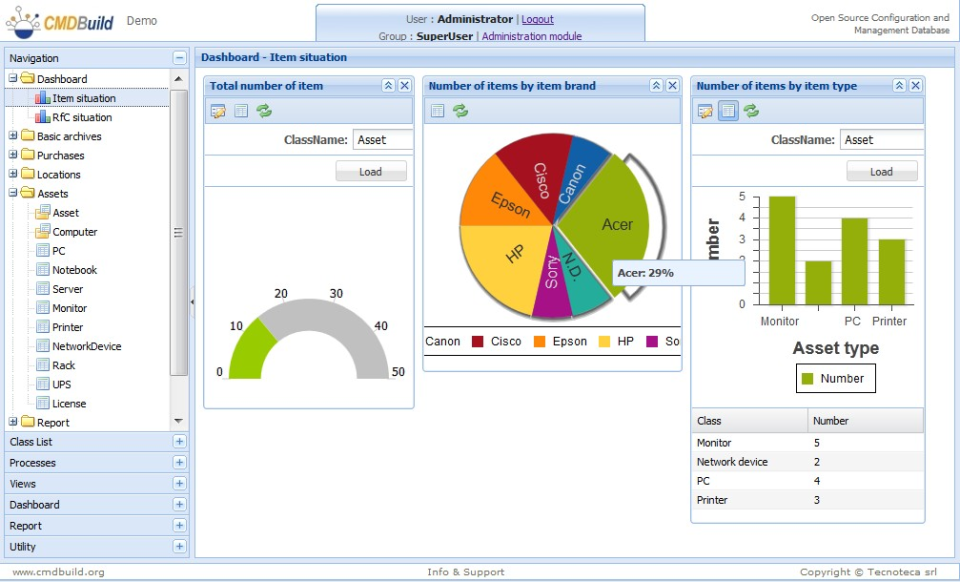 CMDBuild - Cmdbuild-screenshot-0
CMDBuild - Cmdbuild-screenshot-0 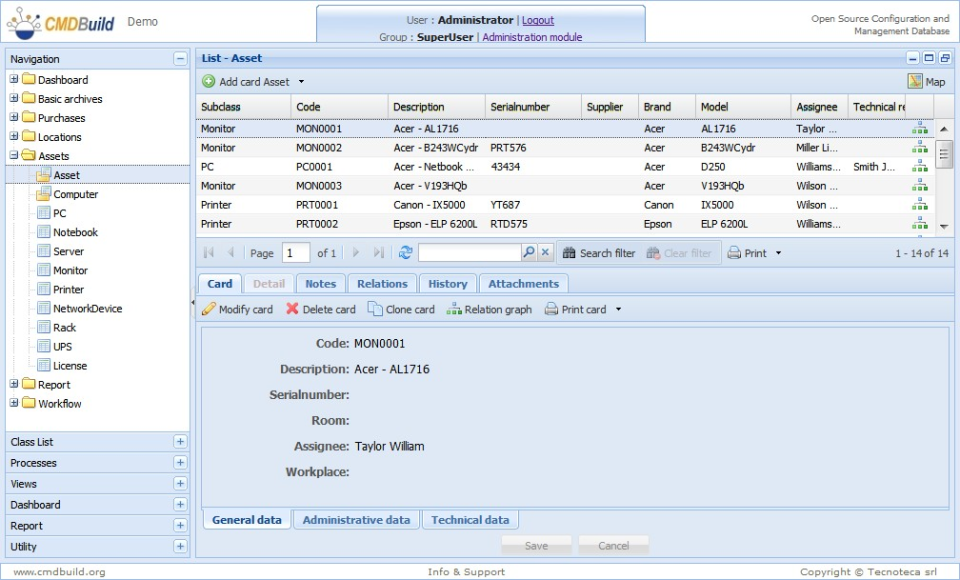 CMDBuild - Cmdbuild-screenshot-1
CMDBuild - Cmdbuild-screenshot-1 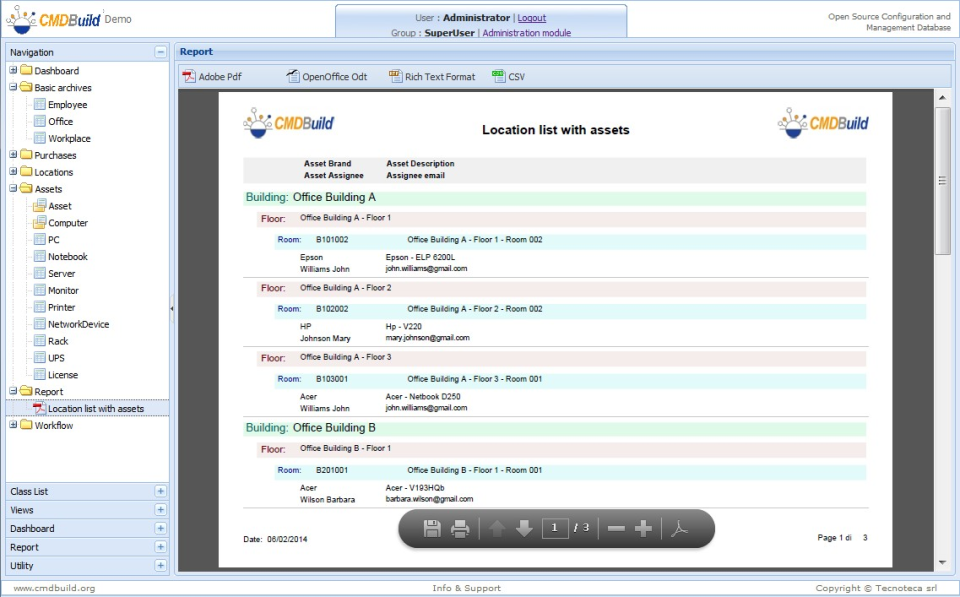 CMDBuild - Cmdbuild-screenshot-2
CMDBuild - Cmdbuild-screenshot-2 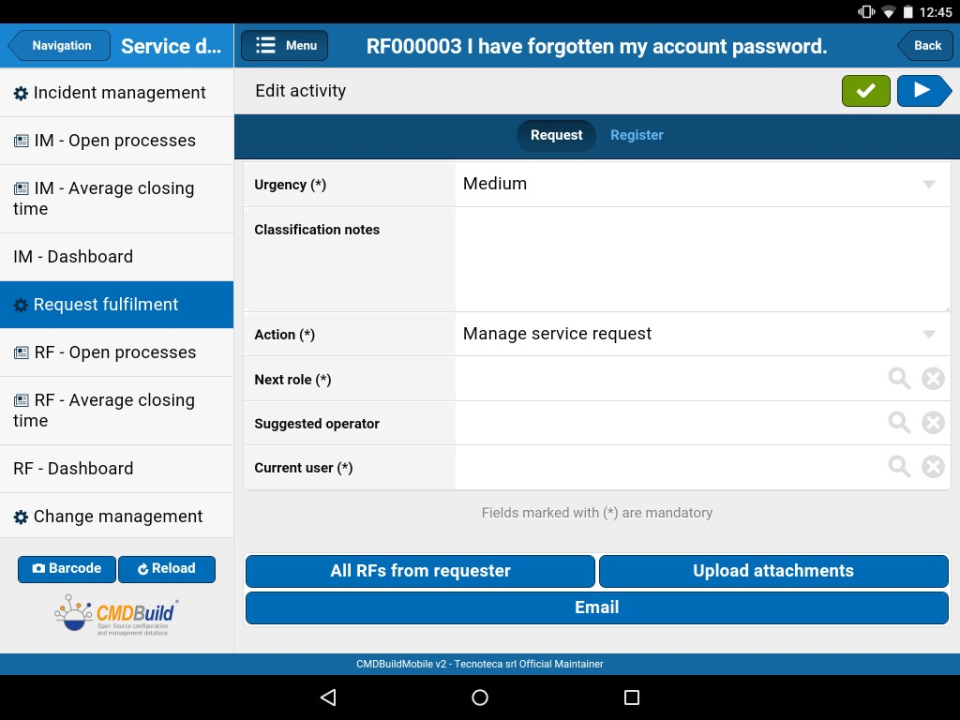 CMDBuild - Cmdbuild-screenshot-3
CMDBuild - Cmdbuild-screenshot-3 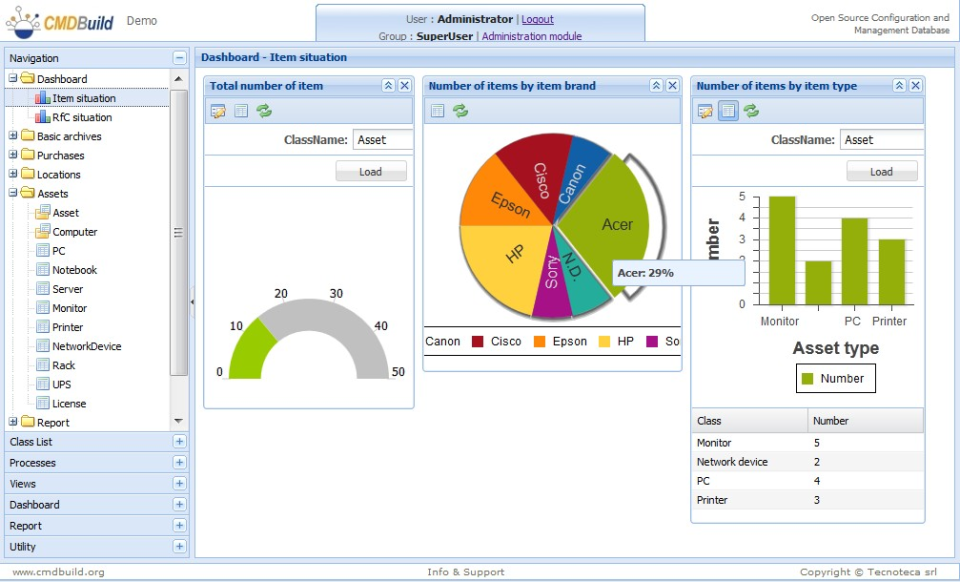
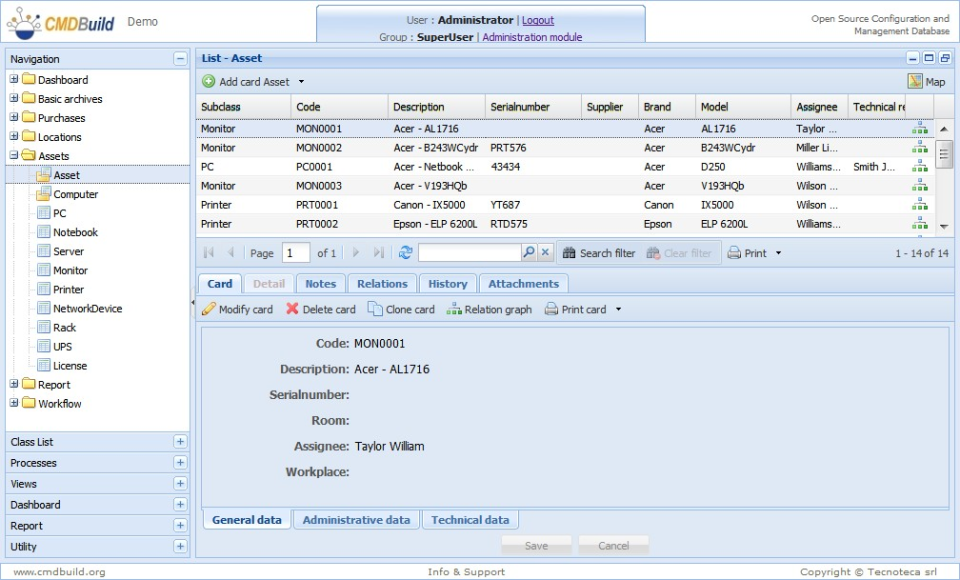
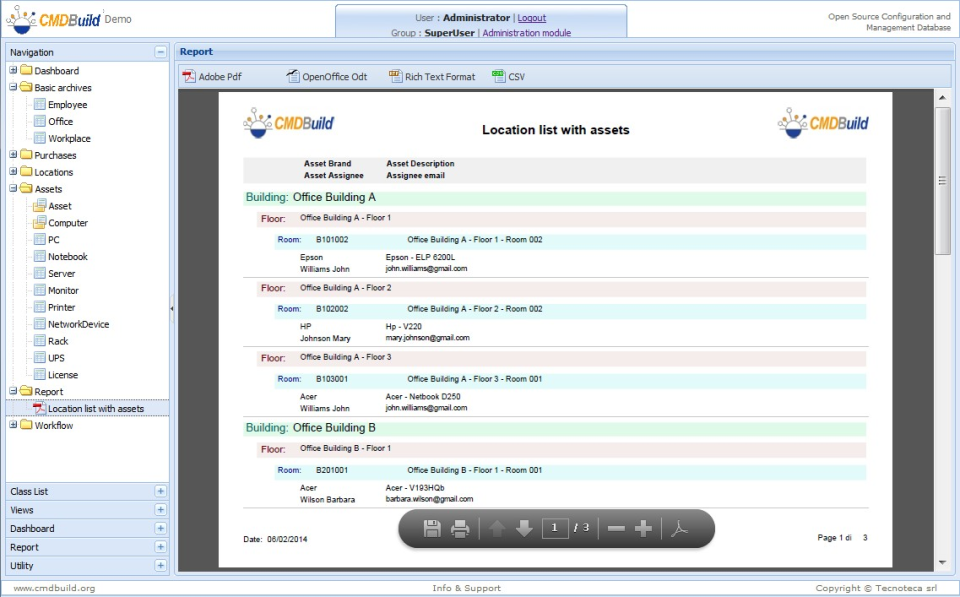
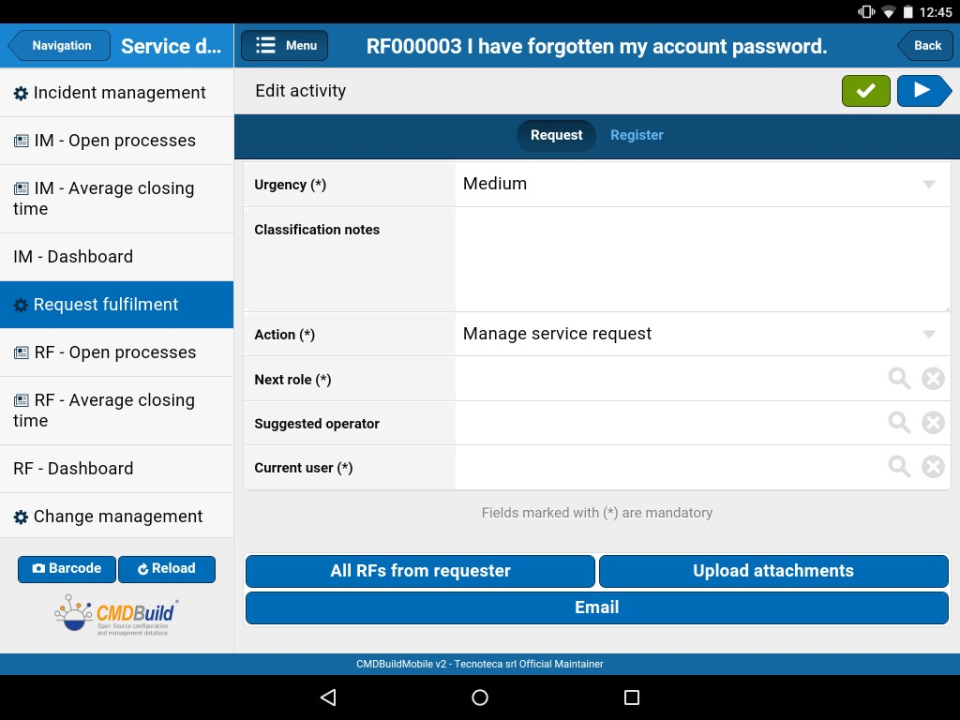
CMDBuild: its rates
standard
Rate
On demand
Clients alternatives to CMDBuild

Streamline IT management with powerful software that simplifies Active Directory (AD) management, automates routine tasks, and provides real-time reporting.
See more details See less details
ManageEngine ADManager Plus offers a comprehensive solution for managing AD, enabling administrators to create, modify, and delete users, groups, and computers with ease. The software automates tasks such as password resets and group membership changes, reducing the time and effort required for routine tasks.
Read our analysis about ManageEngine ADManager Plus
Efficiently track bugs and issues with a user-friendly interface, customisable workflows, and real-time collaboration features to streamline development processes.
See more details See less details
monday dev offers a robust platform for bug and issue tracking, featuring a highly intuitive interface that simplifies the management of tasks. With its customisable workflows, teams can tailor the system to fit their specific processes. Real-time collaboration tools enhance communication among team members, ensuring that everyone stays aligned. Automated notifications keep users informed of updates and changes, minimising delays in resolution and improving overall project efficiency.
Read our analysis about monday devBenefits of monday dev
Project and bug management on a single platform
Automates repetitive tasks for greater efficiency
Integrates with GitHub, Jira, and Slack for a seamless workflow

Monitor network performance, track IP addresses, and manage switches easily with a comprehensive dashboard and automated alerts for optimised IT operations.
See more details See less details
ManageEngine OpUtils offers robust solutions for network management by allowing users to monitor network performance in real-time. It provides features such as IP address tracking and switch port management, all presented within an intuitive dashboard. Automated alerts help identify issues proactively, ensuring efficient IT operations and minimising downtime. With its user-friendly interface and powerful tools, it caters to the needs of IT professionals seeking to enhance network reliability and performance.
Read our analysis about ManageEngine OpUtilsBenefits of ManageEngine OpUtils
IP Address Management
Bandwidth monitor
Switch port management
Appvizer Community Reviews (0) The reviews left on Appvizer are verified by our team to ensure the authenticity of their submitters.
Write a review No reviews, be the first to submit yours.