
NinjaMock : Wireframing Made Easy for Designers
NinjaMock: in summary
NinjaMock is a powerful wireframing tool designed for designers and project managers seeking an intuitive platform to craft engaging prototypes. Its standout features include a drag-and-drop interface, versatile template library, and real-time collaboration capabilities, setting it apart from other tools in the market.
What are the main features of NinjaMock?
Drag-and-Drop Interface
With NinjaMock's user-friendly drag-and-drop interface, creating wireframes becomes a seamless experience for designers and teams alike. This feature simplifies the design process, allowing users to focus on creativity rather than technical complexities.
- Effortless component arrangement
- Quick access to design elements
- Simplified wireframe creation process
Versatile Template Library
NinjaMock offers a versatile template library that aids in jump-starting projects by providing design inspiration and ready-to-use wireframe layouts. This repository of templates supports a variety of application needs.
- Diverse collection of templates
- Templates across multiple design categories
- Enhances creativity and efficiency
Real-time Collaboration
For design teams, NinjaMock's real-time collaboration feature is invaluable. It allows multiple team members to work together in synchrony, ensuring seamless communication and harmonised project development.
- Simultaneous editing by team members
- Instant feedback and iteration
- Boosted team synergy and project coherence
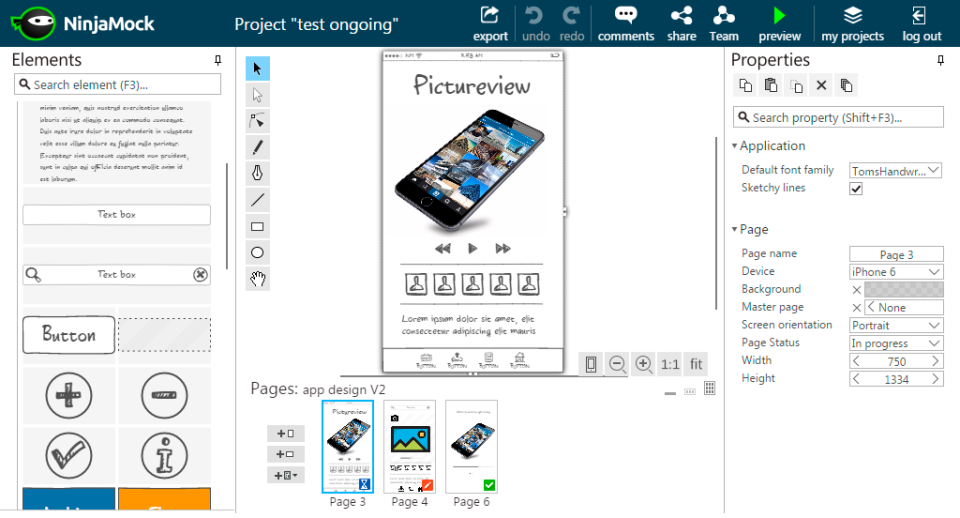 NinjaMock - NinjaMock-screenshot-0
NinjaMock - NinjaMock-screenshot-0 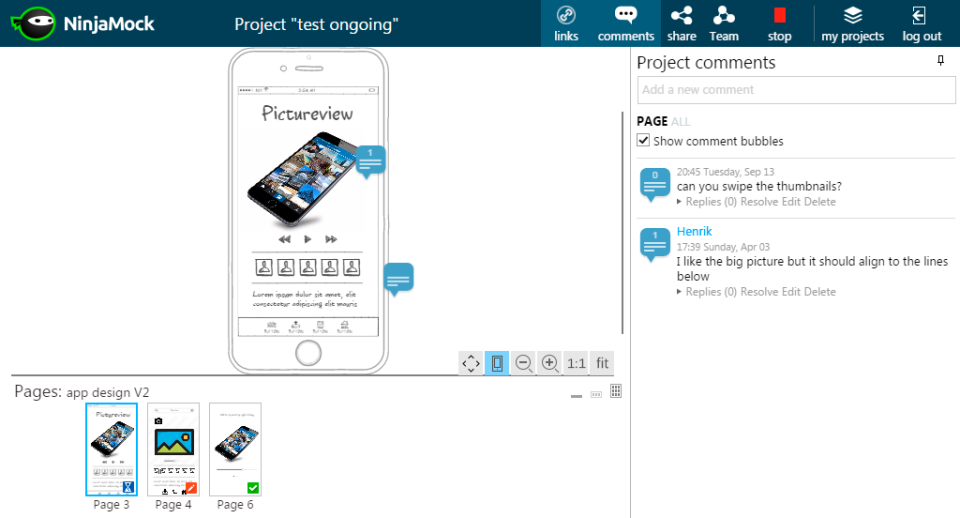 NinjaMock - NinjaMock-screenshot-1
NinjaMock - NinjaMock-screenshot-1 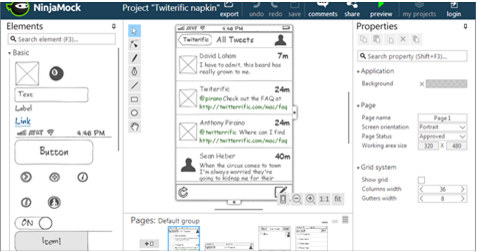 NinjaMock - NinjaMock-screenshot-2
NinjaMock - NinjaMock-screenshot-2 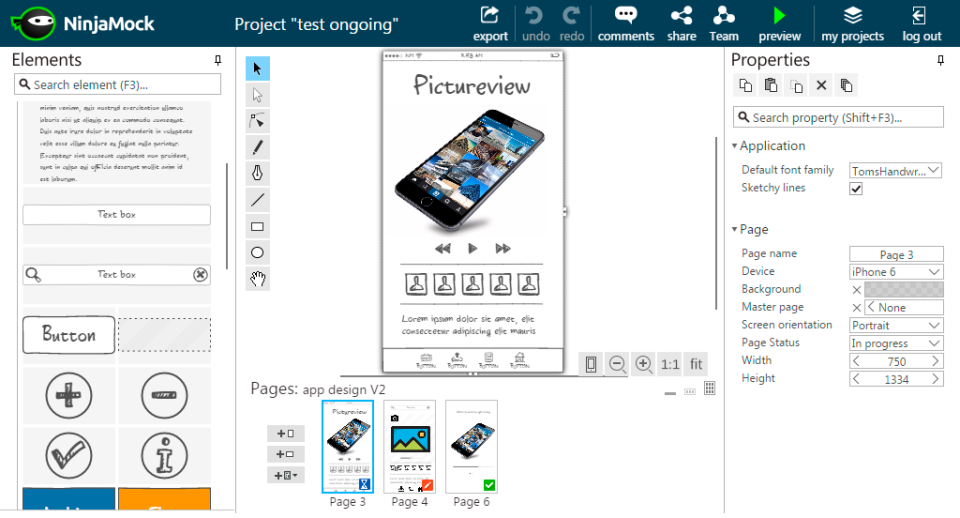
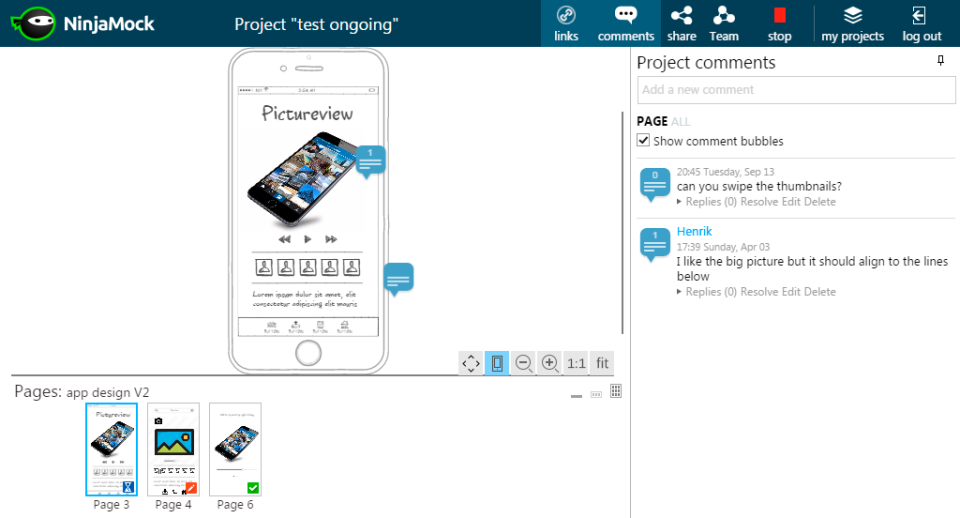
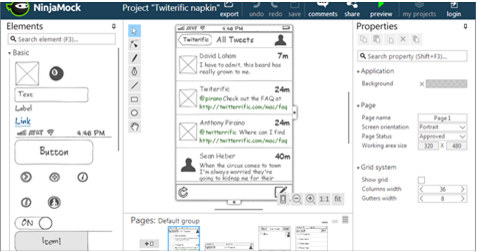
NinjaMock: its rates
standard
Rate
On demand
Clients alternatives to NinjaMock

Create professional wireframes with ease using this software.
See more details See less details
This wireframing software offers an intuitive interface with drag and drop functionality, a vast library of pre-built UI elements, and the ability to collaborate with team members in real-time. Perfect for designers, developers, and project managers looking to streamline their workflow.
Read our analysis about MockFlow WireframePro
Create wireframes with ease. Intuitive interface, drag-and-drop functionality, and pre-designed components.
See more details See less details
Mockplus offers a streamlined wireframing experience with its user-friendly interface, allowing users to create mockups quickly and easily. The drag-and-drop functionality and pre-designed components make the process even more efficient.
Read our analysis about Mockplus
Create professional wireframes with ease using this software.
See more details See less details
With its intuitive drag and drop interface, Mockup Editor makes it simple to design wireframes for websites and apps. Its extensive library of pre-built components and templates ensures that you can quickly create professional-looking designs, without needing any design experience.
Read our analysis about Mockup Editor Appvizer Community Reviews (0) The reviews left on Appvizer are verified by our team to ensure the authenticity of their submitters.
Write a review No reviews, be the first to submit yours.