
Filestage : Streamlined Content Review and Approval Software
Filestage: in summary
What are the main features of Filestage?
Simplified Feedback and Review Process
Filestage makes the content review process straightforward by providing robust feedback tools designed for creatives and stakeholders alike. Users can comment directly on files, facilitating precise and actionable feedback. This feature significantly reduces the back-and-forth typically involved in project reviews.
- In-app commenting: Comment directly on specific parts of the file to detail improvements.
- Version control: Track changes and access previous versions easily.
- Approval tracking: Monitor who has approved or requested changes for each file.
Seamless Integrations
Filestage's integrations with popular project management and creative tools streamline the workflow by connecting all stages of the review process under one platform. This feature encourages productivity and decreases bottlenecks in project timelines.
- Integration with Creative Cloud: Sync with Adobe apps for instantaneous file updates.
- Project management integrations: Connect with tools like Trello and Asana to keep track of tasks seamlessly.
- Cloud storage syncing: Collaborate by importing and saving files from services like Google Drive and Dropbox.
Automated Workflow Management
Optimise your team's efficiency with Filestage's automation tools, designed to simplify tasks and standardise the review process. This feature allows teams to focus more on creativity and less on administrative tasks.
- Automated reminders: Set automatic notifications to remind teammates of upcoming deadlines.
- Custom workflows: Tailor the review process to meet the specific needs of your projects.
- Real-time notifications: Receive instant updates on feedback, comments, and approvals.
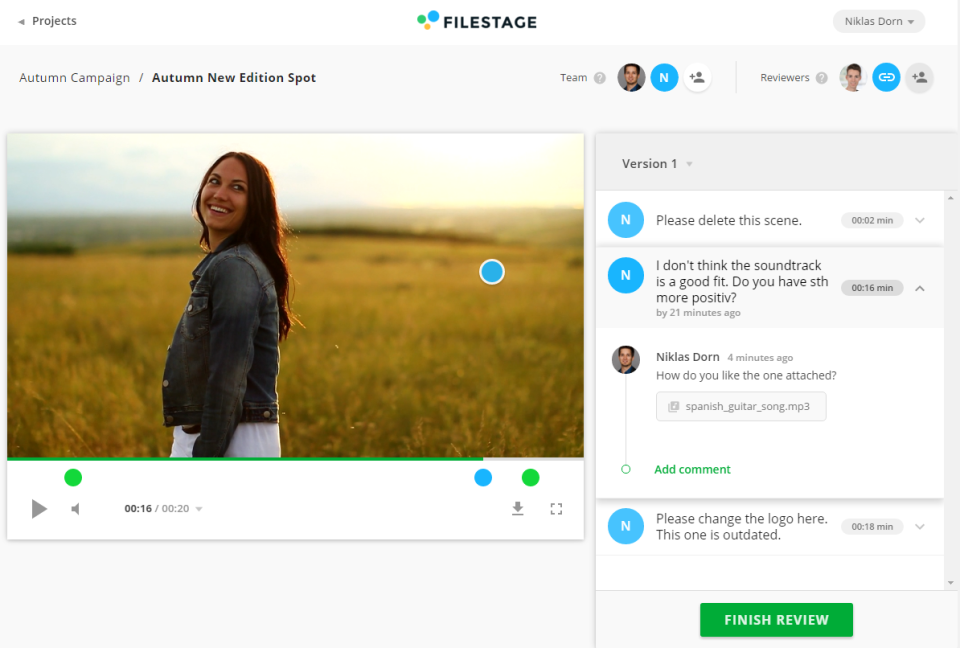 Filestage - Filestage-screenshot-0
Filestage - Filestage-screenshot-0 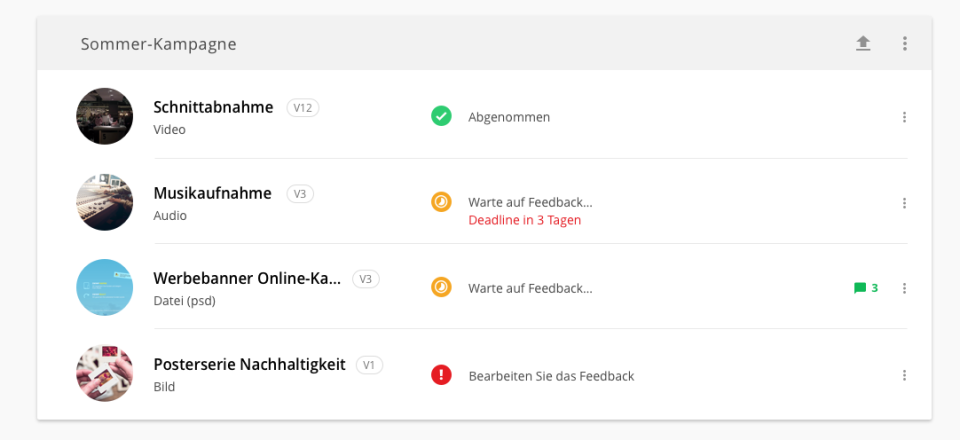 Filestage - Filestage-screenshot-1
Filestage - Filestage-screenshot-1  Filestage - Filestage-screenshot-2
Filestage - Filestage-screenshot-2 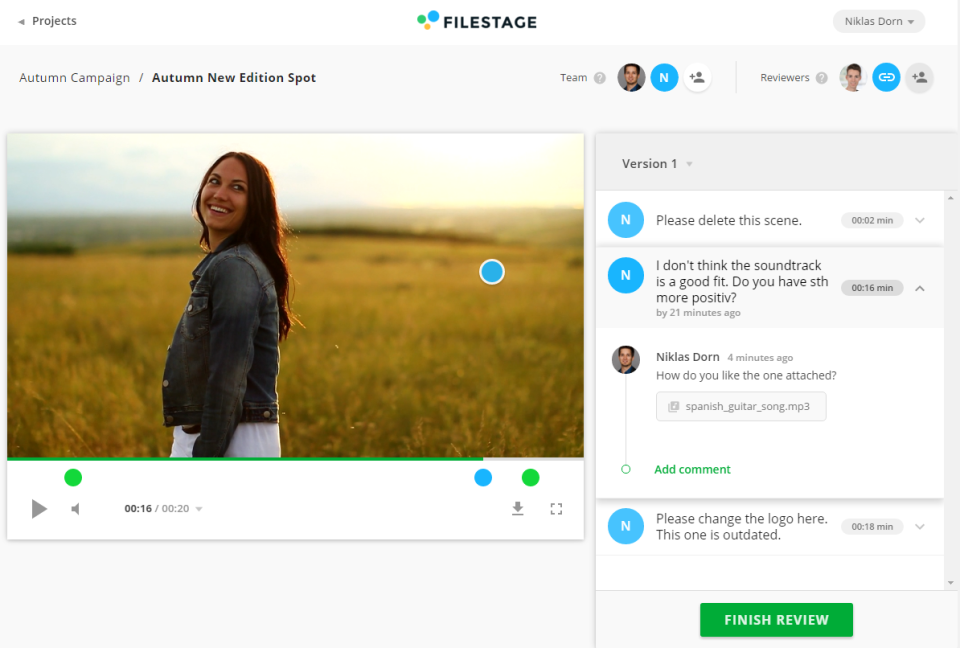
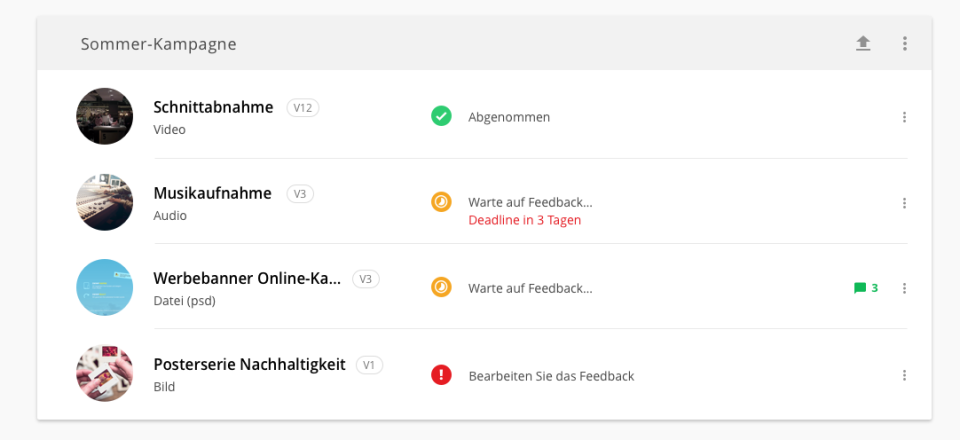

Filestage: its rates
Starter
€89.00
/month /unlimited users
Agency
€179.00
/month /unlimited users
Enterprise
Rate
On demand
Clients alternatives to Filestage

Streamline document management with intuitive software that simplifies file storage, retrieval and sharing.
See more details See less details
Say goodbye to cumbersome paper-based systems thanks to this cloud-based software, which offers secure access to documents from anywhere. With powerful search capabilities, version control and audit trails, it's easy to stay organised and compliant.
Read our analysis about DocuWare
Streamline your business workflow with software that automates tasks, tracks progress, and empowers your team.
See more details See less details
With this software, you can easily create and assign tasks, set deadlines and reminders, and monitor progress in real-time. Collaboration is made easy with the ability to communicate and share files within the platform. Plus, customizable reports provide insights into team performance and project profitability.
Read our analysis about JOBPROGRESS
Streamline your business workflow with software that manages tasks, projects, and communication in a single platform.
See more details See less details
Karbon allows you to track progress, assign tasks, and collaborate with your team, all while keeping important information and communication in one place. Say goodbye to messy email threads and missed deadlines.
Read our analysis about Karbon Appvizer Community Reviews (0) The reviews left on Appvizer are verified by our team to ensure the authenticity of their submitters.
Write a review No reviews, be the first to submit yours.