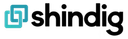
Shindig : Virtual Event Management Made Effortless
Shindig: in summary
Shindig is a sophisticated virtual event platform tailored for organisations and event planners looking to host dynamic online gatherings. Known for its robust interactive audience tools and seamless integration capabilities, Shindig elevates digital engagement and simplifies event hosting like never before.
What are the main features of Shindig?
Interactive Audience Engagement
Transform your virtual events with Shindig’s innovative interactive experiences. Engage your audience with unique tools that make every attendee feel valued and involved.
- Breakout Rooms: Create small group discussions or workshops effortlessly.
- Live Q&A Sessions: Facilitate real-time dialogue between presenters and attendees.
- Polling and Surveys: Collect instant feedback and opinions from participants.
Seamless Integration Capacity
Shindig’s design ensures smooth operation alongside your existing tools and systems, enhancing overall event functionality without fuss.
- CRM Integration: Connect with your customer relationship management software for streamlined data handling.
- Calendar Sync: Coordinate schedules and avoid conflicts by syncing with popular calendar apps.
- Third-party Extensions: Expand capabilities with integrations to ensure all necessary tools are accessible within the platform.
Easy-to-Use Event Setup
Shindig simplifies event management with its intuitive setup options, making it approachable for all users, regardless of technical expertise.
- Customisable Templates: Design your event space effortlessly with pre-made and customisable templates.
- Drag-and-Drop Features: Effortlessly organise content and event layout.
- Automated Reminders: Keep attendees informed with scheduled notifications and updates.
Shindig: its rates
standard
Rate
On demand
Clients alternatives to Shindig

Comprehensive tool for leveraging webinars, featuring interactive polling, Q&A, and analytics.
See more details See less details
Zoho Webinar empowers businesses and educators with a robust platform to conduct engaging online seminars. It offers interactive tools such as polling, a questions and answers segment, in-depth analytics to gauge participation and effectiveness, and seamless integration with marketing tools to amplify outreach and conversion. Customisable registration forms, detailed attendee analytics, and automated follow-ups enhance marketing efforts.
Read our analysis about Zoho Webinar
Connect with anyone, anywhere through seamless video communication with this software. Share your screen, collaborate on projects, and stay connected with ease.
See more details See less details
With this software, you can easily set up video conferences with up to 50 participants, making it perfect for remote teams or large presentations. Additionally, the software offers instant messaging and file sharing capabilities, allowing for seamless collaboration.
Read our analysis about SkypeBenefits of Skype
250 participants per meeting
"Enterprise-Grade" security
Centralised user management

Streamline your video conferences with a powerful software that offers screen sharing, virtual backgrounds, and real-time collaboration.
See more details See less details
With Vis.io, you can easily schedule and join meetings from anywhere, on any device. Enjoy clear audio and video quality, with the ability to mute and unmute participants. Plus, with the option to record meetings, you can easily review important content later on.
Read our analysis about Vis.io Appvizer Community Reviews (0) The reviews left on Appvizer are verified by our team to ensure the authenticity of their submitters.
Write a review No reviews, be the first to submit yours.