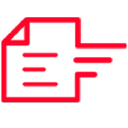Form Builder software: purchase guide
What is a form builder software?
Definition
Form Builder software is a tool that allows you to create and distribute paper or digital forms.
These include contact forms, subscription forms, registration forms, payment forms, donation forms, job search forms, event participation forms, surveys, etc.
There are many Form Builder Software available online for collaborative uses (creation, sharing).
How does it work?
With form builder software, users can create forms manually or use customised templates.
Once the form is created, the form editor will receive a link that he can share through many communication channels, including newsletters, web pages, e-mails, etc.
Forms can be exported in the many formats (Word, PDF, etc.) and include attachments.
Form Builder Software automatically collects and processes completed forms online. From an intuitive interface, the administrator has access to forms and reporting tools to analyze them.
What are the main features of form builder software?
Form builder software are powerful tools that allow users to create and share forms. They also offer the possibility to collect and process forms completed online.
Create forms
Creating forms from blocks, templates or an intuitive interface allows business managers (marketing, HR, etc.) to create their own forms without any skills or technical requirements. A simple drag and drop allows them to add:
- Text
- Checkboxes to tick
- Drop-down lists
- Digital signatures
- Etc.
They only have to customize the content of each block and use additional formatting if they want to create a dynamic form.
Some form builder software are equipped with OCR (Optical Character Recognition) technology. This allows users to scan a document and transform it into a digital form with fields to fill in or checkboxes.
Collaborate between business processes
Within an organisation, business managers can jointly create forms that will be shared and/or completed by operational staff as part of their daily activities. From the application interface, they can collaborate to create a customised form, adapted to each individual's needs.
Form Builder Software allows you to define actions that have to be done as soon as a form is completed: send a customised message, a notification, make an appointment, etc.
In addition, some publishers offer mobile applications for field teams. Field teams have offline access to the application and can complete these forms from their smartphone or tablet as part of their daily activity. This is the case, for example, for delivery drivers or inspection teams.
The application automatically synchronises with the company's database when there is an Internet connection.
Dashboards
For digital surveys, the software centralises, processes all completed forms and allows managers to analyse the data collected. Thanks to an intuitive interface and customisable indicators (tables, graphs, diagrams, etc.), users can do a quantitative analysis to:
- Identify trends
- Test ideas
- Detect the strengths and weaknesses of a service or product
- Etc.
The various filters and sorting options available allow you to create customised reports and export them in the format of your choice.
In the context of qualitative forms (customer file, contact form, etc.), administrators can view each completed form individually.
Who uses form builder software?
The format of the form is interesting for all organisations (SMEs, Large Groups, public, private) that need to:
- Formalize certain processes and documents
- Easily contact and manage a large database
All departments can use these forms during their daily tasks:
- Sales departments to create customer files, create sales proposals, etc.
- Marketing departments for satisfaction surveys
- Audit services to produce reports on internal control
- Support functions to formalise certain documents: invoices, contracts, etc.
- Communities to conduct population census campaigns
- Government organisations to facilitate the recording of minutes
- Associations to collect donations and know the availability of volunteers
- Etc.
Why should you use form builder software?
Form builder software allows companies to automate many internal processes, to easily solicit their customers. However, it also has some disadvantages.
Advantages
- OCR technology
- Contact management and automatic publication of forms
- Dynamic forms
- Customizable dashboards and post-campaign reports
- Responsive design
Disadvantages
- Possible sampling bias when distributing an online form
- Need for integration into the internal information system may require a tailor-made tool