
Datafield : Streamline Data Collection for Optimal Efficiency
Datafield: in summary
What are the main features of Datafield?
Customisable Data Collection Forms
Datafield empowers users to tailor forms according to their specific data collection needs. This feature is particularly beneficial for organisations needing flexibility in capturing diverse data points.
- Drag-and-drop editor for easy form creation
- Variety of field options including text, number, and image inputs
- Conditional logic to streamline user experience
Offline Data Collection
Ensure uninterrupted data collection even in remote areas with limited connectivity. Datafield's offline capabilities guarantee that field operatives can continue working without a hitch.
- Automatic sync once back online
- Saves progress to prevent data loss
- Real-time data capture in any environment
Real-time Data Analytics
Datafield enhances decision-making with real-time analytics. With data collected instantaneously, businesses can respond rapidly to emerging trends and issues.
- Instant data visualisation through built-in dashboards
- Customisable reports for targeted insights
- Integration with existing BI tools for comprehensive analysis
Seamless Integration
Integrate Datafield with your existing systems to create a unified data environment. This feature simplifies workflows and enhances operational efficiency.
- Support for a variety of third-party applications
- API access for tailored solutions
- Streamlined data flow across platforms
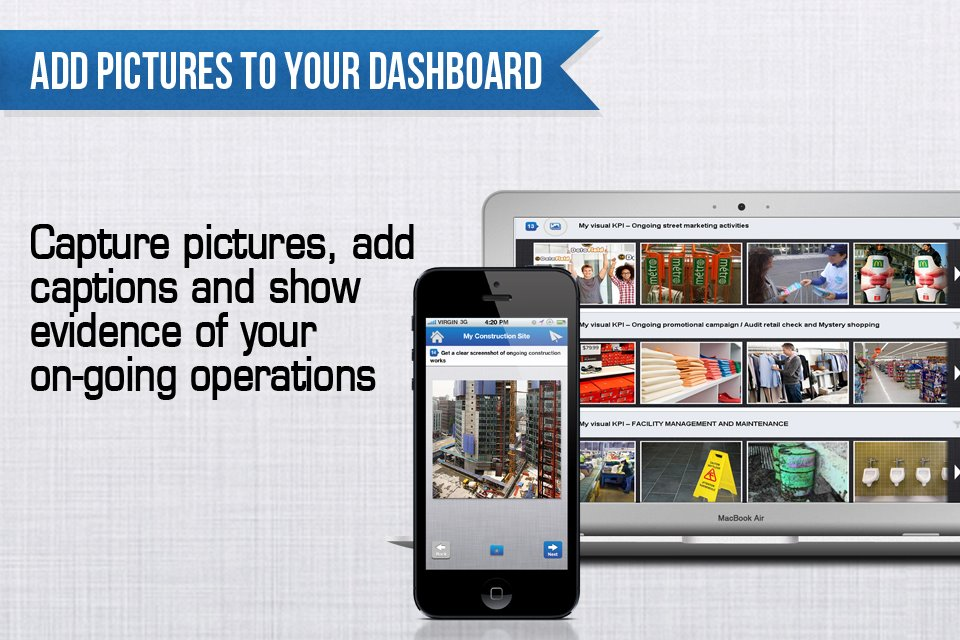 Datafield - Datafield-screenshot-0
Datafield - Datafield-screenshot-0 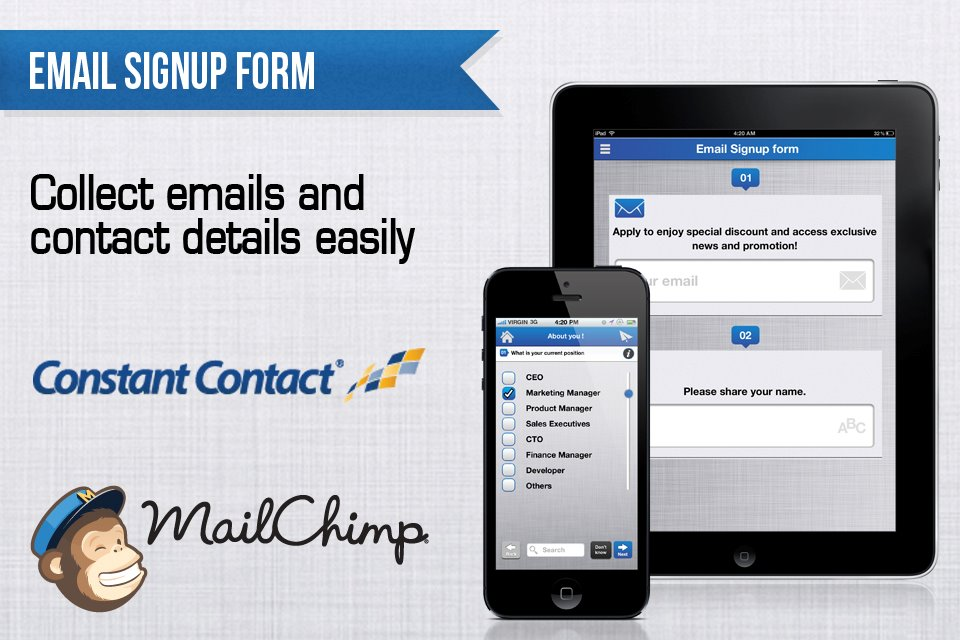 Datafield - Datafield-screenshot-1
Datafield - Datafield-screenshot-1 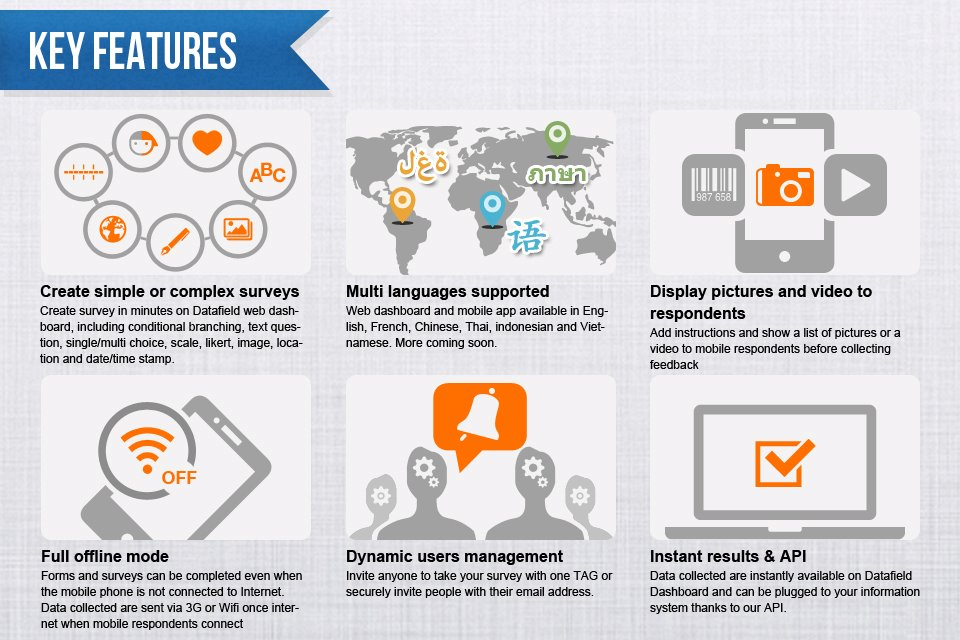 Datafield - Datafield-screenshot-2
Datafield - Datafield-screenshot-2 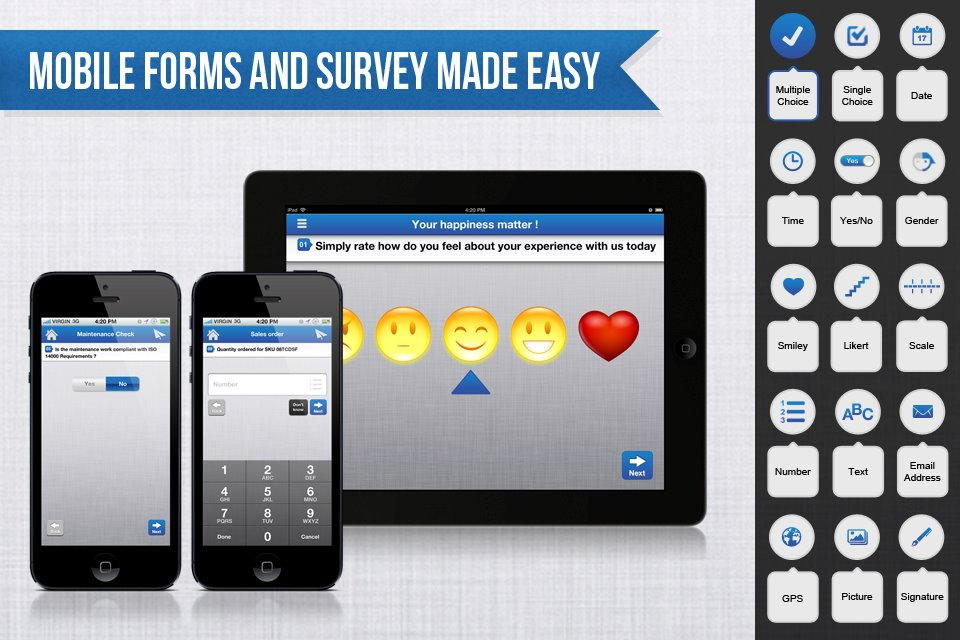 Datafield - Datafield-screenshot-3
Datafield - Datafield-screenshot-3 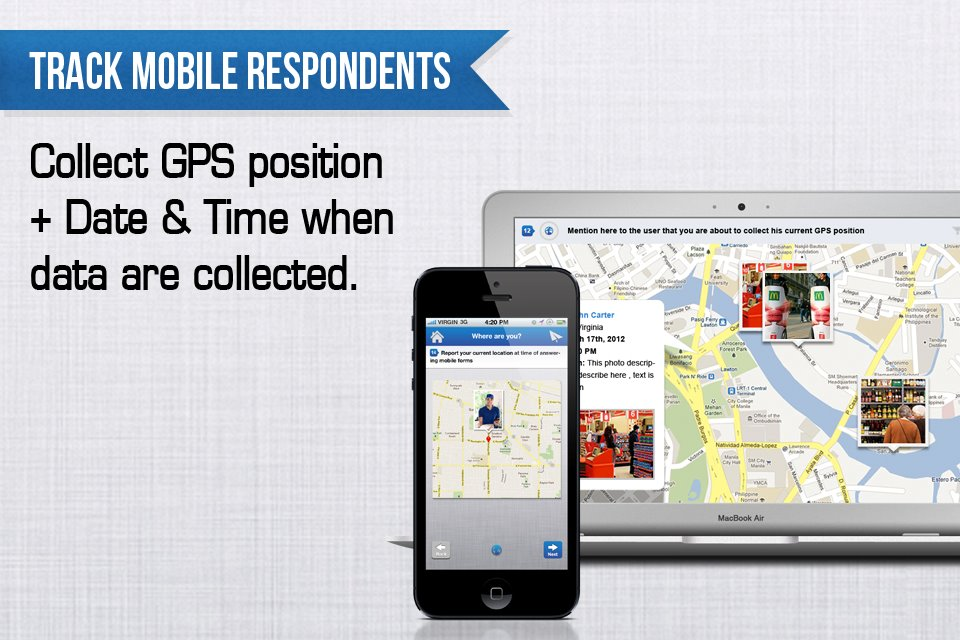 Datafield - Datafield-screenshot-4
Datafield - Datafield-screenshot-4 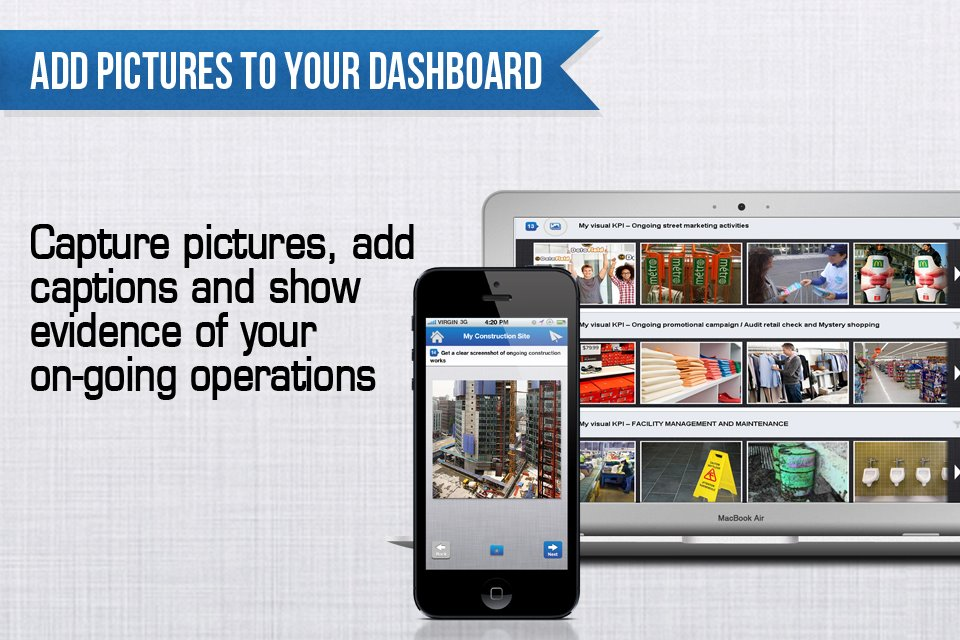
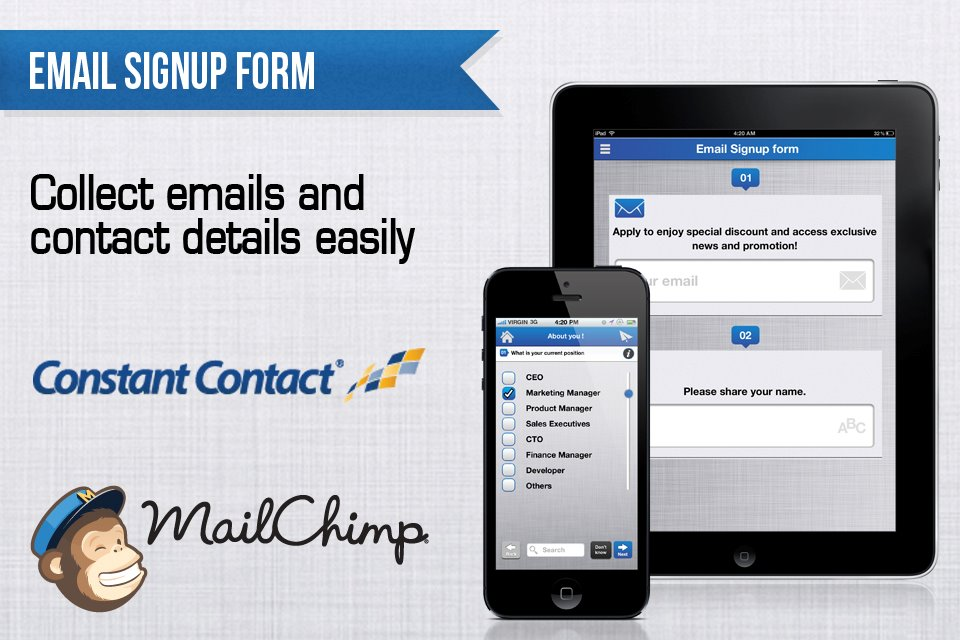
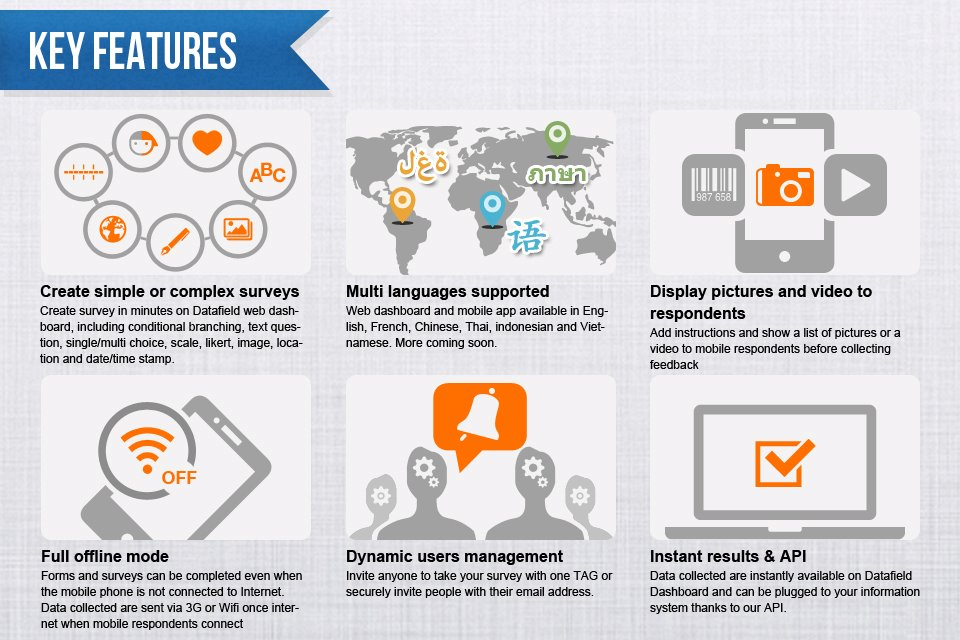
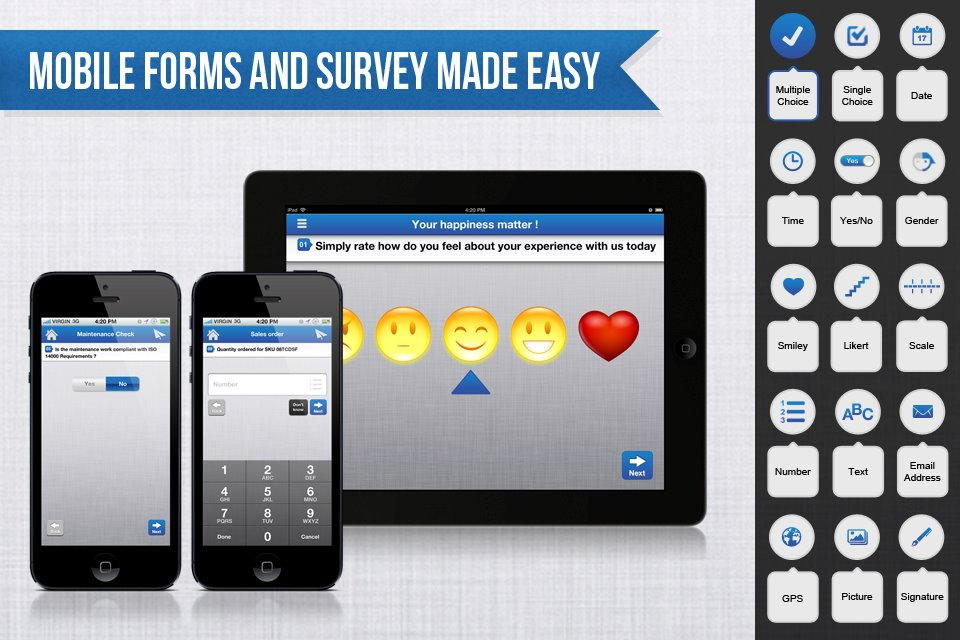
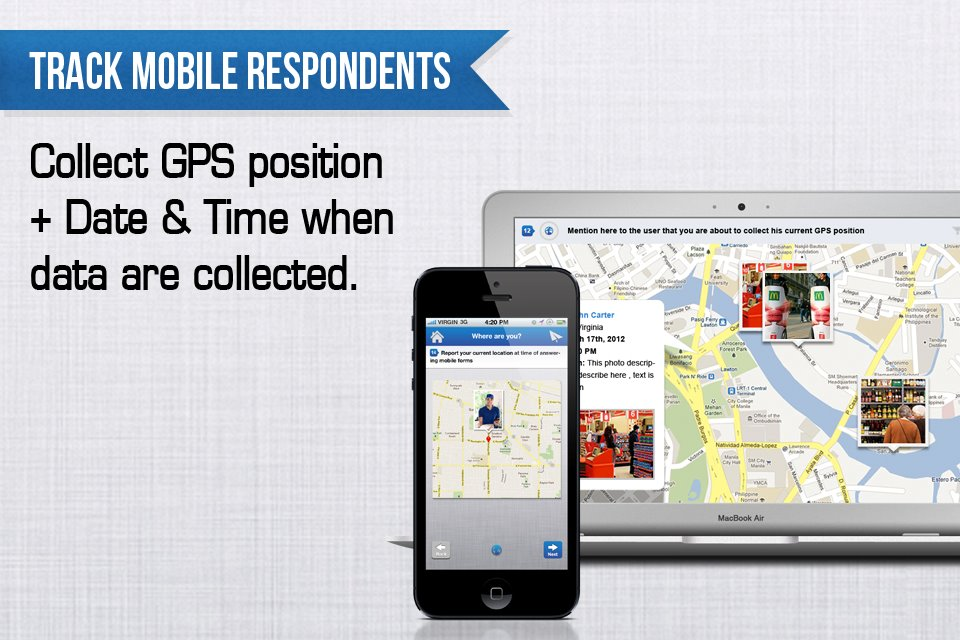
Datafield: its rates
standard
Rate
On demand
Clients alternatives to Datafield

Create tailored surveys with ease. Get real-time results and analysis. Make data-driven decisions.
See more details See less details
Sphinx iQ 3 simplifies survey creation with intuitive tools. Customize questions, branding, and distribution. Monitor responses and analyse data instantly. Gain insights to improve your business.
Read our analysis about Sphinx iQ 3
Create custom surveys and forms with ease using powerful tools and templates. Collect and analyze data effortlessly with advanced reporting features.
See more details See less details
Formsite's intuitive interface and extensive library of question types and templates make building surveys a breeze. With options for customization and branding, you can create a professional survey that matches your company's look and feel. Analyze responses in real-time with powerful reporting tools, including charts and graphs, and export data to popular formats.
Read our analysis about Formsite
Collect valuable feedback and improve your business with a powerful survey software. Customise your surveys and analyse results effortlessly.
See more details See less details
With this survey software, you can create professional surveys with ease and get valuable feedback from your customers. Analyse your results in real-time and improve your business based on your customers' needs. Customise your surveys with your branding and make them mobile-responsive for a seamless experience.
Read our analysis about GetFeedback Appvizer Community Reviews (0) The reviews left on Appvizer are verified by our team to ensure the authenticity of their submitters.
Write a review No reviews, be the first to submit yours.