Comparison of the 13 best free retroplanning software packages for professionals on a tight budget
Are you looking for the best project management software for your business?
Whether you're a developer, marketer, salesperson or creative thinker, this type of tool enables you to plan and run one or more projects efficiently, with the emphasis on collaboration, communication and simplifying processes.
Are you limited by time and budget? Don't panic, there are dozens of free project management software packages, of which here is a selection narrowed down to the best ones. ✨
NB: This selection only includes online software (also known as SaaS or cloud software), as locally installed software does not allow the collaborative uses that are essential for effective project management.
Note also that we will be discussing task management software. Even if they are not project management software in the strict sense of the word, they are a solid support for those who want to facilitate their management with the help of a free tool.
Comparative table of 13 project management software packages with retroplanning
1 of 13
 monday.com |  Wrike |  Zoho Projects |  Asana |  Beesbusy |  Bitrix24 |  Bubble Plan |  ClickUp |  Freedcamp |  Microsoft Planner | 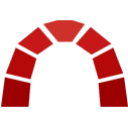 Redmine |  Todoist |  Trello |
|---|---|---|---|---|---|---|---|---|---|---|---|---|
| For all companies | For companies with more than 50 employees | For all companies | For companies with more than 1 employees | For companies with 2 to 5000 employees | For companies with more than 1 employees | For companies with 2 to 5000 employees | For all companies | For all companies | For all companies | For all companies | For companies with 1 to 250 employees | For all companies |
| See software | See software | See software | See software | See software | See software | See software | See software | See software | See software | See software | See software | See software |
| Learn more about monday.com | Learn more about Wrike | Learn more about Zoho Projects | Learn more about Asana | Learn more about Beesbusy | Learn more about Bitrix24 | Learn more about Bubble Plan | Learn more about ClickUp | Learn more about Freedcamp | Learn more about Microsoft Planner | Learn more about Redmine | Learn more about Todoist | Learn more about Trello |
monday.com: the intuitive and powerful teamwork platform
monday.com is an all-in-one project management and collaborative working platform.
It centralises all the company's tasks, projects and communications within a single platform, making it easier to collaborate and manage workflows with workflows tailored to specific needs. In short, every member of the team knows exactly what they need to do, when they need to do it and how they can collaborate with their colleagues. No more juggling emails and scattered Excel spreadsheets, everything is at your fingertips on an intuitive, customisable interface.
👍 Benefits:
- its visual, customisable interface that makes it easy to get to grips with,
- its compatibility and integration with over 200 applications such as Slack, Google Drive, Dropbox, Jira, Gmail and Mailchimp,
- its features for automating recurring tasks to increase efficiency.
🤔 Minuses:
- some advanced integrations require technical skills.

monday.com
Asana: the collaborative task manager for start-ups
Asana is an excellent task management tool.
First and foremost, it allows you to divide up the tasks to be done between everyone in the company, to collaborate and exchange ideas with the aim of working more efficiently. In short, everyone knows what they have to do when they arrive at the office or leave a meeting: no more to-do lists on the corner of the desk or meetings that don't lead to concrete action.
What's more, the free version of Asana is so comprehensive that there's no need for most businesses to upgrade to the paid version.
👍 The pluses:
- its free version allows up to 15 people to work in teams,
- its sophisticated design and ergonomic navigation,
- its flexibility.
🤔 Minuses:
- the search system is not always intuitive,
- no ticket or task number system.

Asana
Beesbusy: project management made easy
Are you looking for free software that allows you to manage your projects, structure your daily work and plan your tasks? Try Beesbusy.
The key to its success? Being both powerful and easy to use. Thanks to its easy-to-understand, highly visual interface, every employee can see at a glance how to get organised.
Note also that your data is reserved solely for Beesbusy, which under no circumstances resells it.
Prices start at €9.90/month.
👍 The pluses :
- the free version has no limit on the number of projects, tasks or users,
- quick to learn and easy to use,
- use via the application is just as fluid as on a computer.
🤔 Minuses:
- some features are not available in the free version, such as dashboards,
- not suitable for complex projects.

Beesbusy
Bitrix24: project management in an all-in-one tool
Bitrix24 is used by over 2 million companies and organisations worldwide.
This success is due to the large number of free and relevant functions, which are aimed at all the employees of a company. In fact, Bitrix24 is not just a project management tool: it's also a CSR, a CRM, a document manager, diaries, messaging, HR tools, etc.
Despite the relatively vague confidentiality of data, Bitrix24 makes it possible to manage projects effectively without spending a penny.
👍 Benefits :
- free with no limit on the number of users,
- a wide range of tools in a unified platform,
- data hosted in the European Union.
🤔 Minuses:
- limited functionality in the free version (no customisable fields, no time management, etc.),
- some slowness takes away a little from the fluidity of use.

Bitrix24
BubblePlan: free, intuitive planning
Bubble Plan is a French software package with a free version that's perfect for people working alone on a single project.
It allows you to get your feet wet in project management, without having to invest any money. The free version of the tool already offers a host of features, including a planning view, Gantt chart, dashboards and budget management.
👍 The pluses :
- a highly intuitive interface that's easy to get to grips with,
- at-a-glance visibility for monitoring project progress,
- French solution.
🤔 Minuses:
- the free version is limited to 1 project and 2 licences,
- some essential features not present in the free version.

Bubble Plan
ClickUp: the all-in-one toolbox for planning, monitoring and collaboration
ClickUp is an ultra-modular project management software designed for agile teams, freelancers and SMEs alike.
The free version is already very comprehensive, with multiple views (list, Gantt, calendar, Kanban board), a hierarchical task system, reminders, objectives and even shared documents. It's a real Swiss Army Knife of retroplanning. Its main asset? A modern, colourful, 100% customisable interface that adapts to your management method (Scrum, Waterfall, hybrid... you name it).
👍 The pluses:
- an intuitive, pleasant interface for tracking your projects from start to finish,
- the free version already offers advanced task management, Gantt views, diagrams, reminders and docs,
- the ability to centralise collaboration with your team, your docs, and even your objectives.
🤔 Minuses:
- a slightly steep learning curve at first (watch out for an overdose of features),
- some advanced features are reserved for paid versions.

ClickUp
Freedcamp: unlimited number of users and projects
If you're looking for the traditional project management features, Freedcamp has everything you need: assignment and customisation of tasks and sub-tasks, to-do lists, deadline management, the ability to set milestones, synchronisation with your Google calendar, etc.
And since your business is destined to grow, you should know that this tool is scalable. For a fee, you can add CRM or invoicing modules, for example.
👍 The pluses :
- effective monitoring of the time spent on each task,
- very affordable rates for the paid versions, starting at €1.27/month/user,
- an unlimited number of users and projects in free mode.
🤔 Minuses:
- the free version does not allow the programming of a recurring task,
- interface not available in French.

Freedcamp
Microsoft Planner: the simple solution integrated into Microsoft 365
Microsoft Planner is a visual task management tool, ideal for users already familiar with the Microsoft 365 world. Accessible from Teams, Outlook or directly via the web, it lets you plan projects in the form of Kanban boards, assign tasks and track their progress in a clear schedule.
Simple but effective, it will suit teams that don't need complex features like Gantt charts or real-time time tracking.
👍 Benefits:
- perfectly integrated with the Microsoft environment (Teams, Outlook, OneDrive, etc.),
- easy to use, streamlined interface,
- included at no extra cost in most Microsoft 365 licences.
🤔 Minuses:
- no Gantt view or advanced project management features,
- dependence on the Microsoft ecosystem: useless without Teams or Outlook,
- the free version is not accessible outside of a Microsoft 365 subscription.

Microsoft Planner
Redmine: open source project management software
Redmine is an open source solution. The software is free, internationally recognised and offers all the features you need to work in project mode, whatever your team configuration.
Redmine is particularly suited to developers as an agile project management tool, but can be used for all types of project.
It's also appreciated for its simplicity, as well as for its customisable ticket formats and workflows.
👍 Benefits:
- Open source, adapts to all types of structure,
- allows developers to customise the tool to suit their needs,
- ideal for tracking tickets.
🤔 Minuses:
- hosting and maintenance costs to be expected,
- poor design and ergonomics.
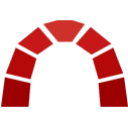
Redmine
Todoist: task management made easy
Todoist is primarily task management software, although it is particularly useful for managing small projects.
Todoist is a tool for organising your day-to-day work. List your tasks, prioritise them (thanks in particular to the possibility of nesting projects and tasks at up to four levels), set priorities or recurrences, etc.
Todoist's ergonomic design makes it quick and easy to learn.
👍 The pluses :
- very affordable prices for the premium versions, which start at €4/month/user,
- integrates with many of your day-to-day tools (Slack, Toggl, Google Drive, etc.) to make operational management of your business easier.
🤔 Minuses:
- some particularly useful features not available in the freemium version (adding attachments, labels, filters, etc.),
- it's a very good task manager, but doesn't allow you to manage all the facets of a project (no calendar view, for example),
- limited to 5 personal projects in the free version.

Todoist
Trello: the most visual and collaborative tool
Trello understands that project management is above all about collaboration and visualising the progress of ongoing tasks. It lets you create projects in the form of columns and cards, which are easy to use in collaborative mode. Its mobile application is also very well designed.
Trello is more like a task manager than a project management tool in the strict sense of the word, as it doesn't allow you to manage costs, time and budgets.
👍 The pluses :
- probably the easiest and most intuitive software to use,
- you can create automation rules to save time,
- there are many tutorials on the web to give you examples of project management.
🤔 Minuses:
- only offers the Kanban view, not suitable for complex projects,
- limited to 10 team boards in the free version.

Trello
Wrike: powerful project management for ambitious teams
Wrike is a robust project management software package designed for teams managing several projects in parallel. It offers list, table and calendar views, and above all a real interactive Gantt chart. Perfect for retroplanning and tracking deadlines.
Its modular interface lets you create dedicated workspaces, automate certain repetitive tasks, and track progress in real time.
👍 Benefits:
- a comprehensive back-planning tool with multiple views,
- smooth collaboration between team members and stakeholders,
- works very well for growing companies or multi-project management.
🤔 Minuses:
- the learning curve can be steep for beginners,
- advanced features are only available in the paid versions,
- the free version is limited to 14 days.

Wrike
Zoho Projects: complete, free project management
Zoho is a publisher that offers a comprehensive range of online tools at unbeatable prices. Zoho Projects is a perfect example: the free offer allows 3 users to work on up to 2 projects, with all the essential functions. These include task management, document management, human resources, budgeting, time management, etc.
If you want to create a third project, you'll need to upgrade.
👍 The pluses:
- integrates easily with the most popular third-party applications (MS Project, G Suite, DropBox, Slack, Github, etc.),
- collaborative, with integrated instant messaging,
- affordable prices for premium versions starting at €4/month/user.
🤔 Minuses:
- customisation efforts to be made to make the interface pleasant,
- time-consuming to set up and get to grips with on start-up.

Zoho Projects
How to choose your retroplanning software
Which software is right for you? Summary table
| Solution | Who is it for? | Key features | Free package | Entry price |
|---|---|---|---|---|
| monday.com | SMEs and multidisciplinary teams | Multiple views, automation, Gantt chart | Yes, up to 2 users | From €9 / month / user |
| Asana | Start-ups and agile teams | Timeline, tasks, dependencies, reporting | Yes, up to 10 users | From €9.35 / month / user |
| Beesbusy | VSEs, freelancers, consultants | Gantt, shared planning, resource management | Yes, unlimited projects, tasks and members | From €9.90 / month / user |
| Bitrix24 | All-in-one business | CRM, tasks, Gantt chart, integrated chat | Yes, up to 5 users | From €49 / month |
| BubblePlan | Freelancers and one-off projects | Visual planning, Gantt, budget | Yes, 1 project, limited functionality | From €12 / month / user |
| ClickUp | Tech teams and SMEs | Docs, Gantt, automation, OKR | Yes, extended functionalities | From €8.51 / month / user |
| Freedcamp | Small, scalable organisations | To-do, milestones, Google integration, time | Yes, unlimited users/projects | From €1.27 / month / user |
| Microsoft Planner | Microsoft 365 users | Spreadsheets, tasks, Teams/Outlook integration | Included in Microsoft 365 | From €9.40 / month / user |
| Redmine | Developers and technical projects | Tickets, customisable workflows, open source | Free trial | From €5.90 / month / user |
| Todoist | Freelancers and personal tasks | Checklist, priority, reminders | Yes, basic features | From €4 / month / user |
| Trello | Visual teams and simple projects | Kanban, automation, integration | Yes, up to 10 collaborators | From €4.25 / month / user |
| Wrike | PMO and multi-project management | Gantt, automation, time tracking, reporting | Free trial,intelligent task management | From €8.51 / month / user |
| Zoho Projects | SMEs and structured businesses | Gantt, timesheets, bug tracking | Yes, up to 5 users | From €4 / month / user |
Criteria to consider when making your choice
Before jumping in head first, ask yourself the right questions. Here are the criteria that will (really) make the difference:
- the size of your team
- the type of project, because your needs will not be the same,
- ease of use,
- the level of customisation: views, fields, notifications, templates,
- the free version: number of projects, users, features,
- integration with your existing tools.
And of course, last but not least: test it. There's nothing like trying it out in real-life conditions to find out whether a project management tool is the right match for your team.
Optimise the use of your backplans
A good back-planning tool does more than just put dates on a timeline. It becomes a real steering tool for your project, helping you to manage priorities, unforeseen events and tight deadlines.
👉 To get started, share your schedule with your whole team. Transparency :
- encourages collaboration,
- limits misunderstandings,
- allows everyone to see their workload.
👉 Next, identify the critical stages from the outset: milestones, potential sticking points, unavoidable deliverables. These will set the pace throughout your project management.
👉 Use the dynamic views offered by your management tool, such as the Gantt chart. These visualisations allow you to reorganise your tasks at a glance, adapt your resources or reschedule an action without turning everything upside down. Flexibility is the key when the unexpected creeps into your back-planning (spoiler: it always does).
👉 Hold regular meetings with the team. A fixed back plan is like a GPS without recalculation: useless as soon as you miss an outing. Analyse the gaps, adjust the course and document your choices. This feedback will be invaluable for your future projects.
Free or paid project management software?
Free project management software helps you to get organised, achieve your objectives and collaborate without having to spend a lot of money. However, publishers limit the functions and associated services or use user data for advertising purposes to generate revenue.
So it's with full knowledge of the facts that you can opt for the solution that's best aligned with your needs, but also with your company's growth ambitions. 📈
To find out more, read our other articles on project management tools :
- Comparison of 6 well-known project management software packages
- Tools to track your projects before they get out of hand
- Project management tools
- What are the alternatives to the free MS Project project management software?
- Top 11 collaborative task managers for project management
FAQ about retroplanning software
Can I use Canva to create a retroplan?
Yes, but with a pinch of salt. Canva offers Gantt chart templates that you can customise to create a visual retroplanning. It's simple, quick and ideal for a presentation or one-off follow-up. However, don' t rely on it to manage a project in real time, assign tasks or track a team's progress. Canva is a design tool, not a real project management software.
What's the best free software for creating a backlog?
It all depends on your needs. For a simple solo project, BubblePlan or Todoist may be enough. If you're working in a team, try ClickUp, Wrike or Asana. They all offer a free version with solid features for creating and monitoring a schedule.
What's the difference between a schedule and a backlog?
A schedule starts at the beginning of the project and works through to the end date. Retroplanning, on the other hand, does the opposite: you start with the deadline, then work backwards through the stages until today. Handy when the final date is fixed and you need to organise everything around it.
Is it possible to use Excel to do a retroplanning?
Yes, you can, using a good old-fashioned spreadsheet or even a Gantt chart template. But beware: Excel is not collaborative, nor is it designed for modern project management. For a better experience, opt for a more suitable management tool such as monday.com, Zoho Projects or Bitrix24.
Is it absolutely necessary to use a Gantt chart to draw up a back schedule?
Not necessarily, but it helps. The Gantt is a clear, visual representation of tasks, dependencies and deadlines. It makes it easy to spot critical stages at a glance. If you're managing a complex project, it's almost indispensable.

Maëlys De Santis is Head of Marketing at Appvizer, where she leads the editorial strategy and oversees a corpus of more than 4,000 pieces of content to help micro-businesses and SMEs choose the right software. Since 2017, she has written and overseen several hundred practical guides, solution comparisons and trend analyses covering a wide range of categories: marketing, project management, finance, HR, customer service, IT and collaboration tools.
Specialised in analysing SaaS trends and assessing B2B offerings, she draws on feedback from the field, market studies and ongoing conversations with the ecosystem (publishers, integrators, events such as B2B Rocks). Her background in translation and communication is key to turning sometimes highly technical software presentations into clear, concrete and immediately actionable advice for decision-makers looking to structure their software stack.