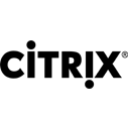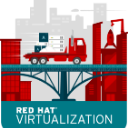Virtualization software: purchase guide
Virtualization Software in 2025: Smarter Access, Leaner Infrastructure, Greater Control
What Is Virtualization Software
Virtualization software enables businesses to run multiple virtual environments from a single physical system. Whether it's desktops, servers, applications, or storage, this technology allows you to decouple hardware from the workload, making IT infrastructure more flexible, scalable, and cost-effective.
In 2025, virtualization isn’t just a back-end IT feature—it’s a core business enabler. With the rise of remote work, hybrid cloud environments, and increasingly distributed teams, virtualization software plays a critical role in delivering consistent access to tools and data, regardless of location or device.
Modern platforms offer centralized management, secure access, built-in redundancy, and smart resource allocation, helping teams move faster without sacrificing control or security.
Why Virtualization Software Matters in 2025
As organizations aim to do more with less, virtualization offers the agility needed to support business growth without a corresponding rise in physical infrastructure. It reduces hardware costs, simplifies IT operations, and supports sustainable scalability.
For teams working remotely or across geographies, virtualization ensures consistent user experiences, access to business-critical apps, and enhanced collaboration. It also boosts data security by centralizing sensitive resources rather than dispersing them across endpoints.
And for IT departments, virtualization streamlines system updates, minimizes downtime, and simplifies disaster recovery planning—while supporting a wide range of operating systems and configurations on a single host.
Why It’s Strategic for Your Organization
Virtualization software delivers much more than technical efficiency. It empowers businesses to:
Scale operations quickly without buying new hardware
Reduce IT overhead through centralized management
Improve security with access controls and isolated environments
Enable seamless remote work and app delivery from anywhere
By virtualizing your infrastructure, you unlock resilience, speed, and cost control—especially valuable in a world where agility and adaptability are non-negotiable.
How to Choose the Right Virtualization Software
Start by mapping your needs: Are you looking to virtualize desktops, applications, servers—or all three? Do you operate on-prem, in the cloud, or hybrid? The best solution will align with your current environment while preparing you for future scale.
Evaluate usability and management features. Your IT team should be able to deploy, monitor, and update virtual machines with minimal effort. Look for centralized dashboards, automated provisioning, and role-based access control.
Performance is key. Choose platforms that offer load balancing, high availability, and dynamic resource allocation. Your users shouldn't feel a difference between physical and virtual environments.
And don’t forget security. Data encryption, multi-factor authentication, and compliance readiness (e.g., ISO, GDPR) are essential—especially if you're handling sensitive information across locations.
Support and integration also matter. Whether it's connecting to your cloud provider, syncing with identity management systems, or troubleshooting unexpected issues, choose a vendor with strong documentation and reliable technical support.
How to Implement Virtualization Effectively
Begin with a clear virtualization strategy. Define which workloads will be virtualized, what performance requirements exist, and how users will access these environments. Start small, test thoroughly, and scale with confidence.
Invest in proper training for both IT staff and end-users. While virtualization streamlines infrastructure, it can also introduce new workflows that require onboarding and documentation.
Plan for redundancy and disaster recovery. Virtualization gives you the ability to clone environments, schedule backups, and switch resources on-demand—use these features strategically.
Lastly, monitor performance continuously. Utilize built-in analytics to track resource usage, detect bottlenecks, and fine-tune settings for maximum efficiency.
Top Virtualization Software in 2025
| Software |
Key Features |
Pricing |
Trial & Demo |
Best For |
| Inuvika |
Application delivery, centralized management, high reliability |
Pricing on request |
✅ Free version
✅ Free trial
✅ Free demo |
Businesses looking to virtualize apps securely and cost-efficiently |
| Nerdio |
Cloud optimization, fast setup, performance analytics |
Pricing on request |
✅ Free version
✅ Free trial
✅ Free demo |
IT teams seeking advanced Azure-based virtualization |
| Nfusion |
Workflow automation, secure virtualization management |
Pricing on request |
✅ Free version
✅ Free trial
✅ Free demo |
Teams needing simple, effective virtualization with collaboration |
| Nomadesk |
File sharing, secure backup, remote access |
Pricing on request |
✅ Free version
✅ Free trial
✅ Free demo |
Small businesses looking for hybrid file access and storage |
| Virtual Apps and Desktops |
App virtualization, cross-device access, centralized updates |
Pricing on request |
✅ Free version
✅ Free trial
✅ Free demo |
Enterprises needing full virtual desktop infrastructure (VDI) control |
Virtualization Trends in 2025: What’s Next
Virtualization is no longer just about server efficiency—it’s about experience, security, and future-proofing.
Hybrid cloud becomes the default. Companies increasingly mix private infrastructure with public cloud platforms. Virtualization software must bridge environments seamlessly, offering unified control across locations and providers.
Edge virtualization takes off. As more compute happens closer to the user—at the edge—virtualization tools are adapting to support micro data centers and real-time processing needs in retail, healthcare, and logistics.
Security and compliance are front and center. With more users accessing virtual environments remotely, zero-trust frameworks, encryption, and compliance automation are essential. Expect virtualization platforms to include more native protections and audit capabilities.
User experience becomes a differentiator. Low-latency access, intuitive portals, and responsive virtual desktops are critical for user adoption. The best platforms will feel invisible—just fast, fluid, and reliable.
Automation drives efficiency. Expect AI-powered workload balancing, intelligent resource scaling, and proactive issue detection. Virtualization is getting smarter, so your IT team doesn’t have to do all the heavy lifting.
Conclusion
Virtualization software in 2025 is all about doing more with less—less hardware, less complexity, less overhead. Whether you're optimizing IT operations, enabling remote work, or preparing for growth, the right platform helps you stay agile, secure, and in control.
When access is seamless and infrastructure is flexible, your business can move at full speed—anywhere, anytime.