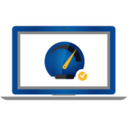Website Monitoring software: purchase guide
Website Monitoring Software in 2025: Because Downtime Isn’t an Option
What Is Website Monitoring Software
Website monitoring software is your digital watchdog—it constantly checks the health and performance of your website to ensure everything is running smoothly. Whether it’s uptime, loading speed, server response, or SSL validity, this software gives you real-time insight into how your online presence is performing. If something goes wrong, it alerts you before your users notice.
In 2025, where user experience is directly tied to revenue, website monitoring has become indispensable. With increasing complexity in hosting environments, third-party integrations, and global user bases, even a few minutes of downtime can mean lost sales, damaged reputation, and unhappy customers.
Why Website Monitoring Matters for Your Business
A website is often your brand’s first impression—and a failing site is like locking the front door during business hours. Modern users expect instant access, and search engines penalize poor performance. Website monitoring software ensures that your digital storefront is always available, fast, and secure.
It also plays a vital role in SEO and customer satisfaction. Page load speed directly affects bounce rates. SSL certificate issues reduce trust. Unseen downtime during off-hours can break conversion funnels without anyone knowing. Monitoring solutions catch those issues early, often before customers or teams detect them.
And it’s not just about crisis prevention—it’s about optimization. The best website monitoring tools don’t just sound alarms—they offer insights to improve site speed, reduce latency, and enhance global accessibility. In short, they help you deliver a seamless digital experience.
How to Choose the Right Website Monitoring Software
The best website monitoring software for your business will depend on the complexity of your site, the traffic volume, and your technical environment. First, assess your must-haves. Do you need simple uptime alerts or detailed performance analytics? Do you operate across multiple continents, requiring global testing? Do you manage multiple domains and need centralized reporting?
Look for a tool that offers synthetic monitoring, so you can simulate user journeys. Opt for real-user monitoring (RUM) if you want insights from actual visitors. And check whether the tool integrates with your existing DevOps stack or alerting platforms like Slack, PagerDuty, or Microsoft Teams.
Scalability also matters—especially for businesses running multiple websites or apps. Ensure the platform grows with you, offering tiered plans and advanced features as needed. Finally, choose a solution that makes it easy to interpret the data. Real-time dashboards, intuitive alerts, and clear visualizations help you make faster decisions and reduce response times.
How to Implement Website Monitoring the Smart Way
Start by identifying your most business-critical pages: homepage, product pages, payment gateways, login portals. These are the pages that need the tightest oversight. Configure synthetic monitoring scripts to test load times, form submissions, and transactions across different geographies.
Next, define your alert thresholds. A minor slowdown might be fine at 2 a.m., but a full outage during peak traffic hours is unacceptable. Customize alerts so they go to the right people—whether it’s your IT team, DevOps engineer, or external hosting provider.
Don’t stop at alerts—build a routine of performance reviews. Use weekly reports to spot trends in latency, downtime, or server response. Share those insights with marketing and product teams to improve performance across the board.
Finally, integrate your monitoring tools into incident management workflows. The faster you react, the faster you recover—and the less damage is done.
Top Website Monitoring Software in 2025
| Software |
Key Features |
Pricing |
Trial & Demo |
Best For |
| Nagios Core |
Uptime monitoring, performance checks, custom alerts |
Pricing on request |
✅ Free version
✅ Free trial
✅ Free demo |
IT teams looking for customizable, open-source website monitoring |
| HTTPS Checker |
SSL validation, HTTPS audits, security alerts |
Pricing on request |
✅ Free version
✅ Free trial
✅ Free demo |
Companies focused on site security and certificate management |
| Pingdom |
Uptime tracking, speed tests, real-time alerts |
From €8.33/month |
✅ Free version
✅ Free trial
✅ Free demo |
SMBs and enterprises seeking comprehensive global monitoring |
| internetVista |
Downtime detection, global monitoring, alert escalation |
Pricing on request |
✅ Free version
✅ Free trial
✅ Free demo |
Businesses needing reliable uptime and performance monitoring |
| Monitis |
Uptime, server monitoring, RUM analytics |
Pricing on request |
✅ Free version
✅ Free trial
✅ Free demo |
DevOps teams looking for all-in-one website and infrastructure monitoring |
Website Monitoring Trends in 2025
Website monitoring in 2025 is more intelligent, more automated, and more deeply embedded in digital operations. One of the biggest shifts is toward predictive monitoring. Instead of just alerting you when something breaks, tools now analyze historical performance data to forecast potential outages or slowdowns. This lets teams fix problems before they start.
Another important trend is integration with observability platforms. Monitoring no longer lives in isolation. It’s part of a broader ecosystem that includes APM (Application Performance Monitoring), log analysis, and security monitoring. Unified dashboards offer holistic views of your digital experience.
Multi-device and multi-location testing has also matured. With mobile users and global audiences, businesses can no longer assume one-size-fits-all performance. Tools now test responsiveness, load times, and behavior across various devices and geographies.
Lastly, AI-powered alerting is becoming standard. Instead of bombarding you with every anomaly, smart tools now prioritize alerts based on severity, frequency, and business impact. This means fewer false positives—and faster incident resolution.
Conclusion
Website monitoring software in 2025 is about more than uptime. It’s about customer experience, operational reliability, and business resilience. In a digital-first world, the ability to detect and respond to website issues in real-time can mean the difference between retaining a customer or losing one.
Whether you’re running a small ecommerce shop or managing a multi-site global enterprise, the right website monitoring solution ensures your site performs—every second of every day. Because when your website is always on, your business is always open.